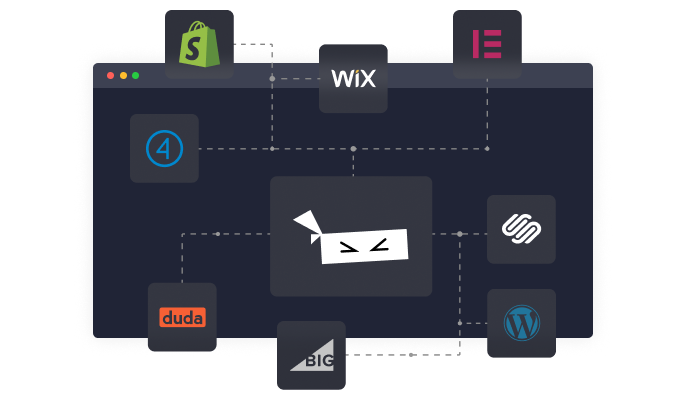Product barcode generator | WooCommerce barcode Generator
Wordpress plugin
App Details
Product barcode generator is an auto barcode (bar code) generator plugin for WooCommerce products and orders. Barcodes are generated automatically as soon as the plugin is activated.
All product barcodes are unique and it created based on Product SKU number and Product ID. You will find the barcode on the product edit page.
This plugin will also generate the order barcode. You will find the order barcode on the Order Page.On the order page, you will find the order barcode which is based on the order ID or transaction ID or custom.
Automatic creation and display, easy customization, all product types supported, live preview and many more features are included in this plugin.
Features
WooCommerce Product Barcode: After activation of the plugin, barcode images will be generated automatically for all new and old products. This barcode will display on both the front end and back end of the site. The product barcode generator plugin generates barcodes based on product SKU number, product ID, order number, and transaction number.
Automatically Generate barcode content: The content (number) of the barcode will be generated automatically. when the plugin is activated, a unique 6 to 9 digit barcode number will be automatically generated for each product as barcode content. The barcode image will be generated from this number.
This barcode number will be generated for all WooCommerce products except variable child product (Premium). Such as Simple product, variable parent product, group product, and external product.
Custom barcode number: You can easily create custom barcode numbers for product barcode with this plugin, do it in two ways
Custom Product barcode from edit page: The barcode content can be changed from the settings page. You can also create custom barcodes for different products. Custom barcodes are created on the product edit page. in the premium versionthis facility is also available for changing variable child products. You can also create custom barcodes from the Quick Edit option in the WooCommerce Shop. Demo of Custom barcode
Custom product barcode via Quick Edit: The barcode number is quickly system-supported. This means you can create custom barcodes from the quick edit option on the WooCommerce product page For this, you go to WooCommerce> Products > All Products. Now click on the quick edit option for the selected product and input the barcode number. The barcode number and barcode image will be changed immediately. No need to open the product edit page. Quick Edit Demo
Support all Data Type: All WooCommerce new products and old products barcodes can be created. And barcodes are created for all product data types. Such as Simple products, Grouped products, External/Affiliate products, and Variable Parent products.
Barcode Format: With this plugin, you can create barcodes of 4 types of formats. All popular formats will be found here. eg: CODE128(Auto), EAN13, EAN8,UPC(A).
WooCommerce Order Barcode: This barcode plugin helps you create barcode images for WooCommerce orders. Automatically generates barcodes for each new order and old order. which it displays on the order page. to find them, you need to go to WooCommerce > Orders. By default, the barcode number will come from the order number or transaction number.
Product barcode on order page: On the order page, a barcode image will be generated under the name of all the products that are ordered. which is the barcode of that product. These Product barcodes are automatically generated and displayed. Product barcode images will be generated on the order page for all orders both old and new. These product barcodes can be found on email templates and PDF invoices. You can see this if you click on the OrderPage demo below. view demo
-
Product barcode image can be downloaded from the product edit page
-
Has the facility to change the color of the barcode line
-
Has the facility to use color in the background
-
Has the facility to change the height and width of the barcode
-
Barcode labels, position, and alignment allow customization of typography
-
Product name and product price can be shown or removed
-
There is a facility to print barcode images with the product name and product price from the product edit page
-
Benefit from live preview feature for barcode customization
Extra Features for Premium
Barcode on product page: On the product page barcodes can be displayed with the Premium version This will be done automatically. This means that barcodes can be viewed on a single product page when the plugin is activated. The automatic feature can be changed from the plugin settings page. For variable products, the barcode will automatically change as the product attributes change. Frontend Demo
There are also shortcodes for displaying barcodes on a single product page. This means you can display the barcode of your preferred place using the shortcode. This shortcode can be used in WooCommerce templates and can be used in page builders like Elementor, WPBakery, DIVI, etc.
Barcode on shop page: Product barcodes can be automatically displayed on the store page. Barcodes on the store page do not contain the product price and product name. Users can turn on or off the auto show on the store page functionality from the settings page. Barcode has the facility to show on the store page as well as the category page and tag pages. Shop Page Demo
Bulk print of barcodes: Bulk print facility. Easily find all products on one page and can print. Again you can do category-wise filtering to short out products. If you select a category, all the products under that category will be displayed only. That is, only the products of that category can be printed. You can print barcode images for all products or specific products in your store with one click. [Bulk Print Demo] (https://barcode.dipashi.com/)
Download all barcodes from one page: With the help of the plugin, you can download the barcode of all the products of your shop page from one page. Besides, you will get the facility of filtering product categories. [Live Demo for Download Page] (https://barcode-admin.dipashi.com/wp-admin/admin.php?page=pbar_downbar)
**Automatically Generate barcode for Variable Child Product **: The content (number) of the barcode will be generated automatically. when the plugin is activated, a unique 6-digit barcode number will be automatically generated for each Variable Child product as barcode content.
Extra 10 types of Format in Premium: in the Premium version you can create barcodes of 14 types of formats. All popular formats will be found here. eg: CODE128 (Auto). EAN-13 . EAN-8 . UPC(A). CODE128A . CODE128B. CODE128C . CODE39. ITF. MSI MSI10. MSI11 . MSI1010 . pharma code
After a completed order you will receive the order barcode by email: The premium version will generate auto barcode images for all new and old orders on your WooCommerce Site. As soon as a new order is completed, the order barcode will be printed on the order mail. There will be separate barcodes for the products ordered along with the order barcode in the order email. Both the customer and seller will see the order barcode in the mail. Order Barcode will provide a unique advantage to manage your sales process. Order Email Demo
Variable Product barcode (both parent and child): The premium plugin can generate barcodes for both variable products and child products. The barcode changes automatically as the product features change on the front end. see the live demo of the backend to understand. Check demo
Adding A User
Admin can add a user to the plugin settings page and print the page. As a result, the user will get access to the plugin setting pages and print pages. The admin can add the below users. Editor | Author | contributor | subscriber | customer | shop manager
Integration
Barcode on PDF Invoice: This plugin is integrated with PDF invoices and packing slips plugin. After placing an order, the seller and customer will receive the order barcode and product barcode printed on the order email attached to the PDF invoice. Live backend Demo
Privacy
This plugin does not connect to any third-party applications. It does not collect or store any user information. This plugin generates barcode images from pure JavaScript. barcode images are not saved to any file.
Feedback
Give any suggestions or feedback, thank you for using or trying our plugin. Please let us know about your experience and rate this plugin.
Pricing
Starting from $0 per month.
App Info
Rating
Reviewers
5 reviews
Tags
Developed By
Sharabindu
Quick & Easy
Find the Best Wordpress plugins for you
Common Ninja has a large selection of powerful Wordpress plugins that are easy to use, fully customizable, mobile-friendly and rich with features — so be sure to check them out!
Testimonial
Testimonial plugins for Wordpress
Contact Form
Contact Form plugins for Wordpress
Maps
Maps plugins for Wordpress
Translation
Translation plugins for Wordpress
Chat
Chat plugins for Wordpress
Slider
Slider plugins for Wordpress
Reviews
Reviews plugins for Wordpress
Contact
Contact plugins for Wordpress
Galleries
Galleries plugins for Wordpress
SEO
SEO plugins for Wordpress
Forms
Forms plugins for Wordpress
Comments
Comments plugins for Wordpress
Backup
Backup plugins for Wordpress
Privacy
Privacy plugins for Wordpress
Optimize
Optimize plugins for Wordpress
Tabs
Tabs plugins for Wordpress
Social Sharing
Social Sharing plugins for Wordpress
Events Calendar
Events Calendar plugins for Wordpress
Comments
Comments plugins for Wordpress
Social Feeds
Social Feeds plugins for Wordpress
Social Sharing
Social Sharing plugins for Wordpress
Portfolio
Portfolio plugins for Wordpress
Video Player
Video Player plugins for Wordpress
popup
popup plugins for Wordpress
SiteMap
SiteMap plugins for Wordpress
Payment
Payment plugins for Wordpress
Coming Soon
Coming Soon plugins for Wordpress
Inventory
Inventory plugins for Wordpress
Testimonials
Testimonials plugins for Wordpress
Portfolio
Portfolio plugins for Wordpress
Membership
Membership plugins for Wordpress
Forms
Forms plugins for Wordpress
Analytics
Analytics plugins for Wordpress
Events Calendar
Events Calendar plugins for Wordpress
Sliders
Sliders plugins for Wordpress
Analytics
Analytics plugins for Wordpress
Reviews
Reviews plugins for Wordpress
Security
Security plugins for Wordpress
Ads
Ads plugins for Wordpress
Music Player
Music Player plugins for Wordpress
Countdown
Countdown plugins for Wordpress
Email Marketing
Email Marketing plugins for Wordpress
Membership
Membership plugins for Wordpress
Ecommerce
Ecommerce plugins for Wordpress
Customer Support
Customer Support plugins for Wordpress
Video Player
Video Player plugins for Wordpress
Tabs
Tabs plugins for Wordpress
Social Feeds
Social Feeds plugins for Wordpress
Common Ninja Apps
Some of the best Common Ninja plugins for Wordpress
Browse our extensive collection of compatible plugins, and easily embed them on any website, blog, online store, e-commerce platform, or site builder.
Capterra Reviews
Increase Trust & Improve Credibility To Drive Sales Up
Logo Slider
Establish Credibility With a Logo Slider of Clients and Partners
Event List
Improve visibility & Increase attendance with the Events List Widget

Pinterest Feed
Create Stunning Pinterest Feeds & Improve User Experience
Glossary
Streamline Learning: Interactive, Customizable Definitions for Your Site
Back to Top Button
Improve Navigation, Enhance User Experience & Increase Engagement
Image Gallery
Impress Users, Enhance Your Website & Increase Engagement Using an Image Gallery
WhatsApp Chat
Use WhatsApp Chat To Communicate, Support & Improve User Experience
Subscription Button
Simplify the Subscription Process To Boost Engagement & Conversions
Audio Player
Add Audio Player to Enrich & Promote Your Website Content
Interactive Maps
Create Interactive, Customizable Maps for Engaging Data Visualization
Video Slider
Enhance Design & Draw Attention to Videos
More plugins
plugins You Might Like
Common Ninja Search Engine
The Common Ninja Search Engine platform helps website builders find the best site widgets, apps, plugins, tools, add-ons, and extensions! Compatible with all major website building platforms - big or small - and updated regularly, our Search Engine tool provides you with the business tools your site needs!