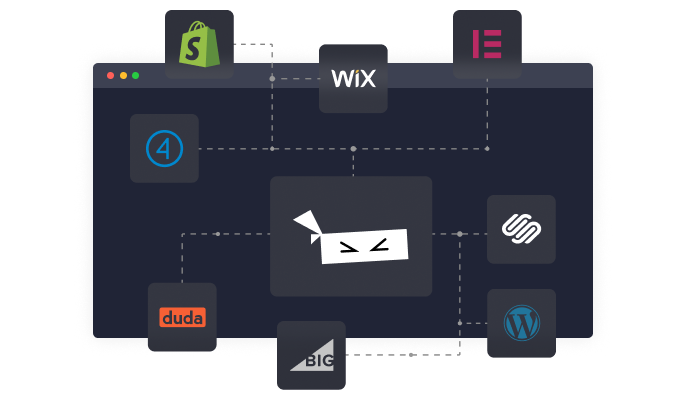Organization chart
Wordpress plugin
App Details
WordPress organization chart plugin is a nice and handy tool for creating simple and nice organizational charts. If you have any suggestions about the functionality, just let us know.
You can check the demo of the plugin here:
Features of Free version
- User-friendly interface
- Works great with all actual WordPress versions
- Responsive(mobile-friendly) design
- Gutenberg-ready plugin
- Ability to add unlimited themes and elements
- Ability to add image for each element
- Ability to duplicate the organizational charts or themes
- Ability to add horizontal scrolling instead of mobile view
- Ability to select theme for each element
- Ability to change the organizational chart background color and border radius
- Ability to enable Popup functionality
- Ability to configure Popup styles
- Ability to set User Permissions
Also, our plugin has a premium version, so you can upgrade the free version and get more functionality – WordPress Organization Chart Premium
Features of the Premium version
- Built-in themes for the elements
- Customizable elements
- Ability to change the title and description font family
- Ability to change the elements border styles
- Ability to change the elements background color(gradient)
- Full Screen functionality
- Drag and Zoom functionality
- Ability to set a responsive view after the element
If you have any questions, issues or even suggestions occurring our plugin, you can contact us at SUPPORT FORUM.
Below we listed the WordPress Organizational Chart plugin options list. If you click on the element edit button, you will see a popup window with the following settings.
Element Settings
Information tab
- Type the URL – Type the element image URL or upload it using the “Upload” button.
- Type the title – Type the element title in this field.
- Type the description – Type the element description in this field.
Styling
- Select the theme – You can select the element theme using this option.
Theme Settings
General Settings
- Responsive(Add a horizontal scroll, Mobile view) – This option allows to select how to display the organization chart, if the is is bigger then the container.
- Background Color – Choose the container background color.
- Border Radius – Type the container border radius.
- Padding – Type the global padding values.
Line style
- Set the line color – This option allows to set the global line(border) color.
- Line Height – This option allows to set the global line(border) height.
Item style
- Background Color – Select the element background color.
- Minimum Width – Type the element minimum width.
- Minimum Height – Type the element minimum height.
- Image width – Type the element image width.
- Image height – Type the element image height.
- Image Border Radius – Type the image border radius.
- Image Margin – Type the image margin option values.
- Title font – Configure the title font style by clicking on the pencil icon(available options are: Font Family, Color, Font Size, Line Height, Letter Spacing, Font Weight, Font Style).
- Title Margin – Type the title margin option values.
- Description font – Configure the description font style by clicking on the pencil icon(available options are: Font Family, Color, Font Size, Line Height, Letter Spacing, Font Weight, Font Style).
- Description margin – Type the description margin option values.
- Item Border – Configure the element border style by clicking on the pencil icon(available options are: Item Border Type, Item Border Color, Border Width, Border Radius).
Pricing
Starting from $0 per month.
App Info
Rating
Reviewers
9 reviews
Tags
Developed By
wpdevart
Quick & Easy
Find the Best Wordpress plugins for you
Common Ninja has a large selection of powerful Wordpress plugins that are easy to use, fully customizable, mobile-friendly and rich with features — so be sure to check them out!
Testimonial
Testimonial plugins for Wordpress
Contact Form
Contact Form plugins for Wordpress
Maps
Maps plugins for Wordpress
Translation
Translation plugins for Wordpress
Chat
Chat plugins for Wordpress
Slider
Slider plugins for Wordpress
Reviews
Reviews plugins for Wordpress
Contact
Contact plugins for Wordpress
Galleries
Galleries plugins for Wordpress
SEO
SEO plugins for Wordpress
Forms
Forms plugins for Wordpress
Comments
Comments plugins for Wordpress
Backup
Backup plugins for Wordpress
Privacy
Privacy plugins for Wordpress
Optimize
Optimize plugins for Wordpress
Tabs
Tabs plugins for Wordpress
Social Sharing
Social Sharing plugins for Wordpress
Events Calendar
Events Calendar plugins for Wordpress
Comments
Comments plugins for Wordpress
Social Feeds
Social Feeds plugins for Wordpress
Social Sharing
Social Sharing plugins for Wordpress
Portfolio
Portfolio plugins for Wordpress
Video Player
Video Player plugins for Wordpress
popup
popup plugins for Wordpress
SiteMap
SiteMap plugins for Wordpress
Payment
Payment plugins for Wordpress
Coming Soon
Coming Soon plugins for Wordpress
Inventory
Inventory plugins for Wordpress
Testimonials
Testimonials plugins for Wordpress
Portfolio
Portfolio plugins for Wordpress
Membership
Membership plugins for Wordpress
Forms
Forms plugins for Wordpress
Analytics
Analytics plugins for Wordpress
Events Calendar
Events Calendar plugins for Wordpress
Sliders
Sliders plugins for Wordpress
Analytics
Analytics plugins for Wordpress
Reviews
Reviews plugins for Wordpress
Security
Security plugins for Wordpress
Ads
Ads plugins for Wordpress
Music Player
Music Player plugins for Wordpress
Countdown
Countdown plugins for Wordpress
Email Marketing
Email Marketing plugins for Wordpress
Membership
Membership plugins for Wordpress
Ecommerce
Ecommerce plugins for Wordpress
Customer Support
Customer Support plugins for Wordpress
Video Player
Video Player plugins for Wordpress
Tabs
Tabs plugins for Wordpress
Social Feeds
Social Feeds plugins for Wordpress
Common Ninja Apps
Some of the best Common Ninja plugins for Wordpress
Browse our extensive collection of compatible plugins, and easily embed them on any website, blog, online store, e-commerce platform, or site builder.
TikTok Feed
Create Stunning TikTok Feeds & Improve User Experience
Image Hover Effects
Enhance Website Design, Increase Engagement & Add Interactivity
Social Proof Avatars
Showcase User Trust With Customizable Social Proof Avatars
Video Slider
Enhance Design & Draw Attention to Videos
Corner Pop-up
Boost Engagement and Draw Attention with a Floating Corner Pop-up
Bluesky Feed
Display Real-Time Bluesky Updates Directly on Your Website.
Event Listings
Elevate Your Website with the Dynamic Events Board
Image Carousel
Enhance Your Website Design & Draw Attention to Stunning Images
Messenger Chat
Use Messenger Chat To Communicate, Support & Improve User Experience
Pricing Slider
Dynamic pricing displays for enhanced user interactions
Stories
Create Stunning Stories To Engage & Convert Users
Right Click Protection
Protect Your Content: Disable Copying with Ease
More plugins
plugins You Might Like
Common Ninja Search Engine
The Common Ninja Search Engine platform helps website builders find the best site widgets, apps, plugins, tools, add-ons, and extensions! Compatible with all major website building platforms - big or small - and updated regularly, our Search Engine tool provides you with the business tools your site needs!