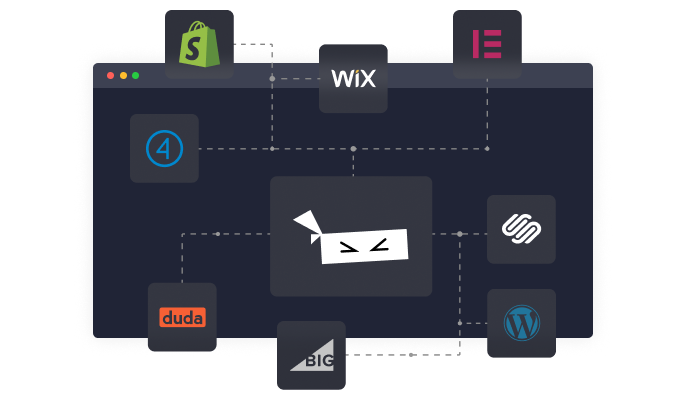Leaflet Map
Wordpress plugin
App Details
Add a map generated with LeafletJS: an open-source JavaScript library for mobile-friendly interactive maps. Map tiles are provided by default through OpenStreetMap, or MapQuest (with an app key). Can be set per map with shortcode attributes or through the dashboard settings.
Maps
Simply create a map with:
[leaflet-map]
Lookup an address with:
[leaflet-map address="chicago"]
Know the latitude and longitude of a location? Use them (and a zoom level) with:
[leaflet-map lat=44.67 lng=-63.61 zoom=5]
Add a marker under your map shortcode, like so:
[leaflet-map] [leaflet-marker]
Want more? Make more (and fit the map to contain all of them):
[leaflet-map fitbounds] [leaflet-marker address="tokyo"] [leaflet-marker address="oslo"] [leaflet-marker address="cairo"] [leaflet-marker address="toronto"]
You can even add popups (to any shape) with their names:
[leaflet-map fitbounds] [leaflet-marker address="tokyo"]Tokyo[/leaflet-marker] [leaflet-marker address="oslo"]Oslo[/leaflet-marker] ...
Add a link to the popup messages the same way you would add any other link with the WordPress editor.
Other Shapes, GeoJSON, and KML
Add a line to the map by adding [leaflet-line]. You can specify the postions with a list separated by semi-colon ; or bar | using lat/lng: [leaflet-line latlngs="41, 29; 44, 18"] or addresses: [leaflet-line addresses="Istanbul; Sarajevo"], or x/y coordinates for image maps.
Add a circle to the map by adding [leaflet-circle]. You can specify the position using lat and lng and the radius in meters using radius. You can also customize the style using Leaflet’s Path options. Example: [leaflet-circle message="max distance" lng=5.117909610271454 lat=52.097914814706094 radius=17500 color="#0DC143" fillOpacity=0.1].
Or you can add a geojson shape via a url (make sure you are allowed to access it if it’s not hosted on your own server): [leaflet-geojson src="https://example.com/path/to.geojson"]. Add custom popups with field names; try out the default src file and fields like so:
[leaflet-map fitbounds] [leaflet-geojson]{name}[/leaflet-geojson] name is a property on that GeoJSON, and it can be accessed with curly brackets and the property name. Image Maps
Alternatively, you could use a plain image for visitors to zoom and pan around with [leaflet-image src="path/to/image/file.jpg"]. See screenshots 3 – 5 for help setting that up.
More
Check out other examples on the Shortcode Helper page in the Leaflet Map admin section.
Check out the source code and more details on GitHub!
Pricing
Starting from $0 per month.
App Info
Rating
Reviewers
54 reviews
Tags
Developed By
bozdoz
Quick & Easy
Find the Best Wordpress plugins for you
Common Ninja has a large selection of powerful Wordpress plugins that are easy to use, fully customizable, mobile-friendly and rich with features — so be sure to check them out!
Testimonial
Testimonial plugins for Wordpress
Galleries
Galleries plugins for Wordpress
SEO
SEO plugins for Wordpress
Contact Form
Contact Form plugins for Wordpress
Forms
Forms plugins for Wordpress
Social Feeds
Social Feeds plugins for Wordpress
Social Sharing
Social Sharing plugins for Wordpress
Events Calendar
Events Calendar plugins for Wordpress
Sliders
Sliders plugins for Wordpress
Analytics
Analytics plugins for Wordpress
Reviews
Reviews plugins for Wordpress
Comments
Comments plugins for Wordpress
Portfolio
Portfolio plugins for Wordpress
Maps
Maps plugins for Wordpress
Security
Security plugins for Wordpress
Translation
Translation plugins for Wordpress
Ads
Ads plugins for Wordpress
Video Player
Video Player plugins for Wordpress
Music Player
Music Player plugins for Wordpress
Backup
Backup plugins for Wordpress
Privacy
Privacy plugins for Wordpress
Optimize
Optimize plugins for Wordpress
Chat
Chat plugins for Wordpress
Countdown
Countdown plugins for Wordpress
Email Marketing
Email Marketing plugins for Wordpress
Tabs
Tabs plugins for Wordpress
Membership
Membership plugins for Wordpress
popup
popup plugins for Wordpress
SiteMap
SiteMap plugins for Wordpress
Payment
Payment plugins for Wordpress
Coming Soon
Coming Soon plugins for Wordpress
Ecommerce
Ecommerce plugins for Wordpress
Customer Support
Customer Support plugins for Wordpress
Inventory
Inventory plugins for Wordpress
Video Player
Video Player plugins for Wordpress
Testimonials
Testimonials plugins for Wordpress
Tabs
Tabs plugins for Wordpress
Social Sharing
Social Sharing plugins for Wordpress
Social Feeds
Social Feeds plugins for Wordpress
Slider
Slider plugins for Wordpress
Reviews
Reviews plugins for Wordpress
Portfolio
Portfolio plugins for Wordpress
Membership
Membership plugins for Wordpress
Forms
Forms plugins for Wordpress
Events Calendar
Events Calendar plugins for Wordpress
Contact
Contact plugins for Wordpress
Comments
Comments plugins for Wordpress
Analytics
Analytics plugins for Wordpress
Common Ninja Apps
Some of the best Common Ninja plugins for Wordpress
Browse our extensive collection of compatible plugins, and easily embed them on any website, blog, online store, e-commerce platform, or site builder.
Image Grid Slider
Experience Unique Blend of Grid Gallery and Carousel Magic
Marketing Button
Increase Conversions & Drive Sales Up
Telegram Chat
Use Telegram Chat To Communicate, Support & Improve User Experience.

WordPress Feed
Create Stunning WordPress Feeds & Improve User Experience
FAQ
Provide Answers to Common Questions & Improve User Experience With the FAQ Accordion Widget
X Feed
Create Stunning X Feeds & Improve User Experience
Testimonials Slider
Add Testimonials To Improve Credibility & Conversions
Animated Number Counter
Enhance Sites & User Experience With an Animated Number Counter
PDF Viewer
Offer Valuable Information and Promote Your Products With a PDF Viewer Gallery
Restaurant Menu List
Increase conversions with a Restaurant Menu List
Team Member Flip Cards
Improve Trust & Credibility With the Team Member Flip Cards App
Flip Cards
Add interactivity, enhance design & convert more with Flip Cards
More plugins
plugins You Might Like
Common Ninja Search Engine
The Common Ninja Search Engine platform helps website builders find the best site widgets, apps, plugins, tools, add-ons, and extensions! Compatible with all major website building platforms - big or small - and updated regularly, our Search Engine tool provides you with the business tools your site needs!