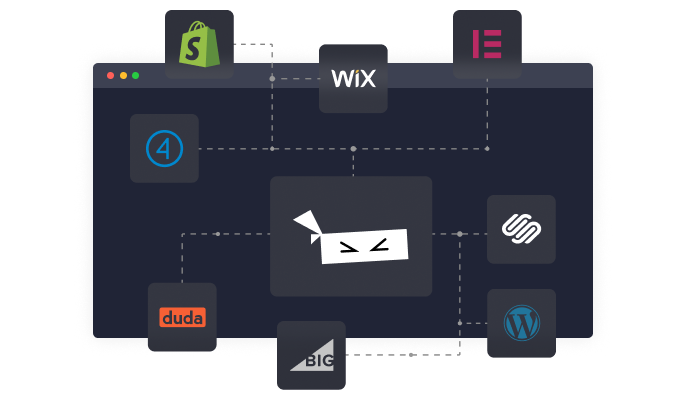HTML5 Responsive FAQ
Wordpress plugin
App Details
HTML5 Responsive FAQ plugin makes it easy for you to FAQs on your site. Fully compatible with all responsive themes. Create multiple category FAQs, and use them either all together in one page or category wise. Options to customize the look and feel of the FAqs to match your theme style.
Adding a Frequently Asked Questions (FAQs) section to your website, either as a full page or even just as a sidebar widget, can be a crucial tool to help your customers get the answers they need, fast. Asked Questions can be a one-stop-shop for staff, users, and anyone else who may need answers. A well written Frequently Asked Questions page can give users the answers they need without reading tedious documentation.
Now FAQs with Sorting Options.
HTML5 Responsive FAQ Plugin Features:
- SEO-friendly plugin, You can select your heading types for FAQs.
- Responsive FAQs.
- Accordion styles to hide/show faq.
- Add multiple Categories to faq.
- Easy to use and customize the design, color, font size etc to match your theme.
- Option to add custom title for each category set.
- FAQs can be used with Visual Composer or other content composer plugins.
- Easy shortcode to use.
- Easy to configure faqs in admin section.
- Fully compatible with all mordern and old responsive designs.
- Custom sorting options for FAQs.
For more support visit HTML5 Responsive FAQ plugin page. We will be glad to help you.
Please Vote and Enjoy
Your votes really make a difference! Thanks.
How to add FAQs on your site:
1. Add this [hrf_faqs] shortcode to the page/post where you want to show all FAQs list. 2. Add this [hrf_faqs category='uncategorized'] shortcode to the page/post where you want to show specific category FAQs. 3. Add this [hrf_faqs category='uncategorized,wordpress,plugins'] shortcode to the page/post where you want to show multiple category FAQs. 4. [hrf_faqs category='uncategorized,wordpress,plugins' title='My Awesome Title'] shortcode to the page/post where you want to show category FAQs with title/heading.
Configuration:
1. Click 'HTML5 FAQ' menu option in WordPress admin. 2. If you have created any category, enter your category title font size. 3. Enter text color code of question. 4. Enter background color code of question. 5. Enter text size of question in pixels. 6. Select heading type for question. 7. Enter text color code of answer. 8. Enter background color code of answer. 9. Enter text size of question in answer. 10. Select style of bullet. 11. Enter Background color code of bullet. 12. Enter gap between 2 FAQs in pixels. 13. Save Changes.
Pricing
Starting from $0 per month.
App Info
Rating
Reviewers
29 reviews
Tags
Developed By
a.ankit
Quick & Easy
Find the Best Wordpress plugins for you
Common Ninja has a large selection of powerful Wordpress plugins that are easy to use, fully customizable, mobile-friendly and rich with features — so be sure to check them out!
Testimonial
Testimonial plugins for Wordpress
Contact Form
Contact Form plugins for Wordpress
Maps
Maps plugins for Wordpress
Translation
Translation plugins for Wordpress
Chat
Chat plugins for Wordpress
Slider
Slider plugins for Wordpress
Reviews
Reviews plugins for Wordpress
Contact
Contact plugins for Wordpress
Galleries
Galleries plugins for Wordpress
SEO
SEO plugins for Wordpress
Forms
Forms plugins for Wordpress
Comments
Comments plugins for Wordpress
Backup
Backup plugins for Wordpress
Privacy
Privacy plugins for Wordpress
Optimize
Optimize plugins for Wordpress
Tabs
Tabs plugins for Wordpress
Social Sharing
Social Sharing plugins for Wordpress
Events Calendar
Events Calendar plugins for Wordpress
Comments
Comments plugins for Wordpress
Social Feeds
Social Feeds plugins for Wordpress
Social Sharing
Social Sharing plugins for Wordpress
Portfolio
Portfolio plugins for Wordpress
Video Player
Video Player plugins for Wordpress
popup
popup plugins for Wordpress
SiteMap
SiteMap plugins for Wordpress
Payment
Payment plugins for Wordpress
Coming Soon
Coming Soon plugins for Wordpress
Inventory
Inventory plugins for Wordpress
Testimonials
Testimonials plugins for Wordpress
Portfolio
Portfolio plugins for Wordpress
Membership
Membership plugins for Wordpress
Forms
Forms plugins for Wordpress
Analytics
Analytics plugins for Wordpress
Events Calendar
Events Calendar plugins for Wordpress
Sliders
Sliders plugins for Wordpress
Analytics
Analytics plugins for Wordpress
Reviews
Reviews plugins for Wordpress
Security
Security plugins for Wordpress
Ads
Ads plugins for Wordpress
Music Player
Music Player plugins for Wordpress
Countdown
Countdown plugins for Wordpress
Email Marketing
Email Marketing plugins for Wordpress
Membership
Membership plugins for Wordpress
Ecommerce
Ecommerce plugins for Wordpress
Customer Support
Customer Support plugins for Wordpress
Video Player
Video Player plugins for Wordpress
Tabs
Tabs plugins for Wordpress
Social Feeds
Social Feeds plugins for Wordpress
Common Ninja Apps
Some of the best Common Ninja plugins for Wordpress
Browse our extensive collection of compatible plugins, and easily embed them on any website, blog, online store, e-commerce platform, or site builder.
Feedback Form
Collect Valuable Feedback Effortlessly
Section Builder
Build Custom Website Sections Effortlessly with Section Builder
Device Mockup
Offer easy visualization & Increase conversions
Medium Feed
Easily display Medium blogs, engaging visuals, and enhanced user experience
Podcast Player
Seamless Podcast Integration for Engaging Website Experiences
World Clock
Seamless Global Time Display for Every Website
Instagram Slider
Enrich Your Website with Interactive Instagram Slides
Sticky Video
Maximize Video Impact by Keeping Content Always in View
Reviews Badge
Boost Credibility, Improve SEO & Increase Conversions
News Ticker
Draw Attention to Important Information & Keep Users Up-to-Date
Image Magnifier
Enlarge Images For Better User Experience & Improved Accessibility
More plugins
plugins You Might Like
Common Ninja Search Engine
The Common Ninja Search Engine platform helps website builders find the best site widgets, apps, plugins, tools, add-ons, and extensions! Compatible with all major website building platforms - big or small - and updated regularly, our Search Engine tool provides you with the business tools your site needs!