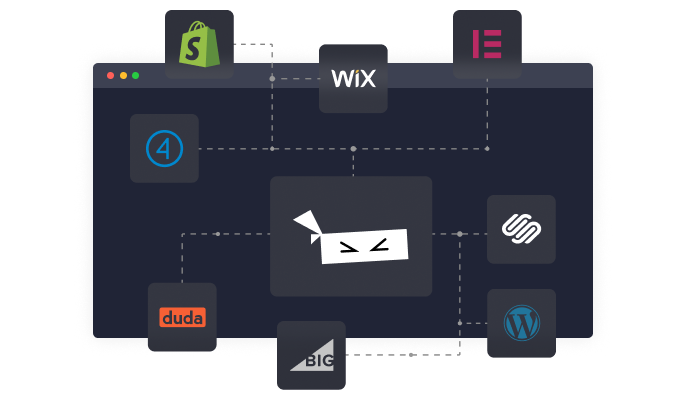Eight Day Week Print Workflow
Wordpress plugin
App Details
Eight Day Week provides a set of tools to manage your print workflow directly in your WordPress dashboard–right where your posts are!
Primarily, it offers an interface to group, label, and manage the workflow status of posts in a printed “Issue”.
Features:
Create “Print Issues”
- Add and order sections, and articles within sections
- Assign article statuses specific to your print workflow
Limit access to Print Roles
Two custom roles are added by this plugin to best model a real-world print team.
- The Print Editor role offers full access to the creation interfaces, such as Print Issue, Article Status, Print Publication, etc.
- The Print Production role offers read-only access to a Print Issues. The XML export tool is also available to Production users.
View a Print Issue in “Read Only” mode
- Circumvents the post locking feature by offering a read-only view of a print issue
XML Export to InDesign
- Export XML files specifically formatted for import into InDesign
Filters & Hooks
Eight Day Week provides a number of filters and hooks for customizing and extending the plugin.
Modules
Eight Day Week follows a module-style approach to many of its features. These can be turned on or off via filters, and all work independently.
These are:
Article Byline
Article Count
Article Export
Article Status
Issue Publication
Issue Status
Any of these can be disabled by returning a false value from the following filter format:
add_filter( 'Eight_Day_Week\Plugins\load_$plugin', '__return_false' );
The $plugin value is a slug version of the plugin name, i.e. article-byline.
Article Table
The information displayed in the list of articles within a Print Issue is filterable. Custom columns can be added via the following filters: Eight_Day_Week\Articles\article_columns and Eight_Day_Week\Articles\article_meta_$column_name.
Sample usage:
add_filter( 'Eight_Day_Week\Articles\article_columns', function( $columns ) { $columns['byline'] = _x( 'Byline', 'Label for multiple, comma separated authors', 'your-text-domain' ); return $columns; } ); add_filter( 'Eight_Day_Week\Articles\article_meta_byline', function( $incoming_value, $post ) { return implode( ', ', wp_list_pluck( my_get_post_authors_function( $post ), 'display_name' ) ); } Print Issue Table
The information displayed in the list of Print Issues is filterable. Custom columns can be added via the following filter:
Eight_Day_Week\Print_Issue_Columns\pi_columns. Note that this is a convenience filter, the base filter is manage_edit-print-issue_columns. See includes/functions/print-issue-columns.php for sample usage.
Article Export
The export of posts in a Print Issue is highly customizable, from the file name of the zip, to the file name of the individual files, to the contents of the files themselves. The best reference would be to read through includes/functions/plugins/article-export.php. Here’s a few examples used on the Observer.
Sample Eight Day Week filters for the Observer
Examples from Observer’s eight-day-week-filters.php:
<?php add_filter( 'Eight_Day_Week\Plugins\Article_Export\xml_outer_elements', function( $elements, $article ) { $elements['subHeadline'] = get_post_meta( $article->ID, 'nyo_dek', true ); return $elements; }, 10, 2 ); add_filter( 'Eight_Day_Week\Plugins\Article_Export\xml_outer_elements', function( $elements, $article ) { if( function_exists( '\Eight_Day_Week\Plugins\Article_Byline\get_article_byline' ) ) { $elements['byline'] = \Eight_Day_Week\Plugins\Article_Byline\get_article_byline( $article ); } return $elements; }, 10, 2 ); add_filter( 'Eight_Day_Week\Plugins\Article_Export\xpath_extract', function( $extract ) { $extract[] = [ 'tag_name' => 'pullQuote', 'container' => 'pullQuotes', 'query' => '//p[contains(@class, "pullquote")]' ]; return $extract; } ); add_filter( 'Eight_Day_Week\Plugins\Article_Export\dom', function ( $dom ) { $swap_tag_name = 'emphasized'; $extract_map = [ 'strong' => [ 'solo' => 'bold', 'inner' => 'em' ], 'em' => [ 'solo' => 'italics', 'inner' => 'strong' ], ]; foreach ( $extract_map as $tag_name => $map ) { $nodes = $dom->getElementsByTagName( $tag_name ); $length = $nodes->length; for ( $i = $length; -- $i >= 0; ) { $el = $nodes->item( $i ); $emphasized = $el->getElementsByTagName( $map['inner'] ); if ( $emphasized->length ) { $em = $dom->createElement( $swap_tag_name ); $em->nodeValue = $el->nodeValue; try { $el->parentNode->replaceChild( $em, $el ); } catch ( \Exception $e ) { } continue; } $new = $dom->createElement( $map['solo'] ); $new->nodeValue = $el->nodeValue; try { $el->parentNode->replaceChild( $new, $el ); } catch ( \Exception $e ) { } } } return $dom; } ); Known Caveats/Issues
Gutenberg exports
Gutenberg-based exports include some additional metadata/details that a Classic Editor-based export does not. Gutenberg stores block data in HTML comments, so you’ll notice those comments (in the form of <!-- "Gutenberg block data" -->) appearing in the Eight Day Week XML export. Note that the XML is still valid–you can test and confirm that yourself using an XML validator–though depending on your version of InDesign you may get different results upon importing a Gutenberg export compared to a Classic Editor export. Our testing showed that those HTML comments in a Gutenberg export did not affect the import into InDesign however. You can test how this works in your version of InDesign with these sample XML files: Gutenberg XML, Classic Editor XML. You can also test how this works with full ZIP exports of Print Issues containing a Block Editor sample or a Classic Editor sample.
Pricing
Starting from $0 per month.
App Info
Rating
Reviewers
2 reviews
Tags
Developed By
10up
Quick & Easy
Find the Best Wordpress plugins for you
Common Ninja has a large selection of powerful Wordpress plugins that are easy to use, fully customizable, mobile-friendly and rich with features — so be sure to check them out!
Testimonial
Testimonial plugins for Wordpress
Contact Form
Contact Form plugins for Wordpress
Maps
Maps plugins for Wordpress
Translation
Translation plugins for Wordpress
Chat
Chat plugins for Wordpress
Slider
Slider plugins for Wordpress
Reviews
Reviews plugins for Wordpress
Contact
Contact plugins for Wordpress
Galleries
Galleries plugins for Wordpress
SEO
SEO plugins for Wordpress
Forms
Forms plugins for Wordpress
Comments
Comments plugins for Wordpress
Backup
Backup plugins for Wordpress
Privacy
Privacy plugins for Wordpress
Optimize
Optimize plugins for Wordpress
Tabs
Tabs plugins for Wordpress
Social Sharing
Social Sharing plugins for Wordpress
Events Calendar
Events Calendar plugins for Wordpress
Comments
Comments plugins for Wordpress
Social Feeds
Social Feeds plugins for Wordpress
Social Sharing
Social Sharing plugins for Wordpress
Portfolio
Portfolio plugins for Wordpress
Video Player
Video Player plugins for Wordpress
popup
popup plugins for Wordpress
SiteMap
SiteMap plugins for Wordpress
Payment
Payment plugins for Wordpress
Coming Soon
Coming Soon plugins for Wordpress
Inventory
Inventory plugins for Wordpress
Testimonials
Testimonials plugins for Wordpress
Portfolio
Portfolio plugins for Wordpress
Membership
Membership plugins for Wordpress
Forms
Forms plugins for Wordpress
Analytics
Analytics plugins for Wordpress
Events Calendar
Events Calendar plugins for Wordpress
Sliders
Sliders plugins for Wordpress
Analytics
Analytics plugins for Wordpress
Reviews
Reviews plugins for Wordpress
Security
Security plugins for Wordpress
Ads
Ads plugins for Wordpress
Music Player
Music Player plugins for Wordpress
Countdown
Countdown plugins for Wordpress
Email Marketing
Email Marketing plugins for Wordpress
Membership
Membership plugins for Wordpress
Ecommerce
Ecommerce plugins for Wordpress
Customer Support
Customer Support plugins for Wordpress
Video Player
Video Player plugins for Wordpress
Tabs
Tabs plugins for Wordpress
Social Feeds
Social Feeds plugins for Wordpress
Common Ninja Apps
Some of the best Common Ninja plugins for Wordpress
Browse our extensive collection of compatible plugins, and easily embed them on any website, blog, online store, e-commerce platform, or site builder.
Team Member Flip Cards
Improve Trust & Credibility With the Team Member Flip Cards App
World Clock
Seamless Global Time Display for Every Website
Trust Badges
Increase Customer Confidence with Customizable Trust Badges
Image Gallery
Impress Users, Enhance Your Website & Increase Engagement Using an Image Gallery
Right Click Protection
Protect Your Content: Disable Copying with Ease

Tumblr Feed
Create Beautiful Tumblr Feeds & Improve User Experience
Etsy Reviews
Increase Trust & Improve Credibility To Drive Sales Up
Accordion
Organize and Enhance Content with Customizable Collapsible Sections
Google Play Reviews
Increase Trust & Improve Credibility To Drive Sales Up
Reddit Feed
Display fresh Reddit content effortlessly with customizable feeds.
More plugins
plugins You Might Like
Common Ninja Search Engine
The Common Ninja Search Engine platform helps website builders find the best site widgets, apps, plugins, tools, add-ons, and extensions! Compatible with all major website building platforms - big or small - and updated regularly, our Search Engine tool provides you with the business tools your site needs!