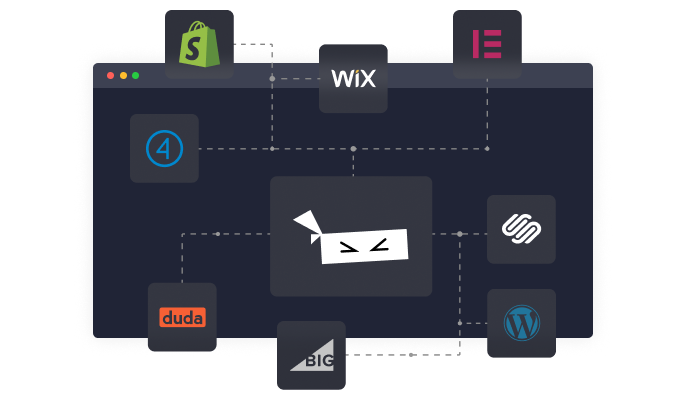Disable Copy Paste
Wordpress plugin
App Details
Why Every WordPress Website Owner Needs the ‘Disable Copy Paste’ Plugin
In today’s digital age, content theft is a major concern for website owners. With just a few simple clicks, someone can easily steal your hard-earned content and use it as their own. But what if we told you that there’s a simple solution to prevent this from happening? Introducing the ‘Disable Copy Paste’ plugin, the ultimate tool for protecting your website’s content.
One of the best features of the ‘Disable Copy Paste’ plugin is that it’s incredibly easy to use. Once installed, the plugin will automatically disable the ability to copy and paste text from your website. This means that even if someone tries to steal your content, they won’t be able to do so. It’s that simple!
But the ‘Disable Copy Paste’ plugin isn’t just about preventing content theft. It also helps to improve your website’s overall security. By disabling the ability to copy and paste and By disabling the ability to access the developer tools, you’re also reducing the risk of hackers being able to access sensitive information on your website.
Another great aspect of the ‘Disable Copy Paste’ plugin is its flexibility. Not only can it be used to protect text, but it can also be used to protect images, videos, and other forms of media. It can be used to protect any type of website, whether it’s a simple blog or a complex e-commerce site. This means that you can have complete control over all of the content on your website. this plugin offers a range of features to help improve the performance of your mobile terminal and protect your website’s content. One of its key features is the ability to preserve the performance of your mobile device, ensuring a smooth user experience for your visitors. Additionally, the plugin can identify when developer tools are shut down and can also identify specific tools such as Eruda: Console for Mobile Browsers and vconsole, which is a lightweight, extendable front-end developer tool for mobile web pages. This allows you to keep a closer eye on your website’s security and performance, giving you peace of mind.
Lastly, the ‘Disable Copy Paste’ plugin is constantly updated to ensure that it’s always up-to-date with the latest security features. This means that you can have peace of mind knowing that your website’s content is always protected.
There are several reasons why it is generally recommended to disable browser developer tools (such as the “Inspect Element” feature) on the login page of a WordPress site.
First and foremost, developer tools can be used to inspect and alter the HTML, CSS, and JavaScript code of a webpage, which can potentially allow an attacker to bypass security measures such as form validation and password hashing.
Secondly, developer tools can also be used to view sensitive information such as cookies and session data, which could potentially allow an attacker to steal a user’s login credentials or hijack their session.
Finally, disabling developer tools on the login page can also help to deter casual attackers who may not be familiar with the use of these tools.
It is important to note that disabling developer tools will not completely protect a website from all forms of attack, but it can be an effective layer of security when used in conjunction with other measures such as strong passwords and regular software updates.
This version includes,
- Copy protection for content
- Disable Ctrl+A.
- Disable Ctrl+C.
- Disable Ctrl+E.
- Disable Ctrl+F.
- Disable Ctrl+G.
- Disable Ctrl+H.
- Disable Ctrl+K.
- Disable Ctrl+L.
- Disable Ctrl+O.
- Disable Ctrl+P.
- Disable Ctrl+S.
- Disable Ctrl+U.
- Disable Ctrl+V.
- Disable Alt+D.
- Disable Ctrl+Shift+G.
- Disable Alt+Enter.
- Disable F3.
- Disable F5.
- Disable Ctrl+F5.
- Disable Shift+F3.
- Disable F6.
- Disable F12.
- Disable Command+F.
- Disable Command+L.
- Disable Command+P.
- Disable Command+C.
- Disable Command+V.
- Disable right click.
- Disable context menu.
- Disable Developer Tools
- Disable Drag/Drop
- Detect Dev tool is open or not.
- Can close window, if dev tool is opened via browser.
- Multiple monitoring mood.
- Support almost all browsers (IE, 360, qq browser, FireFox, Chrome, Edge…).
- Establish a connection between the plug-in forged mobile terminal and the real mobile terminal.
- Can preserve the performance of the mobile terminal.
- Can identify developer tool shutdown events.
- Can identify Eruda: Console for Mobile Browsers.
- Can identify vconsole – A lightweight, extendable front-end developer tool for mobile web page.
- Can disable login bypass
More are on the way.
Pricing
Starting from $0 per month.
App Info
Rating
Reviewers
No reviews
Tags
Developed By
Dev Kabir
Quick & Easy
Find the Best Wordpress plugins for you
Common Ninja has a large selection of powerful Wordpress plugins that are easy to use, fully customizable, mobile-friendly and rich with features — so be sure to check them out!
Testimonial
Testimonial plugins for Wordpress
Contact Form
Contact Form plugins for Wordpress
Maps
Maps plugins for Wordpress
Translation
Translation plugins for Wordpress
Chat
Chat plugins for Wordpress
Slider
Slider plugins for Wordpress
Reviews
Reviews plugins for Wordpress
Contact
Contact plugins for Wordpress
Galleries
Galleries plugins for Wordpress
SEO
SEO plugins for Wordpress
Forms
Forms plugins for Wordpress
Comments
Comments plugins for Wordpress
Backup
Backup plugins for Wordpress
Privacy
Privacy plugins for Wordpress
Optimize
Optimize plugins for Wordpress
Tabs
Tabs plugins for Wordpress
Social Sharing
Social Sharing plugins for Wordpress
Events Calendar
Events Calendar plugins for Wordpress
Comments
Comments plugins for Wordpress
Social Feeds
Social Feeds plugins for Wordpress
Social Sharing
Social Sharing plugins for Wordpress
Portfolio
Portfolio plugins for Wordpress
Video Player
Video Player plugins for Wordpress
popup
popup plugins for Wordpress
SiteMap
SiteMap plugins for Wordpress
Payment
Payment plugins for Wordpress
Coming Soon
Coming Soon plugins for Wordpress
Inventory
Inventory plugins for Wordpress
Testimonials
Testimonials plugins for Wordpress
Portfolio
Portfolio plugins for Wordpress
Membership
Membership plugins for Wordpress
Forms
Forms plugins for Wordpress
Analytics
Analytics plugins for Wordpress
Events Calendar
Events Calendar plugins for Wordpress
Sliders
Sliders plugins for Wordpress
Analytics
Analytics plugins for Wordpress
Reviews
Reviews plugins for Wordpress
Security
Security plugins for Wordpress
Ads
Ads plugins for Wordpress
Music Player
Music Player plugins for Wordpress
Countdown
Countdown plugins for Wordpress
Email Marketing
Email Marketing plugins for Wordpress
Membership
Membership plugins for Wordpress
Ecommerce
Ecommerce plugins for Wordpress
Customer Support
Customer Support plugins for Wordpress
Video Player
Video Player plugins for Wordpress
Tabs
Tabs plugins for Wordpress
Social Feeds
Social Feeds plugins for Wordpress
Common Ninja Apps
Some of the best Common Ninja plugins for Wordpress
Browse our extensive collection of compatible plugins, and easily embed them on any website, blog, online store, e-commerce platform, or site builder.
Pricing Slider
Dynamic pricing displays for enhanced user interactions
Restaurant Menu Flip Cards
Increase Conversions With Restaurant Menu Flip Cards
Video Carousel
Enhance Your Website Visually & Draw Attention to Stunning Videos
Image Stack Gallery
Elevate your website's visual appeal with striking stacked image displays
Feedback Form
Collect Valuable Feedback Effortlessly
Accordion
Organize and Enhance Content with Customizable Collapsible Sections
Stop Motion Player
Unleash Creativity with an Interactive Stop Motion Display Widget
Reddit Feed
Display fresh Reddit content effortlessly with customizable feeds.
Live Weather Forecast
Add real-time, personalized weather updates effortlessly
Bracket Maker
Create Advanced online Brackets & Tournaments With Images, Voting and Predictions
Petition Form
Gather Signatures and Create a Change Effortlessly
Sticky Video
Maximize Video Impact by Keeping Content Always in View
More plugins
plugins You Might Like
Common Ninja Search Engine
The Common Ninja Search Engine platform helps website builders find the best site widgets, apps, plugins, tools, add-ons, and extensions! Compatible with all major website building platforms - big or small - and updated regularly, our Search Engine tool provides you with the business tools your site needs!