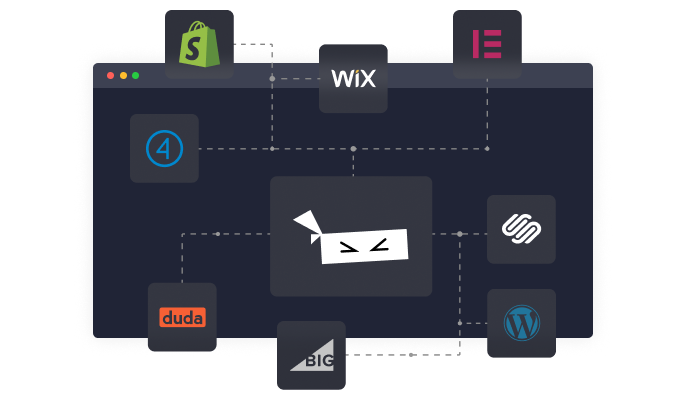1 Pager
Weebly app
App Details
Wouldn’t it be fantastic if you had a unique way to present your business or personal ideas to the world through a One Page Website that could grab people’s attention right away?
By having all of your content on one page, visitors will have to do less clicking, which means they’ll likely stay on your website much longer. They’ll be impressed with your simplistic approach to web design, and be blown away with the unique sideways scrolling function as well.
THANKS TO 1 PAGER, NOW YOU CAN CREATE A CUSTOM WEEBLY ONE PAGE WEBSITE IN A FEW EASY STEPS.
Step 1: Create all sections you want for your one page page using Weebly sections element.
Step 2: Add 1 Pager to any page on your Weebly website (the page which you want to become an One Page).
Step 3: 1 Pager will add a new menu to the pages you add it. (You can choose to replace your default menu with a new one page menu or use a one page menu as secondary menu on the page of your choice.)
Step 4: Use 1 Pager settings to add a clickable link to each section on your page
It couldn't be any easier or simpler!
1 PAGER ALLOWS YOU TO CREATE TWO TYPES OF A ONE-PAGE MENU:
Type 1: 1 Pager will automatically replace and adopt the style of your theme’s menu style. (1 Pager only replaces the default menu of your theme on the page you use 1 Pager. The main navigation menu is still the same on other pages on your website.)
Example: http://leicatemplate.weebly.com/one-page.html
Type 2: 1 Pager will be the 2nd additional navigation. The main navigation menu will be the same across the entire website. Below that menu will be a 2nd additional navigation for easy one-page scrolling!
Example: http://infinititemplate.weebly.com/one-page-2.html
AND OF COURSE, IT COMES WITH SOME AMAZING FEATURES INCLUDING...
- Super Intuitive and Easy to use. Menu Structure, Styling Options, everything in one place. You might not even have to rely on our document, just click and customize.
- 100% responsive and mobile ready.
- 1 Pager displays perfectly on all screen sizes and all devices.
- Stick your Menu in place on scroll. Meaning it'll stick to the same spot in the viewport as your users scroll down your page. Sticky menus allow your users to easily access your menu at all times, without having to scroll back to the top of the page to navigate to a different part of your site.
ULTRA CUSTOMIZABLE OPTIONS (AVAIABLE WHEN YOU CHOOSE TYPE 2)
- 3 Preset Styles and continue adding. We included 3 beautiful pre-made styles so you can use 1 Pager right out of the box. Or Create a custom style for your menu with over 10 configurable settings.
- Unlimited Colors. Change background color, text link color, border color
- 40 popular Google fonts embedded
- Option to change Menu Height
IMPORTANT NOTE:
Bug reports and feature ideas are always welcome!
Should you have any questions or need help, drop us a line, anytime, at [email protected].
1 Pager Documentation: https://boocare.weebly.com/1-pager-guide.html
Pricing
Starting from $0 to $20 per month.
App Info
Rating
Reviewers
57 reviews
Tags
Developed By
Baamboo Studio
Quick & Easy
Find the Best Weebly apps for you
Common Ninja has a large selection of powerful Weebly apps that are easy to use, fully customizable, mobile-friendly and rich with features — so be sure to check them out!
SEO
SEO apps for Weebly
Forms
Forms apps for Weebly
Social Sharing
Social Sharing apps for Weebly
Translation
Translation apps for Weebly
Tabs
Tabs apps for Weebly
popup
popup apps for Weebly
Coming soon
Coming soon apps for Weebly
Gallery
Gallery apps for Weebly
Translation
Translation apps for Weebly
Email Marketing
Email Marketing apps for Weebly
Social Feed
Social Feed apps for Weebly
Comments
Comments apps for Weebly
Chat
Chat apps for Weebly
SiteMap
SiteMap apps for Weebly
Payment
Payment apps for Weebly
Ecommerce
Ecommerce apps for Weebly
Gallery
Gallery apps for Weebly
Analytics
Analytics apps for Weebly
Reviews
Reviews apps for Weebly
Music player
Music player apps for Weebly
Email Marketing
Email Marketing apps for Weebly
Chat
Chat apps for Weebly
Contact
Contact apps for Weebly
Events Calendar
Events Calendar apps for Weebly
Slider
Slider apps for Weebly
Video Player
Video Player apps for Weebly
Common Ninja Apps
Some of the best Common Ninja apps for Weebly
Browse our extensive collection of compatible apps, and easily embed them on any website, blog, online store, e-commerce platform, or site builder.
Image Stack Gallery
Elevate your website's visual appeal with striking stacked image displays
Petition Form
Gather Signatures and Create a Change Effortlessly
Lottie Player
Add Stunning Visuals to Your Site & Create a Better User Experience
Cookies Consent Bar
Boost Your Site's Trust and Compliance Instantly

Tumblr Feed
Create Beautiful Tumblr Feeds & Improve User Experience
Currency Converter
Enhance Global Shopping Experience with Currency Converter
FAQ
Provide Answers to Common Questions & Improve User Experience With the FAQ Accordion Widget
Coupon Popup
Draw Attention, Collect Leads & Increase Conversions
Before & After Slider
Captivate Users With Interactive Before & After Images
Social Proof Avatars
Showcase User Trust With Customizable Social Proof Avatars
Event Flip Cards
Improve Visibility & Increase Attendance With the Event Flip Cards App
PDF Viewer
Offer Valuable Information and Promote Your Products With a PDF Viewer Gallery
More apps
apps You Might Like
Common Ninja Search Engine
The Common Ninja Search Engine platform helps website builders find the best site widgets, apps, plugins, tools, add-ons, and extensions! Compatible with all major website building platforms - big or small - and updated regularly, our Search Engine tool provides you with the business tools your site needs!