
Static PDFs can be limiting when it comes to delivering dynamic, engaging content on your website. By transforming these traditional documents into interactive website features, you can elevate user engagement, improve accessibility, and make your information more visually appealing.
This process involves converting PDFs into dynamic formats that include interactive elements like clickable links, embedded media, and forms, which provide a more immersive experience for visitors — for example, a PDF flipbook.
In this article, we’ll explore how to effectively transform static PDFs into dynamic website features that enhance content delivery and user interaction.
Limitations of Static PDFs in Web Design
Static PDFs, while widely used for document sharing, present several limitations when integrated into modern web design. These limitations primarily affect accessibility and user engagement, making them less ideal for dynamic, user-centric websites.
Accessibility Challenges
Static PDFs often fail to meet accessibility standards required for users with disabilities. Unlike web pages, PDFs are not easily navigable by screen readers, making it difficult for visually impaired users to access the content.
Additionally, static PDFs are not mobile-responsive, meaning users on smartphones or tablets may struggle with viewing and interacting with the document.
This lack of flexibility can lead to a poor user experience and limited access for a portion of your audience.
User Engagement Issues
Static PDFs typically lack interactive elements that engage users, such as clickable links, embedded videos, or dynamic forms.
This makes the content less appealing and harder to interact with compared to modern web pages. Users often need to download the file, reducing the likelihood of real-time engagement.
As a result, static PDFs can create friction for users, lowering overall engagement and discouraging further interaction with the website.
Benefits of Converting PDFs to Dynamic Web Features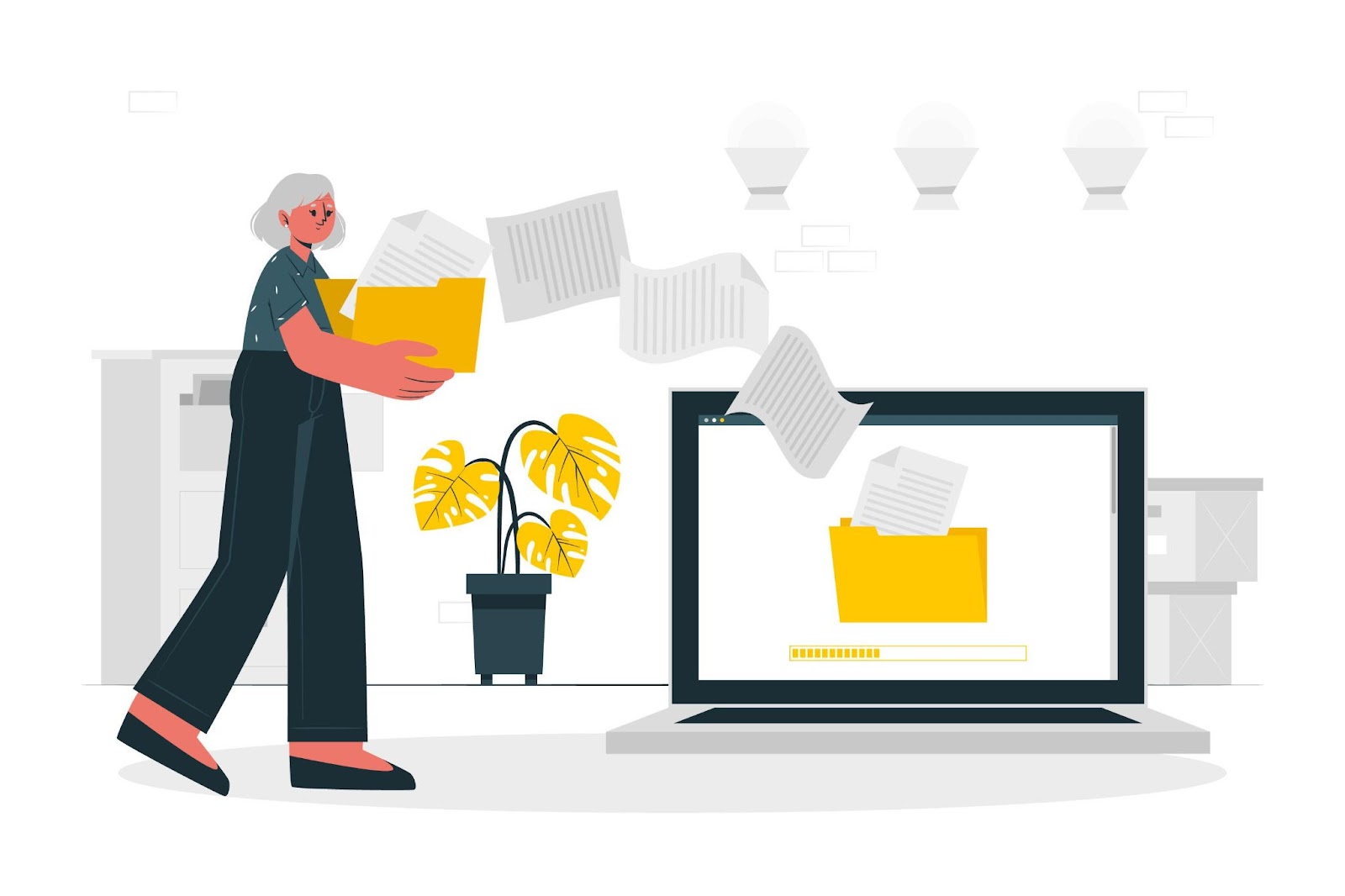
Converting static PDFs into dynamic web features offers a range of benefits that improve user experience, accessibility, and overall website performance. By shifting from static to interactive content, businesses can deliver more engaging, accessible, and easily managed information.
Enhanced User Interaction
Dynamic web features, such as interactive elements, provide users with a richer, more engaging experience compared to static PDFs. Features like clickable links, embedded videos, interactive forms, and animations allow users to actively engage with the content.
This level of interactivity makes navigating information easier and more enjoyable, increasing time spent on your website.
Additionally, dynamic web content can offer personalized experiences, guiding users to relevant sections or related resources seamlessly, which boosts engagement and user satisfaction.
Improved Accessibility and SEO
Converting PDFs into web pages or interactive content also improves accessibility. Unlike static PDFs, dynamic web content is mobile-responsive, automatically adjusting to fit different screen sizes for users on smartphones and tablets.
This ensures a consistent and user-friendly experience across devices.
Additionally, web content is more compatible with screen readers and other assistive technologies, making it easier for users with disabilities to access the information. From an SEO perspective, dynamic web pages are easier for search engines to crawl and index.
By adding metadata, alt text for images, and incorporating keywords, your content becomes more discoverable, improving search engine rankings and driving organic traffic.
Streamlined Content Updates
One of the key advantages of dynamic web features is the ease of content updates. Unlike static PDFs that require re-uploading each time an update is made, dynamic content allows for real-time edits directly on the website.
This makes it simpler to keep information current, particularly for time-sensitive content like product catalogs, pricing updates, or service information.
The ability to quickly update content also ensures that users always have access to the latest information, enhancing their overall experience and trust in your brand.
Methods for Transforming PDFs into Web Content
Transforming static PDFs into dynamic web content is an effective way to enhance user interaction, improve accessibility, and streamline content management.
This process involves using modern web technologies like HTML5, CSS3, JavaScript, and specialized conversion tools.
Using HTML5 and CSS3 for Animation
HTML5 and CSS3 are essential for converting PDFs into engaging, animated web content. HTML5 allows for structuring and embedding various multimedia elements such as videos, audio, and images. CSS3, on the other hand, is used to enhance visual design and add animations.
For example, you can create smooth transitions, hover effects, and animated page elements, making the content more engaging for users.
By using HTML5 and CSS3, content that was once static can now include dynamic visual elements, giving your website a modern, interactive feel while maintaining fast load times.
Integrating with JavaScript for Interactivity
JavaScript adds a layer of interactivity to the web content that HTML5 and CSS3 structure and design. When converting PDFs, JavaScript can be used to create interactive features like clickable buttons, forms, quizzes, and accordion menus, allowing users to engage directly with the content. JavaScript libraries, such as jQuery or React, can further streamline the development of these interactive components, enhancing user engagement.
By integrating JavaScript into your web content, you can provide a more user-centric experience, allowing users to interact with the document in ways not possible with static PDFs.
Tools and Platforms for Conversion
There are several tools and platforms available for converting PDFs into dynamic web content.
Adobe Acrobat and PDF2HTML5 offer solutions to transform static documents into responsive HTML5 pages.
For those looking for more comprehensive options, platforms like Issuu and Flipsnack enable users to turn PDFs into interactive flipbooks, complete with animations, links, and multimedia.
For those interested in making an interactive flipbook out of their PDF, Common Ninja’s PDF Flipbook widget is a great choice.
These tools simplify the conversion process and ensure that the output is optimized for both desktop and mobile viewing.
Design Considerations for Dynamic Features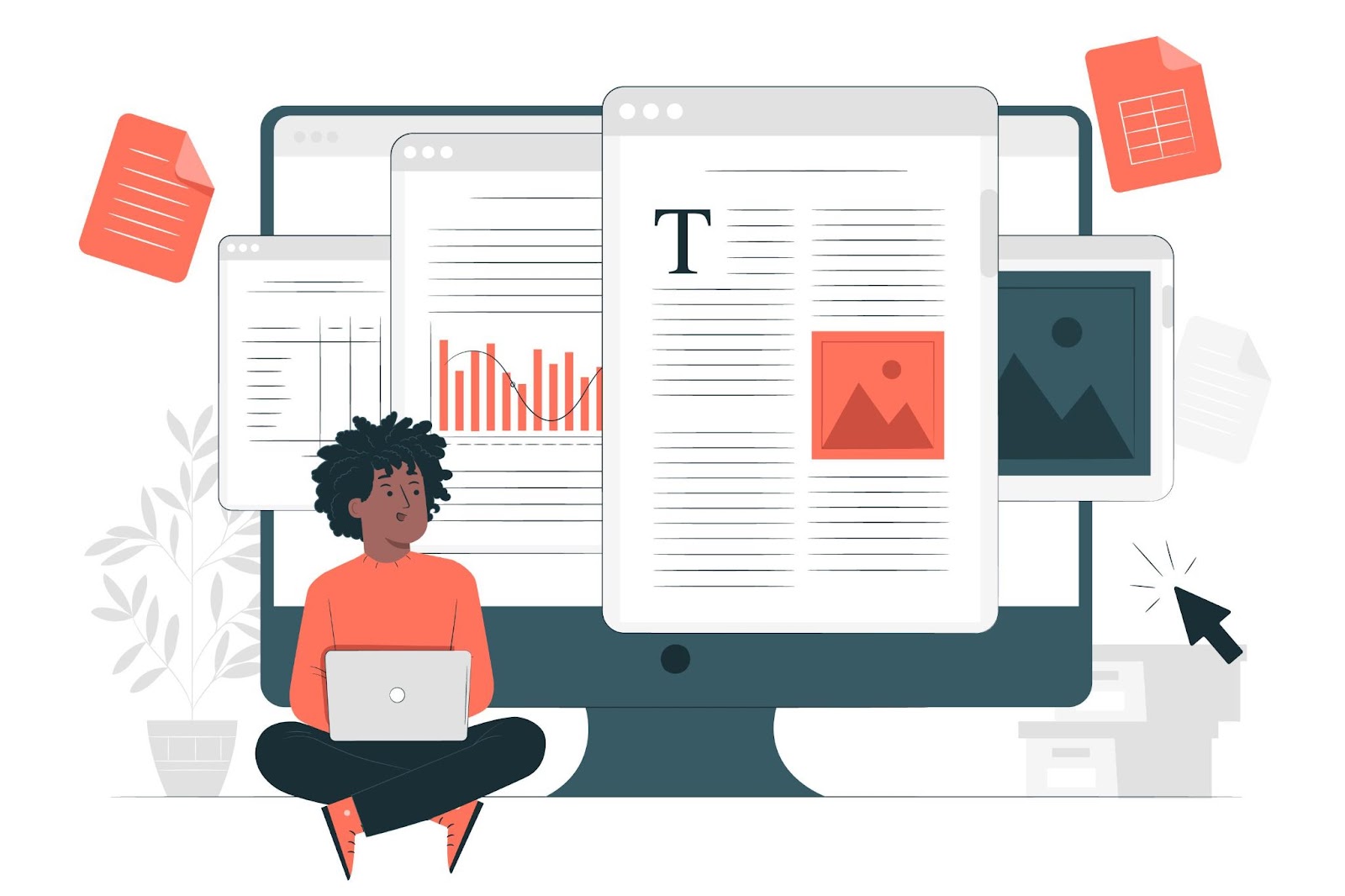
When incorporating dynamic features into your website, thoughtful design is essential for maintaining both functionality and brand consistency. Two key considerations are ensuring responsive design and maintaining visual continuity with your brand elements.
Responsive Design
Responsive design ensures that your dynamic features, such as animations, interactive forms, or multimedia, function smoothly across all devices and screen sizes. Users on mobile devices, tablets, and desktops should have the same seamless experience.
To achieve this, use flexible grid layouts, scalable images, and media queries in your design. Test dynamic elements like interactive menus or animations to ensure they resize and adapt to different screen dimensions without losing functionality or clarity.
This not only improves user experience but also boosts search engine rankings, as mobile-friendly websites are favored in search algorithms.
Visual Continuity with Brand Elements
Maintaining visual continuity with your brand elements is crucial for a cohesive user experience. Ensure that the colors, fonts, and imagery used in your dynamic features align with your overall brand guidelines.
For example, if your brand has a minimalist aesthetic, ensure that animations and interactive elements remain simple and sleek.
Consistent use of logos, typography, and color schemes in dynamic features reinforces brand identity, helping users recognize and connect with your brand across all touchpoints.
Best Practices for Implementation and Maintenance
Implementing dynamic web features requires careful planning and ongoing maintenance to ensure optimal performance and user experience. Following best practices such as testing across different browsers and devices and regularly updating content is crucial for success.
Testing Across Different Browsers and Devices
To ensure your dynamic features perform well for all users, it’s essential to test them across various browsers (e.g., Chrome, Safari, Firefox, Edge) and devices (mobile, tablet, desktop).
Different browsers and operating systems can interpret code differently, so comprehensive testing will help identify and fix any compatibility issues.
Use tools like BrowserStack or cross-browser testing platforms to simulate different environments and ensure consistent functionality and design.
Regularly Updating Content
Dynamic content requires ongoing updates to stay relevant and engaging. Whether it’s interactive product catalogs, image galleries, or animations, regular updates ensure that the information is accurate and reflects the latest trends or offerings.
Consistently updating content also signals search engines that your site is active, which can improve SEO rankings. Schedule routine reviews to refresh content, fix broken links, or update multimedia elements.
Conclusion
In conclusion, converting static PDFs into dynamic website features is an excellent way to enhance user engagement and present your content in a more interactive, accessible format. This article has outlined the benefits and techniques for making your PDFs more dynamic, ensuring they contribute to a more immersive and engaging user experience.
By adopting these strategies, businesses can transform traditional documents into interactive features that captivate visitors, ultimately leading to increased engagement and improved content retention.


