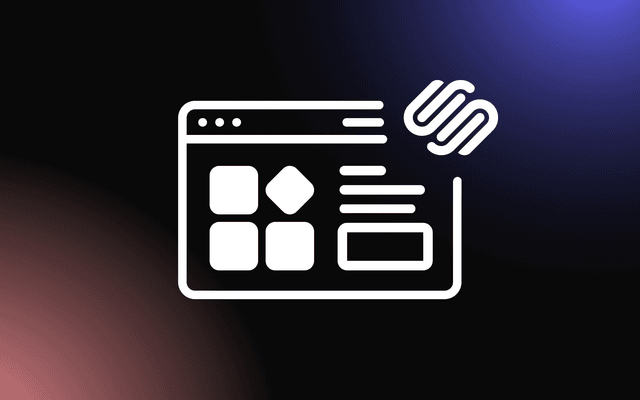Bringing your Facebook activity onto your WordPress website is a smart way to boost engagement and show visitors you're active and credible.
However, with so many plugins available, choosing the right Facebook feed widget can be overwhelming—especially when considering layout, customization, and performance. The right plugin should match your site’s style, offer flexible settings, and run smoothly without slowing down your pages.
This article highlights the top Facebook feed widget plugins for WordPress and offers tips on how to choose the best one for your needs.
Why Use a Facebook Feed Widget Plugin on WordPress?
By integrating a Facebook feed widget plugin, WordPress users can rely on a smart way to keep their content dynamic, build trust, and improve social engagement. Instead of asking users to visit your Facebook page separately, you can embed Facebook feed content directly onto your site — saving time and increasing visibility.
A feed widget plugin automatically syncs your feed with your website, displaying real-time content without manual updates. Whether you want to highlight upcoming events, customer testimonials, or product announcements, the widget keeps your site fresh and interactive.
These plugins are easy to install and configure using WordPress’s dashboard. Many offer customization options, letting you match the feed to your site’s branding and control what types of posts are shown.
Adding a feed widget plugin can also increase the time visitors spend on your site, drive more followers to your social media, and boost overall engagement. It’s a simple yet powerful tool to strengthen your digital presence.
Enhancing Site Engagement with Real-Time Social Feeds
Using a feed widget plugin on your WordPress site allows you to display real-time updates from your Facebook page, creating a more interactive and engaging experience for visitors. Instead of static content, users see your latest posts, photos, and event announcements—keeping them informed and interested.
A feed widget plugin encourages users to stay longer on your site, explore your social media content, and even follow your page without leaving the website. This seamless integration between your site and Facebook builds trust and encourages return visits.
Whether you're promoting events, sharing customer testimonials, or showcasing new products, embedding a live feed keeps your website content dynamic. It also fosters two-way engagement, as users can interact with your social media posts directly from your site.
Building Trust Through Integrated Facebook Content
Embedding a Facebook feed widget plugin into your WordPress site is a simple yet impactful way to build credibility with your audience. When visitors see genuine, real-time content—such as reviews, customer interactions, and event photos—they’re more likely to view your brand as active, transparent, and trustworthy.
A feed widget serves as social proof by showcasing real engagement from your community. This reassures potential customers that others are interacting positively with your business, which can influence their decision to trust and buy from you.
Unlike manually added testimonials or curated highlights, Facebook content reflects unfiltered, authentic activity. It shows that your business maintains an ongoing relationship with its audience, which reinforces confidence.
By aligning your website with your social media presence, you create a unified, reliable brand experience that builds trust and encourages deeper visitor engagement—all with the help of an easy-to-use widget plugin.
Best Facebook Feed Widget Plugins for WordPress Sites
Choosing the right feed widget plugin WordPress site owners need can help you seamlessly integrate social content, boost user engagement, and improve your site’s trust factor. Here are some of the top-performing options available today, each offering unique features to suit different website needs.
1. Common Ninja’s Facebook Feed Widget
The Facebook Feed Widget by Common Ninja allows you to embed a live Facebook feed on your website, helping you boost engagement and keep your content fresh. It automatically updates with your latest posts, events, or photos, letting visitors interact with your social content without leaving your site.
Highly customizable and easy to install, this widget supports various layouts, design options, and responsive display for all devices. Whether you're promoting a brand, community, or event, the Facebook Feed Widget enhances credibility and strengthens your online presence by showcasing real-time activity directly from your Facebook page.
2. 10Web Social Post Feed
This user-friendly plugin is known for its speed and simplicity. It’s a great choice for displaying clean, mobile-optimized feed widget layouts with minimal setup. The premium version offers more design flexibility and content filtering.
3. Feed Them Social
Feed Them Social allows you to display feeds from Facebook, Instagram, Twitter, and more. As a versatile feed widget plugin, it’s ideal if you want to showcase multiple social platforms in one place. It offers shortcode support, layout options, and compatibility with Elementor.
4. Easy Facebook Feed
If you’re looking for a lightweight solution, Easy Facebook Feed delivers a fast, minimalistic display of your latest posts. It’s perfect for users who want a simple feed widget without the need for advanced features.
Comparing Key Features and User Ratings
When selecting a Facebook feed widget plugin WordPress developers prefer, it’s important to compare both functionality and user satisfaction. Smash Balloon leads the pack with its drag-and-drop customization, responsive design, and 4.8-star rating from over 1,000 reviews on WordPress.org. Users praise its reliability and rich feature set, especially in the Pro version.
Feed Them Social is another strong option, offering multi-platform support and ease of use. With a 4.6-star rating, it’s ideal for those who want to integrate several social feeds in one place using shortcodes.
10Web Social Post Feed earns a solid 4.5 stars and is favored for its speed and mobile optimization, especially among users who prefer simple, clean displays.
If you need a fast and lightweight solution, Easy Facebook Feed gets consistent positive feedback for its no-fuss setup.
How to Choose the Right Facebook Feed Widget for Your Needs
Selecting the best Facebook feed widget for your WordPress site depends on your specific goals, design preferences, and technical expertise. Start by considering what type of content you want to display—posts, events, reviews, or videos—and choose a widget that supports those features.
Next, evaluate customization options. A good feed widget should let you control layout style, number of posts, font size, and color scheme so it integrates smoothly with your site’s branding. Look for a plugin that offers mobile responsiveness to ensure a seamless experience across all devices.
Performance also matters. Choose a feed widget with fast loading times, caching, and minimal reliance on external scripts to avoid slowing down your site.
Check compatibility with your WordPress theme and other plugins to prevent conflicts. Reading user reviews and testing free versions before upgrading can help you assess reliability.
Ultimately, the best Facebook feed widget is one that balances ease of use, functionality, and appearance—giving your visitors a dynamic, trustworthy view of your brand through real-time social engagement.
Ensuring Plugin Compatibility with Themes and Builders
Before installing a feed widget plugin, it's crucial to ensure it works smoothly with your WordPress theme and page builder. Some widgets may conflict with custom themes or builders like Elementor, Divi, or WPBakery, leading to layout issues or broken displays.
Check the plugin’s documentation for compatibility notes and look for ones specifically tested with your theme or builder. A well-coded feed widget should integrate without requiring additional tweaks.
Always test the plugin in a staging environment first, and keep both your theme and widget plugin updated to maintain consistent performance and appearance.
Prioritizing Mobile Responsiveness and Performance
When choosing a Facebook feed widget, make sure it’s optimized for mobile responsiveness. A widget that looks great on desktop but breaks on smaller screens can frustrate users and hurt engagement.
Look for features like auto-scaling layouts, touch-friendly navigation, and responsive column adjustments. A well-designed feed widget should adapt seamlessly to different devices without sacrificing functionality or design.
Performance is equally important—opt for widgets that use caching or lazy loading to minimize load times and reduce server strain. These optimizations ensure that your feed enhances the user experience rather than slowing down your site.
Enhance Your WordPress Site with the Ideal Facebook Feed Widget
Choosing the right feed widget plugin ensures your site stays updated, interactive, and visually consistent with your social presence.
By comparing features and focusing on your site’s goals, you can integrate Facebook content in a way that adds value without sacrificing design or performance. Start exploring these plugins today and bring your WordPress site to life with real-time social updates!