
Integrating your Instagram feed into your website is a powerful way to captivate visitors and keep your content dynamic, but finding the right widget for this purpose can be daunting. Many tools come with hidden costs, limited customization options, or complex installation processes.
Thankfully, free tools offer an easy and budget-friendly way to showcase your posts while maintaining a seamless design.
This article will explore the best Instagram feed widgets available and guide you on how to use them effectively.
Why Use an Instagram Feed Widget on Your Website?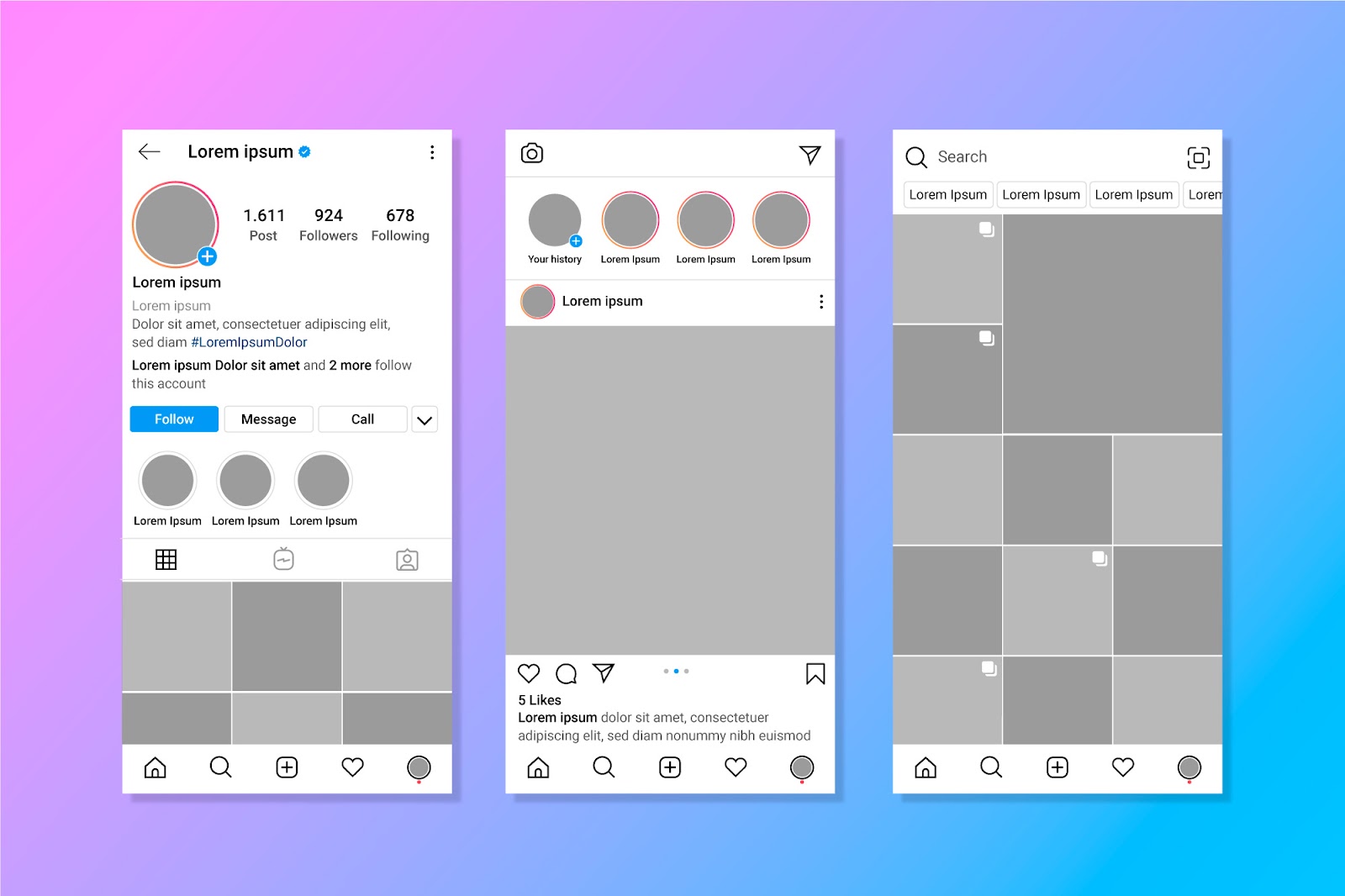
This tool is a powerful solution for integrating your social media presence into your website, creating a dynamic and visually engaging experience for visitors. This widget pulls content directly from your Instagram account, displaying posts, reels, or stories in real-time. It not only enriches your site with fresh, user-generated content but also helps foster deeper connections with your audience.
Using these tools offers several benefits. First, it showcases your latest Instagram posts, keeping your website visually updated without requiring additional content creation. This is particularly valuable for businesses with active social media profiles, as it allows you to highlight promotions, events, or behind-the-scenes moments.
Second, These widgets drive engagement by encouraging visitors to interact with your Instagram account. Users can click on posts to view them directly on Instagram, boosting likes, follows, and comments. This cross-platform interaction strengthens your online presence and enhances brand visibility.
Additionally, the widget contributes to social proof by displaying user-generated content, such as testimonials or photos tagged by your customers. This builds trust and credibility with potential clients.
Incorporating an Instagram feed widget into your website is a simple yet effective way to enhance its functionality, keep content fresh, and bridge the gap between your website and social media channels, driving engagement and boosting your brand’s impact.
Benefits of Showcasing Instagram Posts with Widgets
Adding a feed tool to your website offers a variety of benefits that enhance user engagement, increase brand visibility, and create a dynamic online presence. By showcasing your Instagram posts directly on your site, you can leverage visually appealing content to attract and retain visitors.
One major benefit of using a feed tool is that it keeps your website fresh and visually engaging. By displaying your latest Instagram posts in real-time, you ensure that your site always has updated content without requiring constant manual updates. This is particularly useful for businesses that post regularly on Instagram, as it creates a seamless integration between your social media and website.
Another advantage is improved social proof. Displaying user-generated content, such as photos from customers or tagged posts, builds trust with your audience. Seeing real-life interactions with your brand encourages potential customers to engage, fostering credibility and authenticity.
Additionally, the widget drives cross-platform engagement. Visitors who interact with your Instagram feed on your site may follow your account, like your posts, or participate in campaigns, ultimately boosting your overall social media presence.
Incorporating this tool not only enriches your website’s design but also provides functional benefits that support your marketing and engagement goals, making it an essential tool for modern websites.
How Widgets Improve Engagement and Aesthetics
A social feed widget is a valuable addition to your website, enhancing both engagement and aesthetics by bringing visually appealing and interactive content directly to your pages. By showcasing your Instagram posts, you create an immersive experience that captures visitor attention and encourages interaction.
The aesthetic impact of this tool is significant. Instagram is a platform known for its visually stunning content, and integrating its feed into your website allows you to leverage this design strength. The widget creates a dynamic, ever-changing element on your site, breaking up static content and making your pages more engaging.
On the engagement side, the widget serves as a bridge between your website and your social media. Visitors can interact with your Instagram posts, explore your profile, and follow your account directly from your site. This cross-platform interaction increases social media engagement while keeping users connected to your brand.
Ultimately, this widget is more than just a design feature — it’s a functional tool that enhances user experience, fosters deeper connections, and elevates the visual appeal of your website.
Features to Look for in a Free Instagram Feed Widget
When choosing a free tool for showcasing Instagram feeds, it’s essential to ensure it offers key features that enhance functionality, aesthetics, and engagement.
While free options may have limitations compared to premium tools, many still provide robust capabilities to seamlessly integrate your Instagram content into your site.
1. Real-Time Updates
A reliable tool should pull your latest posts automatically, ensuring your website always displays fresh content. Real-time updates save you from manually syncing your feed and keep visitors engaged with dynamic visuals.
2. Customization Options
Look for widgets that allow you to customize the layout, colors, and fonts to match your website’s branding. A customizable widget ensures the Instagram feed integrates cohesively with the overall design of your site, enhancing its aesthetic appeal.
3. Mobile Responsiveness
Since many users browse websites on mobile devices, it’s crucial that the tool is fully responsive. It should adjust seamlessly to different screen sizes, ensuring a consistent and visually appealing experience for desktop and mobile visitors alike.
4. Interactive Features
Engagement is key, so choose a widget that lets visitors interact with your feed. Features like clickable posts that link directly to Instagram or the ability to follow your account from the widget are essential for boosting social media engagement.
5. User-Generated Content Integration
Some widgets allow you to display posts tagged by your followers or customers. This feature adds an element of social proof, showcasing real-world interactions with your brand and building trust with potential customers.
By ensuring these features are included in your free tool, you can enhance your website’s functionality, aesthetics, and user engagement without incurring additional costs.
6. Customization Options for Your Website Design
A well-designed tool should offer customization options that allow seamless integration with your website’s design. Customizing the widget ensures it aligns with your branding, creating a cohesive and professional appearance that enhances the overall user experience.
One essential feature is layout flexibility. Widgets should let you choose between grid, carousel, or masonry layouts to best suit your website’s aesthetic. For instance, a sleek grid layout might complement a minimalist design, while a carousel adds dynamic movement to the page.
Color and font customization is another key feature. By adjusting the widget’s colors and typography, you can match your website’s branding, ensuring the feed feels like a natural extension of your site rather than a standalone element.
Additional customization options, such as adjustable spacing, border styles, and hover effects, allow you to fine-tune the widget’s visual impact. Many widgets also enable hiding certain elements, like captions or likes, for a cleaner, more focused display.
By offering robust customization options, your Instagram feed widget becomes a powerful tool to enhance your website’s design while showcasing engaging social media content in a way that aligns perfectly with your brand.
7. Compatibility with Popular Website Builders
An effective widget should integrate seamlessly with popular website builders to ensure easy installation and functionality. Whether your site is built on WordPress, Wix, Squarespace, or Duda, compatibility ensures the widget enhances your website without requiring extensive technical expertise.
For WordPress users, widgets often come as plugins that are easy to install and configure. Many free Instagram feed widgets include shortcode support, enabling you to embed the feed on any page or post with minimal effort. Integration with the WordPress block editor is another advantage, offering drag-and-drop simplicity for placing and customizing the feed.
On platforms like Wix and Squarespace, built-in widget marketplaces make it easy to add and manage an Instagram feed. These platforms prioritize visual customization, allowing you to adjust layouts, colors, and fonts directly through their editors. A responsive design ensures the widget maintains its functionality and appearance across desktop and mobile views.
For Duda, compatibility with its drag-and-drop editor allows seamless integration of an Instagram feed widget into your site’s design. The widget can be positioned and customized effortlessly, ensuring it aligns with your branding and website goals.
By ensuring compatibility with your chosen website builder, you simplify the process of integrating and maintaining an Instagram feed, making it an essential tool for enhancing your website’s engagement and visual appeal.
Top Free Instagram Feed Widgets to Showcase Posts
Choosing the right Instagram feed widget for your website can make a significant difference in how effectively you showcase posts and engage your audience.
Free widgets offer a variety of features, allowing you to integrate dynamic Instagram content without adding to your budget. Here are some top options to consider:
1. Common Ninja’s Instagram Feed Widget
Common Ninja’s Instagram Feed Widget is a versatile tool designed to seamlessly integrate Instagram content into your website. With its easy-to-use interface, you can display stunning Instagram posts in a fully customizable layout that matches your site’s design.
This widget offers advanced features such as filtering posts by hashtags, user accounts, or specific content, ensuring you have full control over the type of content displayed. Plus, it’s mobile-friendly, guaranteeing your feed looks great on any device.
Whether you’re showcasing your brand’s social presence, promoting products, or simply enhancing your site’s visual appeal, this widget is an excellent choice. Its real-time synchronization with Instagram ensures your feed remains up-to-date without any extra effort.
Best of all, Common Ninja’s Instagram Feed Widget is free to use, making it an ideal solution for businesses, bloggers, or creators looking to engage their audience with compelling Instagram content.
2. Smash Balloon Social Photo Feed
Smash Balloon’s WordPress feed tool is one of the most popular free options available. It allows you to display Instagram posts in a customizable grid layout, with real-time updates ensuring your website stays visually fresh. The widget is easy to set up, and its responsive design ensures compatibility across all devices.
3. Taggbox Widget
Taggbox offers a free tool for Instagram feeds that emphasizes user-generated content. With features like real-time updates and the ability to filter posts by hashtags or mentions, it’s an excellent choice for brands looking to highlight customer engagement. The widget is mobile-friendly and works well with platforms like Shopify and Duda.
4. LightWidget
LightWidget offers a simple and lightweight solution for Instagram feeds that is fully responsive and easy to embed. It supports a variety of layouts, including grid and slideshow formats, and ensures fast loading speeds for a smooth user experience.
5. SociableKIT
SociableKIT provides a free tool for showcasing Instagram feeds that is customizable and compatible with most website builders. It includes features like auto-refresh and multiple layout options, making it a versatile choice for businesses and bloggers alike.
These free Instagram feed widgets are excellent tools for showcasing posts, driving engagement, and keeping your website visually appealing. By selecting a widget that aligns with your platform and branding needs, you can seamlessly integrate Instagram content and enhance your site’s overall functionality.
6. Flockler
Flockler provides a free version of its Instagram feed widget that supports embedding Instagram posts in multiple layouts, including grids and carousels. It integrates seamlessly with website builders like Squarespace and Wix, offering customization options to align the feed with your site’s branding.
Enhance Your Website with an Instagram Feed Widget
Adding a free feed tool to your website is a simple yet impactful way to enrich your content and foster engagement. By choosing the right widget and integrating it thoughtfully, you can create a visually appealing, interactive experience for your visitors. Start showcasing your Instagram posts today and watch your website come to life!


