
Adding surveys and polls to your email campaigns can significantly enhance user interaction and provide valuable feedback from your audience. By integrating interactive widgets, you can streamline the process for recipients, allowing them to participate directly within the email without needing to click through to an external site.
This not only boosts engagement but also offers an easy way to collect insights on customer preferences, opinions, and behaviors.
This article will explore the benefits of incorporating surveys and polls in emails using widgets and offer tips on how to implement them effectively.
The Value of Surveys and Polls in Email Campaigns
Surveys and polls are powerful tools for increasing engagement and collecting valuable data in email marketing campaigns. They provide a way to interact directly with your audience while gaining insights to improve your offerings.
Engaging Your Audience
Including surveys and polls in email campaigns encourages recipients to participate actively, rather than passively consuming content.
By asking for feedback on products, preferences, or future offerings, you create a two-way interaction that boosts engagement and deepens the relationship with your audience.
These elements break up the usual content flow, adding interactivity that can improve click-through rates and keep your audience engaged longer.
Gathering Valuable Insights
Surveys and polls provide valuable insights into customer preferences, satisfaction, and needs. Whether you're gathering opinions on a product launch or measuring customer satisfaction, the data collected from these tools helps businesses make informed decisions.
The feedback can be used to tailor future campaigns, develop new products, or improve customer service, all of which contribute to a more customer-centric business strategy.
Types of Widgets for Surveys and Polls
Survey and poll widgets in emails and websites offer a flexible way to gather feedback and engage users. There are various types of widgets available, each with unique features to suit different purposes, from quick polls to in-depth surveys.
Overview of Available Widgets
Widgets for surveys and polls come in several forms, ranging from simple one-question polls to comprehensive multi-step surveys. Popular options include embedded polls, pop-up surveys, star-rating systems, and sliding scale response tools.
Embedded polls are often used in emails or on web pages for quick feedback, while more detailed surveys may require multiple-choice or open-ended response widgets.
Widgets like Common Ninja’s Poll Widget, Google Forms, Typeform, and SurveyMonkey are commonly used for building and embedding surveys across platforms, offering flexibility and ease of use.
Key Features and Benefits
The key benefit of using survey and poll widgets is their ability to increase user engagement. Most widgets allow real-time interaction, offering immediate feedback that is easy for users to complete.
Features like customizable designs, mobile responsiveness, and the ability to embed multimedia (such as images or videos) make these widgets adaptable to a wide range of campaigns.
Additionally, advanced widgets often offer analytics and reporting tools, allowing businesses to gather and analyze feedback efficiently. This data can be invaluable for tailoring marketing strategies, improving product offerings, or understanding customer preferences.
Selecting the Right Widget for Your Needs
When selecting the right widget, consider your campaign goals and audience preferences. For short, quick feedback, a simple one-question poll or star-rating widget may suffice.
For more comprehensive data collection, a detailed survey with branching logic and multiple question types might be necessary.
Ensure that the widget is easy to integrate into your email or website, mobile-friendly, and aligned with your branding. Additionally, consider whether you need analytics or CRM integration to manage responses efficiently.
Best Practices for Incorporating Surveys and Polls in Emails
Incorporating surveys and polls into emails can significantly boost engagement and provide valuable insights. To ensure success, it’s essential to focus on crafting compelling questions, timing and frequency, and mobile compatibility.
Crafting Compelling Questions
When designing surveys or polls for emails, the questions need to be engaging, clear, and concise. Start with a strong purpose — whether you're seeking feedback on a product, service, or campaign, your questions should align with that goal. Avoid overly complex or vague language that might confuse the respondent. Simple yes/no questions, star ratings, or multiple-choice formats work well for quick polls.
For surveys, consider including a mix of question types to keep it dynamic. Keep it short to avoid overwhelming your audience—limit the number of questions to five or fewer for optimal response rates. Personalized questions or those that relate directly to the recipient’s previous engagement can make the survey feel more relevant and encourage higher participation.
Timing and Frequency of Surveys and Polls
Timing is critical when it comes to embedding surveys and polls in emails. Avoid overwhelming your audience by sending surveys too frequently, which could lead to survey fatigue.
Instead, time your surveys based on key touchpoints, such as after a purchase, post-event, or following a customer service interaction. Triggering surveys at these points ensures the feedback is relevant and top-of-mind for the recipient.
It’s also wise to test the time of day and day of the week to optimize open rates, ensuring your survey gets the best exposure.
Ensuring Mobile Compatibility
With the majority of emails being opened on mobile devices, ensuring that your surveys and polls are mobile-friendly is vital.
Choose widgets that are responsive and adjust seamlessly across screen sizes. Test your email across multiple devices and email clients to ensure that the survey or poll functions properly on mobile.
Large, tappable buttons, easy-to-read fonts, and minimal scrolling will improve the overall mobile user experience, ensuring recipients can interact with the survey or poll quickly and easily.
Designing Interactive and Responsive Polls and Surveys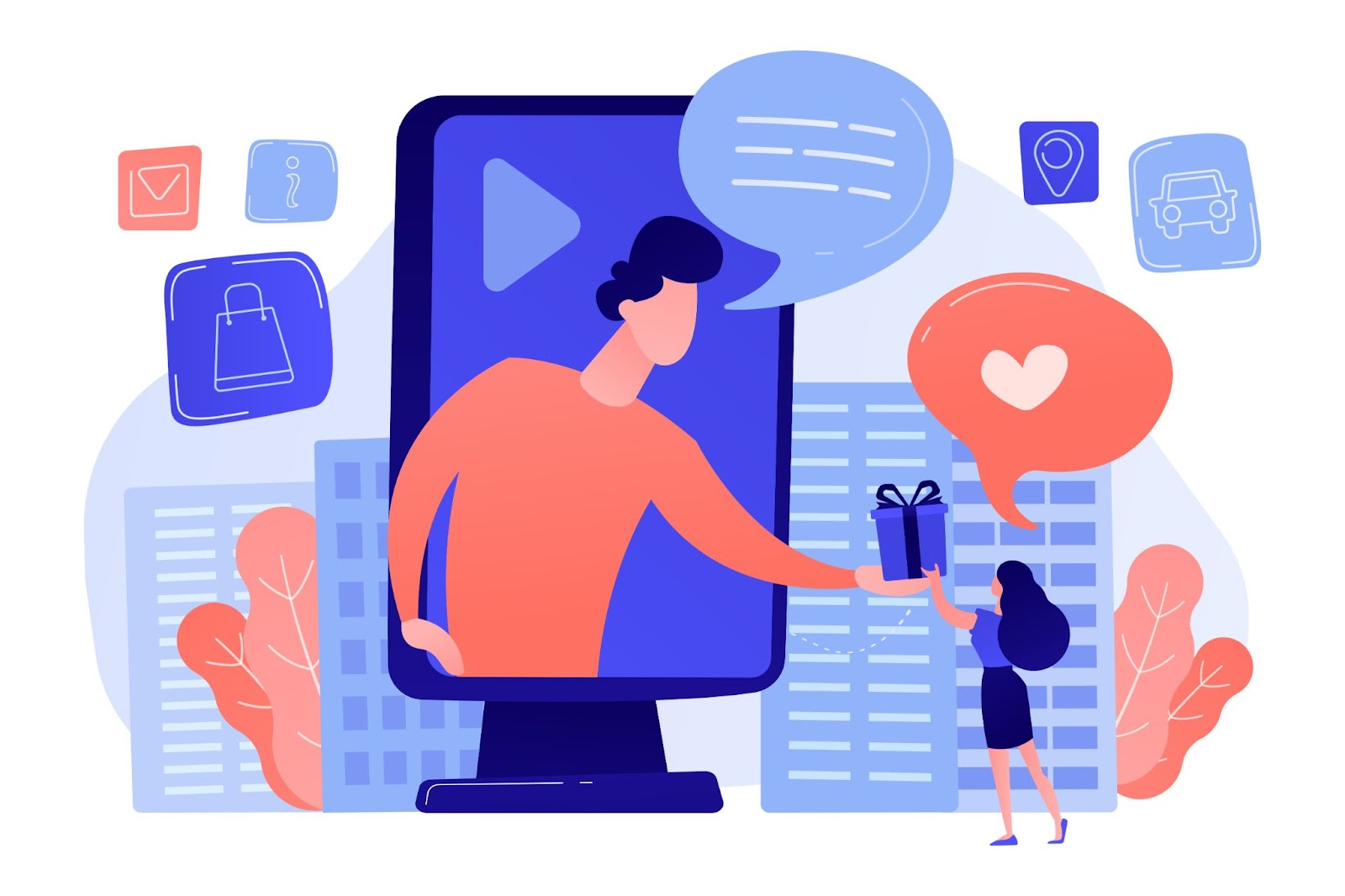
Creating engaging and responsive polls and surveys requires thoughtful attention to both visual design and usability. These elements are essential for improving user experience and ensuring high participation rates.
Visual Design Principles
A well-designed poll or survey should be visually appealing, easy to navigate, and aligned with your brand’s aesthetics.
Use clear, readable fonts and ample white space to avoid overwhelming the user with too much information at once. Incorporate your brand colors, logos, and design elements to create a cohesive visual experience. Limit the use of flashy or distracting graphics, but consider incorporating simple animations or transitions to make interactions smoother.
Ensure that buttons or choices are large enough to be easily selected, especially on mobile devices. Visual cues, such as progress bars, can also be useful for longer surveys, helping users understand how far along they are.
Usability Considerations
Usability is critical for keeping participants engaged. Design your polls and surveys with simple, straightforward navigation and ensure they are responsive across all devices. Make sure the content scales appropriately for mobile users, with large buttons and touch-friendly options.
Keep questions concise and avoid overcrowding the screen with too much text. Testing your survey for mobile responsiveness is crucial, as most users will likely access it via smartphones or tablets.
Additionally, offer easy ways to move forward or go back, and provide immediate feedback (like a "Thank you" message) upon completion.
Analyzing and Utilizing Data from Email Widgets
Email widgets, such as polls, surveys, or interactive elements, generate valuable data that can be analyzed to enhance your marketing efforts. Understanding the tools and applying the insights effectively is key to improving campaign performance.
Tools for Data Analysis
Use tools that can track important metrics like completion rates, click-through rates, and user interactions, giving you a clear understanding of audience behavior.
Many platforms offer built-in analytics dashboards that allow you to segment data by audience, geography, or device type, offering deeper insights into engagement patterns.
Applying Insights to Enhance Marketing Strategies
The insights gathered from email widget data can be used to refine your marketing strategies.
For example, feedback from surveys can inform product improvements, while analyzing click-through rates from polls can highlight content preferences.
Use these insights to segment your audience more effectively, personalize future email campaigns, and address customer needs more directly.
Data-driven adjustments will help boost engagement and conversions in future campaigns, making your marketing more efficient and targeted.
Conclusion
In conclusion, incorporating surveys and polls into your emails with widgets is an effective way to boost engagement and gather real-time feedback from your audience. This article has discussed the advantages of using interactive widgets to make participation seamless and convenient for recipients.
By including these elements in your email strategy, you can improve response rates, gather actionable insights, and enhance the overall impact of your campaigns. Interactive surveys and polls not only engage your audience but also help you make data-driven decisions to improve your offerings and communication.


