
Personalizing email content is essential for creating deeper connections with your audience and boosting engagement. By incorporating interactive widgets directly within emails, you can provide recipients with a more customized and engaging experience.
These widgets allow for real-time interaction, such as polls, quizzes, or product carousels, making emails more than just static messages.
This article will explore how to use widgets within emails to personalize content, create interactive experiences, and enhance communication with your audience.
The Role of Widgets in Email Personalization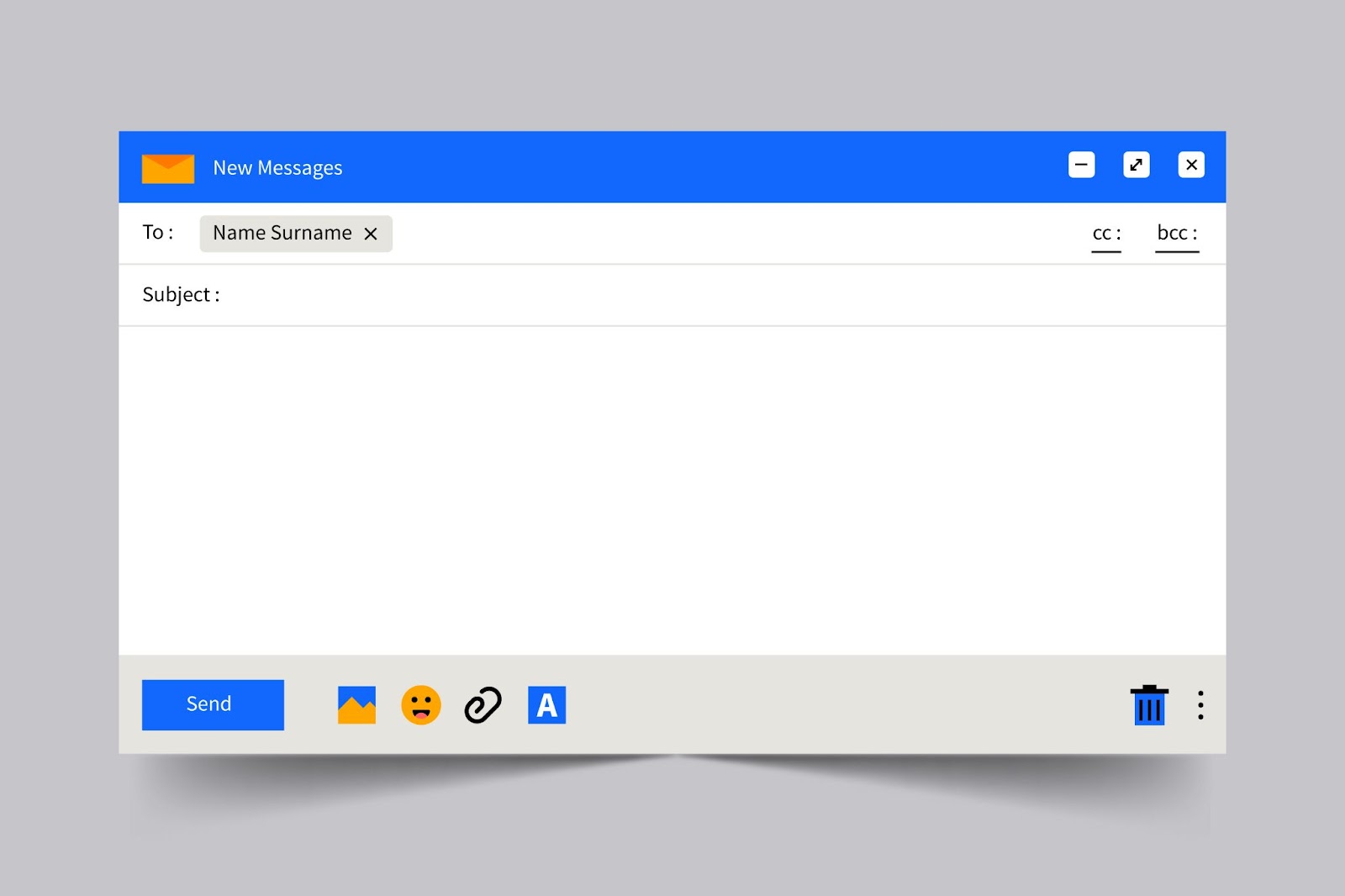
Email widgets play a crucial role in creating personalized email experiences by adding interactive elements and dynamic content that cater to individual user preferences. These tools make emails more engaging and relevant to recipients.
What Are Email Widgets?
Email widgets are small, interactive elements embedded within emails that allow users to engage directly with the content.
Examples include polls, surveys, countdown timers, and product carousels.
These widgets make emails more interactive and enhance the user experience by offering real-time actions within the email itself, without redirecting users to external links.
Benefits of Personalized Email Content
Using widgets to personalize email content helps increase engagement and conversion rates. Personalized content, such as product recommendations, dynamic offers, or tailored information based on user behavior, creates a more meaningful connection with recipients.
Widgets enable real-time customization, adapting to user interactions and preferences, resulting in higher open rates, click-through rates, and overall customer satisfaction.
Personalized emails powered by widgets offer a dynamic, individualized experience that strengthens customer relationships and boosts marketing effectiveness.
Types of Widgets for Email Personalization
Using widgets to personalize email content allows marketers to deliver highly relevant and engaging messages to their audience.
Different types of widgets, such as product recommendations, dynamic content, and countdown timers, offer unique ways to tailor emails based on user behavior and preferences.
Product Recommendation Widgets
Product recommendation widgets are an excellent tool for boosting engagement and conversions by offering personalized suggestions based on the recipient’s past purchases, browsing history, or preferences.
These widgets use algorithms to analyze user data and present products that are most likely to interest the recipient.
For example, an e-commerce store can include a widget that displays “Recommended for You” or “Customers Who Bought This Also Liked” sections within their emails.
This level of personalization helps create a more relevant and engaging shopping experience, increasing the chances of users making additional purchases.
Dynamic Content Widgets
Dynamic content widgets allow marketers to customize email content in real-time based on user interactions, location, time, or other contextual factors.
These widgets can update the displayed content, such as images, text, or offers, depending on when or where the email is opened.
For instance, a travel company might use a dynamic widget to show personalized vacation packages based on the recipient’s location or weather conditions.
Dynamic widgets ensure that email content remains highly relevant and engaging, improving click-through rates and user engagement.
Countdown Timers
Countdown timer widgets are effective for creating urgency and encouraging recipients to act quickly. These timers display real-time countdowns for limited-time offers, flash sales, or upcoming events.
By visually showing the time remaining for a promotion, countdown timers can increase the likelihood of users taking immediate action.
The sense of urgency created by these widgets can drive faster conversions and higher engagement, particularly in e-commerce and event-driven campaigns.
Best Practices for Integrating Widgets in Emails
Integrating widgets into your email campaigns can significantly enhance engagement, but it requires careful consideration to ensure seamless functionality and a great user experience. Following best practices like ensuring compatibility, balancing content with design, and testing for performance will help maximize the effectiveness of your email widgets.
Ensuring Compatibility with Email Clients
Not all email clients support the same level of interactivity, so it’s essential to ensure your widgets function across various platforms.
Popular email clients like Gmail, Outlook, and Apple Mail may handle interactive elements differently. To avoid potential issues, provide fallback options for clients that don’t support advanced features.
For example, if a product recommendation widget isn’t supported in a particular email client, display static content that still conveys the intended message.
Using responsive email design techniques and testing your email across multiple clients ensures that your widgets perform consistently for all users.
Balancing Widget Content with Email Design
When integrating widgets, it’s crucial to maintain a balance between interactive elements and the overall email design.
Overloading an email with too many widgets can overwhelm the recipient, detracting from the main message. Keep the design clean and focused, ensuring that the widget complements the content rather than overshadowing it.
Widgets like countdown timers, product carousels, or dynamic images should fit seamlessly within the email layout, reinforcing the call-to-action (CTA) without disrupting the visual flow. Always prioritize simplicity and usability to maintain a positive user experience.
Testing for Performance and Load Times
Performance testing is critical when adding widgets to emails. Large or complex widgets can slow down load times, especially on mobile devices.
Test emails across various devices and email clients to ensure that widgets load quickly and don’t negatively impact the user experience.
Tools like Litmus or Email on Acid can help simulate different environments and measure load times.
Additionally, compress images and optimize widget code to improve performance, ensuring that emails load promptly even with interactive elements.
Strategies for Using Widgets to Enhance Engagement
Widgets can significantly boost engagement in email campaigns when strategically used with audience segmentation and data-driven customization. By delivering tailored content and utilizing user insights, you can make your emails more relevant and interactive.
Segmenting Audiences for Targeted Content
Segmenting your audience allows you to deliver more personalized and relevant content using widgets. By dividing your audience based on factors like demographics, purchase history, or behavior, you can tailor widget content to fit specific interests or needs.
For example, you can use product recommendation widgets to show items related to a customer’s past purchases or display location-specific offers using dynamic widgets.
This level of personalization enhances user experience, making recipients more likely to engage with the email and take action.
Using Data-Driven Insights to Customize Widgets
Leveraging data-driven insights enables you to further refine widget content and increase engagement.
By analyzing customer data — such as browsing behavior, purchase history, or interaction with previous emails — you can customize widgets to present the most relevant content for each recipient.
For instance, a widget displaying best-selling products can dynamically update based on what a user has recently viewed or expressed interest in.
This data-driven approach ensures that the content is not only personalized but also timely, driving higher click-through and conversion rates.
Measuring the Impact of Personalized Widgets
Personalized widgets can greatly enhance email performance, but measuring their impact is essential to understanding their effectiveness. Key areas to focus on include tracking engagement metrics and analyzing conversion rates from widget interactions.
Tracking Engagement Metrics
Engagement metrics, such as click-through rates (CTR), time spent interacting with widgets, and open rates, provide valuable insights into how recipients are engaging with the personalized content.
Use tools like Google Analytics or email marketing platforms to track these interactions.
By monitoring these metrics, you can see which widgets are most effective at capturing user attention and driving action.
Analyzing Conversion Rates from Widget Interactions
Beyond engagement, it’s important to analyze the conversion rates directly linked to widget interactions.
This involves tracking how many recipients who engaged with a widget, such as a product recommendation carousel or a countdown timer, completed the desired action, like making a purchase or signing up for an event.
Higher conversion rates indicate that the personalized widgets are resonating with your audience and successfully driving them toward the intended goal.
Conclusion
In conclusion, using widgets to personalize your email content can significantly enhance user engagement and make your campaigns more interactive. This article has discussed various ways to incorporate widgets, such as polls or dynamic product displays, directly within your emails to create tailored experiences.
By implementing these tools, you can foster more meaningful connections with your audience, increase click-through rates, and improve overall campaign effectiveness. Personalization through widgets not only makes your emails stand out but also drives stronger results.


