
Digital PDF flipbooks offer a powerful way to elevate static documents by adding interactivity and a visually appealing format. Instead of traditional PDFs, flipbooks provide a dynamic, page-turning experience that draws in users and keeps them engaged longer.
Whether for product catalogs, presentations, or portfolios, flipbooks make content more accessible and interactive, creating a memorable experience for visitors.
This article will explore how digital PDF flipbooks can boost content interactivity, offering both businesses and creators an innovative way to present their information online.
Introduction to Digital PDF Flipbooks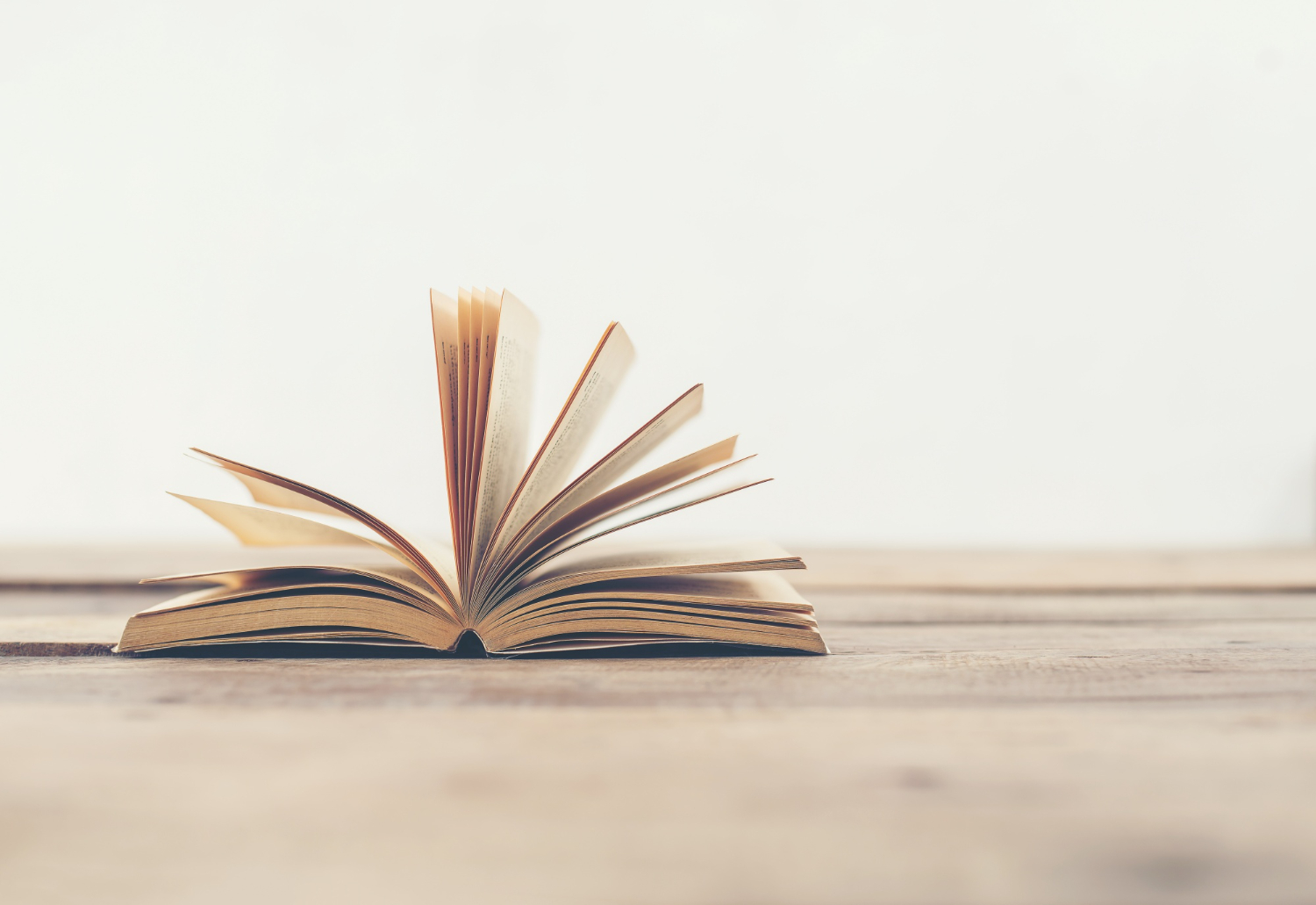
Digital PDF flipbooks are an innovative way to present content online, offering an interactive experience that mimics the page-turning effect of a physical book.
They provide a more engaging alternative to traditional static PDFs, transforming static documents into dynamic and interactive experiences.
What Are Digital PDF Flipbooks?
A digital PDF flipbook is a document that allows users to flip through pages digitally, simulating the experience of reading a physical book or magazine.
Unlike static PDFs, which are often cumbersome to scroll through, flipbooks enable easy navigation and provide features such as zoom, multimedia integration (videos, links, animations), and responsive design for different devices.
Flipbooks are widely used for catalogs, reports, brochures, and other documents that benefit from a more interactive presentation.
Transition from Static PDFs to Interactive Flipbooks
The transition from static PDFs to interactive flipbooks has revolutionized how content is consumed online. While static PDFs require scrolling and lack engagement, flipbooks offer a more immersive experience with a seamless page-turning effect.
This shift has enabled businesses and creators to present content in a visually compelling way, allowing for enhanced storytelling, user engagement, and content accessibility across multiple devices, including desktops and mobile platforms.
Advantages of Using Digital PDF Flipbooks
Digital PDF flipbooks have emerged as a popular choice for presenting content online, offering numerous advantages over static PDFs.
These benefits include enhancing user experience, increasing engagement through interactive elements, and improving accessibility and navigation.
Enhancing User Experience
Digital flipbooks elevate the user experience by offering a more intuitive and enjoyable way to browse content.
Unlike traditional PDFs that require users to scroll continuously, flipbooks simulate a page-turning experience, creating a smoother and more natural flow. This design mimics the experience of reading a physical book or magazine, making the digital interaction feel more tactile and engaging.
Additionally, the sleek, polished format of flipbooks contributes to a professional and modern presentation, helping businesses leave a lasting impression on their audience.
Increasing Engagement with Interactive Elements
One of the most significant advantages of digital PDF flipbooks is the ability to integrate interactive elements that boost user engagement. Flipbooks can include embedded videos, audio, clickable links, animations, and even forms, transforming static documents into interactive, multimedia-rich experiences.
This not only makes the content more engaging but also enables businesses to offer additional information or direct users to relevant external pages seamlessly.
For instance, product catalogs can include clickable links that lead directly to purchase pages, making the user journey more convenient and interactive. These interactive features keep users engaged longer and encourage them to explore more of the content.
Improving Accessibility and Navigation
Digital flipbooks also improve accessibility and navigation compared to traditional PDFs. With responsive design, flipbooks are optimized for viewing across various devices, including desktops, tablets, and smartphones.
This ensures that users can access the content conveniently, no matter which device they’re using.
Moreover, flipbooks often feature search functions, table of contents, and thumbnail navigation, making it easy for users to jump to specific sections or quickly find the information they need.
This enhanced navigation leads to a more user-friendly experience, reducing frustration and improving overall accessibility.
Incorporating Flipbooks into Digital Content Strategy
Digital PDF flipbooks can be a powerful addition to your content strategy, offering dynamic and engaging ways to present information. Their flexibility makes them suitable for integration with websites, marketing and sales materials, as well as educational and training content.
Integration with Websites and Blogs
Flipbooks can be seamlessly integrated into websites and blogs to enhance user engagement. Embedding flipbooks on relevant pages, such as product pages, service descriptions, or resource libraries, can turn static information into a more interactive experience.
For instance, a business could convert its product catalog or annual report into a flipbook and embed it directly on the website, allowing users to easily browse without needing to download large PDFs.
By making the flipbook responsive, you ensure that users have a smooth reading experience across desktop and mobile devices. This integration not only adds value to your site but also improves SEO by keeping users on your pages longer.
Use in Marketing and Sales Materials
Flipbooks are highly effective in marketing and sales campaigns because they can present complex information in a visually appealing and interactive format.
Brochures, product catalogs, and sales presentations can be converted into digital flipbooks, allowing potential customers to easily access and explore content. Embedding videos, clickable links, and call-to-action buttons within a flipbook makes it easier for users to engage with your offerings and move down the sales funnel.
Sales teams can also share these flipbooks with prospects via email or during presentations, offering an interactive way to highlight product features and benefits.
Educational and Training Purposes
Digital flipbooks are also an excellent tool for educational and training purposes. E-learning modules, instruction manuals, or employee training guides can be transformed into flipbooks, making the learning process more interactive and enjoyable.
You can embed quizzes, videos, and clickable links within the flipbook to reinforce key concepts and ensure participants remain engaged. The page-flipping format organizes content clearly, making it easy for learners to navigate complex information.
Flipbooks also allow educators or trainers to update the material easily without the need for reprinting or redistributing physical copies.
The Best Widget for Adding a PDF Flipbook to Your Site
Common Ninja’s PDF Flipbook widget is the ideal choice for adding an interactive and visually stunning PDF flipbook to your site. It allows you to convert your PDFs into dynamic, page-flipping presentations that engage visitors and elevate your content.
With its customizable features and seamless integration, this widget enhances the user experience, making it easy to display brochures, portfolios, and more in an attractive, responsive format.
Best Practices for Designing Effective Flipbooks
Designing effective flipbooks requires a thoughtful approach to ensure that they are engaging, accessible, and easy to navigate. Two key factors to consider are optimizing for mobile and tablet viewing and balancing visuals with text.
Optimizing for Mobile and Tablet Viewing
With a growing number of users accessing content on mobile devices, it's essential to design flipbooks that are responsive and mobile-friendly. Ensure that your flipbook software automatically adjusts layouts for smaller screens, providing a seamless experience.
Use clear fonts, avoid overcrowding pages, and include simple navigation tools to enhance readability and usability on mobile and tablet devices. Test your flipbook across multiple devices to ensure smooth performance.
Balancing Visuals and Text
An effective flipbook strikes a balance between visually appealing elements and concise, informative text.
Overloading pages with text can overwhelm readers, while too many visuals can detract from the core message. Use high-quality images, videos, and infographics to complement the text, and keep paragraphs short and easy to read.
This balance not only improves engagement but also ensures the content is clear, organized, and impactful.
Conclusion
In conclusion, digital PDF flipbooks are a game-changer for anyone looking to enhance content interactivity and user engagement. This article has outlined the benefits of transforming static documents into dynamic flipbooks, demonstrating how they can hold visitors' attention and create a more immersive experience.
By incorporating flipbooks into your digital strategy, you can give your content a modern, interactive edge that stands out from traditional formats, ultimately boosting engagement and retention.


