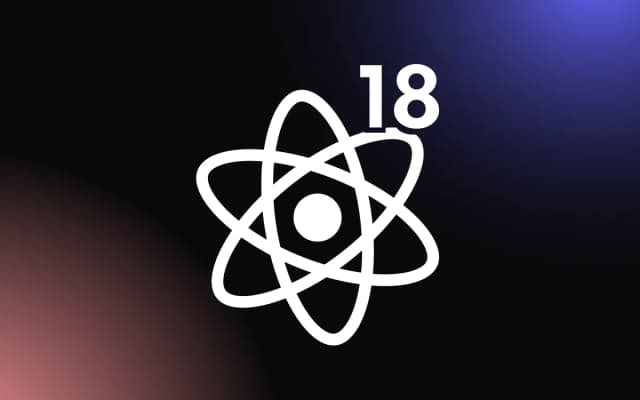Developer tooling, especially in the React ecosystem, moves so fast it’s nearly impossible to keep up. We know it’s tempting, once you’re comfortable in a workflow to snub your nose at anything new that comes along. Every team has that grey in the beard senior developer who vigorously opposes all suggestions to add “x package” to the project.
Don’t follow in their footsteps. Remember CSS before Bootstrap? Writing out millions of media queries when a simple <Row/> would do the exact same thing. Imagine if you’d never taken the plunge and tried “that” developer tool for the first time. Keeping up with new dev tools is how you ensure you’re writing modern code in the most efficient way possible year after year.
But who has the time? You do! Thanks to this article, you’re about to hear about 10 of the best tools for React development in 2022. Try some of these tools out for yourself. And with a little luck, you’ll find the next thing you don’t know how you used to live without.
Use These Powerful Tools To Create Amazing Apps on Common Ninja’s Developer Platform
What Is React?
React is a front-end JavaScript library and the 4th most dependent upon NPM package. What is React, is a question for the documentation, but if you want the highlights React exposes class components or functional components that render, mount and unmount in an order called the
React component lifecycle. Technically React is a library, however, it’s used like a Framework. In 2022, React is able to handle component rendering, state, effects, side effects, SSR, and more.
Another distinguishing feature of React development is you can write UI in HTML and behind the scenes React converts it all to HTML for the browser.
Types of Tools for React Developers
There are thousands and thousands, perhaps millions, of NPM packages that are compatible with React. There are tools for routing, state management, querying APIs, GraphQL, Web3, 3D animation, styling components, UI libraries of components, and much much more.
Redux is an entire state store with dispatchers and reducers. It’s an example of a large-scale tool for React. Other popular React tools are simple UI components like React Calendar or Stopwatch. They are smaller in scope, but no less significant and used by millions and millions of websites every single day.
Top 10 Tools for React Developers
1. React Three Fiber

React Three Fiber is a React renderer for Three.js. If you’ve not heard of it, Three.js is a JavaScript library that uses WebGL to create 3D animated environments. You can create eye-catching animations, and as you progress you’ll learn how to add interactivity and physics to your 3D worlds. It’s incredible what’s possible in the browser these days. React Three Fiber, takes some learning but once you get it, you can make a game like Minecraft, or an awesome 3D menu. Btw, there’s no difference in performance between React Three FIbre and Three.js.
2. React Bootstrap

Bootstrap is the most popular HTML CSS and JavaScript library in the world. React Bootstrap is a set of React Components that replace the CSS class-based version of Bootstrap that we all know and love. Like normal Bootstrap, it includes responsive layout options, buttons, dropdowns, accordions, inputs, cards and other UI components you’re always going to need. It’s also much easier to pass data into components and change UI in response to state when using React vs vanilla JavaScript.
3. React Spring

Very biased opinion incoming; React Spring is the best animation library for React. It uses spring-based physics, as you may have guessed, and it works with Styled Components to save an amazing amount of time. You write less code and can animate practically anything without needing a separate CSS style sheet and writing hundreds of transitions. To animate, properties are changed with a “from object” and a “to object” and you just …spread that object into a component’s style props. You can also add springs as hooks that depend on state or fire on synthetic events mouse over, mouse down, etc… It’s not the easiest animation library but once you understand how it works it’s very, very powerful.
4. Chakra UI

Chakra UI is a modular component library that gives you the building blocks you need to build your React applications. It’s based on Tailwind and uses a props-based system to let you style components in-line which many developers prefer. It’s also a very easy UI component library to use if you need a responsive design that can quickly adapt to different device screen sizes without writing page after page of media queries.
5. Gatsby

Gatsby is a framework that’s built on top of React. A Gatsby project is nearly identical to a React project in regards to how a developer interacts with it, but after a little configuration, Gatsby takes care of server-side rendering and navigation for you. SSR is important for achieving faster page loads. Gatsby works by serving static HTML and CSS, before hydrating components with JavaScript after the impatient user has seen something pretty which keeps them interested. Gatsby also helps search engines index your site. Gatsby’s navigation is another reason to use the framework. It is super slick and maps a URL path to the folder hierarchy of your project. A new file called homepage.jsx in the pages folder, will automatically set up a route so the endpoint www.yoursite.com/homepage navigates there.
6. React Apollo

In the modern tech stack, GraphQL and React are used together extremely often. Libraries like React Apollo and Apollo Client are all extremely efficient ways to query and mutate data with React and a GraphQL server. The main advantage of GraphQL, for front end development, is that you only get the data back that you ask for, and you get to decide the shape of the response in the schema. With REST APIs, you get back all the data, and you need to sort it and arrange it yourself.
7. Web3-React

Web3 is a library that’s used to interact with the Ethereum blockchain and other blockchains that also run Ethereum Virtual Machines, notably Avalanche, Solana and Binance Smartchain. Web3-react is a React implementation of this library that uses hooks and components to make this data available on the frontend in a more React-friendly way.
8. Storybook

Storybook provides a sandbox to build UIs in isolation so you can get at hard-to-reach states and edge cases. It’s good to test UI quickly and work on components without worrying about the business logic or the plumbing of the application. If you’re a believer in Component-Driven Development (CDD) methodology, Storybook is an essential time-saving tool, especially when working on larger codebases or across products.
9. React Query

React Query is a glorious way to manage cache without churning out reducers, caching logic, retry logic, and experiencing boilerplate hell. Caching is hard. You have to keep data up to date, handle changes that happen in the background, think about what to show a user while data is loading. React query takes care of most of this, and it is great for performance. Cached data leads to crazy fast reload times. React Query even prevents an unnecessary render on data load. You know how useEffect will fetch the data and then render the page again irrespective of whether the data has changed? React Query doesn’t do this. It fetches, compares and if nothing has changed there’s no additional render.
10. TypeScript

TypeScript is a typed version of JavaScript. It will throw an error if data isn’t the type it’s supposed to be which is going to save you debugging sill little mistakes. The main reason to use it is that it saves time by supercharging your code editor with autocomplete like you’ve never seen it before. Rather than flipping back and forth between parent and child components to remind yourself what props you’re passing in, Typescript + code editor will autocomplete all the props available to the component. Another great feature of Typescript is that you don’t have to use it. You can continue to write JavaScript in the parts of your project where it’s unnecessary and add it as you go. A bit of code that deals with data or updates state might use TypeScript while a simple piece of UI doesn’t.
Improve Your Development Process With Powerful React Tools
React is an ecosystem of tools. As it’s now the most popular library/framework for web development, and it has spinoff frameworks that bring React to mobile and software development too, React is experiencing an incredible network effect. With all these developers continuing to use it day in and day out, there will always be new tools designed to make our jobs a little easier.