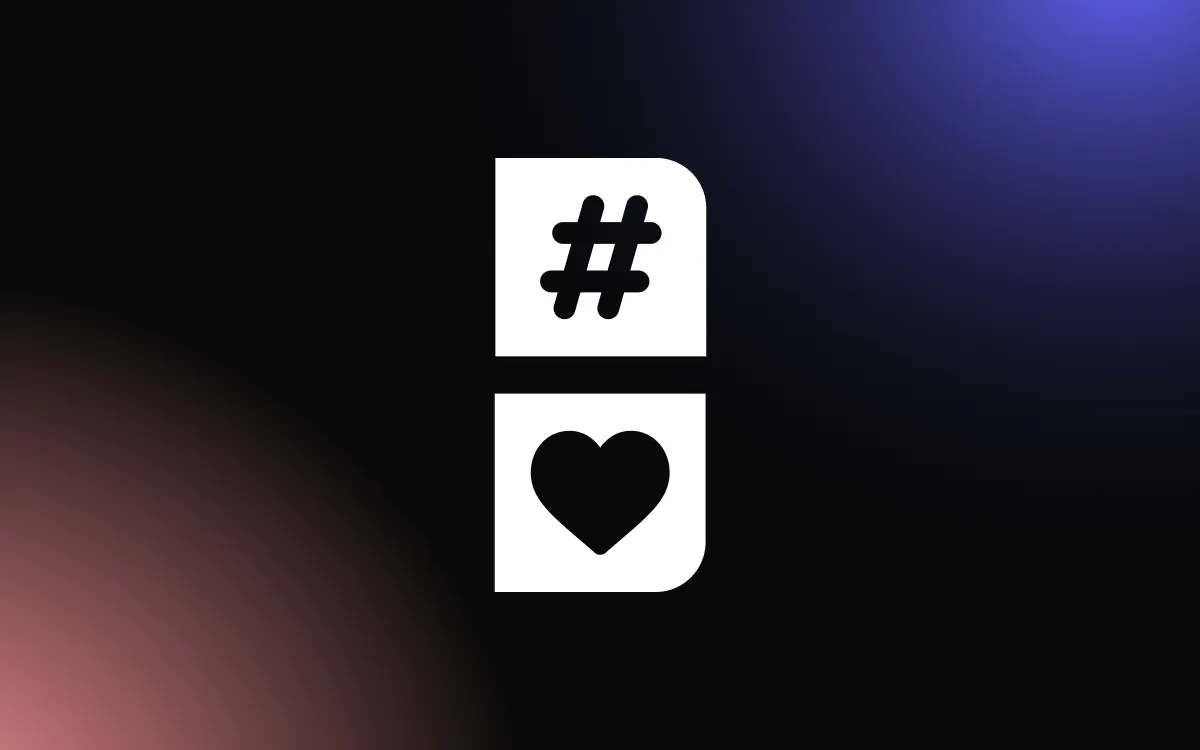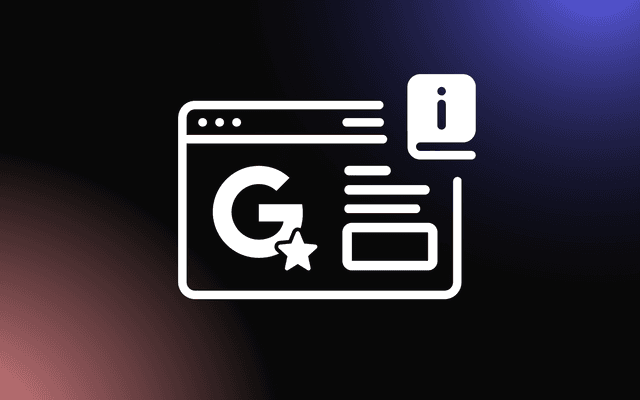For consumers, the most important piece of information about any product or service is its price. This is especially true for e-commerce consumers, where, without a clearly visible price or pricing plan, they are more likely to leave the store and shop elsewhere.
As an online shop owner, you want to give potential customers all the information they may require to make an informed decision and purchase your product or service. This, however, may become trickier the more products, services, or pricing plans you offer. That much information may confuse consumers if it is not presented in an accessible way.
Pricing Tables can help you in this endeavor. They can help you present your pricing information clearly and in a structured way that will enable easy comparison between plans, products and services and will also enable quick access to the shopping cart.
In this article, we discuss pricing tables, their types (with examples) and how they can be used. We’ll also provide you with a list of the best pricing table apps you can use for your website. Let’s get started.
Discover More Amazing Apps & Plugins Like the Top Tournament Maker Apps
Table Of Contents
What are Pricing Tables?
Types of Pricing Tables + Examples
>> Minimal Pricing Tables
>> Highly-Detailed Pricing Tables
>> Promotional Pricing Tables
>> Multi-Billing-Plan Pricing Tables
Top 5 Pricing Table Plugins
>> Common Ninja: Pricing Tables
>> Pricing Table by Supsystic
>> WP Darko Responsive Pricing Table
>> Easy Pricing Tables
>> Pricing Table by WP Life
What are Pricing Tables?
Pricing tables are, in essence, tables specifically designed to provide relevant information about prices in a concise and structured way to allow a quick comparison between products, services and plans.
They get rid of clutter and give a clear representation of what potential customers will be paying and what they will be getting in return. This, together with clear calls to action (CTAs) on the pricing tables can drastically improve conversions.
Pricing tables require minimal space and can be placed anywhere on your website — be it within a blog article or a separate page. Their minimal space requirements can help improve user experience and SEO by providing enough space to add FAQs with relevant information and long-tail keywords to the same page as the pricing table.
Types of Pricing Tables + Examples

You may think that pricing tables are fairly straightforward tables, but there are some nuances that you should consider when creating your own.
Minimal Pricing Tables
The minimal pricing table is, as it sounds, very minimal in terms of what information it provides. It usually involves the plan’s name (like free, basic, pro, etc), the price, the call to action and a few minor details. These are great as they can be added anywhere, and because they offer an aesthetically-pleasing experience.
The disadvantage of these pricing tables is that they lack additional information, which may otherwise be necessary for the user in order to make an informed decision.
To combat this, the minimal pricing table is often combined with the highly-detailed one, to offer more information to those who need it.
Example:
Highly-Detailed Pricing Tables
The highly-detailed pricing table is fairly long and may cover a whole page. It includes a complete breakdown of all the features each pricing plan offers. While it does offer lots of information, it is too long to read, and very few users will do it. To make this information available and still offer a great user experience, these tables are usually combined with the minimal type, to allow only those users who want to read more, to read more.
Example:
Promotional Pricing Tables
This type of pricing table involves accentuating one specific plan and making it stand out, to encourage users to select it over the other plans. To do so, various methods and design elements are used like animations, ribbons, bright colors and large CTAs.
Example:
Multi-Billing-Plan Pricing Tables
Pricing tables that involve multiple billing plans often include a toggle button, or something similar, where you can toggle between the billing plans. For example, if you offer a monthly billing plan as well as an annual billing plan, you’d like your users to have easy access to that.
Example:

Top 5 Pricing Table Plugins
1. Common Ninja: Pricing Tables
Common Ninja’s Pricing Tables app offers an extraordinarily versatile and straightforward pricing table plugin that is universally compatible across all platforms and site builders.
There are dozens of table skins to choose from, and the number of pricing plans you can add to your table is expandable.
It also features complete RTL support, text rating, image uploads, PayPal support, and one-click embed/export using a single line of code for seamless integration.
The app is easy to use, requires no coding knowledge and is fully responsive. Most importantly, it includes tools to track and analyze your tables’ performance.
Pricing Plans: Common Ninja’s Pricing Tables app is available for free, and also features premium plans starting from $3.59 a month.
Supported Platforms: Common Ninja’s Pricing Tables app works on ALL platforms, including WordPress, Wix, Duda, Shopify, BigCommerce and many others.
2. Pricing Table by Supsystic
Supsystic offers pricing tables for WordPress pages with its WordPress plugin. It features multiple animation and hover effects, multimedia integration, alternating plan coloring, and unlimited rows and columns. The plugin also includes a switching toggle to limit the price plans shown and a scheduler to target sales during specific time windows with special columns.
Pricing Plans: The free plan is full-featured, and pricing for a single site starts at a $46 flat fee.
Supported Platforms: WordPress.
3. WP Darko Responsive Pricing Table
WP Darko’s plugin is a plugin for creating pricing tables for WordPress-based websites. The free version offers some functionality, though you will need the premium version to get button support for services like PayPal and Stripe. The paid license for WP Darko also provides features like a table equalizer to keep your tables on a synced level, bubble tooltips, and pre-made table skins. It’s worth noting that there are no built-in icons for line items even in the premium version.
Pricing Plans: The free plan offers the risk-free creation of tables, and the paid plans begin at $2.39/month. The premium plan for a single site costs $19/month, and unlimited sites $49/month.
Supported Platforms: WordPress.
4. Easy Pricing Tables
FatCat Apps offers a pricing plugin that is aimed at WordPress websites. Besides standard functionalities, the pricing table plugin is also compatible with the Gutenberg editor, and Google Analytics allows for tracking your price plans’ performance.
Pricing Plans: Fatcat Apps’ plugin doesn’t offer a free version, and a personal license begins at $29 annually for a single site.
Supported Platforms: WordPress.
5. Pricing Table by WP Life
Pricing Table by WP Life is a newer solution to the pricing table scene, but it makes up for it with some attractive templates and advanced customization features. It offers banner customization with tags like “Hot” or “Popular,” as well as animation features and custom CSS in-dashboard.
Pricing Plans: The WP Life plugin offers a free version, and the premium starts at $15 for a single website license.
Supported Platforms: WordPress.
Build Informative & Stunning Pricing Tables to Convert Users
Pricing tables are an organized way to show off your plans’ pricing and features in an attractive and engaging visual way. Offering various integrations to PayPal and web builders and customization features helps to set these plugins apart. Moreover, you can track the performance of these tables to understand what works, which prices are most attractive, and which features leads are focused on. Consider using Common Ninja’s Pricing Tables app as it is free and supports all website and e-commerce platforms.