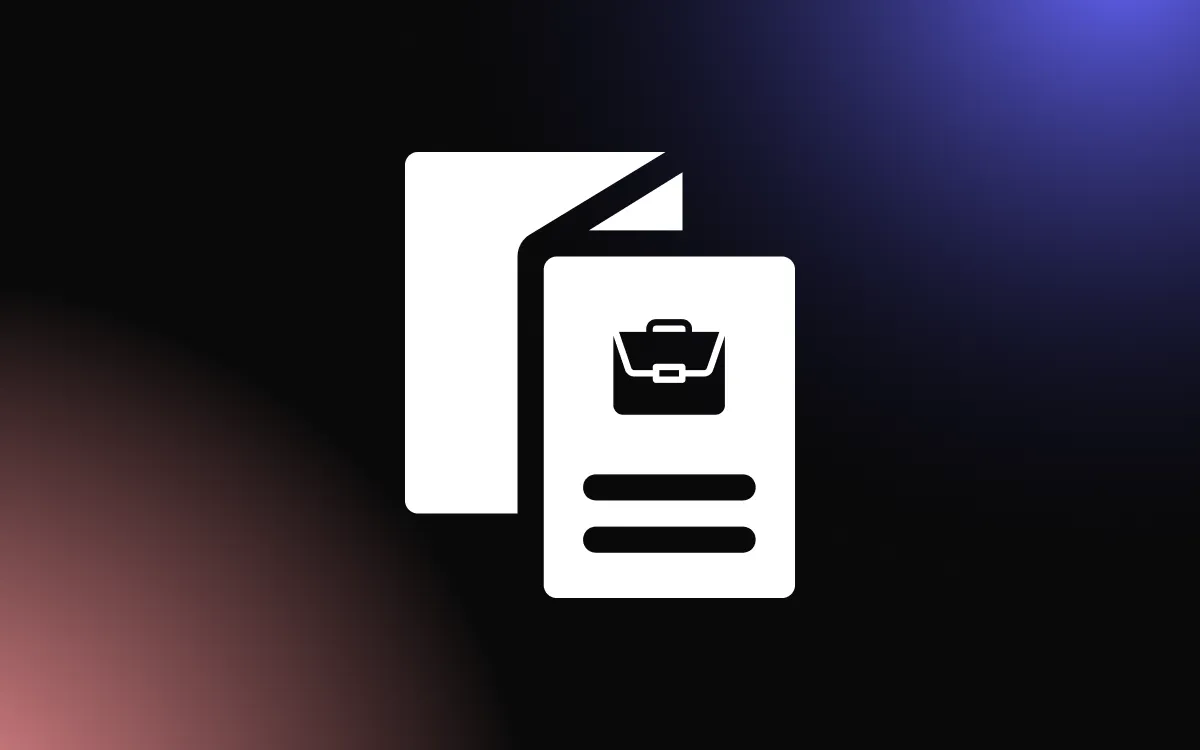Displaying Google reviews on your website is a powerful way to build credibility and connect with potential customers.
However, finding the right tools to display these reviews can be challenging, especially when you're looking for a free and easy-to-implement solution. A Google review widget simplifies this process, allowing you to highlight your best reviews seamlessly.
In this article, we’ll explore the best free Google review widgets and provide a step-by-step guide to integrating them into your website.
Why Use a Google Review Widget on Your Website?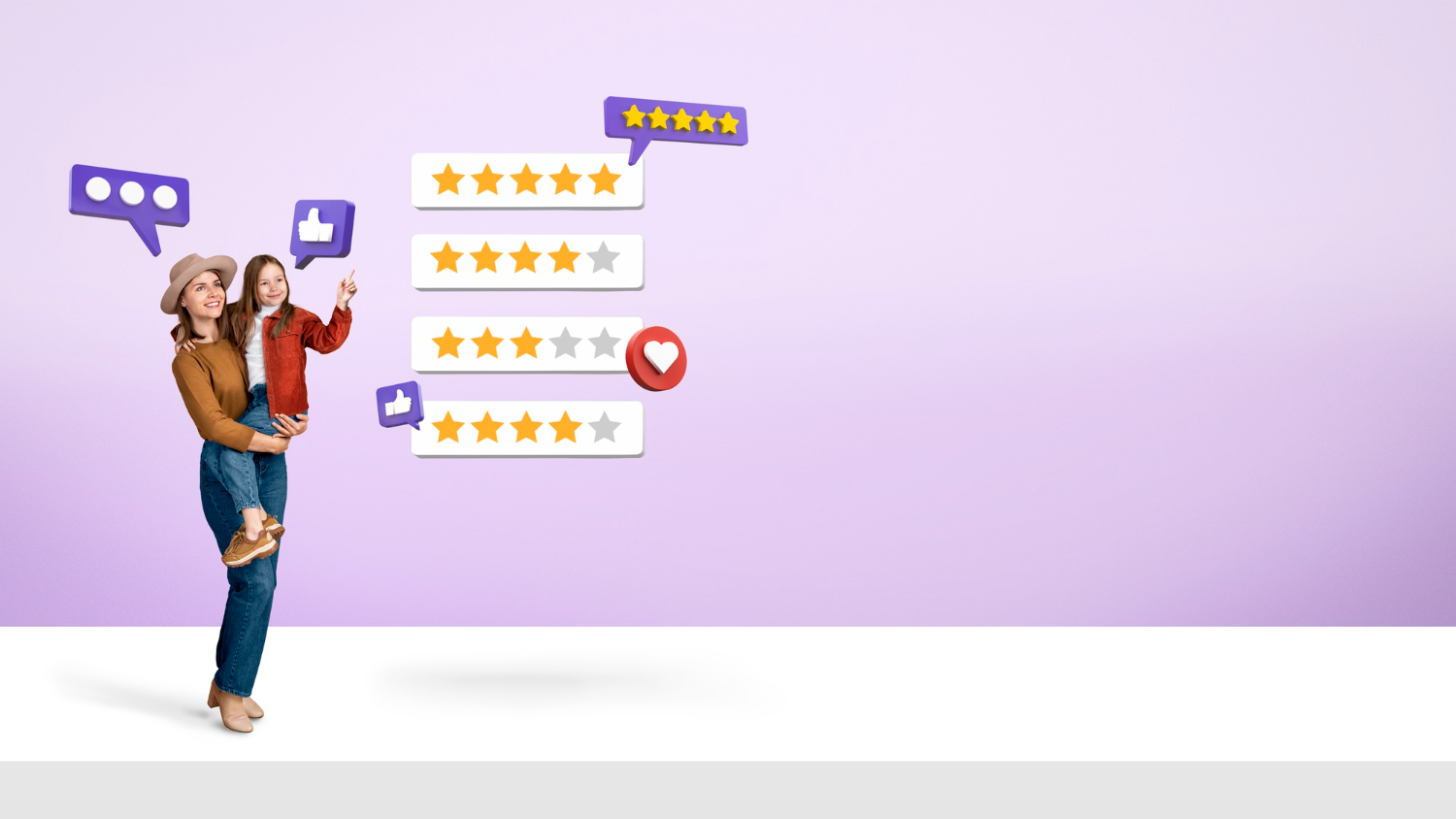
Adding a review widget to your website is a smart way to enhance credibility, engage visitors, and boost conversions. By showcasing customer feedback directly on your site, you create social proof that builds trust with potential customers.
A review widget displays real-time testimonials from your Google My Business profile, giving visitors insights into your products or services without leaving your website. This transparency encourages confidence and helps users make informed decisions.
Another advantage of using a review widget is its impact on SEO.
Google values fresh, user-generated content, and reviews are a key factor in local search rankings. By integrating a widget, you enhance your site’s relevance and visibility in search results.
Customizable widgets also allow you to align the design with your branding, ensuring a seamless look. Features like filters for displaying only top reviews and interactive elements, such as star ratings and user photos, further improve engagement.
Benefits of Showcasing Reviews for Credibility
Integrating a review widget into your website is an effective way to enhance credibility and trust among potential customers. Reviews serve as social proof, showcasing real feedback from satisfied customers, which helps reassure new visitors about the quality of your products or services.
A Google review widget provides transparency by displaying star ratings, user comments, and even photos. This creates a sense of authenticity, making your business appear more reliable and approachable. Visitors are more likely to trust a business that openly shares customer experiences.
Additionally, featuring reviews prominently on your site reduces the need for users to leave your page to research your reputation elsewhere, keeping them engaged and increasing the likelihood of conversion.
How Google Review Widgets Enhance User Engagement
A Google review widget plays a significant role in boosting user engagement by providing dynamic, interactive content that keeps visitors on your site. Displaying real-time reviews, complete with star ratings and user comments, creates a visually engaging and informative element for your audience.
Interactive features like clickable ratings or direct links to leave a review encourage visitors to interact with the widget, fostering two-way communication. This engagement not only builds trust but also motivates customers to contribute their own feedback.
Additionally, a Google review widget offers social proof, which can influence purchasing decisions. When visitors see authentic, positive reviews, they are more likely to explore your offerings and convert into paying customers.
Top Free Google Review Widgets for Your Website
Adding a free Google review widget to your website is an excellent way to build trust and engage visitors. Here are some of the top tools to display customer reviews seamlessly:
1. Common Ninja’s Google Review Widget
The Google Reviews Widget by Common Ninja is an excellent solution for showcasing customer feedback directly on your website. With its seamless integration, this widget pulls reviews from Google and displays them in a clean, customizable format that complements your site’s design. It's fully responsive, ensuring that reviews look great on both mobile and desktop devices.
This widget helps build trust and credibility by highlighting authentic customer testimonials. With options for sorting, filtering, and styling, you can tailor the widget to emphasize specific reviews or maintain a consistent look. Whether you’re a small business or a large enterprise, Common Ninja’s Google Reviews Widget is an effective way to enhance your online reputation and engage visitors.
2. Widget for Google Reviews
This popular Google review widget offers an easy-to-use interface for embedding reviews directly from your Google My Business profile. It supports customizable layouts, such as grid and carousel displays, ensuring the widget fits your website’s design.
3. Taggbox Widget
Taggbox is a user-friendly review widget that aggregates reviews in real time. The free version includes basic customization options, making it a great choice for small businesses.
4. Trustindex
Trustindex simplifies the integration process by offering pre-designed layouts for your free Google review widget. It also includes basic analytics to track the performance of your reviews.
5. Review Widgets
Review Widgets offers a streamlined tool for embedding reviews with a focus on responsive design. Its minimalistic approach ensures a distraction-free display of testimonials.
How to Implement a Free Google Review Widget on Your Website
Adding a free Google review widget to your website is a simple way to showcase customer feedback and boost credibility. Follow these steps to implement it effectively:
Step 1: Choose a Widget Provider
Select a free Google review widget from providers like Common Ninja, Trustindex, or Taggbox. These tools offer user-friendly platforms with customization options to match your website’s design.
Step 2: Generate the Embed Code
Once you’ve set up your widget, use the provider’s interface to customize its appearance. Adjust layouts, colors, and filters to highlight specific reviews or star ratings. After customization, the platform will generate an HTML embed code for your review widget.
Step 3: Embed the Code on Your Website
Log in to your website builder or CMS (e.g., WordPress, Wix, or Squarespace) and navigate to the page where you want the widget displayed. Add a custom HTML block or use a plugin provided by the widget service to paste the embed code.
Step 4: Test and Adjust
Preview your site to ensure the free Google review widget displays correctly. Adjust settings or placement as needed to create a seamless, professional look.
Step 5: Ensuring Responsiveness and Compatibility
When integrating a free Google review widget into your website, ensuring it is responsive and compatible across devices is essential for a seamless user experience. Most widget providers, like Common Ninja or Trustindex, offer responsive designs that adjust automatically to various screen sizes.
To confirm compatibility, test the review widget on different browsers, such as Chrome, Safari, and Firefox, and across mobile, tablet, and desktop devices. Use CSS media queries if additional adjustments are needed for specific layouts.
A responsive and compatible widget enhances accessibility, ensuring all visitors can view your reviews effortlessly and boosting credibility on your site.
Elevate Your Website with a Google Review Widget
A free Google review widget is an invaluable tool for showcasing customer testimonials and enhancing your website's reputation. By selecting the right widget and following the implementation steps outlined here, you can display your reviews beautifully and build trust with your audience. Start using a Google review widget today and turn your website into a hub of credibility and engagement!