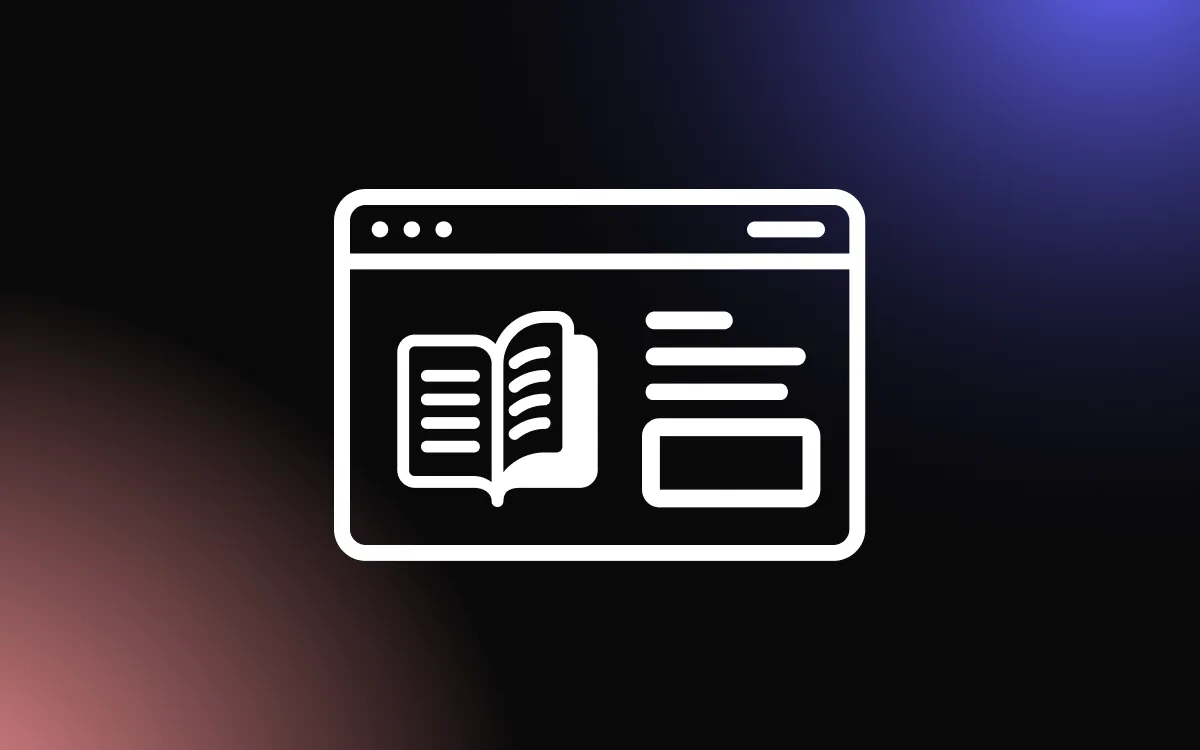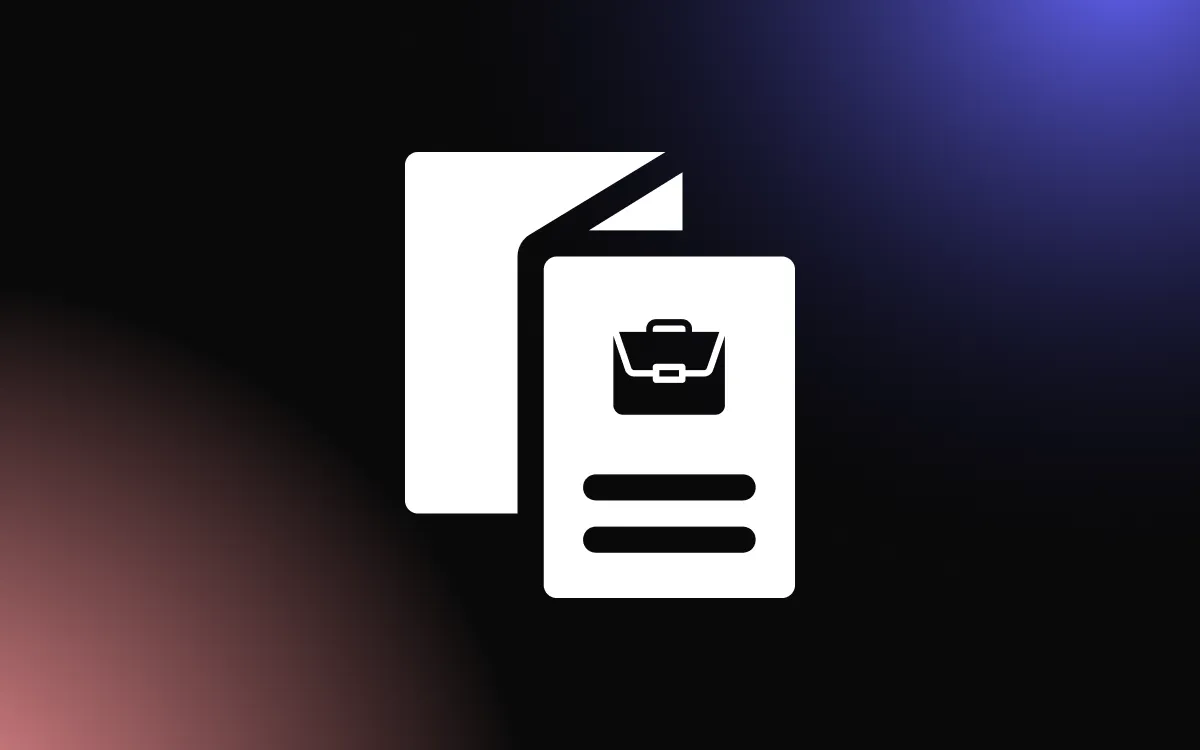Widgets, these potent tools, are game-changers in the realm of web development, significantly enhancing a site's functionality and user experience. If you're embarking on your web development journey or keen to comprehend the utility of widgets, you're in the right place.
This guide simplifies widgets for novices, explaining their essence, function, and application to augment your website. Irrespective of whether you're an experienced developer or a tech aficionado, gaining knowledge about widgets is an essential phase in your voyage towards constructing dynamic, interactive web experiences. So, let's venture into the intriguing domain of widgets together!
The Basics of Widgets

How Widgets Work
Widgets are small applications that provide specific functions or features on a website. They are designed to be simple and user-friendly, allowing website owners to add functionality to their sites without needing to write code.
Widgets can be added to various areas of a website, such as sidebars, footers, or any widget-ready areas defined by your theme. They work by pulling in data from their respective sources and displaying it in a user-friendly format.
For example, a weather widget would pull data from a weather forecasting service and display the current temperature and forecast on your website.
Different Types of Widgets
There are countless types of widgets available, each serving a unique purpose. Let's explore some of the most common types.
Social Media Widgets
Social media widgets are tools that integrate social media platforms into your website. They can display your latest tweets, Facebook posts, Instagram photos, or YouTube videos directly on your site. Some social media widgets also allow visitors to like or share your content without leaving your website.
E-commerce Widgets
E-commerce widgets are essential for online stores. They can display products, shopping carts, and checkout forms. Some e-commerce widgets also offer features like product search, product categories, and customer reviews.
Newsletter Subscription Widgets
Newsletter subscription widgets allow visitors to subscribe to your email list. They typically include a form where visitors can enter their email address. Once subscribed, visitors can receive your newsletters, promotional emails, or any other content you wish to share via email.
Contact Form Widgets
Contact form widgets provide a simple way for visitors to get in touch with you. They usually include fields for the visitor's name, email address, and message. When a visitor submits the form, the message is sent to your chosen email address.
Note: Common Ninja has a large selection of widgets for any purpose!
Widgets vs. Plugins: What's the Difference?
While both widgets and plugins are used to add functionality to a website, they serve different purposes. A plugin is a piece of software that adds a specific feature or functionality to the entire website. On the other hand, a widget is a simple tool that adds functionality to a specific area of the website, such as a sidebar or footer. In other words, widgets are often used within plugins to display the plugin's functionality in a specific area of the website.
How to Use Widgets
Adding Widgets to Your Website
Adding widgets to your website is typically a straightforward process, although the exact steps can vary depending on your website platform. Most website builders and content management systems offer a user-friendly interface for adding and managing widgets.
Adding Widgets in WordPress
In WordPress, you can add widgets through the Customizer or the Widgets admin panel. To add a widget through the Customizer, navigate to Appearance > Customize > Widgets in your WordPress dashboard. Then, select the widget area where you want to add the widget, click the "Add a Widget" button, and choose the widget you want to add.
To add a widget through the Widgets admin panel, navigate to Appearance > Widgets. Then, drag the widget you want to add from the available widgets panel to the desired widget area.
Adding Widgets in Other Website Builders (e.g., Wix, Squarespace)
In other website builders like Wix or Squarespace, the process of adding widgets can vary. Generally, you can add widgets through the website editor by selecting the widget you want to add and dragging it to the desired location on your website. For specific instructions, refer to the help documentation of your website builder.
Customizing Widgets
Once you've added a widget to your website, you can customize it to fit your needs. Most widgets offer customization options, such as changing the widget title, adjusting the layout, or selecting the content to display. To customize a widget, navigate to the widget settings in your website platform. Make the desired changes, and then save your settings.
Note: Common Ninja’s widgets are fully customizable!
Troubleshooting Common Widget Issues
Despite the simplicity of widgets, you may encounter issues when adding or customizing them. Common issues include widgets not displaying correctly, not updating, or causing errors on your website. To troubleshoot these issues, try the following steps:
Check the widget settings: Ensure that you've configured the widget settings correctly. For example, if a widget isn't displaying, it may be because it's not assigned to a visible widget area.
Update your website platform and plugins: If you're using an outdated version of your website platform or plugins, it could cause issues with your widgets. Check for updates and install them if available.
Contact support: If you're still having trouble, reach out to the support team of your website platform or the widget developer. They can help identify and resolve the issue.
Widgets and Website Design

Where to Place Widgets on Your Website
The placement of widgets on your website can significantly impact its functionality and user experience. Common places to add widgets include the sidebar, footer, and header of your website. However, the ideal placement depends on the type of widget and your website design.
For instance, social media widgets are often placed in the footer or sidebar, where they can be easily seen but don't distract from the main content. On the other hand, a search bar widget is typically placed in the header, where users can easily access it.
How Widgets Can Enhance Your Website Design
Widgets can greatly enhance your website design by adding functionality and improving user experience. For example, a contact form widget can make it easy for visitors to get in touch with you, while a recent posts widget can keep visitors engaged by showing them your latest content.
Moreover, widgets can help create a consistent design across your website. By using widgets, you can easily replicate elements across different pages, ensuring a uniform look and feel.
Best Practices for Widget Design and Placement
When designing and placing widgets, keep the following best practices in mind:
- Keep it simple: Avoid cluttering your website with too many widgets. Only use widgets that add value to your website and enhance the user experience.
- Prioritize important widgets: Place the most important widgets in prominent locations where they can be easily seen and accessed by visitors.
- Test different placements: Experiment with different widget placements to see what works best for your website. Monitor user engagement and adjust your widget placement accordingly.
- Consider mobile responsiveness: Ensure that your widgets look good and function well on all devices, including mobile phones and tablets.
- Keep your design consistent: Ensure that your widgets align with the overall design of your website. Use consistent colors, fonts, and styles across all your widgets.
Widgets and Website Functionality

How Widgets Can Improve Website Functionality
Widgets can significantly improve the functionality of your website, making it more interactive, user-friendly, and efficient. They can add features and content that would otherwise require complex coding or separate plugins.
For example, a calendar widget can help users easily view upcoming events, while a weather widget can provide real-time weather updates.
Widgets can also improve the user experience by providing quick access to important information and features. For instance, a search widget can help users find the content they're looking for, while a navigation widget can make it easier for users to explore your website.
Examples of Functional Widgets
There are countless functional widgets available that can enhance your website. Here are a few examples:
- Search widgets: These widgets allow users to search your website for specific content. This is particularly useful for websites with a large amount of content.
- Navigation widgets: These widgets provide links to different sections of your website, helping users navigate your site more easily.
- Contact form widgets: These widgets allow users to contact you directly from your website, without having to open their email client.
- Social media widgets: These widgets link to your social media profiles, allowing users to follow you or share your content on social media.
- E-commerce widgets: These widgets can display products, shopping carts, and checkout forms, turning your website into an online store.
Widgets and User Experience
How Widgets Impact User Experience
Widgets can have a significant impact on the user experience of a website. They can provide users with quick access to information, simplify navigation, and make a website more interactive.
However, the impact of widgets on user experience isn't always positive. If used incorrectly, widgets can clutter a website, slow down its load time, and confuse users. For instance, too many widgets on a page can make it look cluttered and overwhelming, detracting from the user experience.
Using Widgets to Improve User Engagement
Widgets can be a powerful tool for improving user engagement on your website. By providing useful features and information, widgets can encourage users to spend more time on your website and interact with your content.
For example, a comments widget can encourage users to engage with your content by leaving comments and participating in discussions. A social media widget can encourage users to share your content on social media, increasing your reach and visibility.
Widgets can also be used to personalize the user experience, which can significantly improve user engagement. For example, a personalized recommendation widget can suggest content or products based on a user's past behavior, making your website more relevant and engaging for each individual user.
Advanced Widget Usage

Creating Custom Widgets
While there are many pre-made widgets available for use, there may be times when you need a widget with specific functionality that isn't readily available. In these cases, you can create your own custom widgets. This requires some knowledge of coding, particularly in languages like HTML, CSS, and JavaScript.
Creating a custom widget involves defining its functionality, designing its appearance, and coding it to work within your website's framework. This can be a complex process, but it allows for a high degree of customization and can be a great way to add unique features to your website.
Note: Common Ninja’s widgets come with the option to add custom CSS!
Using Widgets for SEO
Widgets can also play a role in your website's search engine optimization (SEO). For example, a well-placed social media widget can increase shares of your content, which can boost your website's visibility in search engine results. Similarly, a widget that improves your website's navigation can make it easier for search engines to crawl and index your site, which can improve your SEO.
However, it's important to use widgets wisely in the context of SEO. Overloading your website with widgets can slow it down, which can harm your search engine rankings. Additionally, some widgets may generate code that isn't SEO-friendly. Always test the impact of a new widget on your website's performance and SEO before fully implementing it.
Widgets and Mobile Responsiveness
As more and more web browsing is done on mobile devices, it's crucial to ensure that your widgets are mobile-responsive. This means that they should function properly and look good on screens of all sizes, from large desktop monitors to small smartphone screens.
Some widgets are designed to be mobile-responsive out of the box, while others may require some tweaking to function well on mobile devices. Always test your widgets on a variety of screen sizes to ensure they're providing a good user experience across all devices.
In some cases, you may want to use different widgets or different configurations of a widget on mobile devices versus desktop computers. Many website platforms and content management systems allow you to control the display of widgets based on the user's device, giving you the flexibility to optimize your widget usage for mobile responsiveness.
Conclusion
As we wrap up this comprehensive guide, it's clear that widgets are more than just add-ons to your website. They are powerful tools that can transform your site into a dynamic, interactive, and user-friendly platform.
From enhancing functionality to improving user engagement, widgets offer endless possibilities. Whether you're just starting your journey in web development or looking to refine your skills, understanding and effectively utilizing widgets can significantly elevate your web design game.
Remember, the key is to choose and use widgets that align with your website's goals and your audience's needs. So, go ahead, experiment with different widgets, and watch your website come to life!