
Interactive PDFs have become an essential tool for professional websites, offering a dynamic alternative to traditional static documents. By allowing users to engage with content through clickable links, embedded media, and interactive forms, interactive PDFs, like PDF flipbooks, provide a richer, more engaging experience.
Whether used for portfolios, reports, or instructional materials, these enhanced PDFs help businesses communicate more effectively while adding a polished, professional touch.
This article will explore why interactive PDFs are vital for professional websites and how they can elevate user interaction and content presentation.
The Role of Interactive PDFs in Web Design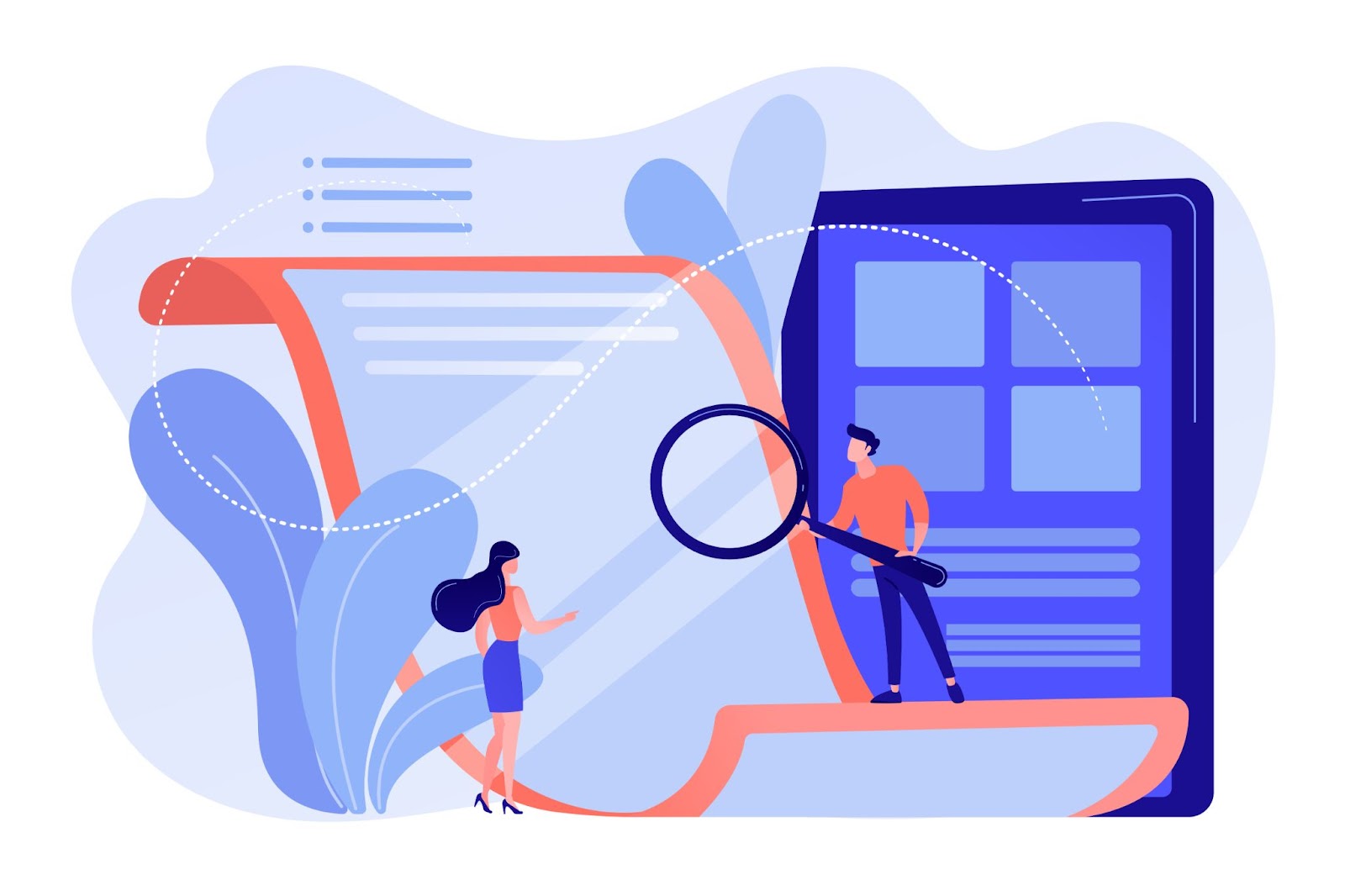
Interactive PDFs have become a valuable asset in web design, enhancing user engagement and presenting content in a dynamic, user-friendly way. Their integration into professional websites adds a layer of interactivity that traditional PDFs lack.
Definition of Interactive PDFs
An interactive PDF is a document embedded with multimedia elements such as clickable links, buttons, videos, forms, and animations, offering users a more engaging experience compared to static PDFs.
These features allow users to navigate through the content more easily, interact with various elements, and even submit forms or make purchases directly from the document. Interactive PDFs are often used for presentations, reports, eBooks, and product catalogs.
Integration into Professional Websites
Incorporating interactive PDFs into professional websites can significantly improve user interaction and content delivery.
Businesses use them to present rich, multimedia-based content while keeping the site clean and well-organized. These PDFs can be easily embedded on landing pages, blog posts, or resource sections, allowing users to view or download the content directly.
By combining interactive PDFs with responsive design, businesses can ensure that their content is accessible and engaging across all devices, enhancing both usability and user experience.
Benefits of Interactive PDFs for Professional Sites
Interactive PDFs offer several advantages for professional websites, helping businesses deliver engaging, informative, and user-friendly content. The benefits include enhancing user engagement, providing detailed information seamlessly, and streamlining the overall user experience.
Enhancing User Engagement
Interactive PDFs significantly boost user engagement by incorporating multimedia elements like videos, clickable links, forms, and animations directly within the document. Instead of simply reading through static text, users can interact with embedded media, explore different sections by clicking on links, or fill out forms without leaving the PDF.
This level of interactivity keeps users engaged longer and creates a more immersive experience, encouraging them to explore the content further.
For businesses, this engagement can lead to higher conversion rates, as users are more likely to take action when they are actively involved with the content.
Providing Detailed Information Seamlessly
One of the greatest strengths of interactive PDFs is their ability to present complex, detailed information in a concise, organized manner. These documents are ideal for presenting reports, product catalogs, user manuals, or portfolios that require multiple sections or in-depth explanations.
Users can easily navigate through the content using internal links, buttons, and bookmarks, allowing them to find the information they need without having to scroll through pages of text.
Embedded hyperlinks can also lead to external resources, providing users with easy access to additional information or related products.
Streamlining User Experience
Interactive PDFs streamline the user experience by offering intuitive navigation and reducing the need for users to switch between multiple pages or tabs. With features like search functionality, table of contents, and clickable elements, users can quickly locate specific sections or actions within the document.
For example, a product catalog in an interactive PDF can include clickable product images that link directly to the e-commerce page, enabling a smooth transition from browsing to purchasing. This streamlined experience minimizes friction for users, making it easier for them to engage with the content and take the desired action.
Designing and Implementing Interactive PDFs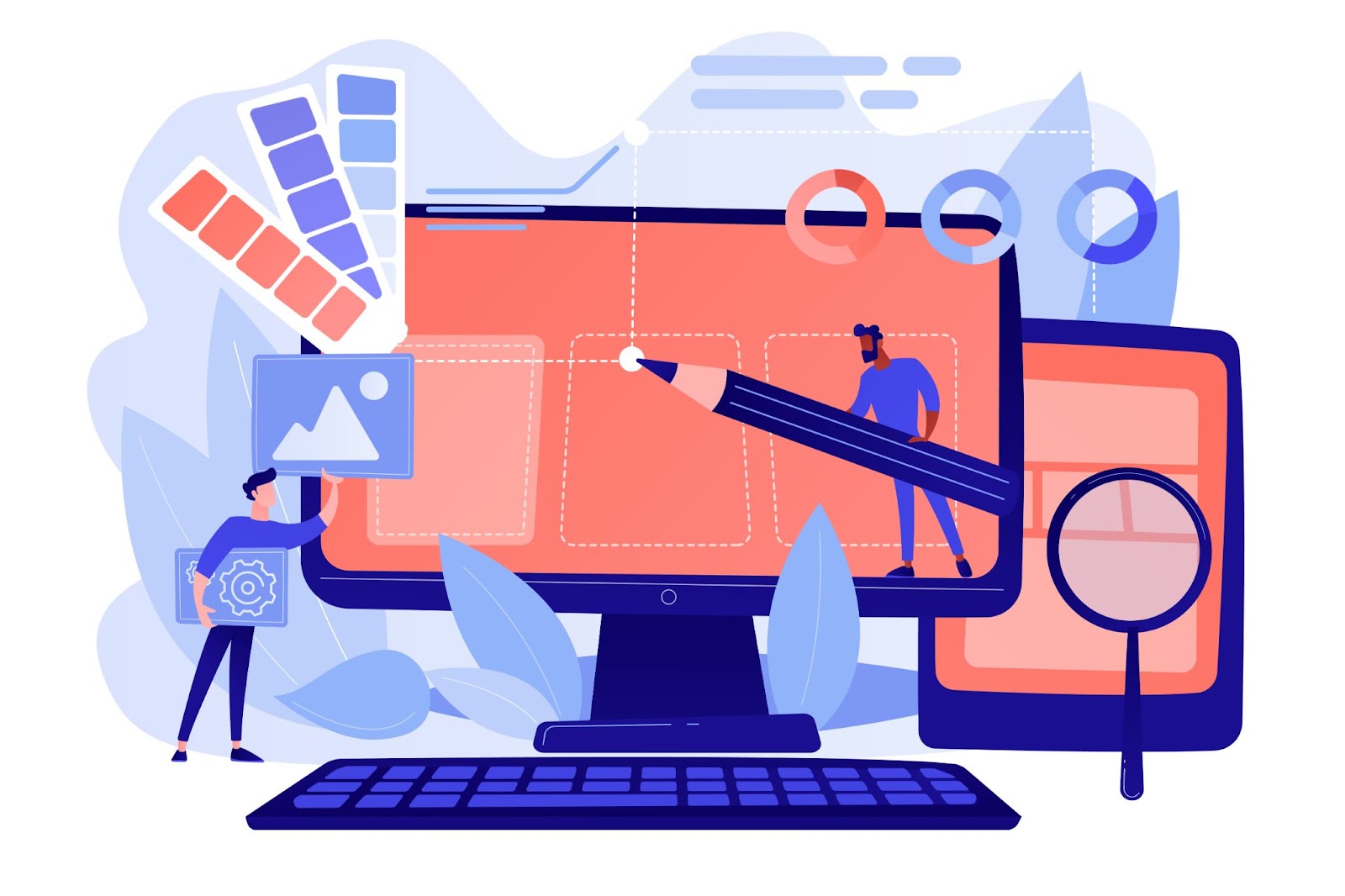
Designing and implementing interactive PDFs requires thoughtful planning and the right tools to ensure a seamless and engaging user experience. By following best design practices and utilizing appropriate software, businesses can create highly effective interactive documents.
Best Practices in PDF Design
When designing interactive PDFs, it’s essential to focus on usability and clarity. Begin by organizing content logically, using clear headings, subheadings, and a table of contents with clickable links for easy navigation.
Ensure that any multimedia elements, such as videos or interactive forms, are integrated smoothly and enhance the overall document without cluttering the layout.
Maintain consistency in fonts, colors, and branding to keep the document visually cohesive. Always optimize the file size to ensure quick loading times, especially for mobile users. Testing the PDF on multiple devices is also crucial to ensure that all interactive features function properly across different platforms.
The Best Tool for Creating Interactive PDFs
For creating interactive PDFs that captivate your audience, Common Ninja’s PDF Flipbook widget offers a seamless solution. This tool allows you to transform static PDFs into dynamic, flip-style documents that invite user interaction and engagement.
With customizable options and a user-friendly interface, it's perfect for presenting portfolios, catalogs, and reports in a visually appealing and interactive way, directly on your website.
Optimizing Interactive PDFs for Web Use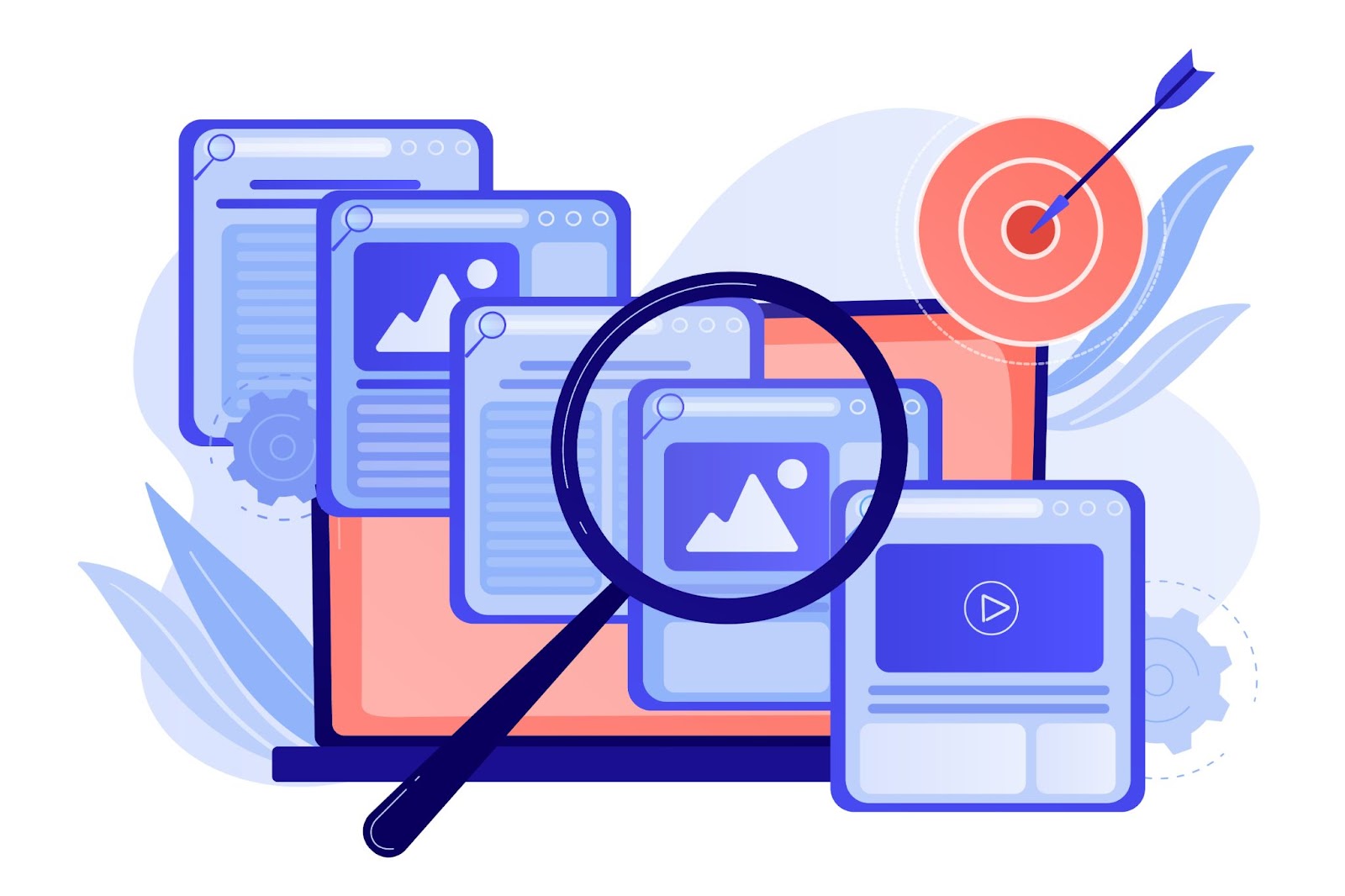
To ensure the best user experience, it is crucial to optimize interactive PDFs for fast load times and compatibility across all devices. Proper optimization enhances usability and ensures that your audience can access content smoothly on any platform.
Ensuring Fast Load Times
Fast load times are essential to keeping users engaged with your interactive PDFs. To achieve this, optimize the file size by compressing images, videos, and other media elements. Use vector graphics whenever possible, as they provide high-quality visuals with lower file sizes.
Additionally, limit the number of multimedia elements to balance interactivity with performance. Compress the final PDF using tools like Adobe Acrobat’s optimization feature or online PDF compressors.
Compatibility Across Devices
Ensuring your interactive PDF functions seamlessly across devices, including desktops, tablets, and smartphones, is key. Use responsive design elements and ensure that navigation, links, and multimedia features work smoothly on different screen sizes.
Test the PDF on multiple browsers and devices to identify any compatibility issues and make adjustments. This ensures that users, regardless of their device, can enjoy a consistent, high-quality experience.
Conclusion
In conclusion, interactive PDFs are an indispensable asset for professional websites, offering a seamless blend of functionality and engagement. This article has highlighted the reasons why these dynamic documents are essential for enhancing user interaction and delivering a more polished online experience.
By integrating interactive PDFs, businesses can provide users with a richer, more engaging way to access information, setting their websites apart and reinforcing their professional image.


