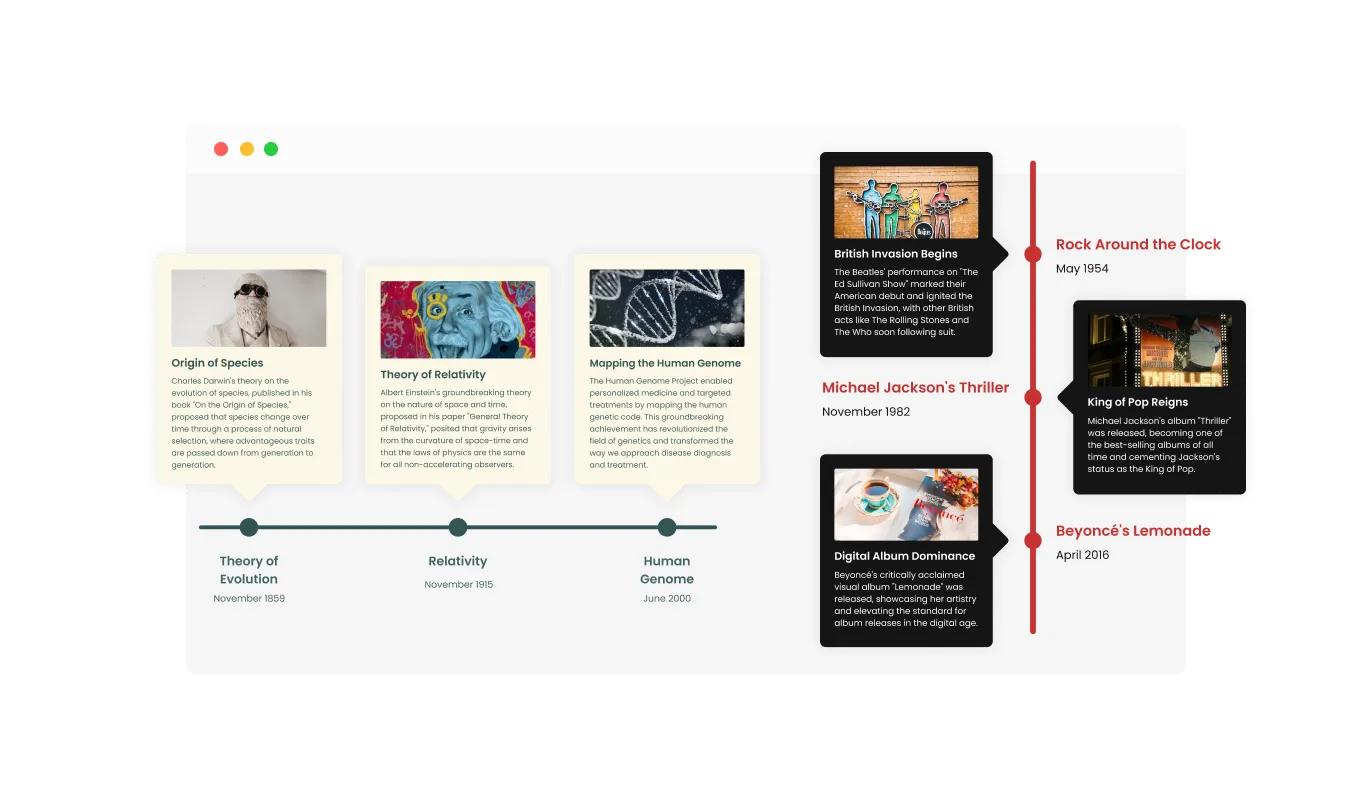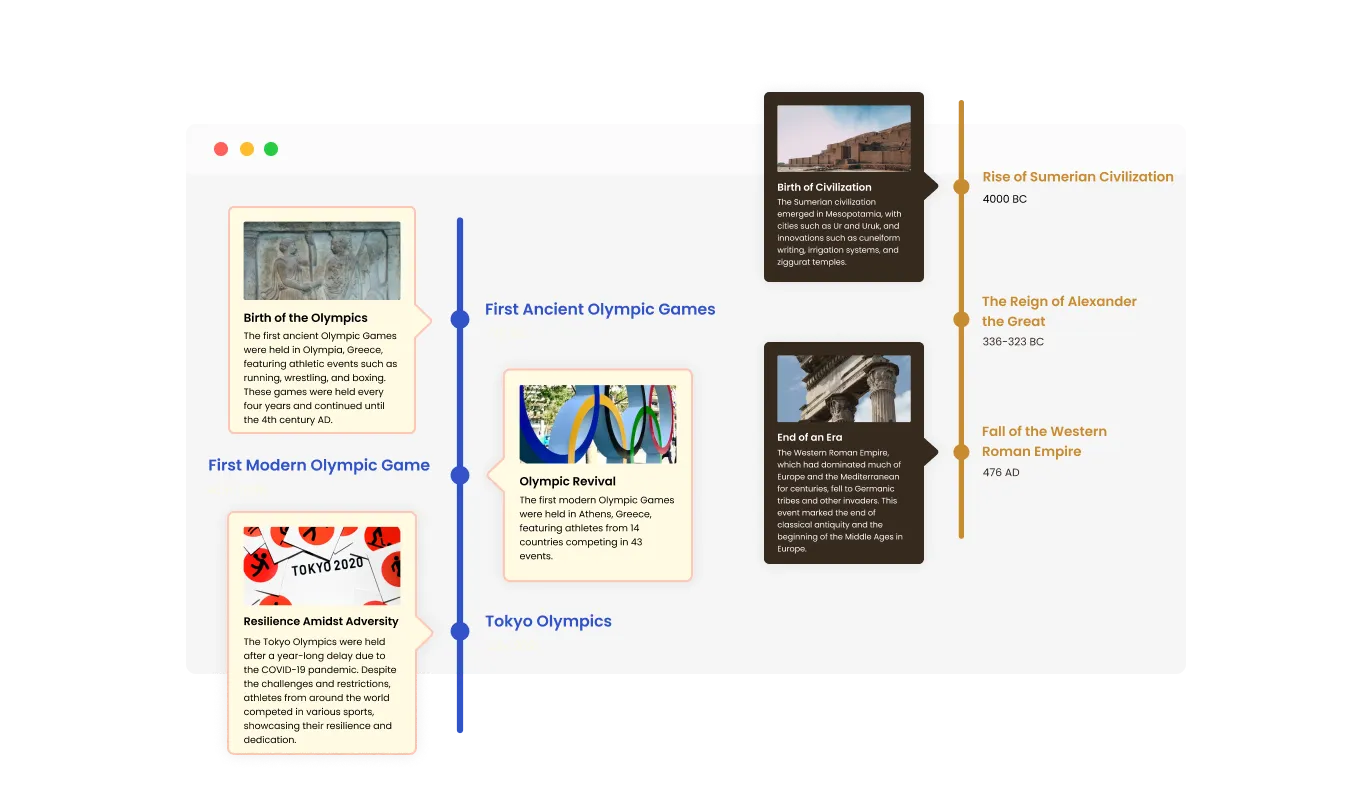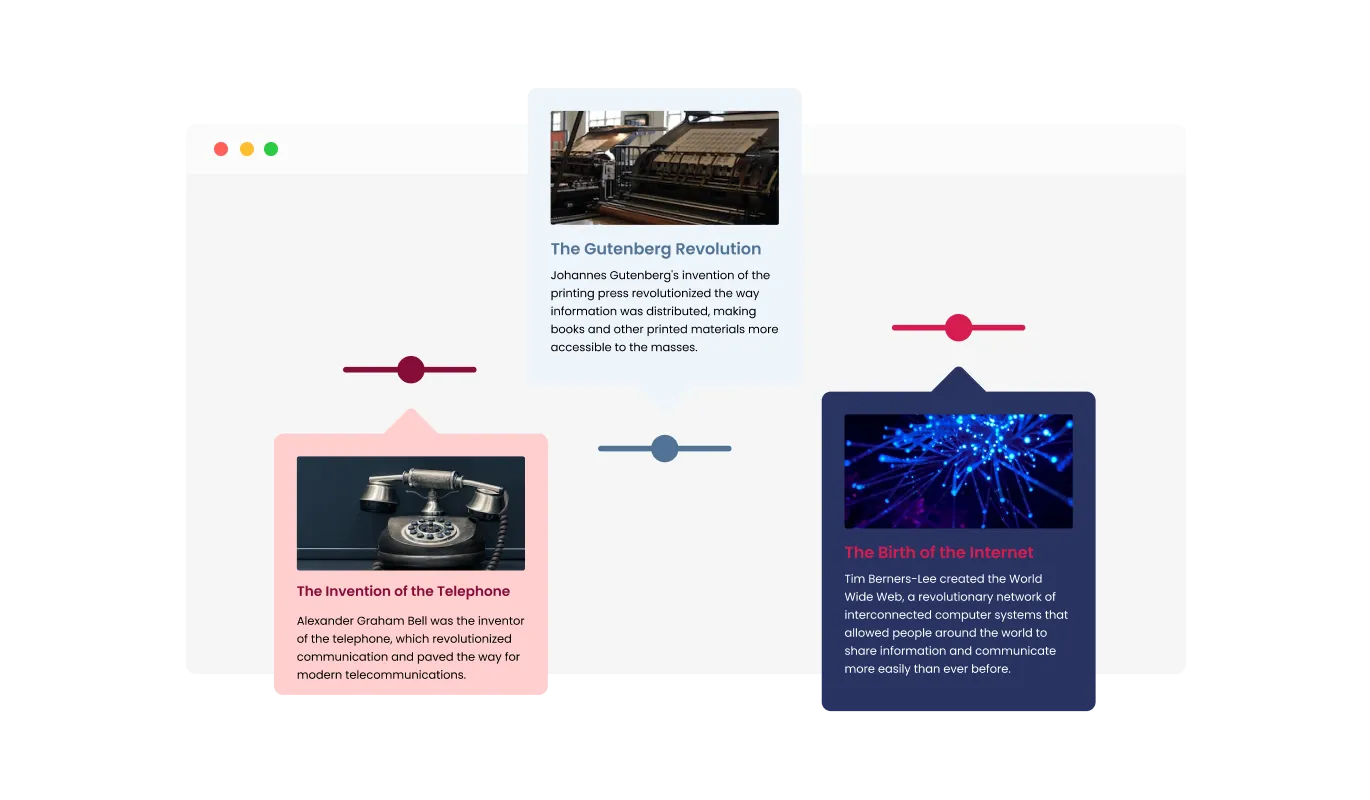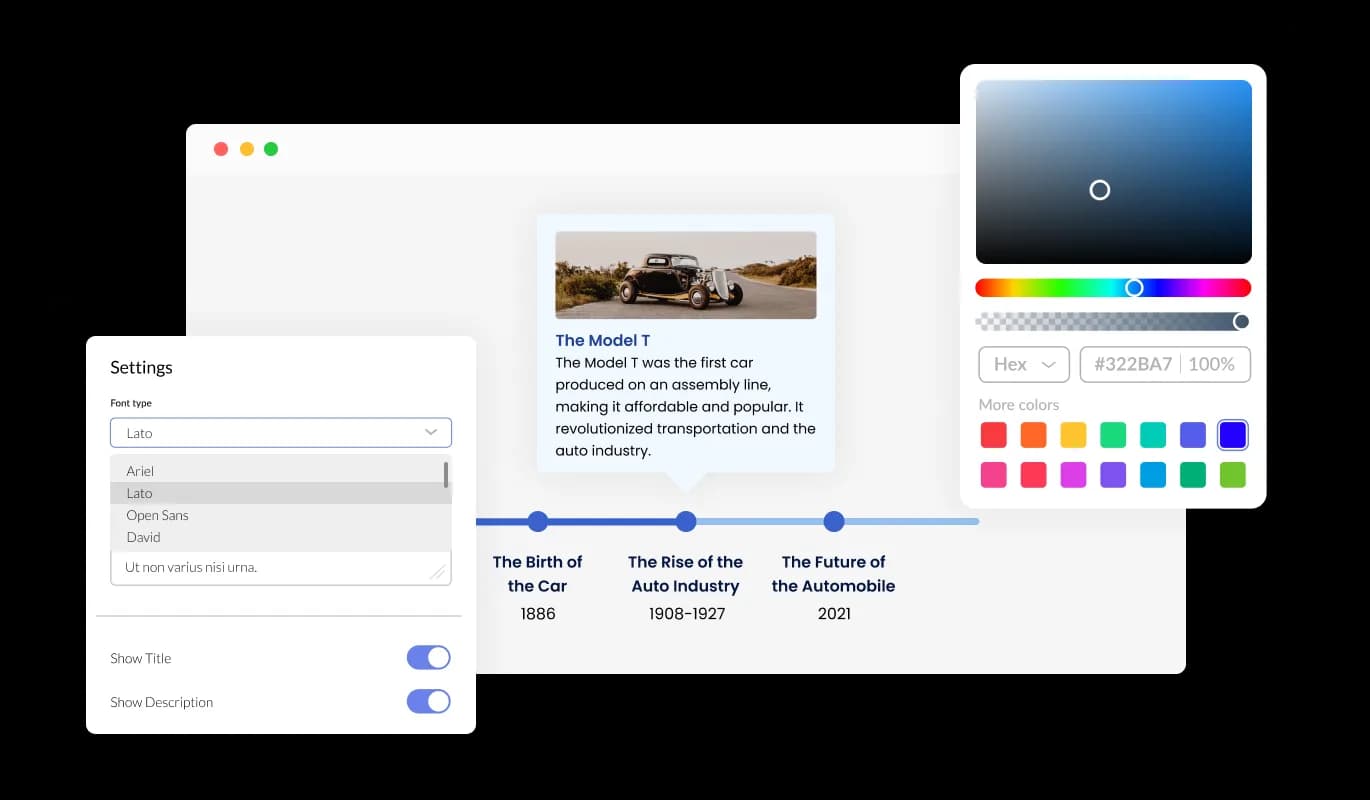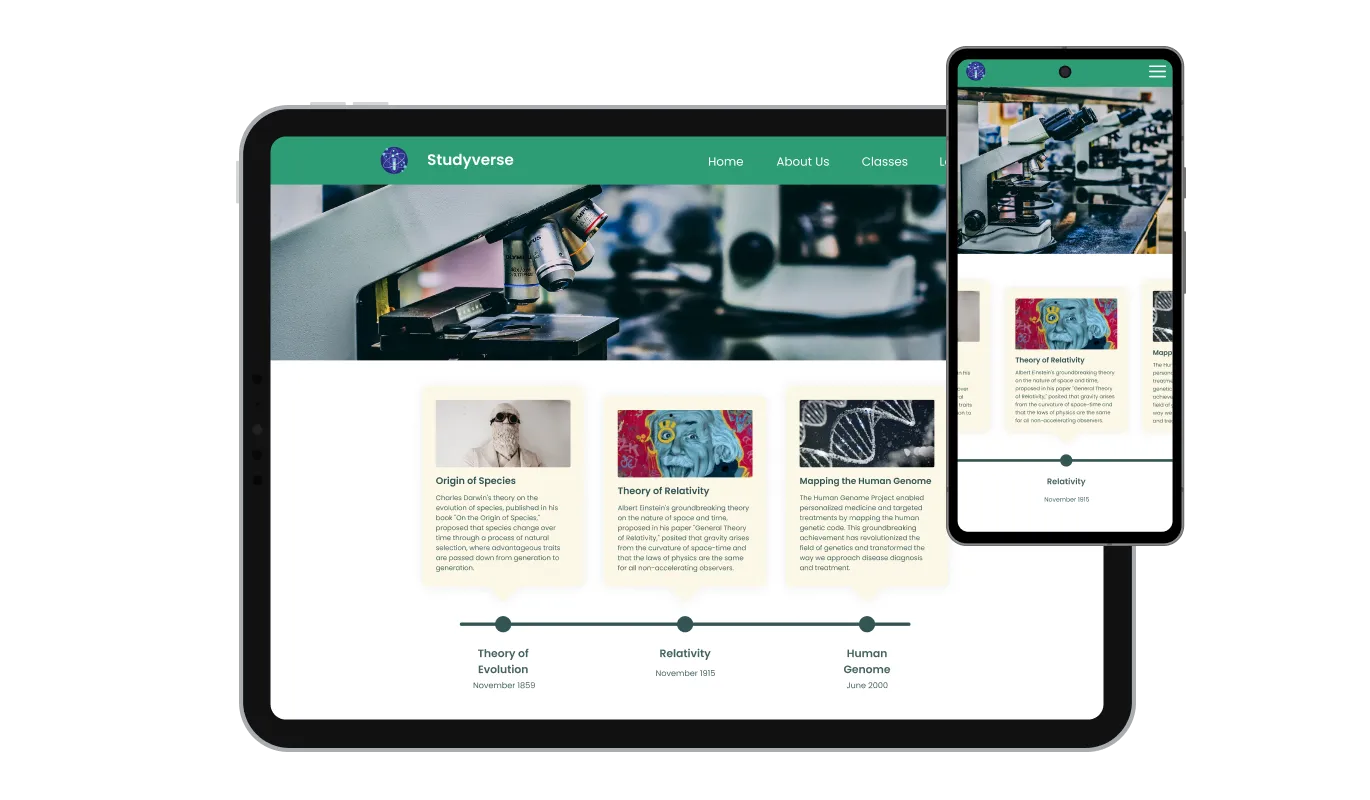Vertical & Horizontal Timelines
The Pixpa Timeline integration allows you to choose either vertical or horizontal timelines to help you tailor the design to your Pixpa portfolio's specific needs. By selecting between vertical and horizontal layouts, you can effectively optimize the presentation of your content for better readability and visual appeal.