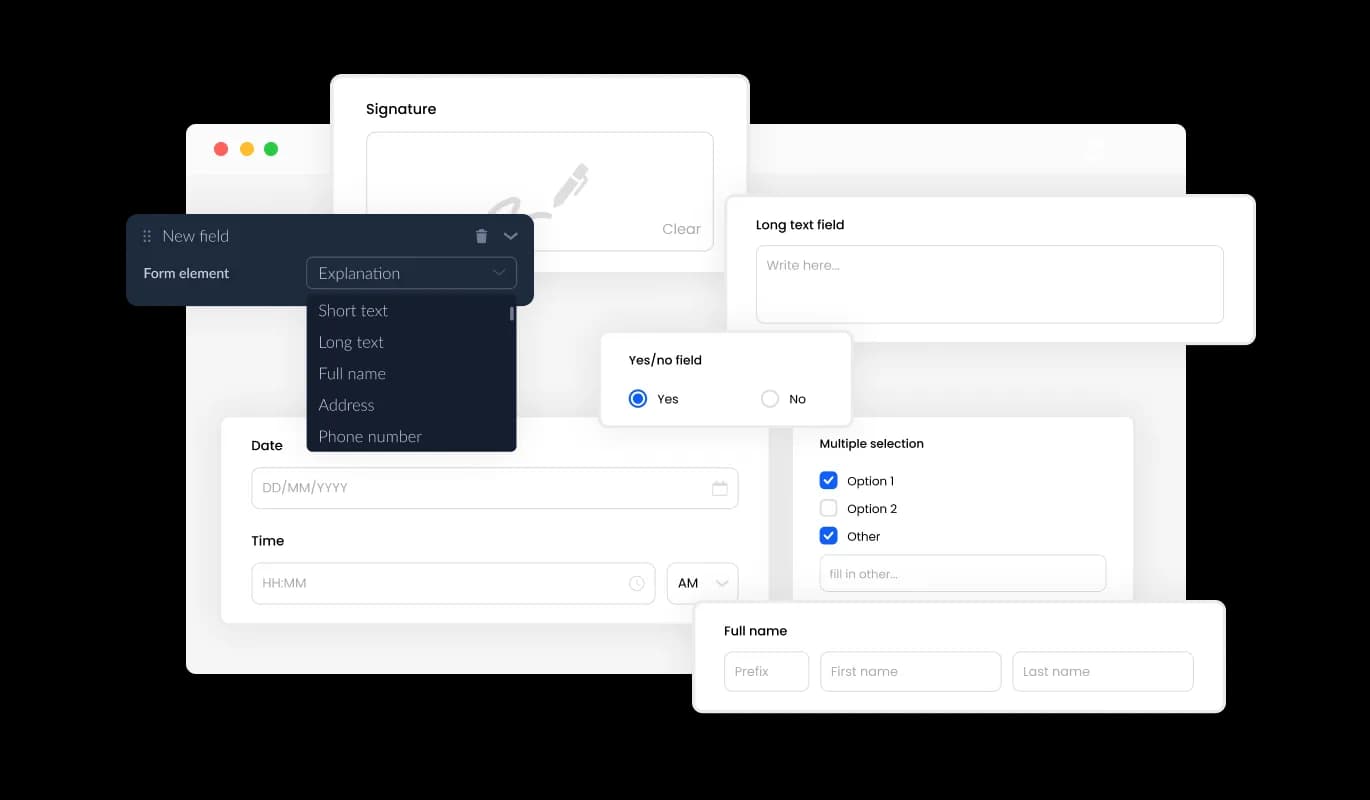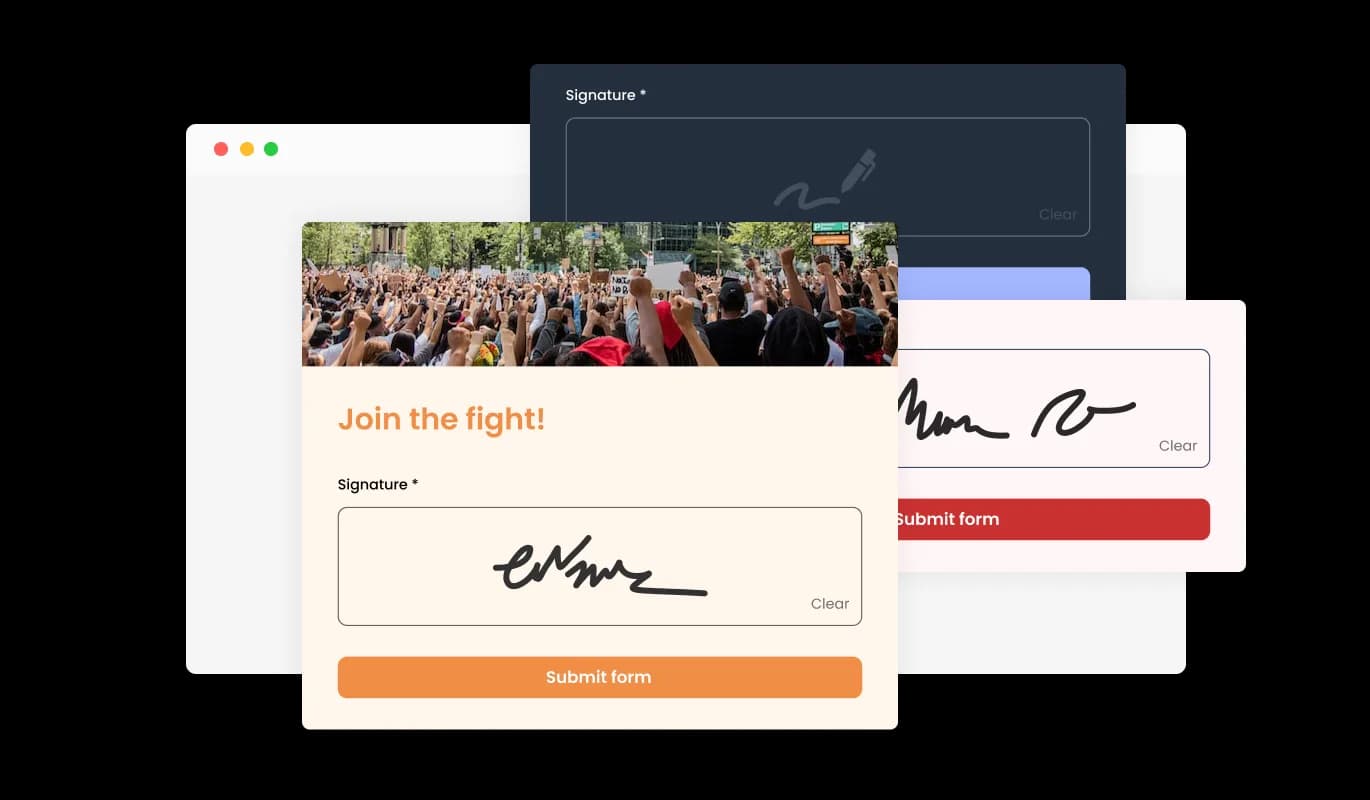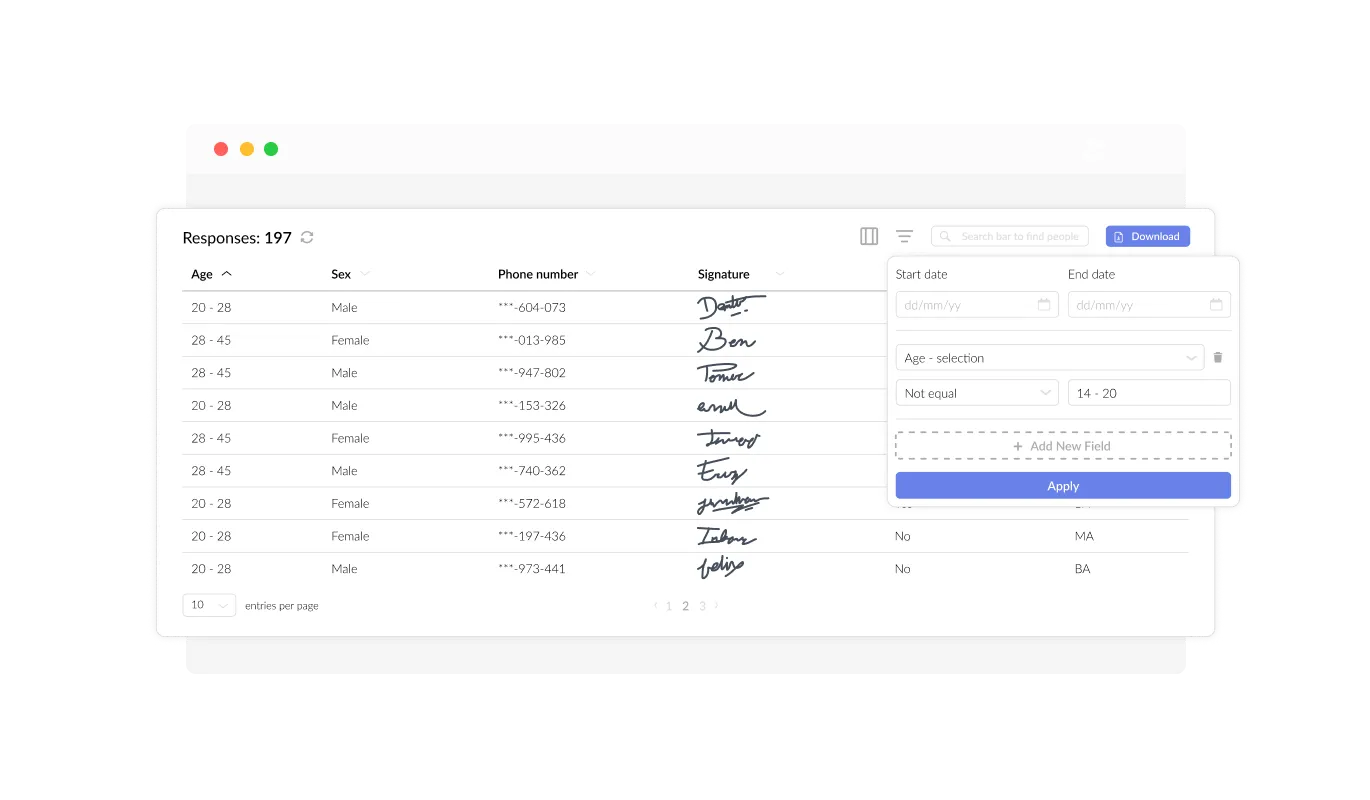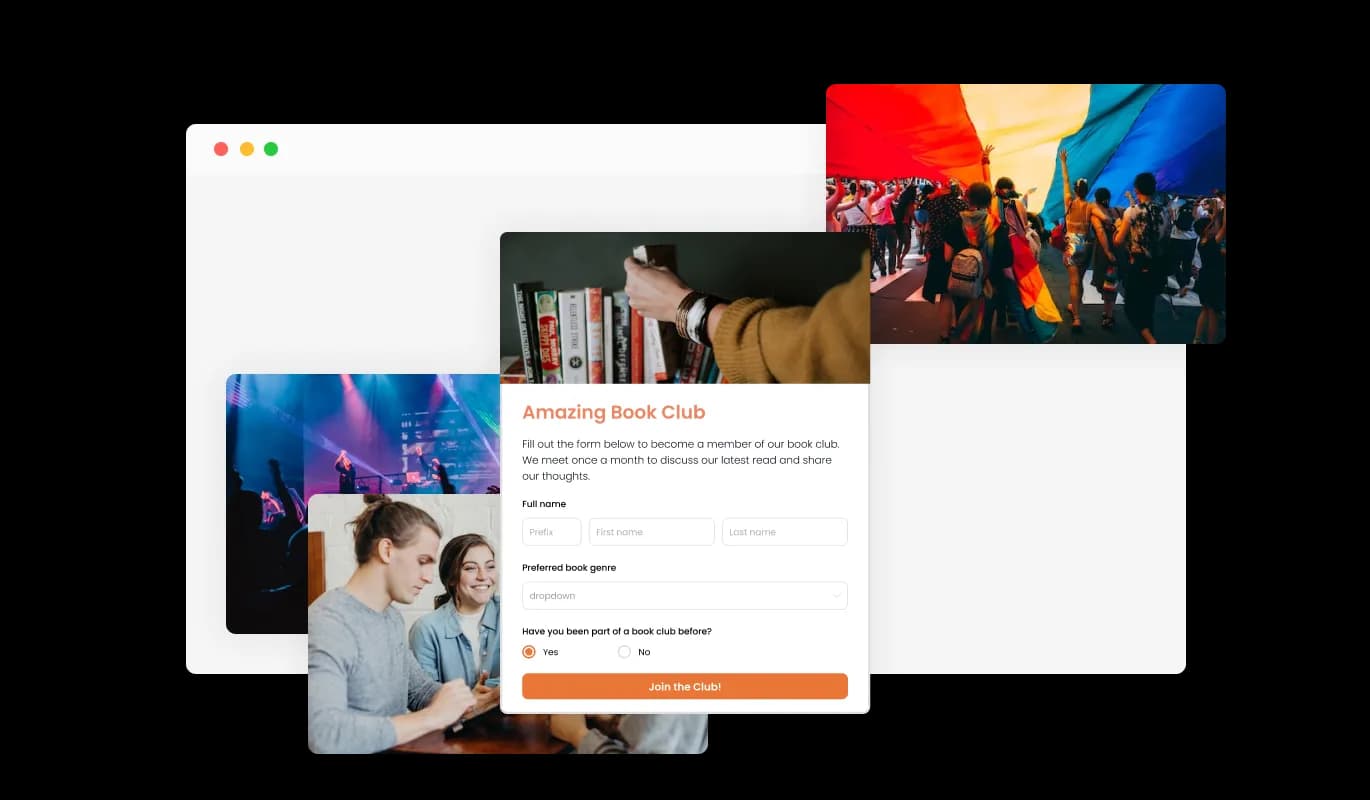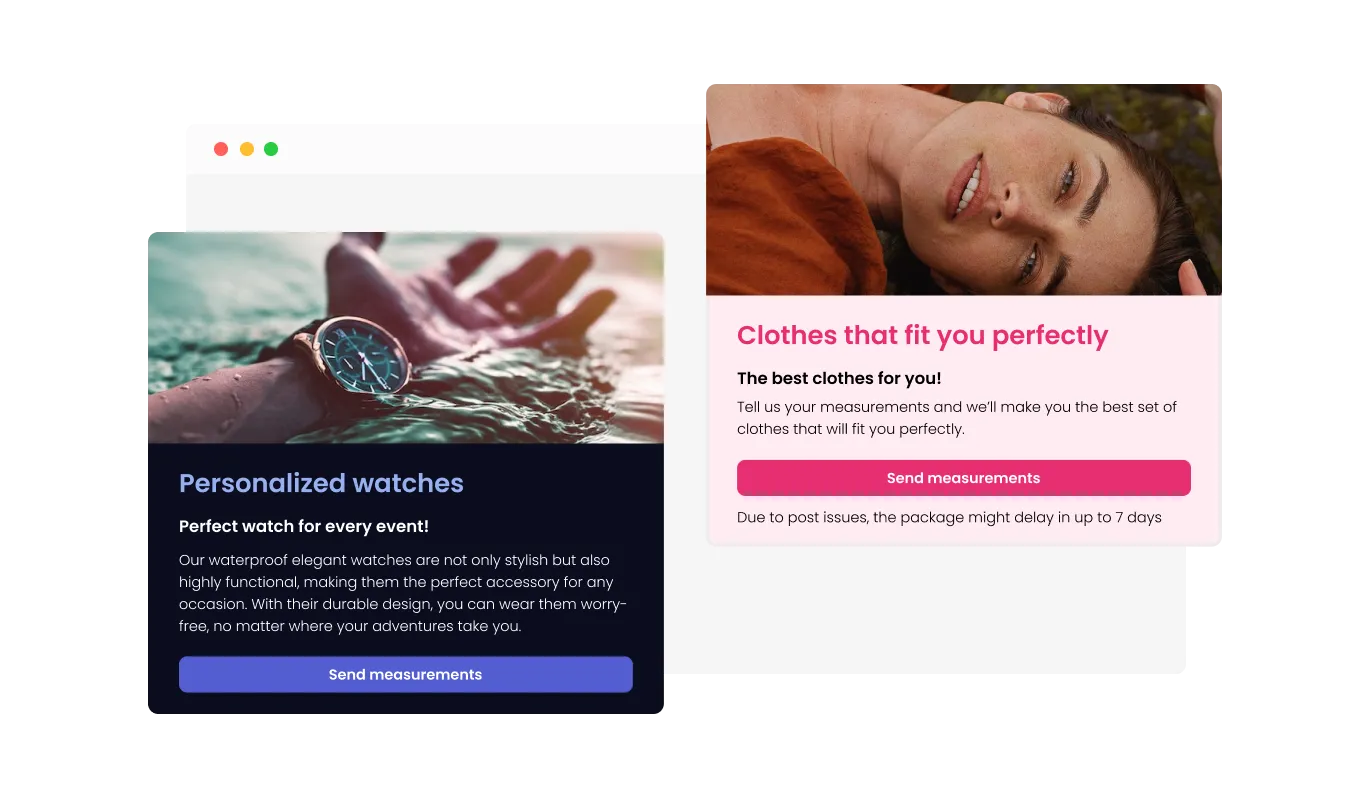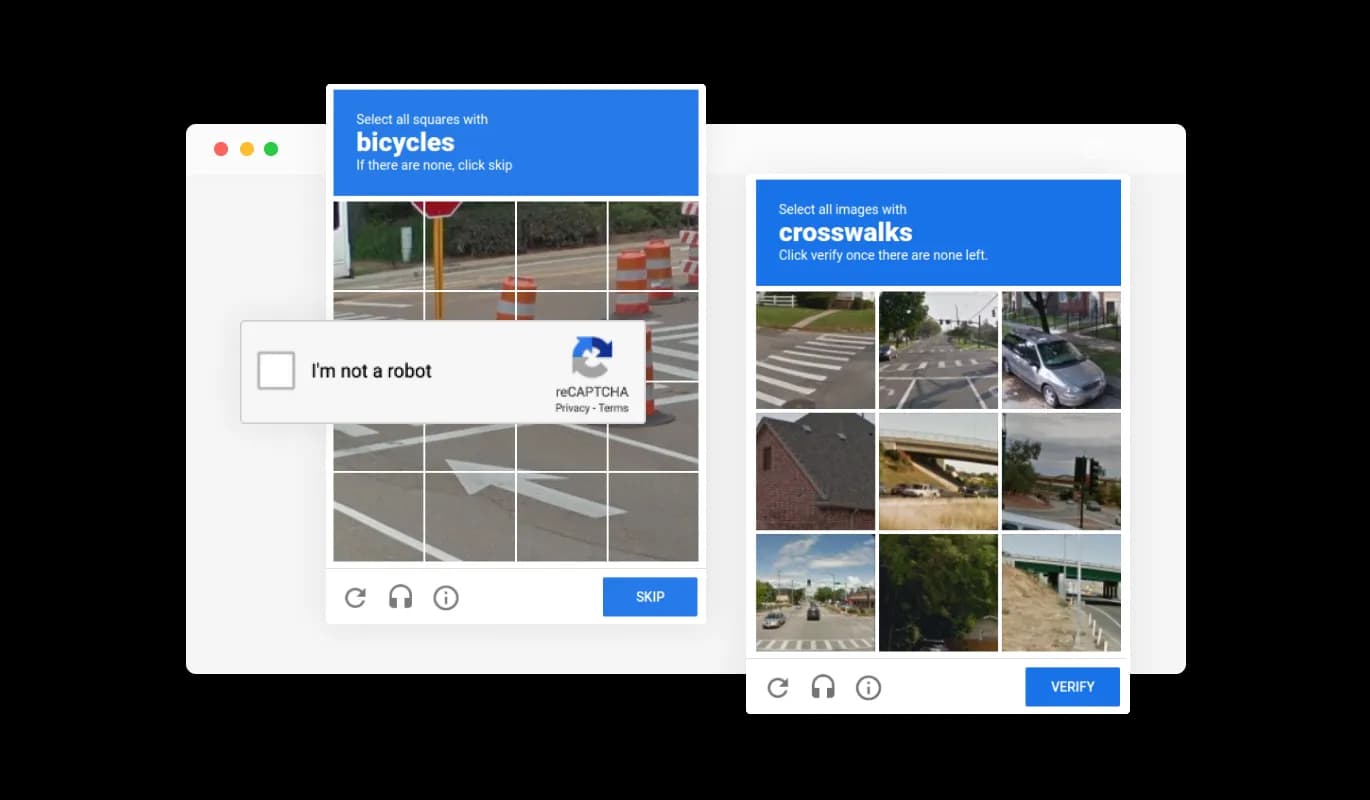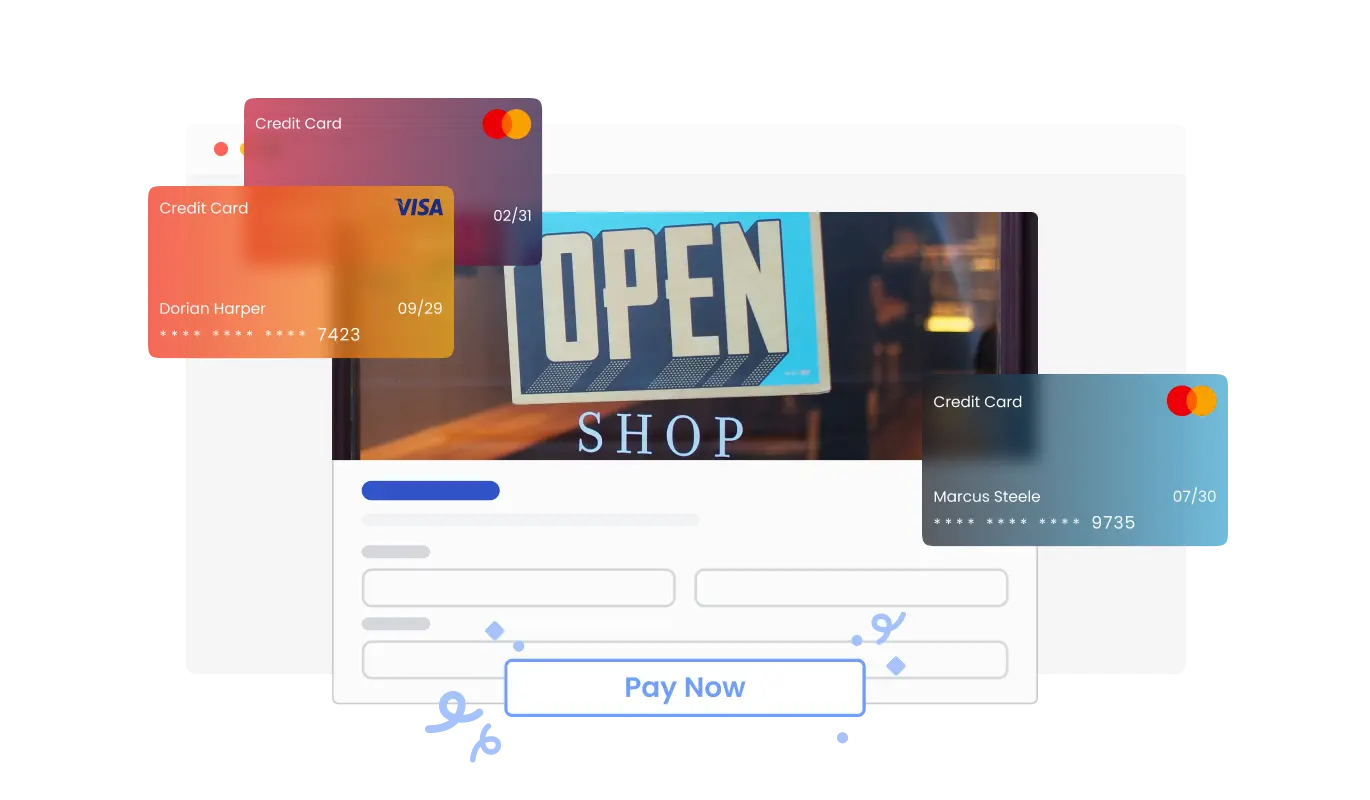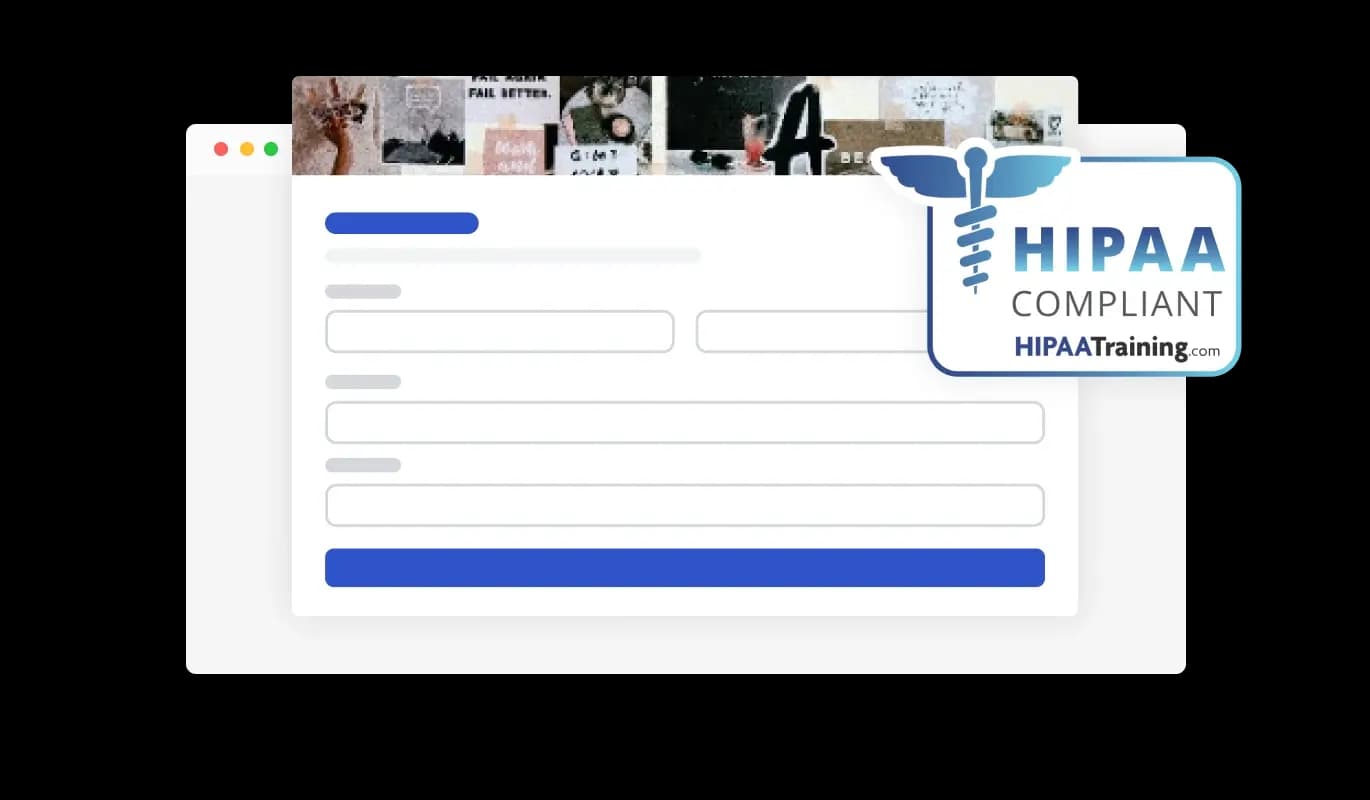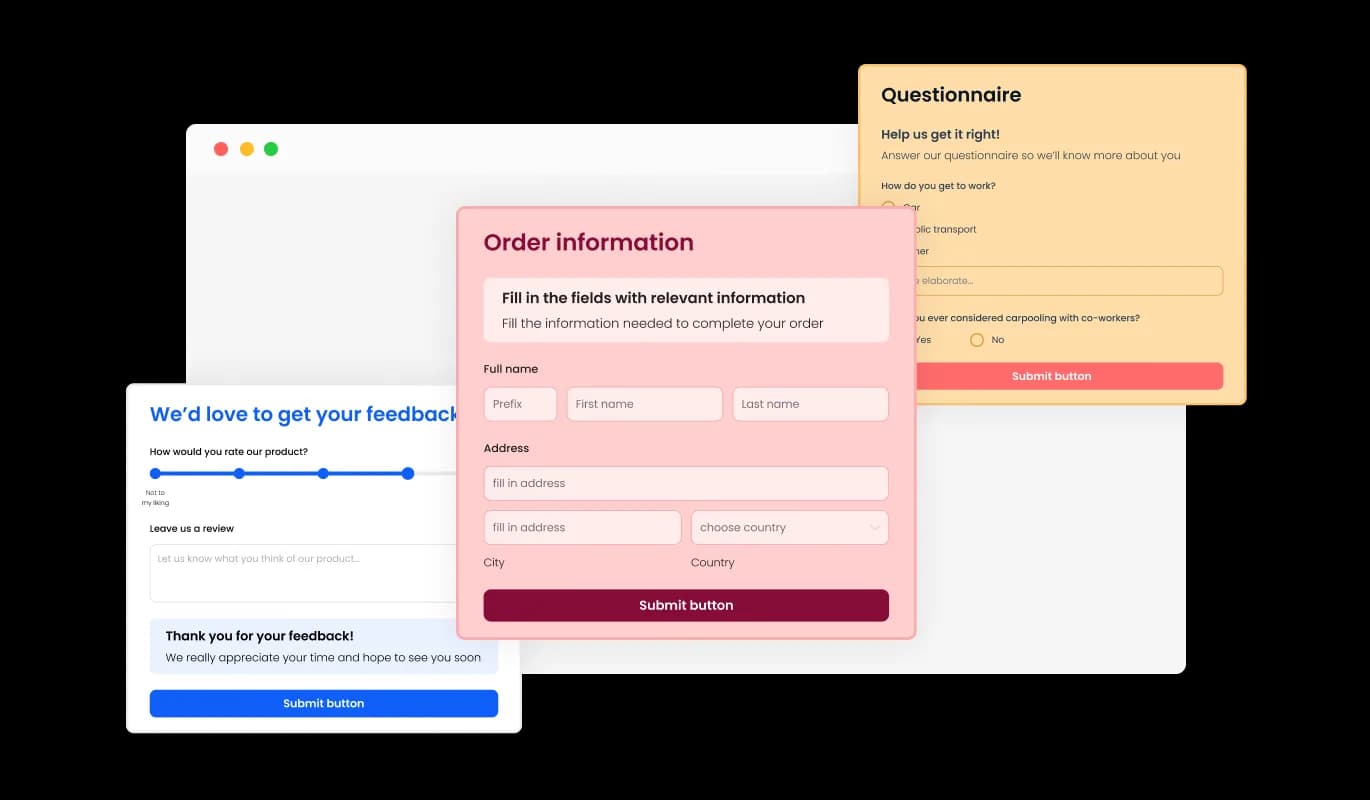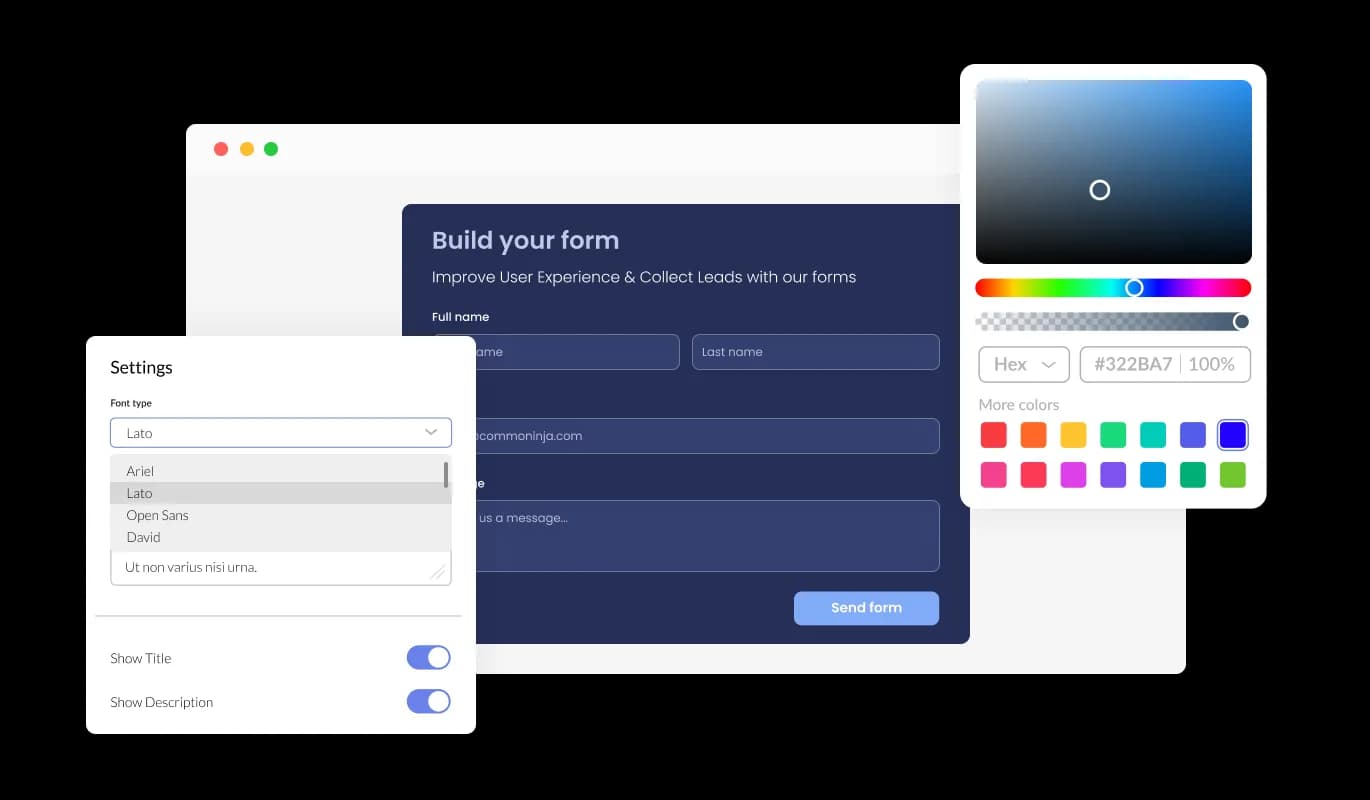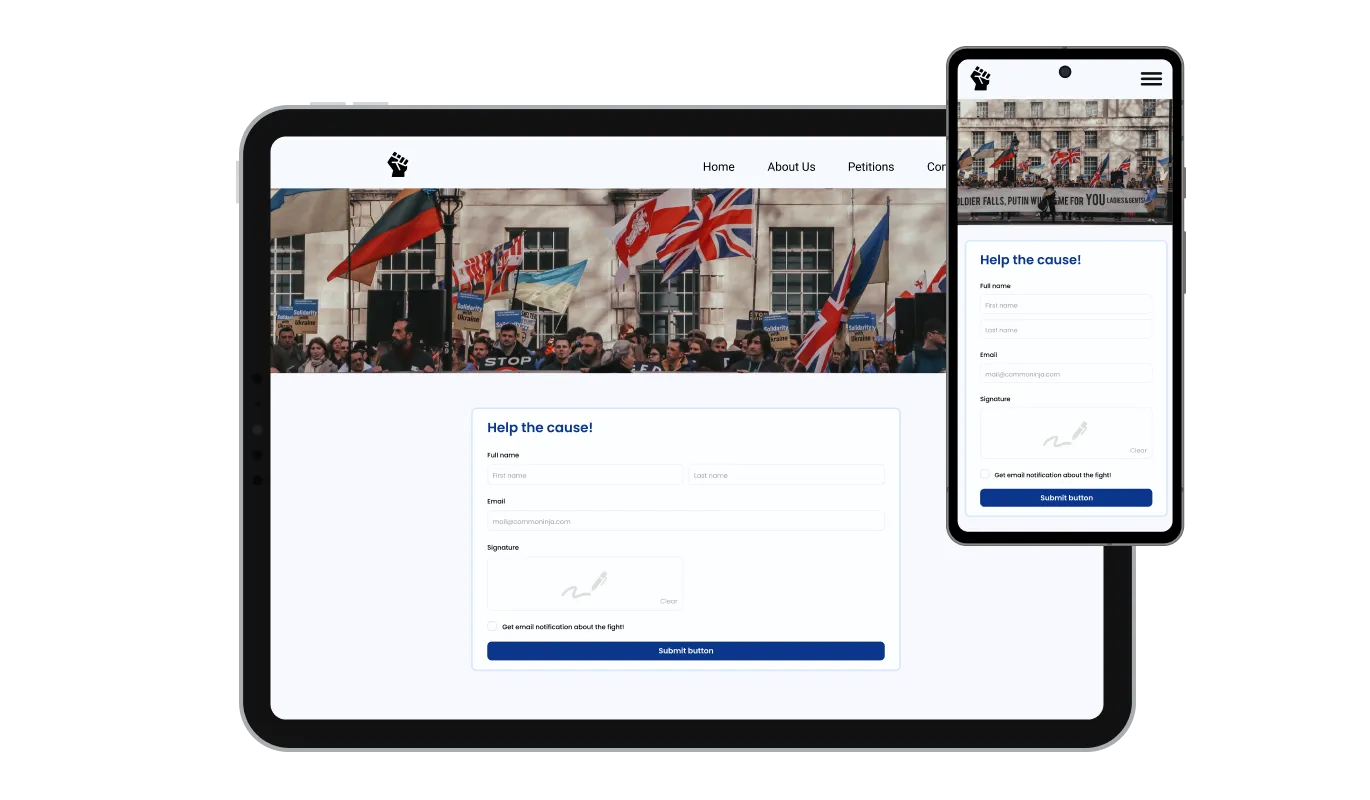Customize Petitions with Multiple Form Fields on sitebuilder.com
The sitebuilder.com Petition creator features an abundance of form fields that you can opt for and add to your form, catering to your distinct purposes and aims. A vast collection of field formats can be accessed by clicking the "Add Field" option. Plus, effortlessly adjust the sequence of form fields by dragging and dropping them into your desired order.