Fine-Tune Your Animations on Shift4Shop with Speed & Loop Controls
The Lottie Player for Shift4Shop provides advanced controls, enabling you to manage speed and loop settings to create the perfect animations for your brand.

With the Lottie player for Shift4Shop, you can add professional, beautiful, and eye-catching animations to your Shift4Shop store, making it more appealing to users and increasing the user’s engagement with your store. These animations not only grab users' attention but also effectively convey your brand's message, fostering a stronger connection with your audience.
Lottie animations are lightweight and designed for optimal web performance, ensuring your Shift4Shop store loads quickly and performs efficiently. Faster loading times are crucial in today's competitive environment, and enhanced performance can improve user experience and boost search engine rankings for your Shift4Shop store. In addition, the performance improvements from using Lottie animations can lead to an enhanced user experience and higher search engine rankings for your Shift4Shop store.
Lottie animations are designed by professional animators, resulting in high-quality and visually appealing animations. You will be able to save time and money on creating beautiful animations, and make use of what other professionals have created. Effortlessly adjust Lottie animations to suit your brand identity and store design, thanks to their user-friendly customization options.
The Lottie Player for Shift4Shop provides advanced controls, enabling you to manage speed and loop settings to create the perfect animations for your brand.
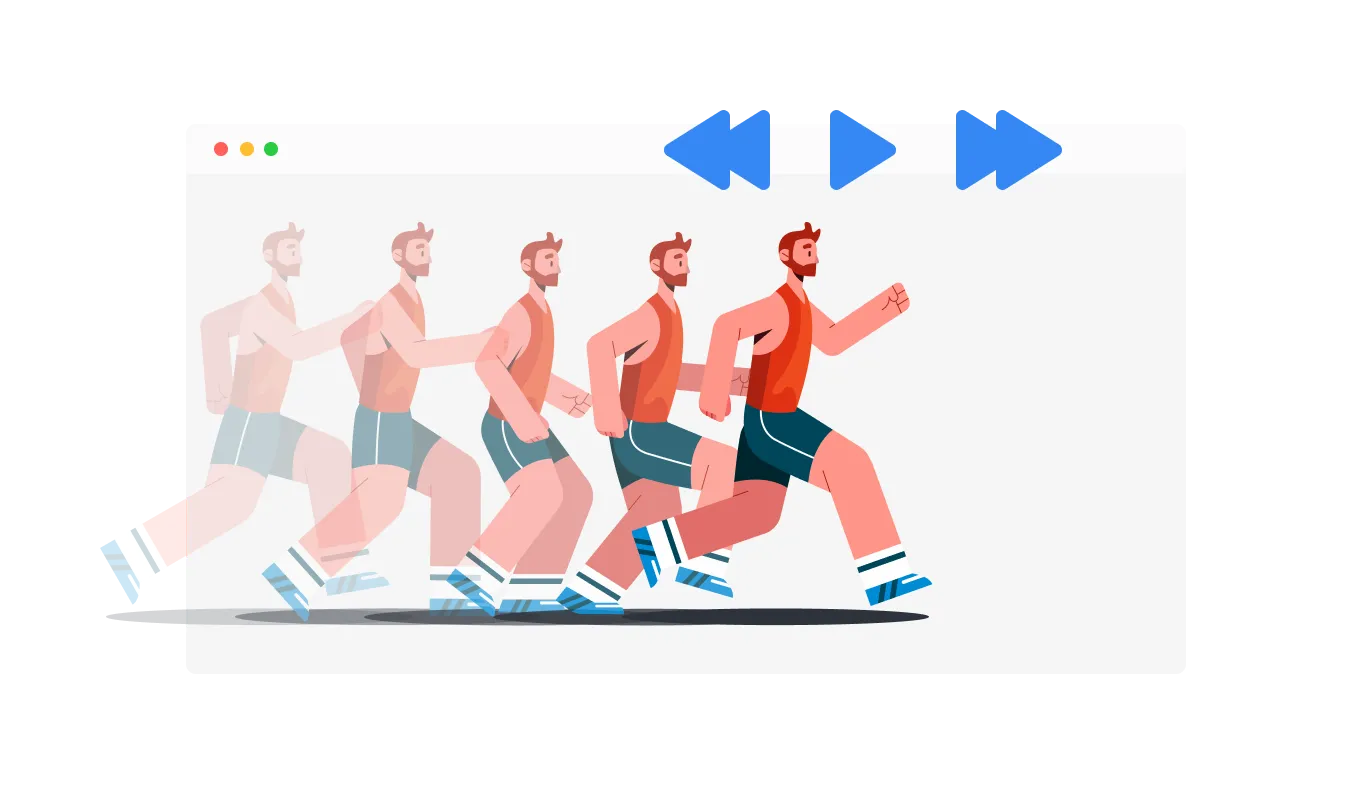
Customize your Lottie animation's playback with the Shift4Shop Lottie Player, featuring choices such as hover, scroll, view, and auto-play. The "When To Play" controls enable your animations to effortlessly integrate with your Shift4Shop store's user experience.

The Lottie Player app for Shift4Shop provides a fully responsive experience, making your animations look stunning on all devices. By offering impeccable animations on any platform, the responsive Lottie Player helps you outshine your competition in today's mobile-first landscape

Make your animations interactive by adding URLs with the Shift4Shop Lottie Player app, turning them into clickable elements. This functionality provides an interactive experience for users, potentially increasing user engagement and conversion rates.
The Lottie Player for Shift4Shop provides a "reverse animation" feature, enabling you to reverse your animations and unleash your creative potential.
With the Shift4Shop Lottie Player app, you can effortlessly customize your animations without any coding knowledge. Customize your Lottie Player with ease using our intuitive dashboard, featuring drag-and-drop functionality that's accessible to users at all skill levels.
The Lottie Player widget, like all Common Ninja apps, enables the use of custom CSS to fully customize your animations' appearance and style. This feature allows you to fully customize the appearance and style of your Lottie animations, providing even greater creative possibilities.

You can embed the Lottie Player widget on your Shift4Shop store easily by copying a single line of code. The Shift4Shop Lottie Player app takes care of updates, automatically applying changes to your content, resulting in a consistently updated and hassle-free experience.
