Multiple Layouts
The PDF Viewer widget comes with five layout options that you can choose from — Embed, Gallery, List, Designed List and Grid. This selection of layout options will allow you to choose the best design for your brand and users.
With a PDF Viewer, you can allow your users to read more about your products and services. Offer them catalogs, brochures and menus for a better understanding of what you are offering.
Allow your users to access your PDF products (like ebooks, magazines, journals, etc.) in a visually appealing way with an easy option to download them.
Support your users with technical documentation, support articles and manuals that they can download and view offline or embed PDF Files on your website.
The PDF Viewer widget comes with five layout options that you can choose from — Embed, Gallery, List, Designed List and Grid. This selection of layout options will allow you to choose the best design for your brand and users.
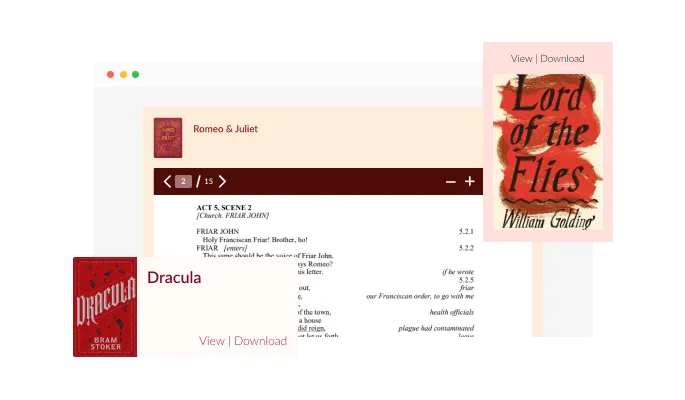
The PDF Embedder widget features full customization options so you can edit the design to fit your needs. Change the colors, the fonts, the spacing and anything else!
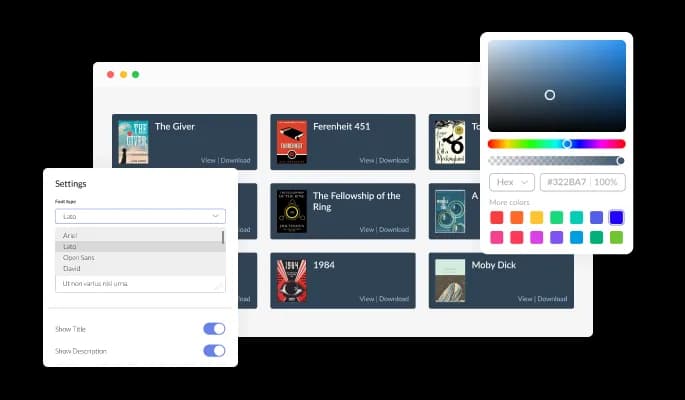
The PDF Viewer is fully responsive and will look great on any device. In a mobile-first world, this feature will put you ahead of your competitors.
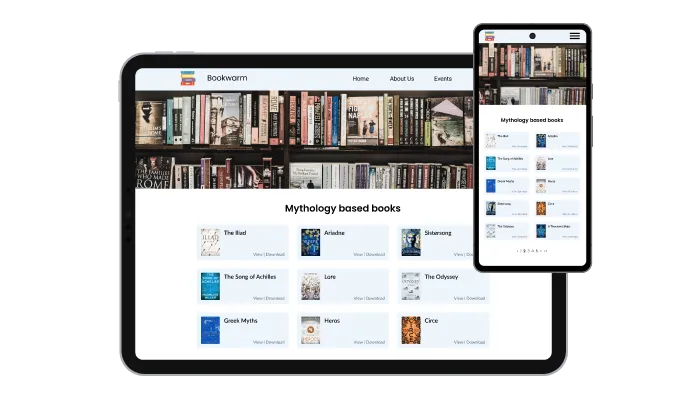
The PDF Gallery widget is easy to use and requires no coding knowledge. Our intuitive dashboard with the drag-and-drop feature will enable you to customize the widget any way you’d like to with just a few simple clicks.
You can upload an image to be used as the thumbnail for your PDF file. This image could be the cover of a book or any other image that accurately reflects the content of the PDF. By choosing an attractive image, you can increase the chances of users clicking on and viewing your PDF. So consider selecting a visually appealing image to serve as the thumbnail for your PDF file.
Make it easy for your website visitors to download the PDF file by including a Download button on your site. This will give them the ability to access the file and save it for their own use. By clearly displaying a Download button, you can make it simple for your website visitors to get their hands on the PDF file.
As with all of Common Ninja’s widgets, you can add custom CSS to customize the PDF ebmed widget and be even more creative.

To save you time and effort, the PDF Viewer widget includes a selection of attractive skins that you can choose from to give your viewer a professional and polished look. This way, you don't have to invest a lot of time in extensive customization. Simply pick the skin that best fits your needs and you're good to go!
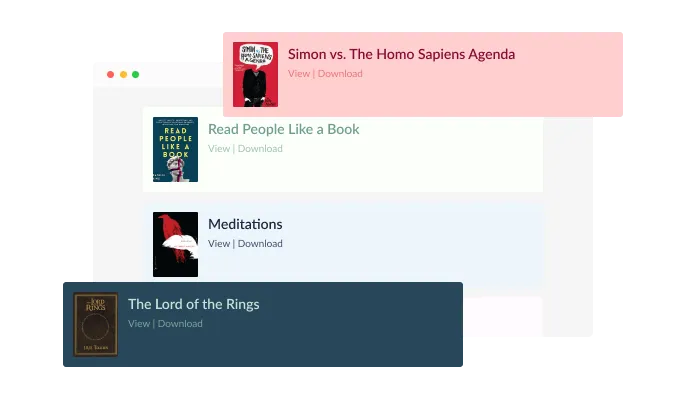
You can embed the PDF Viewer widget on your website easily by copying a single line of code. The widget will also be updated automatically with every change you make.
