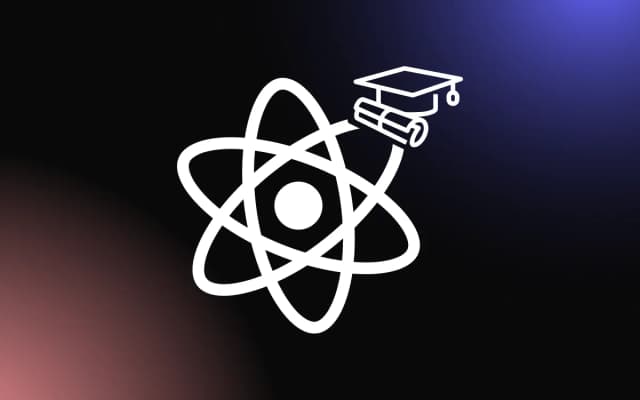Venturing into the enthralling sphere of web development? You're in the right place to unravel the mysteries of crafting a website from the ground up. This guide illuminates the fundamental elements that constitute the web, ranging from foundational technologies to the visible facets you engage with daily.
Regardless of whether you aspire for a web development career, aim to construct your own website, or are just intrigued about the internet's workings, this comprehensive guide will establish a robust foundation for you.
Overview of Web Development
Web development is a fascinating field that combines creativity and technical skills to build and maintain websites or web applications. It's a broad term that encompasses various aspects, from webpage design to content production and network security configuration.
Front-End vs. Back-End Development
In the world of web development, you'll often hear the terms "front-end" and "back-end." These refer to the two primary aspects of building a website or web application.
Front-end development, also known as client-side development, involves creating the visual elements of a website that users interact with. This includes everything from the layout and design to navigation and user interface. Front-end developers use languages like HTML, CSS, and JavaScript to bring a website's design to life.
On the other hand, back-end development, or server-side development, is all about what goes on behind the scenes. Back-end developers work with databases and servers to ensure that the website functions correctly. They handle tasks like server configuration, data management, and the implementation of business logic. Back-end developers typically work with server-side languages like PHP, Ruby, Python, and Java.
The Role of a Web Developer
A web developer's role can vary greatly depending on whether they specialize in front-end, back-end, or full-stack development (a combination of both). However, at a high level, web developers are responsible for building and maintaining websites or web applications. They work closely with clients or project managers to understand the website's requirements, then use their technical skills to bring these requirements to life.
Web developers also play a crucial role in troubleshooting and resolving issues with a website or web application. This can involve debugging code, optimizing performance, or improving accessibility and user experience. Additionally, web developers often collaborate with other professionals, such as web designers, UX designers, and SEO specialists, to create a website that is not only functional but also visually appealing and user-friendly.
Understanding Web Browsers and Servers
Web browsers and servers are two fundamental components of the web. A web browser, like Google Chrome or Mozilla Firefox, is a software application that users use to access the internet and view websites. When you type a URL into a browser, it sends a request to the website's server.
A server is a computer that hosts websites and makes them accessible to users via the internet. When a server receives a request from a browser, it responds by sending the requested webpage back to the browser for display.
Understanding how browsers and servers interact is essential for web developers. It helps them build websites that load quickly and perform well, providing a better user experience. Additionally, knowledge of servers is particularly important for back-end developers, as they often work directly with servers to configure and manage them.
HTML: The Skeleton of the Web

What is HTML?
HTML stands for HyperText Markup Language. It's a markup language that tells web browsers how to structure the web pages you visit. It can be as simple as text, links, and images, or as complex as interactive forms and multimedia presentations. HTML isn't a programming language; it doesn't have logic like loops or conditionals. Instead, it's a way of annotating content so that browsers can understand it.
Basic HTML Structure
Every HTML document begins with a document type declaration, <!DOCTYPE html>, which tells the browser that this is an HTML5 document. The rest of the HTML document is enclosed between the opening <html> tag and the closing </html> tag.
The HTML document itself consists of two main parts: the head and the body. The head, enclosed between <head> and </head>, contains meta-information about the document, such as its title and links to its CSS stylesheets. The body, enclosed between <body> and </body>, contains the main content of the web page, such as text, images, and links.
Tags, Elements, and Attributes
HTML is composed of tags, elements, and attributes. Tags are used to mark up the start and end of an HTML element, like <p> for a paragraph. Elements are the building blocks of HTML pages, made up of a start tag, content, and an end tag. For example, a paragraph element looks like this: <p>This is a paragraph.</p>.
Attributes provide additional information about an element. They are always specified in the start tag and usually come in name/value pairs like name="value". For example, in <img src="image.jpg">, "src" is an attribute name, and "image.jpg" is its value.
Common HTML Tags
There are many HTML tags, each with a specific purpose. Some common ones include <h1> to <h6> for headings, <p> for paragraphs, <a> for links, <img> for images, and <div> and <span> for grouping content. It's important to use the correct tag for the type of content you're marking up to ensure your web page is accessible and semantically correct.
Creating a Simple Web Page with HTML
Now that we've covered the basics, let's create a simple web page. We'll start with a basic HTML structure, add a title in the head, and some content in the body. Here's an example:
<!DOCTYPE html>
<html>
<head>
<title>My First Web Page</title>
</head>
<body>
<h1>Welcome to My First Web Page!</h1>
<p>This is a paragraph of text. Isn't it exciting?</p>
<a href="https://www.example.com">Click here</a> to visit another page.
</body>
</html>
In this example, we've created a web page with a title, a heading, a paragraph of text, and a link to another page. This is a very basic example, but it's a starting point from which you can begin to explore the many possibilities of HTML.
CSS: Styling the Web
What is CSS?
CSS stands for Cascading Style Sheets. It's a stylesheet language used to describe the look and formatting of a document written in HTML. CSS is what we use to style our web pages, including layout, colors, fonts, and more. It's called cascading because of the way CSS applies styles in order of precedence, creating a cascade of rules that will be applied based on their specificity.
How CSS Works with HTML
CSS works hand in hand with HTML; HTML structures the content and CSS styles it. CSS rules consist of a selector and a declaration block. The selector points to the HTML element you want to style, and the declaration block contains one or more declarations separated by semicolons. Each declaration includes a CSS property name and a value, separated by a colon.
Inline, Internal, and External CSS
There are three ways to insert CSS into your HTML document: inline, internal, and external. Inline CSS is used to style a specific HTML element, with the style being applied directly within the HTML tag using the "style" attribute. Internal CSS involves adding a <style> element in the <head> section of the HTML document. External CSS involves linking to an external .css file using the <link> element in the HTML document's <head> section. External CSS is the most powerful and flexible method, as it allows you to change the style of multiple pages at once by editing a single file.
CSS Selectors, Properties, and Values
CSS selectors are used to select the HTML element(s) you want to style. There are many types of selectors, including element selectors (which select elements based on the element name), id selectors (which select elements with a specific id), and class selectors (which select elements with a specific class).
Once you've selected an element, you can apply styles to it using CSS properties. There are many properties available, such as color, font-size, background-color, border, and more. Each property has a set of possible values. For example, the color property can take values like "red", "blue", "black", or a hexadecimal color code like "#ff0000".
Creating a Styled Web Page with CSS
Now that we've covered the basics, let's create a styled web page. We'll start with a basic HTML structure, add some content, and then style it using CSS. Here's an example:
<!DOCTYPE html>
<html>
<head>
<title>My Styled Web Page</title>
<style>
body {
background-color: lightblue;
}
h1 {
color: navy;
text-align: center;
}
p {
font-family: verdana;
font-size: 20px;
}
</style>
</head>
<body>
<h1>Welcome to My Styled Web Page!</h1>
<p>This is a paragraph of text. Isn't it exciting?</p>
</body>
</html>
In this example, we've created a web page with a light blue background, a centered navy heading, and a paragraph of text in a large Verdana font. This is a very basic example, but it's a starting point from which you can begin to explore the many possibilities of CSS.
JavaScript: Making the Web Interactive
What is JavaScript?
JavaScript is a high-level, interpreted programming language that is primarily used to enhance interactivity on websites. It's one of the three core technologies of web development, alongside HTML and CSS. While HTML is used for structuring content and CSS for styling, JavaScript is used for creating dynamic and interactive features. It can update and change both HTML and CSS, and can also calculate, manipulate, and validate data.
How JavaScript Works with HTML and CSS
JavaScript interacts with HTML and CSS to make web pages interactive. It can change HTML content and attributes, change CSS styles and react to HTML events like a user clicking a button, submitting a form, or hovering over an element. JavaScript is usually embedded directly into HTML pages but can also be included as an external file similar to CSS.
Basic JavaScript Concepts
Before we dive into adding interactivity to a web page, let's cover some basic JavaScript concepts.
Variables, Data Types, and Operators
In JavaScript, variables are used to store data values. JavaScript uses dynamic typing, which means the same variable can be used to hold different data types. The basic data types in JavaScript are Number, String, Boolean, Object, and Undefined.
Operators are used to perform operations on variables and values. JavaScript includes arithmetic operators (like +, -, *, /), comparison operators (like ==, !=, <, >), and logical operators (like &&, ||, !).
Functions, Loops, and Conditionals
Functions are blocks of code designed to perform a particular task. They are executed when they are invoked (called). Loops are used to perform the same block of code a specified number of times or while a specified condition is true. JavaScript includes several types of loops, including for, while, and do...while loops.
Conditionals are used to perform different actions based on different conditions. In JavaScript, we often use the if, else if, and else statements to create a conditional.
Adding Interactivity to a Web Page with JavaScript
Now that we've covered the basics, let's look at how we can use JavaScript to add interactivity to a web page. Here's an example:

In this example, we've created a web page that asks the user for their name. When the user clicks the "Submit" button, the JavaScript function is called, which gets the value from the text input field and displays a greeting that includes the user's name. This is a simple example of how JavaScript can be used to create interactive web pages.
Understanding Web Protocols: HTTP and HTTPS

The internet is a complex network of interconnected devices, and web protocols are the rules that guide how these devices communicate with each other.
What are Web Protocols?
Web protocols are sets of rules that dictate how data should be transferred over the internet. They define the methods and services that servers and clients should use when communicating with each other. Protocols ensure that devices connected to the internet can interpret and handle data consistently and correctly, regardless of their underlying hardware, software, or geographical location.
Understanding HTTP
HTTP stands for Hypertext Transfer Protocol. It's the protocol used for transferring hypertext (the 'ht' in 'http') over a network, and it forms the foundation of any data exchange on the web. HTTP is a request-response protocol in the client-server computing model. A web browser, for example, may be the client, and an application running on a computer hosting a website may be the server. The client submits an HTTP request message to the server. The server, which provides resources such as HTML files and other content, or performs other functions on behalf of the client, returns a response message to the client.
The Importance of HTTPS
HTTPS, or Hypertext Transfer Protocol Secure, is an extension of HTTP. It's used for secure communication over a computer network, and is widely used on the internet. In HTTPS, the communication protocol is encrypted using Transport Layer Security (TLS) or, formerly, Secure Sockets Layer (SSL). The main objective of HTTPS is to provide authentication of the visited website and protection of the privacy and integrity of the exchanged data.
When you visit a website that's secured with HTTPS, your browser will usually show a padlock icon in the address bar. This indicates that the communication between your browser and the website is encrypted, making it much harder for anyone else to intercept and read. This is especially important when you're submitting sensitive information, like credit card details or login credentials.
Responsive Web Design

Responsive web design is a crucial element in today's digital world where users engage with the web across a variety of devices. This approach ensures that web pages render well on different screen sizes, automatically adjusting layout, images, and functionalities to provide an optimal display. Emphasizing its importance, mobile-first design has risen in response to the increasing use of mobile devices for internet access, requiring web design to prioritize small screens before scaling up to larger ones.
Implementing responsive design involves utilizing CSS, a style sheet language that describes the look and formatting of an HTML document. CSS enables the use of media queries to apply device-specific styles, thereby allowing you to adjust various elements such as layout, font sizes, and images. This ensures an excellent viewing experience across diverse devices, reinforcing the essential role of responsive design in modern web development.
Introduction to Web Development Tools

Web development is a complex process that involves many different technologies and techniques. To manage this complexity, developers use a variety of tools that help them write code, track changes, debug issues, and more.
Text Editors and IDEs
At the most basic level, all web development involves writing code. This code is typically written in a text editor or an integrated development environment (IDE). Text editors, such as Sublime Text, Atom, or Visual Studio Code, are programs that allow you to write and edit code. They often include features like syntax highlighting, which colors different parts of your code to make it easier to read and understand, and auto-completion, which can save you time by suggesting code as you type.
IDEs, on the other hand, are more advanced tools that include a text editor along with other features that assist in the software development process. This can include a debugger, a terminal, a version control system interface, and more. Examples of IDEs include WebStorm, Eclipse, and Visual Studio.
Version Control Systems (Git)
Version control systems are an essential tool for any development project. They allow you to track changes to your code, making it easy to see what changes were made, when they were made, and who made them. This not only provides a history of your project, but also makes it easy to undo changes and revert to a previous version of your code if something goes wrong.
Git is the most widely used version control system today. It's a distributed version control system, which means that every developer has a complete copy of the project history on their local machine. This makes it easy to work on projects collaboratively, as changes can be merged from different developers into a single project.
Browser Developer Tools
Browser developer tools are a set of tools built into most modern web browsers (like Chrome, Firefox, and Safari) that help developers test and debug their websites. These tools allow you to inspect the HTML, CSS, and JavaScript of a webpage, monitor network requests, simulate mobile devices, and much more.
For example, if you're trying to figure out why an element on your page isn't displaying the way you expect, you can use the inspector tool to view the HTML and CSS for that element. If you're trying to optimize your site's performance, you can use the network tab to see how long it takes for different resources to load. These tools are incredibly powerful and can save you a lot of time when developing and debugging your websites.
Conclusion
And there you have it - a comprehensive overview of the building blocks of the web. We've journeyed through the intricacies of HTML, CSS, and JavaScript, explored the role of web servers and browsers, and even dabbled in the principles of design and user experience. But remember, web development is a vast and ever-evolving field.
What we've covered in "Web Development 101: Understanding the Building Blocks of the Web" is just the tip of the iceberg. Keep exploring, keep learning, and most importantly, don't be afraid to get your hands dirty and start building. After all, the best way to understand the web is to become a part of creating it. Happy coding!