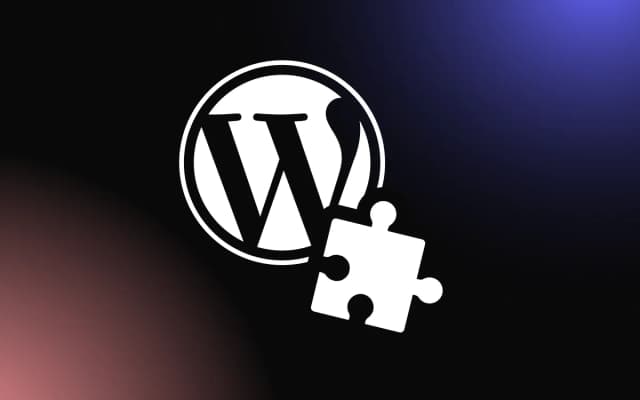Starting an online store can feel overwhelming for first-time entrepreneurs, especially when it comes to choosing the right tools to support growth and sales.
From inventory management to marketing automation, relying solely on Wix’s basic features might not give you the flexibility you need. Fortunately, several Wix apps are designed specifically with beginners in mind, helping you launch a polished, professional e-commerce store with ease.
This guide highlights the top e-commerce apps for Wix that simplify setup, boost efficiency, and support your early-stage business success.
Why Wix Apps Are Ideal for Beginner E-Commerce Stores
For new online sellers, Wix apps offer a user-friendly, cost-effective way to build and grow a functional e-commerce store without needing technical expertise. The Wix App Market is packed with tools designed specifically for small businesses, covering everything from product management and shipping to marketing and customer engagement.
One of the biggest advantages of apps is their seamless integration with the Wix Editor. You can add features like live chat, loyalty programs, abandoned cart recovery, or product reviews with just a few clicks—no coding required. This ease of use is ideal for beginners looking to set up a polished, fully functional store quickly.
Additionally, many apps come with free plans or trial periods, making it affordable to experiment with different features and find the right fit for your business.
Whether you're launching a boutique shop or testing a product idea, Wix apps empower you to scale as you grow, offering flexible tools that evolve alongside your e-commerce journey. With strong support and easy customization, they make it simple for first-time store owners to compete online with confidence.
Simplifying Store Setup with Built-In Tools
Wix apps make launching an e-commerce store incredibly straightforward, especially for beginners. Instead of juggling multiple platforms or hiring developers, you can use built-in tools from the Wix App Market to handle everything from product listings and payment processing to inventory tracking and customer communication.
Apps like Wix Stores come pre-configured with essential features such as product galleries, checkout pages, and order management dashboards. Additional apps like Wix Payments, Wix Chat, and Wix Email Marketing integrate directly into your store, eliminating the need for third-party services.
These apps are designed for ease of use, offering intuitive drag-and-drop customization and step-by-step setup guides. As a result, new users can quickly create a functional, professional-looking online store without technical knowledge.
Helping Beginners Compete with Feature-Rich Stores
Wix apps give beginner e-commerce store owners the tools they need to compete with more established, feature-rich online retailers. With just a few clicks, you can integrate apps that add professional functionality like automated tax calculations, product reviews, coupon codes, and real-time shipping estimates—features that customers expect from top-tier stores.
Many apps are designed with scalability in mind, offering free or low-cost starting plans and more advanced features as your business grows. This allows you to gradually build out your store’s capabilities without overwhelming your workflow or budget.
Apps like Wix Chat, Store Analytics, and Abandoned Cart Recovery help boost engagement and optimize performance, giving small shops the same strategic edge as larger competitors.
By leveling the playing field, apps enable beginners to launch stores that look and function like polished, high-end e-commerce sites, empowering them to attract, convert, and retain customers from day one.
Best E-Commerce Wix Apps for New Sites and Sellers
Getting started with e-commerce is easier than ever with the right apps. For new sellers and freshly launched sites, these tools offer essential features to help manage products, drive traffic, and increase conversions, without requiring coding or complex integrations.
1. Common Ninja’s Apps for Wix
Common Ninja offers a powerful suite of e-commerce apps for Wix that help store owners elevate their online shopping experience. Whether you're looking to display product reviews, offer comparison charts, run countdown timers, or add engaging popups and forms, the apps are designed to boost conversions and build customer trust. Each widget is easy to install, highly customizable, and seamlessly integrates with Wix, making it ideal for both beginners and advanced users.
What sets Common Ninja’s apps apart is their focus on functionality that drives sales. From urgency-boosting tools like announcement bars and timers to trust-building features like testimonials and FAQs, the apps are built to solve real e-commerce challenges. With no coding required and full mobile responsiveness, these tools empower Wix store owners to create more engaging, persuasive, and high-performing online shops.
2. Wix Stores
This is the foundational Wix app for selling online. It includes everything you need to set up a store: product pages, cart functionality, secure checkout, and order tracking. It’s ideal for beginners and integrates seamlessly with the Wix Editor.
3. Wix Payments
Wix Payments allows you to accept credit cards, digital wallets, and other methods directly through your store, without third-party payment gateways. This Wix app simplifies payment processing and offers competitive transaction fees.
4. Abandoned Cart Recovery
This tool helps recapture lost sales by automatically emailing customers who left items in their cart. It’s a built-in Wix app that increases conversion rates with minimal effort.
5. Wix Chat
Enable live chat to connect with customers in real time. This Wix app boosts engagement and can help you answer pre-purchase questions, ultimately improving sales and customer satisfaction.
6. Store Analytics
This Wix app provides insight into store performance—track sales, traffic, and customer behavior to make data-driven decisions even as a new seller.
How To Choose and Use the Right Wix Apps for Launch
Selecting the best Wix apps for your store’s launch begins with identifying your immediate goals, like selling products, accepting payments, engaging customers, or promoting your brand. Start with essential tools such as Wix Stores, Wix Payments, and Store Analytics, which provide everything needed to manage products, process orders, and track performance.
From there, explore additional apps based on your store’s needs. If you plan to run promotions, try Wix Email Marketing or a pop-up banner app. For building trust and encouraging conversions, consider adding apps for customer reviews, live chat, or social media feeds.
Ease of use is key—many apps are designed for quick installation and integrate seamlessly with your existing site structure. Look for apps with strong ratings, beginner-friendly interfaces, and support documentation.
Once installed, customize your apps to align with your brand—adjust fonts, colors, and layout settings. Testing each app across devices ensures optimal performance at launch.
Matching Features to Your Business Goals
When choosing apps for your store launch, start by aligning app features with your specific business goals. If your priority is increasing sales, focus on apps like Wix Email Marketing or abandoned cart recovery tools. For better customer service, consider Wix Chat or appointment booking apps.
If you're aiming to build trust, review and testimonial apps can help showcase social proof. For content-driven marketing, blog or SEO-focused apps are key.
Selecting apps that directly support your launch objectives ensures you build a streamlined, goal-oriented store that functions effectively from the very start.
Ensuring App Compatibility and Long-Term Value
Before adding any apps, verify that they’re compatible with your current template, business type, and other installed tools. Read app descriptions, user reviews, and check for mobile responsiveness to avoid performance conflicts.
Choose apps that not only meet your immediate launch needs but also offer features that scale with your business, like advanced reporting, marketing automation, or tiered pricing options.
Apps with active developer support and regular updates are more likely to remain reliable over time. Prioritizing compatibility and future-ready functionality ensures long-term value as your store grows and evolves.
Build a Strong E-Commerce Foundation with Beginner-Friendly Wix Apps
Using the right Wix apps can make launching your first online store smoother, faster, and more effectively.
These tools provide everything from intuitive product management to easy payment setup and marketing support, without requiring advanced technical knowledge. Start your e-commerce journey with confidence by exploring the best apps built for beginners!