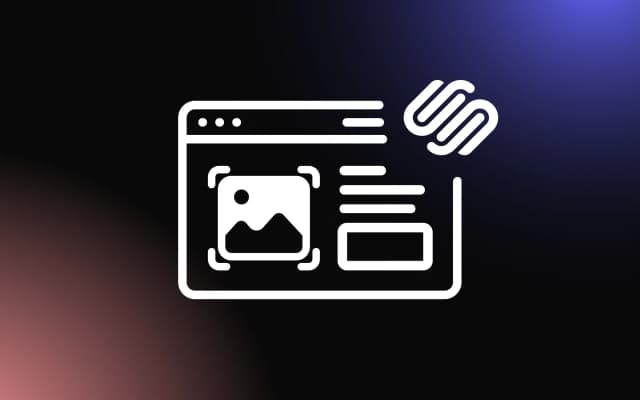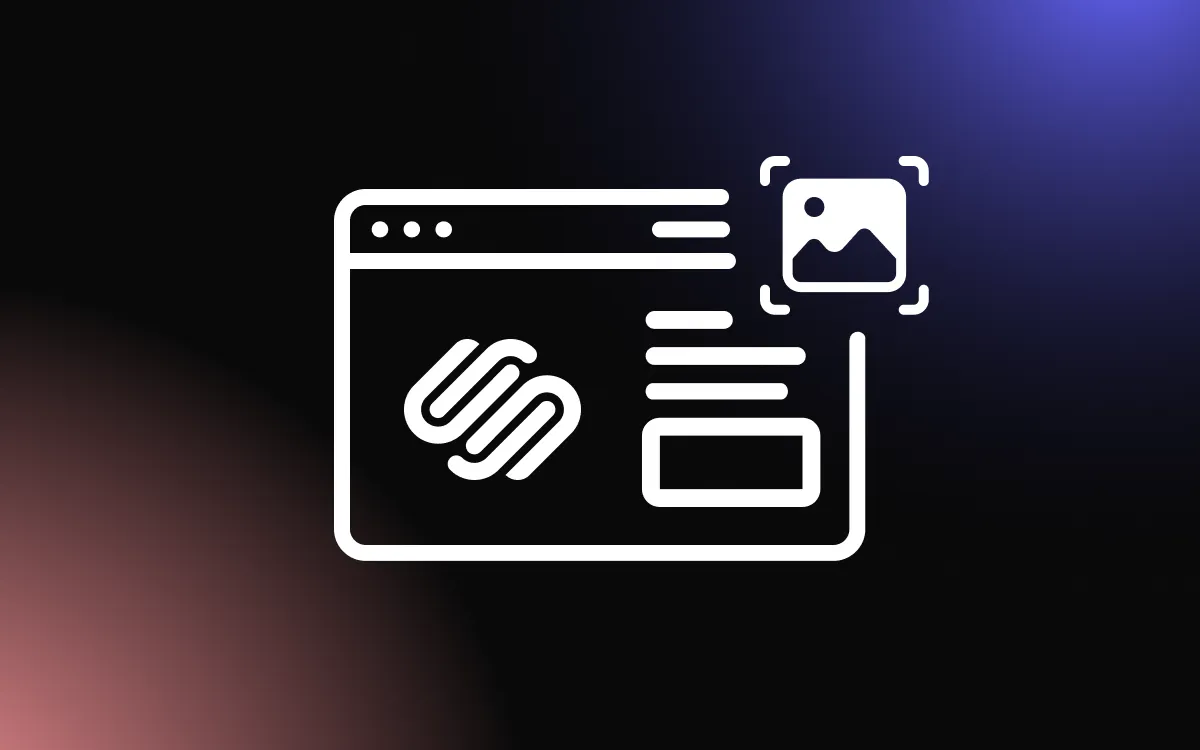Running a successful online store requires more than just showcasing products; it demands the right e-commerce features to create a seamless and engaging shopping experience for your customers.
Squarespace offers a robust platform for building beautiful stores, but knowing which features to focus on can make all the difference in boosting sales and improving customer satisfaction.
This article will explore the top five e-commerce features to incorporate into your Squarespace store, helping you optimize functionality and maximize your store’s potential.
Introduction to Squarespace E-commerce
Squarespace offers a powerful platform for building and managing online stores, making it a popular choice for entrepreneurs and small businesses. Its user-friendly interface, integrated tools, and sleek design templates provide everything you need to create a professional e-commerce site.
Overview of Squarespace’s E-commerce Capabilities
Squarespace’s e-commerce features include a fully integrated shopping cart, customizable product pages, inventory management, and secure checkout options. It supports various payment gateways like Stripe and PayPal, offers built-in analytics, and allows for the sale of both physical and digital products.
Additionally, users can create subscription services, manage taxes, shipping, and even implement promotional discounts directly within the platform. This comprehensive suite of tools makes it easy for businesses to set up and maintain an online store.
Benefits of Using Squarespace for Online Stores
One of the main benefits of using Squarespace for e-commerce is its ease of use, especially for those without technical expertise. The platform’s beautifully designed templates and mobile optimization ensure a seamless shopping experience for customers.
Additionally, Squarespace provides integrated marketing tools like email campaigns and social media integration, helping businesses reach a wider audience while maintaining a professional, cohesive brand.
Product Display Customization
Squarespace offers a range of customization options to create visually appealing and functional product displays.
By utilizing features like gallery blocks, grid layouts, product detail pages, and enhanced media options, you can effectively showcase your products and create an engaging shopping experience.
Using Squarespace’s Gallery Blocks and Grid Layouts
Squarespace’s gallery blocks and grid layouts allow you to display multiple products in a clean and organized way. These tools help you create stunning visual arrangements that highlight your product offerings.
You can choose from a variety of grid styles, such as masonry, carousel, or slideshow formats, ensuring your display fits your brand’s aesthetic. Gallery blocks make it easy to group similar products or create collections, allowing customers to browse effortlessly through your inventory.
This visually driven design helps enhance the customer experience, making it simple for shoppers to view and explore your products.
Customizing Product Detail Pages
Product detail pages on Squarespace can be customized to align with your brand and provide detailed information about each item.
You can adjust the layout by adding product descriptions, specifications, customer reviews, or additional information sections. Squarespace allows you to edit font styles, button colors, and the overall structure of the page to ensure it fits your design preferences.
You can also showcase related products or upsell options directly on the product page, creating opportunities for additional purchases and enhancing the overall shopping experience.
Enhancing Images and Videos for Product Showcases
High-quality visuals are critical for e-commerce success, and Squarespace makes it easy to enhance product images and videos. You can upload multiple images per product and arrange them in a gallery format, giving customers a detailed view of your offerings. Squarespace supports zoom functionality, allowing visitors to inspect products closely.
Additionally, you can integrate videos to demonstrate product features, showcase how items work, or highlight key selling points. This multimedia approach boosts engagement and helps customers make informed purchasing decisions.
Integrated Shopping Cart and Checkout Features
Squarespace’s integrated shopping cart and checkout features are designed to create a seamless and secure purchasing experience for customers.
With a streamlined checkout process, secure payment gateways, and abandoned cart recovery, the platform ensures an efficient e-commerce experience that boosts conversions and minimizes cart abandonment.
Streamlined Checkout Process
Squarespace offers a streamlined, user-friendly checkout process that reduces friction and helps customers complete their purchases quickly. The platform simplifies the flow from cart to checkout by allowing customers to enter their payment and shipping details on a single page.
This reduces the number of steps required, minimizing drop-offs during the checkout process. Squarespace also supports guest checkout, allowing users to complete purchases without creating an account, which is a known factor in preventing abandoned carts.
Mobile optimization ensures that the checkout process is smooth on any device, enhancing the overall user experience.
Secure Payment Gateways
Security is a top priority for any online store, and Squarespace offers trusted, secure payment gateways like Stripe and PayPal. These gateways allow customers to pay via credit cards, debit cards, or digital wallets like Apple Pay.
Squarespace provides SSL encryption across all transactions, ensuring that customer data is protected during the checkout process. This security not only builds trust with shoppers but also helps businesses comply with industry standards for payment processing and data protection, providing peace of mind for both the seller and the buyer.
Abandoned Cart Recovery
To combat cart abandonment, Squarespace includes an abandoned cart recovery feature that automatically sends follow-up emails to customers who leave items in their cart without completing the purchase. This email reminder encourages customers to return to the store and finalize their transaction.
The abandoned cart emails can be customized to include product images, personalized messages, or special discount codes as incentives to close the sale. This feature helps recover potentially lost sales and improve overall revenue by re-engaging customers who might have otherwise left without making a purchase.
Inventory and Order Management
Efficient inventory and order management are crucial for running a successful e-commerce store. Squarespace offers tools that provide real-time inventory updates and streamlined order processing, allowing businesses to manage stock levels and fulfill orders with ease.
Real-Time Inventory Updates
Squarespace’s inventory management system updates in real time, ensuring that stock levels are always accurate. As customers make purchases, the platform automatically adjusts the inventory count to reflect the remaining quantity. This helps prevent overselling and ensures customers can only purchase items that are in stock.
Additionally, businesses can set up notifications for low stock levels, so they are alerted when it’s time to restock products. These real-time updates give business owners full visibility over their inventory, making it easier to manage and plan for future sales.
Easy Order Processing and Management
Squarespace simplifies the order management process by centralizing all order details in an intuitive dashboard. From here, businesses can view customer information, track order status, and manage shipping details.
Orders can be marked as fulfilled with a single click, and confirmation emails are sent to customers automatically. The platform also supports the integration of shipping carriers, allowing users to generate shipping labels and track deliveries directly from the dashboard.
This streamlined order processing helps businesses fulfill orders efficiently, improving customer satisfaction and reducing the chance of errors.
Marketing and SEO Tools
Squarespace provides a robust set of marketing and SEO tools that help businesses enhance their online visibility and engage customers.
Its built-in SEO features, along with promotional pop-ups and banners, empower businesses to optimize their websites for search engines and effectively promote their products.
Built-in SEO Features
Squarespace offers a range of built-in SEO tools designed to help improve your site’s search engine rankings.
These tools allow you to customize SEO titles, meta descriptions, and alt text for images, which are essential for improving search visibility. The platform automatically generates sitemaps and clean URLs, making it easier for search engines to crawl and index your site.
Additionally, Squarespace provides SSL encryption and mobile-friendly designs, both of which are critical factors for SEO rankings.
These features simplify the SEO process, ensuring that even users without technical expertise can optimize their site effectively.
Promotional Pop-Ups and Banners
To support marketing efforts, Squarespace includes customizable promotional pop-ups and banners that help businesses drive engagement and conversions. For even more flexibility and functionality, you can use our Squarespace plugins to take your site to the next level.
Pop-ups can be used to promote special offers, capture email sign-ups, or highlight limited-time discounts, making them an effective tool for lead generation. Similarly, promotional banners can be placed at the top of your site to announce sales or new product launches.
Both features are easy to set up and customize, allowing businesses to deliver targeted marketing messages to their audience without needing additional tools or plugins.
Customer Feedback and Interaction Tools
Customer feedback and interaction tools are essential for building trust and fostering strong relationships with your audience.
Squarespace offers features like product reviews and ratings, as well as integrated customer support options to enhance user engagement and satisfaction.
Product Reviews and Ratings
Product reviews and ratings are powerful tools for boosting credibility and influencing purchasing decisions. Squarespace allows businesses to integrate reviews directly into their product pages, enabling customers to share their feedback and rate products.
This feature helps prospective buyers make informed decisions based on the experiences of others, leading to increased conversions and customer confidence. Reviews also provide valuable insights for businesses, helping them identify areas for improvement.
Integrated Customer Support Options
Squarespace makes it easy to offer customer support through integrated options like contact forms, live chat, or email. These tools allow customers to reach out with questions or issues directly from your site.
Additionally, you can integrate third-party customer support solutions like Zendesk or Tidio to provide real-time assistance, ensuring a seamless and responsive support experience that improves customer satisfaction.
Conclusion
In conclusion, incorporating the right e-commerce features is key to enhancing your Squarespace store's performance and driving sales. This article has highlighted five essential features that can help you streamline the shopping experience, improve conversions, and keep customers coming back.
By leveraging these tools, you can optimize your store’s functionality, making it easier for customers to shop and engage with your brand. Implementing these features will not only boost your store's success but also create a smoother and more enjoyable experience for your visitors.