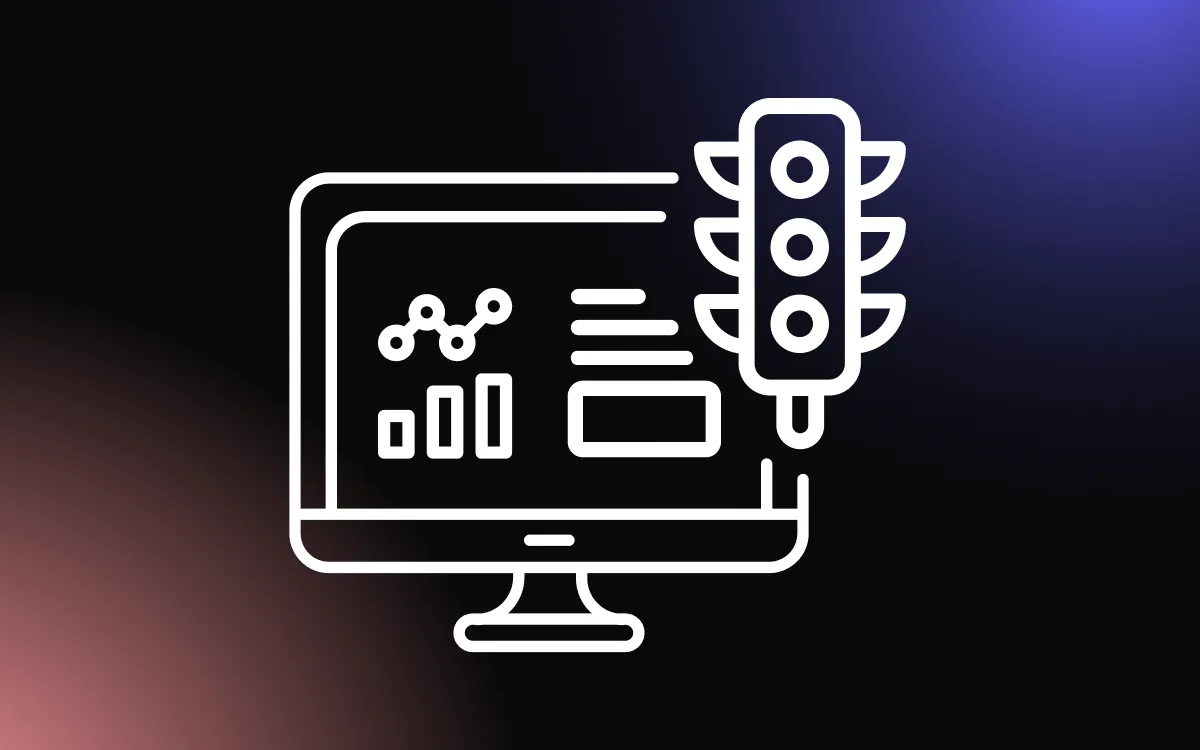E-commerce is all the rage nowadays, and for a good reason. With more and more people staying safe at home, e-commerce has filled in the gap, and Shopify offers an excellent way for your e-commerce store to do that.
However, you can’t expect you’ll set up your Shopify store for the first time and expect it to work well. Although you don’t necessarily need a lot of technical expertise to get started, you need the patience to make it the best it can be. One of the best ways to maximize your online store’s potential is to ensure that your site loads as quickly as possible.
Why Loading Time Is Important

You first need to understand why your Shopify store needs to load quickly. There are two primary reasons behind this- user experience and search engine optimization (SEO.)
UX makes it easy for users to use your site. On the other hand, SEO ensures that it lands on the top results of search engines like Google.
Slow-loading sites are a pain. In fact, 73% of users run into sites that take too long to load. Furthermore, every additional tenth of a second in your loading times can cause your conversion rates to drop to a staggering 7%.
Slow loading sites give users bad user experiences, and bad user experience translates to a loss in revenues.
Both SEO and user experience should always go hand in hand. A great UX design, for the most part, is ensuring that your site loads quickly to have higher rankings on Google and search engines. Enhanced SEO can bring in leads your way. Moreover, if your site loads quickly, you’ll also increase your conversion rates. This is a powerful combination. More leads lead to better conversion rates.
Now that you know the basics, here are seven actionable tips to make your Shopify store load a lot faster.
1. Optimize Your Images and Video Content

While high-quality product images are vital to your store, they can also potentially slow down your site. You need to offer your customers the best product images without sacrificing speed.
There are several ways that you can optimize your images while you enhance your page speed when you make an e-commerce website. The first thing that you need to do is to decrease the number of images that you have. You can do this by deleting unnecessary images.
Thus, you’ll reduce the number of your HTTP requests. You can also check any empty image sources within your code and remove them.
Another alternative is to compress images. Ensure that your image files are below 70kb and have the PNG and JPEG file format. You can also develop short descriptive image file names and alt tags accurately portraying the product image. Your image file names and alt tags will help boost your Shopify store’s ranking and discoverability.
2. Implement AMP

Google made Accelerated Mobile Pages, or AMP, to speed up the mobile web. This app will convert sections of your Shopify store into AMP and then index these pages with Google.
This allows you to create instant page load times, quicker page loading, and higher placement on mobile searches.
3. Download a Fast and Responsive Theme

Your site speed also depends on your theme. So before installing a theme, you should look for the following:
- A quick and responsive theme
- Look for an up-to-date copy of your theme, and then look for the live preview. You can then run the theme preview page on Google PageSpeed Insights and look for suggestions to make the page load quicker.
After you’ve picked a theme, keep it up to date. Make sure that it’s mobile-friendly, as well.
4. Simplify Your Homepage Design

Generally speaking, the more items you have on the web page, the slower your page speed is and the more time it takes to load properly.
Your customers will only view half of the entire content of your store’s home page. Thus, you don’t want to risk losing your customers by adding speed-reducing elements to your homepage that your customers don’t interact with.
5. Get Rid of Unused Apps

Apps are an excellent addition to your site because they let you manage your online operations efficiently. It also allows you to create a better user experience.
However, issues arise when apps significantly slow down your site. To increase the speed of your site, you may uninstall unused apps from it.
You may also check the apps you currently use and see whether you need them. If you have apps that you don’t use, it makes sense to just remove them.
You can also disable some features you don’t need to speed up your site. To speed up your Shopify store, start cleaning your apps and keep only the needed apps and features. You should also choose the right e-commerce platform to develop an app for.
6. Implement Lazy Loading Functionality

The lazy loading function allows your site visitors to load images as they scroll through your page rather than all at once, leading to longer upfront load times.
Images and other assets only load whenever they’re needed. This makes visitors feel as if your store is loading quicker than it is. It’s also pretty easy to set up. All you need to do is to look for the right app.
7. Get Rid of Pop-Ups and Lightboxes
Pop-ups are relatively common with e-commerce stores since they prompt customers to take advantage of a sale and then offer additional information so that you’ll stay in touch.
Not only they’re annoying, but they can significantly slow down your site as well. However, we’re not necessarily saying you take out all your pop-ups.
This is a delicate balancing act, after all. The important thing is to figure out which ones are worth it. But if you noticed that your site is particularly slow and don’t know why you might consider some of these off.
8. Optimize Fonts

Another major trend when it comes to web design is web fonts. They’re particularly useful since you pull fonts from other sites, like Google, to use on your Shopify store.
But if you don’t set this up right, people who load on your site need to wait for the other site where fonts are stored before your site loads.
9. Reduce the Number of HTTP Requests
The higher the number of your HTTP requests, the slower your web page loads. Fortunately, you can fix the issue by reducing the number.
Check your HTTP Requests. Check to know the actual number of requests and start reducing them.
Fixing broken links is one of the best ways to do that. However, you can also:
- Minimize the image use
- Combine JS code
- Combine and inline CSS scripts
- Use CSS image sprites
Summary
A slow loading site can negatively affect customer experience, which in turn prevents them from purchasing anything from you and affects your bottom line. So, doing a site check on your Shopify store’s performance allows you to know what you need to do to address this.
Remember that every tenth of a second speed up your site makes all the difference in your conversions, which can add up quickly. Make these minor improvements to turn it into a big revenue-generating win.