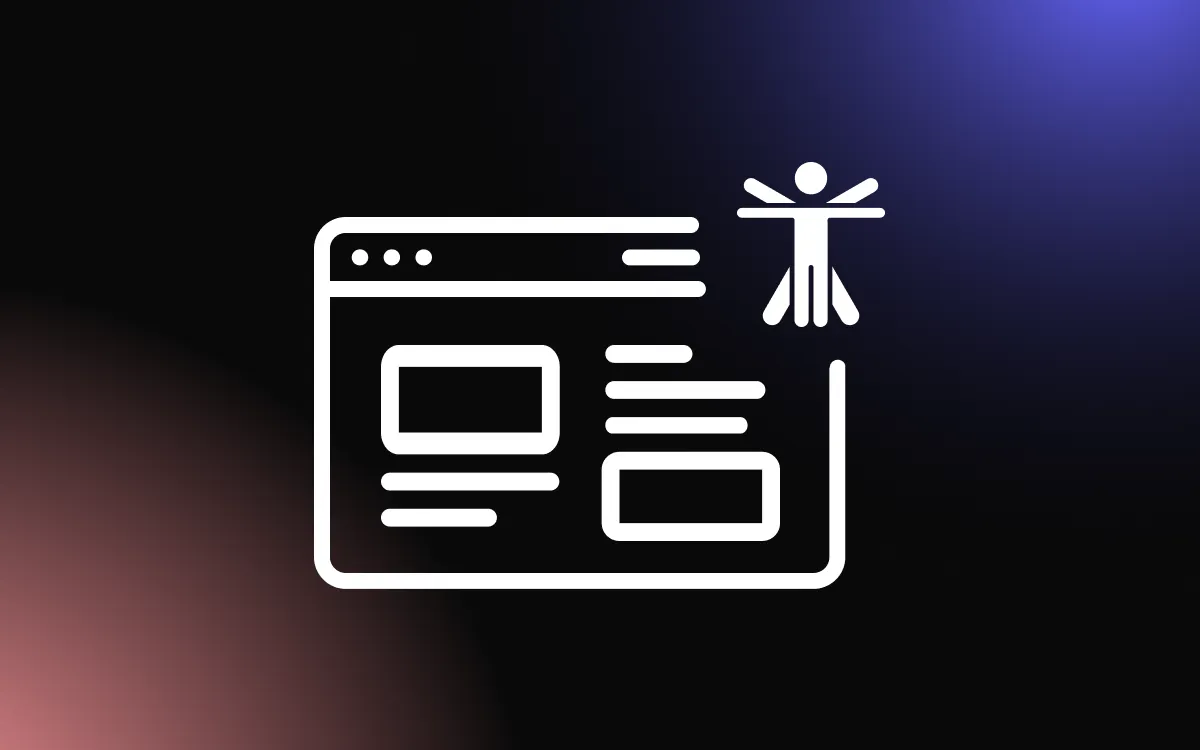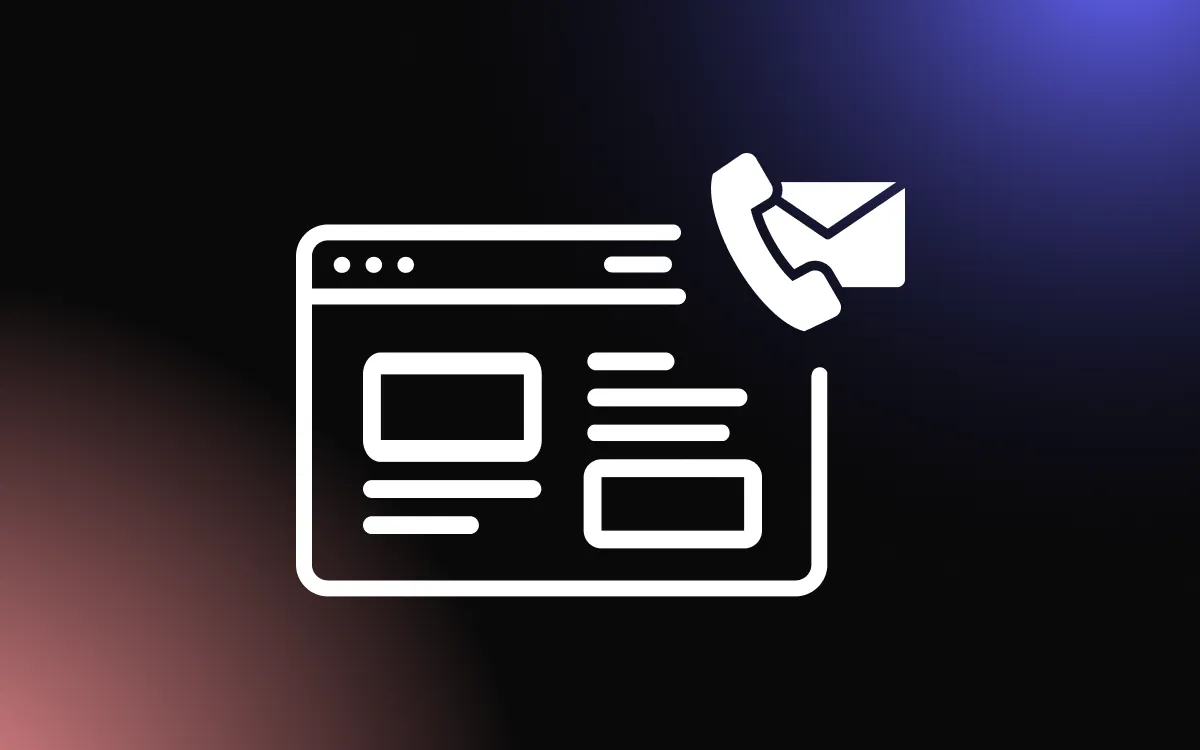Traffic to a website is one of the most essential elements of its success. Without it, there will be no conversions, no interaction and, in fact, no point in having a website.
Website traffic is not always easy to come by. There is a lot of competition that takes away some traffic, there search engine algorithms that require certain requirements, and there’s the users experience — if it’s bad, nobody is going to come back to your website.
Improving traffic to your website is a science on its own. You need to consider things like good design, good SEO, technical improvements that will make the website load faster, be more mobile-friendly, use good plugins and more.
To help you in this endeavor, we’ve compiled a list of tips to help you improve your website’s design to, consequently, improve you website.
Let’s get started.
Tips for Better Traffic
Whether your website sells power dialers or is boosting awareness of a charity foundation, better web traffic will provide greater opportunities for success. There’s an ocean of advice out there, which can be overwhelming.
Always be looking for ways to improve. Follow other top web developers from which to learn. These 8 essential tips will help you design a website that gets results. If you’re looking for a way to improve your web design skills, then this is a great place to start.
1. Mobile Friendly
According to Statista, 56.89% of global internet traffic was through mobile devices as of February 2022. It is obviously vital to optimize your website for mobile access. It’s at the top of this list, as it should be at the top of yours. Your website should be mobile-friendly (able to be viewed on mobile devices) and responsive (adapts to screen size and browser choice).
If you’ve ever visited a website that is not optimized for mobile, you’ll know how off-putting that can be. Having to zoom in and scroll along the page to read will mean many visitors will just click away immediately.
If you’re using Wix or WordPress, then you should be all set. If not, then focus on this tip first. Failing to tackle this will lead to reduced traffic and, crucially, worse Google rankings. Your Google ranking will impact the discoverability of your website.
2. Navigation
If your website is difficult to navigate, then users will become frustrated. Nobody enjoys aimlessly clicking about a website. You need to find ways to simplify your user’s journey. Some websites have a lot of content (sometimes too much, more on that later), so map it in a simple way. A few key points to consider are listed below:
- A concise landing page with a menu that isn’t overpopulated.
- A fixed drop-down menu to allow users to easily navigate to different sections.
- Accurate and descriptive labeling of links.
- Ensure any section can be accessed from any other in as few clicks as possible.
3. Social Media Integration
Social media provides excellent opportunities to increase your traffic numbers. 4.62 billion people, that’s 58.4% of the world population, are active social media users. A decision to harness the power of sharing through the likes of Twitter and Facebook is a no-brainer. How you do that, however, takes some thought. Consider the following:
- Implement social sharing buttons across your website.
- Encourage guests to share the content with others.
- When appropriate, embed a Facebook feed on your website.
- Make sure you have a solid social media marketing strategy to tie everything together.
4. Loading Speed
Slow-loading web pages will cause your visitors to quickly abandon your website. If your website has a payment portal, slow loading can cause panic in users. They will be concerned about security and glitches impacting their wallets. There are many ways to optimize the performance of your website. Take a look at these:
- Choose the right web hosting company.
- Right-size your images.
- Use a Content Delivery Network (CDN), which mitigates geographical impacts on loading speeds.
- Only use essential third-party plugins and widgets.
- Set up a QA test plan so you can monitor performance.
5. Quality Content Only
Writers are familiar with the term ‘kill your darlings’. It means that even if you really love a piece of content, ask yourself if it’s actually contributing to your end goal. This applies to web design too. Rambling product descriptions, or pages overly busy with images, make for an unprofessional-looking website.
Variety is the spice of life, and that applies to the kind of content on your website. Try a mixture of written content in combination with great videos. A podcast series is a great way to encourage engagement, as long as it’s entertaining. Always keep content consistent with your branding.
Concise and clean looking websites are easier to navigate and quicker to load. A less is more approach to content is the way to go, but be sure to consider your SEO strategy (see the next section). The content, then, can impact upon other points on this list. For how to choose the right content, see below:
- Avoid content that rambles on.
- Ensure content can hold the viewer’s attention.
- Use images that contribute to your message.
- Present content consistent with your branding.
- Before publishing content, hold quick standup meetings with your team to discuss whether it is contributing to your end goal.
6. SEO
Search Engine Optimization is often at the forefront of conversations about web design and content. SEO is basically crafting content that helps your website rank higher on search engine results pages (SERPs). Clearly, it’s important that people discover your website; a great SEO strategy will assist in that.
There are services that can help with your SEO strategy, so consult an SEO pricing guide to see what works for you. We’ve already mentioned how mobile optimization can affect Google rankings, so here are some other things to think about:
- Use the right keywords to steer more visitors to your website.
- Get an SSL certificate. An SSL certificate allows your website to be secure and can be obtained through your web host.
- Use backlinks on other websites to drive traffic to your site. This will require cooperation with other websites and is where your own blog will come in hand (which we’ll look at later).
- Don’t allow your SEO strategy to make your website harder for humans to use. Create the right balance.
- Examine your SEO metrics to gain understanding of how you can be more effective. A business would want to watch the ASA at a contact center, so too will you want to track your SEO performance.
7. Blogging
Your own blog provides an excellent opportunity to push your visitors to the content you want them to see. Blogs add to the professional appearance you want to project and can increase your standing in your field. It can have an impact on your SEO strategy and should entertain as well as inform. Here are some tips on how to best implement a blog:
- Keep blog content relevant to your business.
- Don’t link to competitors.
- Keep posts between 1000 and 3000 words.
- Ensure blog posts are a good read.
8. Calls to Action
The purpose of bringing all this traffic to your website is to generate more business. A strong call to action is a must. It needs to be unambiguous and unmissable. It may not immediately result in a sale but you can make a call to action for further engagement.
From a web design point of view, a call to action must be very visible. It needs to move your visitor along in the buyer’s journey. Using a pop-up box, a banner, or integrating calls to action throughout the website’s content, are great ways to keep visitors engaged. Below are some examples of calls to action:
- Follow us on Twitter, Facebook, etc. This will increase engagement across different platforms.
- Sign up to our newsletter. You’re inviting the visitor to receive direct communication.
- Watch this video. The guest can view messages or testimonials that will boost your chances of sale.
- Click here for pricing. The visitor likes what they see but they want to know how much it’ll cost. Make that bit easy for them.
- Buy now. This speaks for itself.
Takeaway
Web design can be a technical process. It’s crucial not to lose sight of the reasons it’s so important. You’re doing it to ensure the success of your organization. Using these tips will help you build or improve your website. That website forms a vital part of your business’ best sales strategy and will lead to improvements in business performance.
![How To Build a Squarespace Website — Full Guide [2024]](/_next/image?url=https%3A%2F%2Fwebsite-assets.commoninja.com%2Fdistribution%2F1737378505524_How_to_build_a_squarespace_website_2023.webp&w=640&q=75)