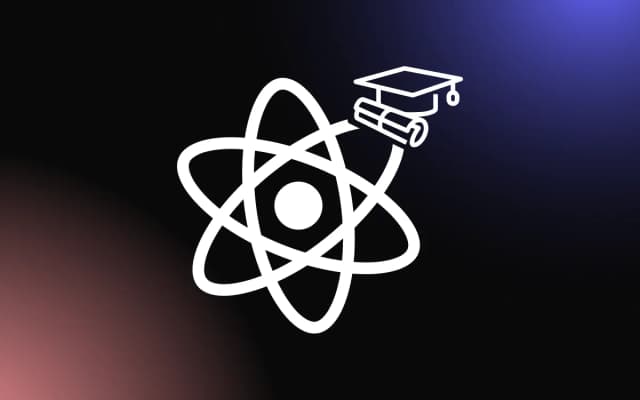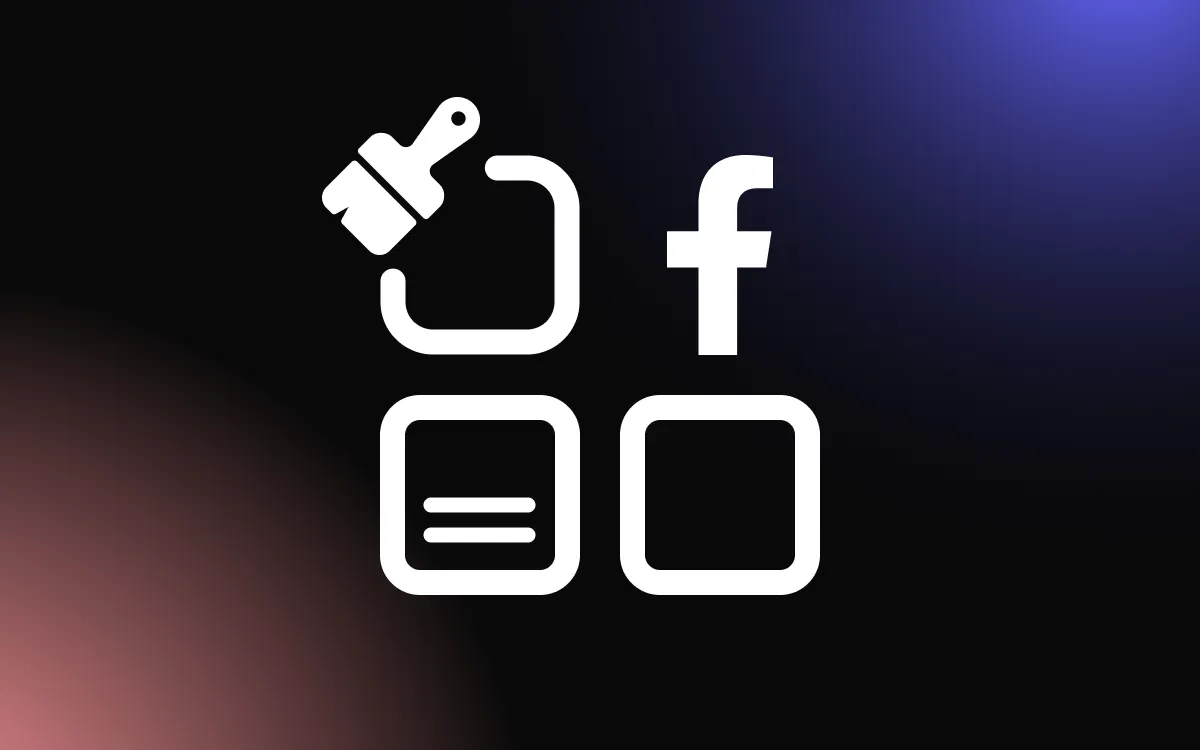WordPress’ ecosystem is expanding each day with countless themes and plugins. It’s not surprising because WordPress is the most powerful platform to build web pages on. It allows users to tweak website design and add extra features to make it distinctive from the competition.
Unquestionably, WordPress is self-sufficient in creating a website, but in order to add or enhance a few features it requires plugins — from tweaking small elements to making major changes on your website, plugins extend the functionality of a site and make it striking from every corner.
There are countless business websites that are powered by WordPress, and that means there’s a great need for plugin and theme developers.
This post covers vital tips that you need to consider when developing plugins efficiently. Let’s dive in!
Helpful Tips to Follow When Developing a WordPress Plugin
From simple blogging sites to complex landing pages, there are millions of websites that WordPress powers. That is why there is a steep rise in WordPress development companies that help businesses in building engaging websites. They use plugins to tweak every minute attribute and detail of the website easily.
What exactly a plugin is? The plugin is a type of code that is plugged into a site. It keeps working in the background to perform certain vital tasks and makes the site more appealing to visitors. It can be easily purchased and downloaded just like various applications on your mobile phones. If you are thinking or already in the process of developing a WordPress plugin then check out the following tips to make it efficacious and useful.
Tip 1: Plan

No goal can be achieved when you are distracted. Scrolling down your Facebook feed or watching random reels on Insta can never help in your project, you need to strengthen your focus. Fix your schedule for each day and stick to it. When you begin your work keep other things aside, just focus on building the most awesome WordPress plugin.
If you are a new developer consider bookmarking webpages that you use frequently because doing back and forth to find valuable pages on the search engines consumes a lot of time. Also, you can avoid typing the same code multiple times if you save code snippets and access them whenever needed.
Tip 2: Choose the Best Text Editor

When it comes to a text editor, you should choose something that aligns with your skill. Consider picking a simple and noncomplicated text editor. Many seasonal developers believe that a text editor having syntax highlighting is suitable. It is found in editors like Coda or Sublime Editor.
Using IDE (integrated development environment) also offers tools such as Visual Studio Code. It complements well with WordPress development. Plus, it provides several add-ons specific to WordPress that help in accelerating the process of development.
Tip 3: Use the Right Hooks

One of the vital points in plugin development is using the right hooks. It serves as a bridge between WordPress’s larger ecosystem and your plugin. Without hooks, developers cannot write plugins. The initial step to use the hook properly is thoroughly reading and understanding the Hook Plugin API documentation. If you do it, you will gain a deep understanding of all hooks and their effect on particular parts of the order. From page requests to transporting content to the browser, the action reference API tells you in which order characteristically fires.
There are a lot of options in hooks, you need to choose according to the purpose of your plugin and what it does. You might require cable in several of them.
Tip 4: Take Advantage of Cron
Originally built for UNIX, Cron is a type of task arrangement system that allows developers to run commands at stipulated times. WordPress core has an inbuilt cron-like feature which is known as WP Cron. If your plugin needs to run routine tasks, then this WP cron is a great option to fire off this job. However, it has its own limitation such as dependency on webpage requests that results in delaying the firing of a particular task. But this inadequacy can be easily fixed.
For websites that are set up with auto-pinging or receive good traffic, WP cron is the best method to build a cron-like setup. Its useful features are:
- Zeroise, admin notices
- wp_remote_post
- wp_remote_get
- wp_send_json_success
- wp_send_json_error
- human_time_diff.
Tip 5: Use Auto-Updates & MVC Design Pattern

WordPress offers automatic updates to theme and plugin developers. This feature needs to be enabled, users must turn this functionality on or do it via their own plugin. Developers should opt for auto-updates. It is better to get reminded about auto-updates through the admin interface of your plugin. After enabling it, this feature is great for constant plugin development and applying security patches, version releases, and hotfixes. Plugins that are available on WordPress.org greatly benefit from the automatic management of different versions of plugins.
Your plugin will prove to be advantageous when you build it using the MVC architecture. There is no option better than MVC when it comes to modularity, maintainability, and other vital fundamentals.
Tip 6: Create a Testing Environment

Testing is a very important stage in plugin development. You cannot just do it anywhere as you need to establish the testing environment. Setting this environment manually is a bit tough job so you will require a tool because it cannot be done on a live website. WordPress offers several choices for hosting that comprise staging websites. You just need to access your hosting account with a simple click. You can explore the WP staging plugin. It has uncomplicated solutions that make you ready for testing in a few seconds.
You can easily download it on a live website where you are working. This plugin creates a replica of the site in a folder on the original WordPress installation. You can easily test your site without damaging it by using the WP staging plugin.
Tip 7: Use WP Reset

In the process of developing your plugin, you can’t stop a few things from going wrong. In such a situation, you require a new WordPress environment for testing it again. Here WP reset a WordPress plugin proves to be very beneficial for developers. With a single click, it restores your WordPress site and turns it clean to go for the next testing round. It also offers many enhancing options like reactivating plugins after restoring the web pages. Doing it manually takes time, so you can develop a plugin using WP reset.
You can also create needed checkpoints via database snapshots. You can easily snap the database within a few minutes. After finishing the testing round, you can easily return to a particular snap again and again.
Tip 8: Make Your Plugin Customizable

Your plugin customers also include some developers who will purchase it for extending the functionality of their WordPress projects. If you want to make a lot of money and grow your user base then make sure that you design your plugin with customizing option. You should give your users APIs and options that enable them to customize your plugin functionality according to their preferences.
By offering custom shortcode API, you can accomplish single instance settings for WordPress pages and posts. Your plugin should be able to:
- Alter styles like fonts, borders, backgrounds, colors, etc.
- Easily enable/disable third-party dependencies like Facebook API, Google Analytics, etc.
- Reverse plugin default CSS via the admin interface.
- Change labels used to style input fields and UI buttons.
Conclusion
From SEO to contact forms, there are numerous plugins in the market for adding features and elements to your website. Approximately there are more than 59 thousand plugins that exist on WordPress today. Not only do plugins add extra features to a site but also enhance visual elements and toughen their security.
There is a great demand for certain plugins that help in improving user experience and make a website load faster. As a developer, you can utilize this very need and make the most of this vast opportunity to spin money via building efficient plugins. If you are already on this voyage, ensure that you follow best practices including the aforementioned tips to make your plugin project fruitful.
Unquestionably, pushing and making WordPress plugins in the market is tough. However, you can minimize this challenge if you follow the correct approach and take the right steps. If you check off all the vital basics needed for plugin development, you will surely generate good revenue from this endeavor!