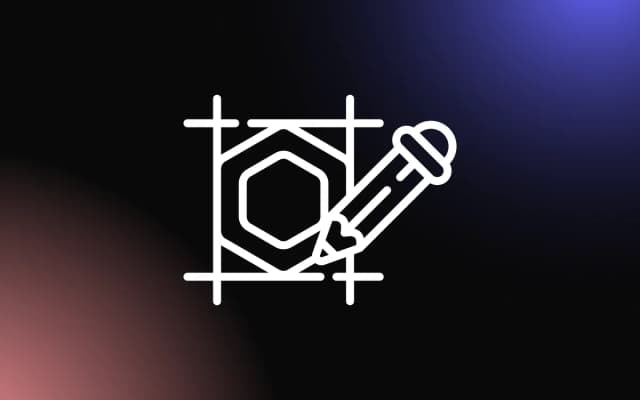In the realm of web design, white space is often the unsung hero. It's the silent pause between notes, the breath between sentences, the canvas upon which elements come to life.
While it may seem passive or even empty, white space plays a pivotal role in shaping the user experience, guiding the flow of content, and enhancing the overall aesthetic appeal of a website.
This article delves into the role of white space in modern web design, shedding light on its importance and how to use it effectively.
Understanding the Concept of White Space

In the realm of web design, white space is a powerful yet often overlooked element. It's a fundamental concept that can significantly impact a website's aesthetics, usability, and overall effectiveness.
What is White Space?
White space, also known as negative space, refers to the empty areas between elements on a page. It's the space that surrounds different elements such as text, images, buttons, and even the space between lines and letters. Despite its name, white space doesn't necessarily need to be white; it can be any color, texture, pattern, or even a background image, as long as it's free of any elements or content.
White space can be categorized into two types: micro and macro. Micro white space is the small space between smaller elements, like letters and lines of text. Macro white space, on the other hand, is the larger space between major layout elements, like the space between images and text blocks.
Why is White Space Important in Web Design?
White space plays a crucial role in web design for several reasons.
Firstly, it improves readability and content prioritization. By breaking up blocks of text and images, white space gives the user's eyes a break and helps guide their focus to the most important elements on the page.
Secondly, white space can create a sense of elegance and sophistication. Websites with ample white space often appear clean, modern, and uncluttered. This can enhance the user's perception of your brand and make your website feel more professional and trustworthy.
Lastly, the strategic use of white space is a powerful tool in design. Properly utilized white space can enhance readability and comprehension. By incorporating white space between paragraphs and around the margins, you can create a clean, uncluttered layout that allows your content to breathe and your message to be more effectively absorbed.
The Impact of White Space on User Experience

White space, while seemingly simple, has a profound impact on user experience (UX). It's not just an aesthetic choice; it's a functional and essential part of web design that can significantly influence how users interact with a website. Here's how white space can enhance the user experience:
Enhancing Readability and Content Prioritization
One of the primary functions of white space is to enhance readability. By breaking up blocks of text or groups of images, white space provides visual breathing room, making content easier to digest. It prevents the user's eyes from becoming overwhelmed and allows them to process information more efficiently.
Moreover, white space can be used to prioritize content. By surrounding an element with white space, you can draw attention to it and signal its importance. This can be particularly useful for highlighting calls to action, key messages, or any other content you want users to focus on.
Creating Balance and Harmony
White space plays a crucial role in creating balance and harmony in a design. It can be used to separate or group elements, creating a sense of order and cohesion. When used effectively, white space can give a design a clean, polished look, making the website feel more professional and trustworthy.
Furthermore, white space can create a sense of elegance and sophistication. Websites with ample white space often appear modern and uncluttered, which can enhance the user's perception of your brand.
Guiding User Navigation
White space can also guide user navigation. By strategically placing white space, you can guide users' eyes in a particular direction or sequence. This can help users navigate your website more intuitively and find the information they're looking for more easily.
For example, you might use white space to create a clear path from a headline to a call to action, guiding users towards a desired action. Or, you might use white space to separate navigation elements, making it clear where one section ends and another begins.
How to Effectively Use White Space in Web Design

White space is a fundamental element of web design, but using it effectively can be a challenge. Here are five steps to help you leverage white space in your web design:
Step 1: Understand the Types of White Space
Before you start using white space, it's important to understand its types: micro and macro. Micro white space is the space between small elements, like letters or list items, while macro white space is the larger space between major layout elements, like between a header and content block.
Understanding these types can help you make more informed decisions about where and how to use white space.
Step 2: Use White Space to Highlight Call to Action
White space can be a powerful tool for highlighting your call to action (CTA). By surrounding your CTA with white space, you can draw attention to it and make it stand out from the rest of your content. This can help guide users towards taking the desired action, whether that's signing up for a newsletter, making a purchase, or downloading a resource.
Step 3: Balance White Space and Elements
Balancing white space with other elements is key to effective design. Too little white space can make your design feel cluttered and overwhelming, while too much can make it feel sparse or incomplete.
Strive for a balance that gives your content room to breathe while still maintaining a sense of cohesion and structure. This balance will vary depending on your content, audience, and overall design aesthetic.
Step 4: Consider White Space in Responsive Design
In today's multi-device world, it's crucial to consider white space in responsive design. What looks good on a desktop might not work on a mobile device.
For example, you might need to adjust margins, padding, or line spacing to ensure your content is still readable and well-structured on smaller screens. Remember, white space is not just about aesthetics; it's also about functionality and usability.
Step 5: Test and Adjust Your Use of White Space
In the final stage, as with all facets of web design, it's crucial to evaluate and fine-tune your use of white space. Implement A/B testing to compare different layouts and understand which use of white space resonates more with your audience. Gather user feedback and conduct usability tests to further inform your design decisions.
Common Misconceptions About White Space

White space is a fundamental element of web design, but it's often misunderstood. Here are three common misconceptions about white space and the truth behind them:
White Space is Wasted Space
One of the most common misconceptions about white space is that it's wasted space. This couldn't be further from the truth.
White space is a crucial part of design that helps to break up the page and increase readability. It allows the elements on the page to breathe and helps guide the viewer's eye to the most important parts of your content. Far from being wasted, white space is a valuable tool that can enhance the effectiveness of your design.
White Space is Only About Aesthetics
While white space does contribute to the overall look and feel of a design, it's not just about aesthetics. White space plays a crucial role in usability and readability.
It helps to separate elements, making it easier for users to understand the structure of your content and navigate your site. It can also help to highlight important elements, like a call to action, making them stand out more effectively.
More Content is Better Than More White Space
Another common misconception is that it's better to fill your page with as much content as possible, rather than leaving white space.
However, a cluttered page can be overwhelming and difficult to navigate. White space can help to break up your content, making it easier to digest. It can also create a sense of balance and harmony in your design, making your site more pleasant to look at and use.
Embrace the Power of Less
White space, far from being a mere backdrop, is a powerful design element that can transform your website from good to great. It's the glue that holds your design together, the guide that leads your users, and the stage that spotlights your most important content.
Understanding and effectively using white space can significantly enhance the user experience, readability, and aesthetic appeal of your website. As we've explored in this article, white space is not just about what you don't see; it's about creating balance, guiding focus, and making room for your content to breathe.
So, the next time you look at your website, don't just see the elements; pay attention to the space that surrounds them, for that's where the magic of white space lies.