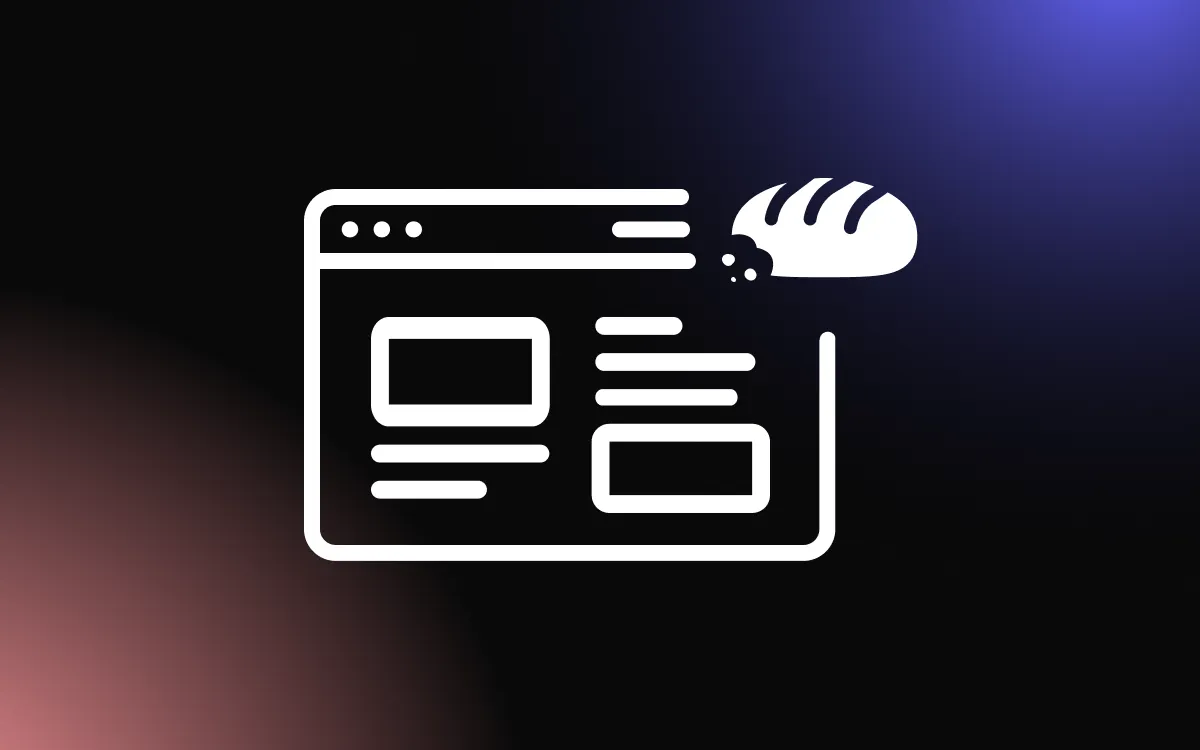In the realm of design, where aesthetics often take center stage, accessibility emerges as a crucial yet sometimes overlooked element.
Among the many facets of design accessibility, contrast stands out as a fundamental principle that ensures content is not only visually appealing but also legible and inclusive. Contrast, in its essence, is the difference in luminance or color that makes an object or text distinguishable from its background.
This article will delve into the importance of contrast in design, highlighting its role in enhancing user experience, ensuring inclusivity, and meeting accessibility standards for all, including those with visual impairments.
Introduction to Design Accessibility
In today's digital age, the importance of inclusivity cannot be overstated. As more of our daily activities and interactions shift online, ensuring that everyone can access and navigate digital platforms becomes paramount. This is where the concept of design accessibility comes into play.
What is Design Accessibility?
Design accessibility refers to the practice of creating products, services, and environments that are usable by as many people as possible, regardless of their abilities or disabilities.
In the context of web and digital design, it means ensuring that websites, apps, and other digital platforms are designed in a way that they can be accessed, understood, and used by everyone, including those with visual, auditory, cognitive, or motor impairments.
For instance, a visually impaired individual might rely on screen readers to navigate a website. If the site is not designed with accessibility in mind, this user might struggle to understand the content or even navigate the site's basic functions.
The Role of Contrast in Accessibility
One of the fundamental aspects of design accessibility is contrast. Proper contrast ensures that text and other elements stand out against their backgrounds, making them more readable and discernible.
- Text Legibility: For users with visual impairments or color blindness, the contrast between text and its background can make a significant difference in their ability to read and comprehend the content.
- Interactive Elements: Buttons, links, and other interactive elements should have a distinct contrast from non-interactive elements. This ensures that users can easily identify and use them.
- Visual Hierarchy: Proper contrast also plays a role in establishing a visual hierarchy, guiding users' attention to the most important elements on a page.
The Science Behind Contrast
Contrast plays a pivotal role in how we perceive and interpret the world around us. From the early cave paintings to modern digital designs, the use of contrast has been a fundamental tool for conveying information and evoking emotions. But what is the science behind this powerful design element?
How the Human Eye Perceives Contrast
The human eye is an intricate organ equipped with cells called rods and cones. While rods are responsible for low-light vision, cones are responsible for color vision and function best in well-lit situations. There are three types of cone cells, each sensitive to different parts of the spectrum: red, green, and blue.
Contrast is perceived when there's a difference in luminance or color that makes an object (or its representation in an image or design) distinguishable from its surroundings. When there's a significant difference in luminance between an object and its backdrop, the object stands out, making it easier for our eyes to detect and focus on it.
Cognitive Processing of Visual Information
Once our eyes capture visual data, it's sent to the brain for processing. The primary visual cortex, located in the occipital lobe of the brain, plays a crucial role in interpreting these signals. Here, the importance of contrast becomes even more evident.
Contrast aids in the cognitive processing of visual information by:
- Reducing Cognitive Load: High contrast reduces the effort required to distinguish between elements, allowing users to process information more efficiently.
- Enhancing Memory Retention: Studies have shown that high contrast visuals are more easily remembered than their low contrast counterparts.
- Guiding Attention: Contrast acts as a visual cue, guiding the viewer's attention to specific areas of interest or importance.
- Eliciting Emotional Responses: High contrast can evoke strong emotions, from urgency to calmness, depending on its application.
Why Contrast Matters in Design
In the realm of design, contrast is not just a stylistic choice — it's a functional necessity. It serves as the backbone for creating designs that are not only visually appealing but also user-friendly and inclusive. Let's delve into why contrast holds such significance in design.
Enhancing Readability and Comprehension
Contrast is pivotal in ensuring that text and other vital elements are easily discernible. When there's a stark difference between the text color and its background, it becomes more legible, reducing eye strain and facilitating quicker comprehension.
This is especially crucial for lengthy content or information-dense platforms where users need to process vast amounts of data. A well-contrasted design ensures that users can skim through content and quickly grasp the essential information.
Catering to Users with Visual Impairments
According to the World Health Organization, over 2 billion people live with some form of visual impairment. For these users, navigating a low-contrast website or application can be a daunting, if not impossible, task. By prioritizing contrast in design, we cater to a broader audience, including those with conditions like color blindness, presbyopia, or other visual challenges.
For instance, someone with color blindness might struggle to differentiate between certain hues. A design that relies heavily on color differentiation without adequate contrast can render the content inaccessible to them. By ensuring high contrast, designers can make their content more inclusive, ensuring that everyone, regardless of their visual capabilities, can access and understand the content.
Improving User Experience for All
Contrast isn't just about catering to those with visual impairments; it's about enhancing the user experience for everyone. A well-contrasted design can guide users, highlighting essential elements like call-to-action buttons, critical information, or navigation links. It can set the mood, convey emotions, and even influence user behavior.
For instance, a high contrast "Buy Now" button might attract more clicks than a low contrast one. Similarly, contrasting colors can evoke emotions — red for urgency, blue for trust, and so on. By playing with contrast, designers can subtly guide users, influencing their actions and decisions on the platform.
Practical Tips for Achieving Optimal Contrast
Contrast is a cornerstone of effective design, ensuring that content is not only visually appealing but also legible and accessible to all users.
Achieving the right balance of contrast can be a challenge, but with a few practical tips, designers can create designs that stand out and cater to a diverse audience.
Choosing Complementary Colors
One of the most straightforward ways to achieve contrast is by using complementary colors. These are colors that sit opposite each other on the color wheel and naturally stand out when placed next to or on top of each other. For instance, blue and orange, red and green, or yellow and purple are all complementary pairs.
When used thoughtfully, complementary colors can make text pop against a background, highlight important elements, and create a visually appealing design.
However, it's essential to choose shades that provide enough contrast. A pale blue text on a light orange background might not offer sufficient contrast, whereas a dark blue on a bright orange would be more effective.
Utilizing Textures and Patterns
Contrast isn't just about color; it's also about how different elements interact visually. Textures and patterns can be used to create contrast, especially in backgrounds or when dealing with similar color shades.
For instance, a solid color block next to a textured one creates a contrast, even if the colors are similar. Similarly, patterns can break the monotony of a design and make certain elements stand out. However, it's crucial to ensure that any text placed over patterns or textures remains legible.
Adjusting Brightness and Saturation
Brightness and saturation play a significant role in contrast. By adjusting these elements, designers can create contrast even within the same color family.
For example, a bright, saturated blue will stand out against a muted, pale blue, creating contrast without introducing a new color. This technique can be especially useful in monochromatic designs, where a single color family is used throughout.
Testing Designs Under Different Viewing Conditions
It's essential to remember that users will access content under various conditions. What looks contrasting and clear on a high-resolution monitor in a well-lit room might not be the same on a mobile device in direct sunlight. Therefore, it's crucial to test designs under different viewing conditions.
Designers can use tools and software to simulate different scenarios, but real-world testing is invaluable. Check the design on different devices, screen resolutions, and lighting conditions. Also, consider using tools that simulate how colorblind users might perceive the design. This ensures that the contrast is effective for a wide range of users.
Tools and Resources for Checking Contrast
Ensuring that your creations are both visually appealing and accessible is paramount, in the world of design. One of the key elements to consider is contrast, especially when it comes to text and background combinations. Thankfully, there are numerous tools and resources available to designers to ensure their work meets the necessary contrast standards.
Contrast Ratio Calculators
Contrast ratio calculators are invaluable tools that allow designers to quickly check the contrast between two colors. By inputting the hex, RGB, or other color values, these calculators provide a ratio that indicates how distinguishable the two colors are from one another. A higher ratio means better contrast. The World Wide Web Consortium (W3C) recommends a minimum contrast ratio of 4.5:1 for normal text and 3:1 for large text. Websites like Contrast Ratio and WebAIM offer free tools to check these ratios instantly.
Design Software Features
Many modern design software solutions come equipped with built-in features or plugins that help designers check contrast on the fly. For instance, Adobe XD has plugins like "Stark" that allow designers to test contrast directly within their design environment.
Similarly, Sketch offers plugins like "Contrast" that serve the same purpose. These integrated tools streamline the design process, ensuring that contrast checks become a natural part of the workflow.
Browser Extensions and Online Platforms
For those who want to check contrast ratios on live websites or web designs, several browser extensions can be installed to facilitate this. Extensions like "Axe" for Chrome or "WCAG Color Contrast Checker" for Firefox allow users to analyze web pages and identify areas where contrast might be lacking.
Additionally, online platforms such as Colorable provide an interactive space for designers to test various color combinations, offering feedback on contrast ratios and compliance with accessibility standards.
Good vs. Poor Contrast in Design
Good Contrast in Design:
1. Black Text on White Background
- Example: Most books and documents.
- Why It Works: The high contrast between black and white ensures maximum visibility and readability.
2. Complementary Colors
- Example: Blue text or elements on an orange background.
- Why It Works: Complementary colors are opposite each other on the color wheel, providing natural contrast.
3. Clear, Bold Fonts for Headings
- Example: Bold, large text used for headings on websites.
- Why It Works: Bold fonts stand out against the background and other text, making headings clear and visible.
Poor Contrast in Design:
1. Light Text on Light Background
- Example: Light grey text on a white background.
- Why It’s Problematic: It makes the text hard to read and can be inaccessible for people with visual impairments.
2. Busy Background Images Behind Text
- Example: Text placed over a multi-colored or busy image.
- Why It’s Problematic: The text becomes lost in the image, making it difficult to read and understand.
3. Similar Colors for Text and Background
- Example: Red text on an orange background.
- Why It’s Problematic: The lack of contrast makes it hard to distinguish the text from the background.
The Broader Spectrum of Design Accessibility
Design accessibility goes beyond just ensuring optimal contrast. It encompasses a wide range of elements that, when combined, create an inclusive and user-friendly experience for all, regardless of any physical or cognitive impairments.
From typography to layout, every design choice can impact how accessible a website or application is.
Font Choices and Typography
Typography plays a pivotal role in ensuring content is readable and comprehensible. Selecting the right font is crucial. Sans-serif fonts, for instance, are often recommended for digital platforms due to their clean and straightforward design. Fonts like Arial, Helvetica, and Verdana are popular choices.
Additionally, designers should avoid using fonts that are too decorative or stylized, as they can be challenging to read, especially for users with dyslexia.
Proper line spacing, font size, and letter spacing are also vital. Larger text can aid those with visual impairments, while adequate spacing can assist in improving readability.
Layout and Spacing Considerations
A well-organized layout ensures users can easily navigate and find the information they're seeking. Consistent placement of elements, like navigation menus or call-to-action buttons, helps users predict where to find functionalities.
Adequate spacing between elements prevents misclicks and aids those using screen magnifiers. Furthermore, a logical content hierarchy, marked by headings and subheadings, assists screen readers in interpreting and reading the content correctly.
Interactive Elements and Navigation
For users with mobility issues or those using assistive devices, interactive elements like buttons, links, and forms should be easily navigable using keyboard commands.
This means avoiding reliance on mouse-hover functionalities and ensuring that all interactive elements are focusable and have a visible focus indicator.
Additionally, providing alternative navigation options, like skip-to-content links, can make navigation smoother for those using screen readers.
Legal and Ethical Implications of Design Accessibility
In today's digital age, ensuring that websites and applications are accessible to everyone, including those with disabilities, is not just a best practice—it's often a legal requirement. Beyond the legal landscape, there's a moral imperative for designers to create inclusive digital environments.
Accessibility Laws and Regulations
Various countries have implemented laws and regulations to ensure digital accessibility. In the United States, the Americans with Disabilities Act (ADA) and Section 508 of the Rehabilitation Act mandate that public and private entities offer accessible digital experiences. Non-compliance can lead to legal actions, fines, and reputational damage.
Similarly, in Europe, the Web Accessibility Directive requires public sector websites and mobile applications to be accessible. Many other countries have their own sets of regulations, emphasizing the global importance of digital accessibility.
These laws are not just about avoiding penalties; they highlight the fundamental right of every individual to access information and services without barriers. As the digital world becomes more integral to daily life, ensuring equal access is a matter of civil rights.
The Ethical Responsibility of Designers
Beyond legal mandates, designers hold an ethical responsibility to create inclusive digital spaces. Designing for accessibility means acknowledging and valuing the diverse ways people interact with digital content. It's about recognizing that exclusion, whether intentional or not, harms individuals and communities.
Inclusivity in design is a reflection of empathy. It's about understanding that a person's ability to access digital content can significantly impact their quality of life, from education and employment opportunities to social connections. By prioritizing accessibility, designers affirm the worth and dignity of every individual.
Conclusion
In conclusion, contrast in design is more than just a stylistic choice; it's a commitment to inclusivity and user-centric design. By ensuring adequate contrast, designers can create interfaces and content that are accessible to a broader audience, including those with visual challenges.
Remember, good design is not just about aesthetics; it's about functionality, usability, and ensuring that everyone, regardless of their visual abilities, can engage with the content. With the insights shared in this article, it's evident that contrast plays a pivotal role in bridging the gap between aesthetics and accessibility. As designers and creators, let's prioritize contrast and champion designs that are both beautiful and accessible to all.