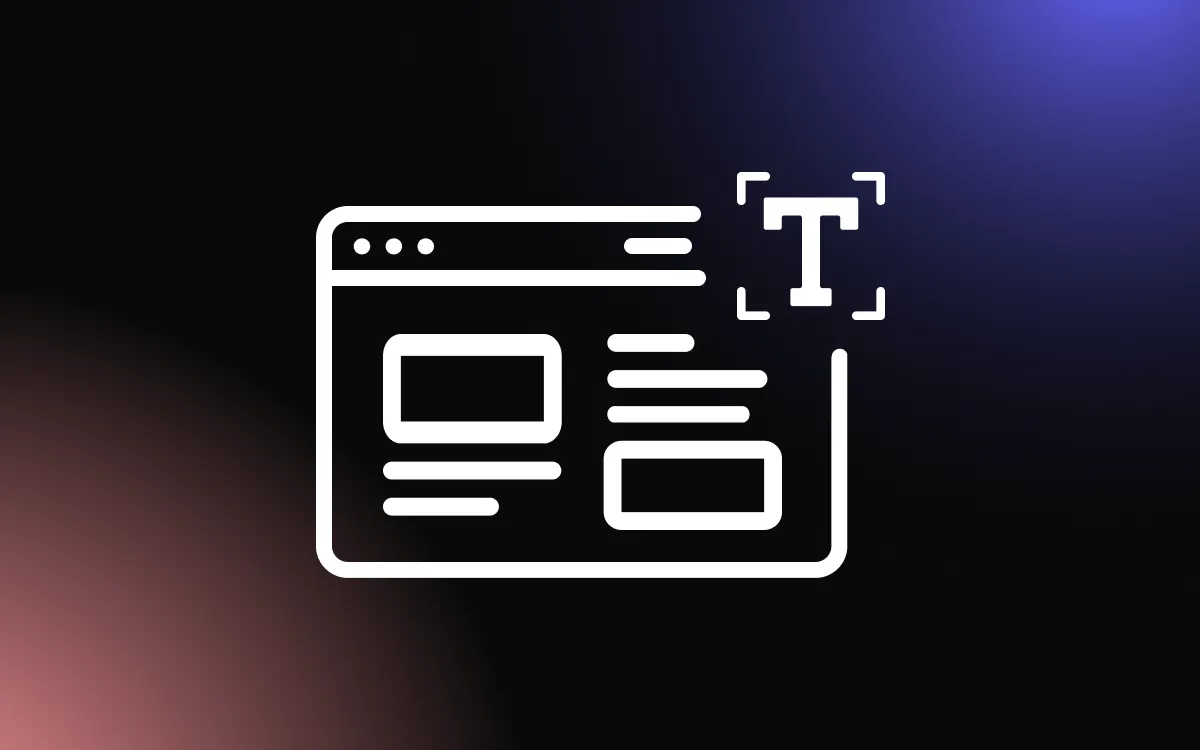When researching a product, service, or business, sifting through countless reviews can be overwhelming, especially when looking for specific feedback.
Google’s review system lacks a direct search function for filtering reviews by name, making the process time-consuming. Fortunately, using a Google reviews search by name, you can efficiently locate relevant reviews without unnecessary scrolling.
This guide will walk you through simple methods to search Google reviews by name for more precise and actionable insights.
Why Perform a Google Reviews Search by Name?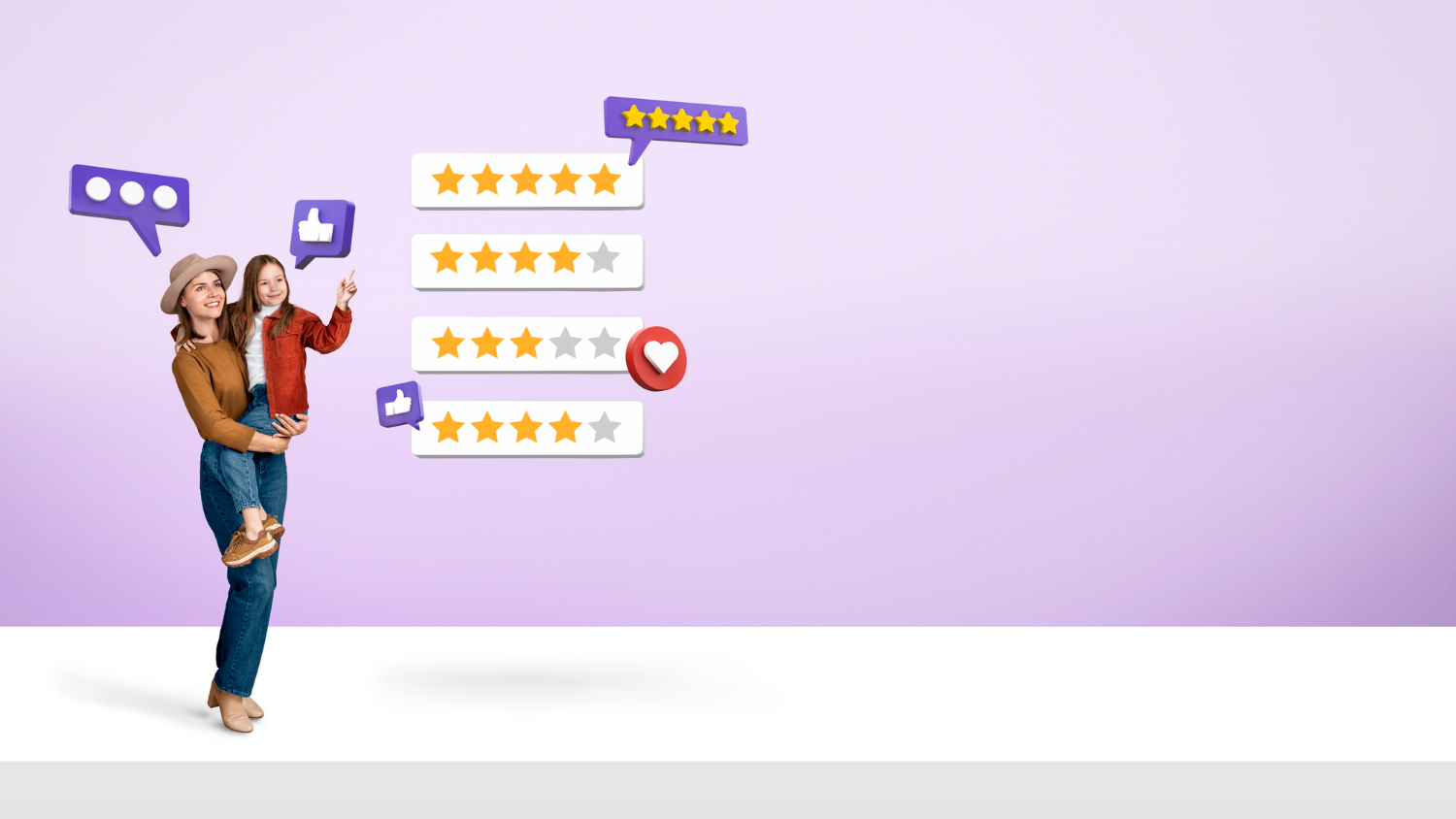
Conducting a search by name is an effective way to gather customer feedback, assess a business’s reputation, and make informed decisions. Whether you’re researching a company, product, or service, this method helps you quickly find relevant reviews associated with a specific name.
One key benefit of using a Google reviews search is that it streamlines the search process, allowing you to filter through generic results and focus on specific businesses or individuals. This is especially useful for customers comparing local businesses or professionals before making a purchase or booking a service.
For business owners, a reviews search by name provides insights into customer satisfaction and highlights areas for improvement. Monitoring these reviews also helps in managing online reputation by addressing negative feedback promptly.
Additionally, potential customers can use a reviews search by name to verify credibility, ensuring they choose reliable services with positive feedback. This simple yet powerful search method enhances transparency and trust in online interactions.
Understanding the Importance of Reviews for Decision-Making
Performing a Google reviews search by name is a crucial step in evaluating businesses, products, or services before making a decision. Online reviews serve as social proof, giving potential customers firsthand insights into the experiences of others.
A search by name helps filter out unrelated results, allowing users to focus on specific businesses or professionals. Positive reviews reinforce credibility, while negative feedback highlights potential concerns that may influence purchasing decisions.
For businesses, these reviews provide valuable feedback on customer satisfaction, helping them improve services and build trust. Consumers rely on reviews to compare options, ensuring they choose reputable companies with proven track records.
How Searching Reviews by Name Improves Accuracy
A search by name refines the search process by providing more accurate and relevant results. Instead of sifting through broad or unrelated reviews, this method ensures that only feedback tied to a specific business, product, or professional appears.
By conducting a search by name, users can eliminate confusion between businesses with similar names and focus on the correct company or individual. This precision helps consumers make well-informed decisions based on real customer experiences.
For business owners, this search technique allows for better reputation management. It ensures that they can track and respond to customer feedback directly linked to their name, improving transparency and customer engagement.
Overall, searching reviews by name enhances accuracy, ensuring that users find trustworthy and specific feedback, rather than generalized or irrelevant information, making it a valuable tool for both customers and businesses.
Step-by-Step Guide to Search Google Reviews by Name
Conducting a Google reviews search by name is an effective way to find relevant customer feedback about a specific business, professional, or product. Follow these steps to efficiently search Google reviews by name and get the most accurate results.
Step 1: Use Google Search Operators
Google’s advanced search operators help refine your search. In the Google search bar, type:
"Business Name" + "Google reviews"
This method ensures you retrieve only pages that mention the business’s reviews.
Step 2: Search Within Google Maps
Go to Google Maps and enter the business or person’s name. Click on the business listing and scroll to the "Reviews" section. This is a direct way to conduct a Google reviews search by name and view only verified customer feedback.
Step 3: Use the “Site:” Operator
To find reviews specifically from a certain website, type:
site:trustpilot.com "Business Name"
Replace “trustpilot.com” with any review platform like Yelp or Google My Business to filter reviews.
Step 4: Check Business Profiles on Review Aggregators
Websites like Trustpilot, Yelp, and BBB collect customer feedback. Use their search functions to search Google reviews by name and find detailed user experiences.
Step 5: Analyze and Compare Feedback
Look for trends in customer feedback, such as recurring praises or complaints. This step ensures an informed decision based on real user experiences.
By following these steps, you can efficiently conduct a Google reviews search by name, ensuring you find trustworthy and relevant information about any business or individual.
Using Google Search Operators for Precise Results
When performing a Google reviews search by name, using search operators helps refine results and eliminate irrelevant information. These special commands ensure you find only the most relevant reviews for a specific business or professional.
One effective method is using quotation marks to search for an exact match:
"Business Name" + "Google reviews"
This will display pages containing both terms, making your Google reviews search by name more precise.
Another useful operator is the site: command, which restricts searches to a specific website:
site:maps.google.com "Business Name"
This pulls up Google Maps reviews directly. You can also replace "maps.google.com" with other review sites like Yelp or Trustpilot.
Additionally, adding negative keywords with a minus sign (-) can remove unwanted results. For example:
"Business Name" + "Google reviews" -site:facebook.com
Using these operators ensures a faster, more accurate Google reviews search by name, helping you find the most trustworthy feedback.
Leveraging Google Maps and Business Listings
One of the most effective ways to conduct a Google reviews search by name is by using Google Maps and Business Listings. This method ensures you find verified customer feedback linked directly to a business’s profile.
To begin, go to Google Maps and enter the business name in the search bar. Click on the business listing to access details such as location, contact information, and the "Reviews" section. Here, you can filter reviews by rating, relevance, or date to streamline your Google reviews search by name.
Google Business Listings provide additional insights, including owner responses to customer feedback. This helps consumers assess how businesses handle customer interactions.
For further accuracy, use Google’s built-in filters to focus on specific keywords within reviews, ensuring a more precise Google reviews search by name. This approach allows you to make informed decisions based on authentic and relevant customer experiences.
Tips for Refining and Filtering Review Searches
When you search Google reviews by name, refining and filtering results ensures you get the most relevant and accurate information. Google provides multiple ways to narrow down searches, making it easier to find trustworthy customer feedback.
1. Use Exact Match Searches
Typing the business or individual’s name in quotation marks ensures precise results. For example:
"Business Name" + "Google reviews"
This eliminates unrelated content and focuses only on relevant mentions.
2. Apply Google Search Filters
After you search Google reviews by name, use Google’s filter options. Click on Tools under the search bar and select "Past month" or "Past year" to find the latest reviews. This helps in assessing recent customer experiences.
3. Search Within Specific Review Platforms
Use the site: operator to limit searches to review platforms. For example:
site:trustpilot.com "Business Name"
This retrieves only reviews from Trustpilot, eliminating unrelated search results.
4. Filter Reviews on Google Maps
When viewing reviews on Google Maps, filter by rating (e.g., 4 stars and above) or sort by "Most relevant" to highlight valuable insights.
By applying these strategies, you can search Google reviews by name more effectively, ensuring you find the most relevant and reliable customer feedback.
Avoiding Common Mistakes in Review Searches
When conducting a Google reviews search by name, users often encounter misleading or irrelevant results. One common mistake is not using quotation marks, which can pull in unrelated businesses with similar names. Instead, search using:
"Business Name" + "Google reviews"
Another mistake is failing to filter results. Always use Google’s Tools feature to refine by date and sort by relevance. Additionally, relying only on generic searches without checking Google Maps or review platforms can miss important feedback.
Using Third-Party Tools for Enhanced Review Searches
For a more efficient Google reviews search by name, third-party tools can help refine and organize results. Websites like Trustpilot, Yelp, and BBB provide detailed review searches, allowing users to filter feedback by rating, date, and keywords.
Additionally, tools like Google Alerts can notify you whenever new reviews appear online, keeping you updated in real time. Review aggregators such as Reputology and Grade.us compile reviews from multiple platforms, offering a comprehensive overview of customer sentiment.
Find Relevant Feedback Faster with Google Reviews Search by Name
Mastering a Google reviews search by name helps you quickly locate the most relevant insights about a product, service, or business.
By applying these search techniques, you’ll save time and make more informed decisions based on real customer experiences. Start using these methods today and unlock the power of targeted review searches!