
Sifting through countless Google Reviews to find specific feedback can be time-consuming and frustrating, especially when you're searching for a particular name or term. While Google Reviews provides valuable insights, the lack of an advanced search function can make pinpointing relevant details a challenge.
Fortunately, free tools and methods exist to streamline this process, helping you quickly locate the exact information you need.
In this article, we will explore the best ways to search Google Reviews by a specific name or term without spending a dime.
Why Use Google Reviews Search by Name?
Google Reviews has become a powerful tool for evaluating businesses, products, and services, and the ability to perform a Google Reviews search by name offers significant benefits.
Whether you’re a consumer looking for trustworthy information or a business owner monitoring your reputation, this feature makes it easy to find specific reviews quickly and efficiently.
For consumers, searching reviews by name allows for a more targeted approach to finding feedback. Instead of scrolling through irrelevant results, you can focus on the business or product you’re interested in. For instance, if you’re considering visiting a restaurant, a Google Reviews search by name can help you discover firsthand accounts of customer experiences. This specificity ensures you make informed decisions based on relevant, real-world insights.
Business owners also benefit from this functionality. By using a Google Reviews search by name, they can monitor feedback tied to their brand and identify areas for improvement. It’s an invaluable resource for addressing customer concerns promptly and demonstrating a commitment to quality service. Furthermore, positive reviews found through this search can be used as testimonials to attract new customers.
Another advantage of this feature is its role in improving brand visibility. A Google Reviews search by name can reveal how often your business appears in user searches, offering insights into your digital presence. For businesses, this can guide strategies to enhance SEO and ensure your name appears in the most relevant contexts.
Additionally, searching by name streamlines the process of comparing businesses. If you’re choosing between several companies, you can conduct focused searches for each to evaluate their strengths and weaknesses based on customer reviews. This saves time and provides clarity, especially for decisions involving significant investments or commitments.
In summary, the ability to perform a Google Reviews search by name is an essential tool for both consumers and businesses. It simplifies the process of gathering relevant insights, ensures better decision-making, and supports reputation management, making it a feature worth utilizing for anyone seeking reliable information or aiming to maintain a positive online presence.
The Benefits of Filtering Reviews by Specific Terms
Filtering reviews by specific terms during a Google Reviews search by name allows users to uncover highly relevant feedback efficiently. Instead of combing through numerous entries, this feature helps pinpoint reviews that include particular words or phrases related to your interests or concerns. Whether you're a consumer looking for details about service quality or a business analyzing customer feedback, filtering saves time and ensures a more targeted approach.
For consumers, this capability is especially useful when searching for key information like “customer service” or “pricing.” By narrowing down reviews using specific terms, you can better understand a business's strengths and weaknesses. For example, if you’re searching for a hotel and want to know about its cleanliness, filtering reviews by “clean” or “sanitary” highlights the most relevant customer experiences.
Businesses also benefit from filtering capabilities. A Google Reviews search by name combined with keyword filtering allows companies to identify recurring trends or issues mentioned in reviews. For instance, searching for terms like “delivery” or “staff” can reveal specific areas of praise or improvement. This targeted feedback can guide strategies to enhance operations, resolve issues, or amplify positive experiences.
In short, filtering reviews by terms enhances the value of a Google Reviews search by name, offering precise and actionable insights for better decision-making.
Understanding How Google Reviews Impact Decision-Making
Google Reviews play a critical role in influencing consumer decisions, and a Google Reviews search by name provides direct access to the insights that matter most. These reviews are often the first touchpoint for potential customers seeking honest opinions about businesses, products, or services. A well-written review can guide consumers toward a purchase, while negative feedback may prompt them to reconsider.
Consumers value Google Reviews because they reflect real experiences. By performing a Google Reviews search by name, users can quickly locate feedback specific to the business they’re researching. For example, a potential diner looking for a restaurant’s ambiance and food quality can find tailored information through this search. This detailed insight builds trust and confidence in decision-making, ensuring that choices are informed by genuine customer perspectives.
For businesses, understanding the influence of Google Reviews is essential. Positive reviews not only attract new customers but also establish credibility and authority within an industry. Negative reviews, when addressed promptly, demonstrate a commitment to improvement. Businesses that actively engage with their reviews can shape customer perceptions and build loyalty.
In conclusion, Google Reviews, especially when searched by name, offer valuable information that shapes both consumer choices and business strategies, making them indispensable in today’s marketplace.
Free Tools for Conducting Google Reviews Search by Name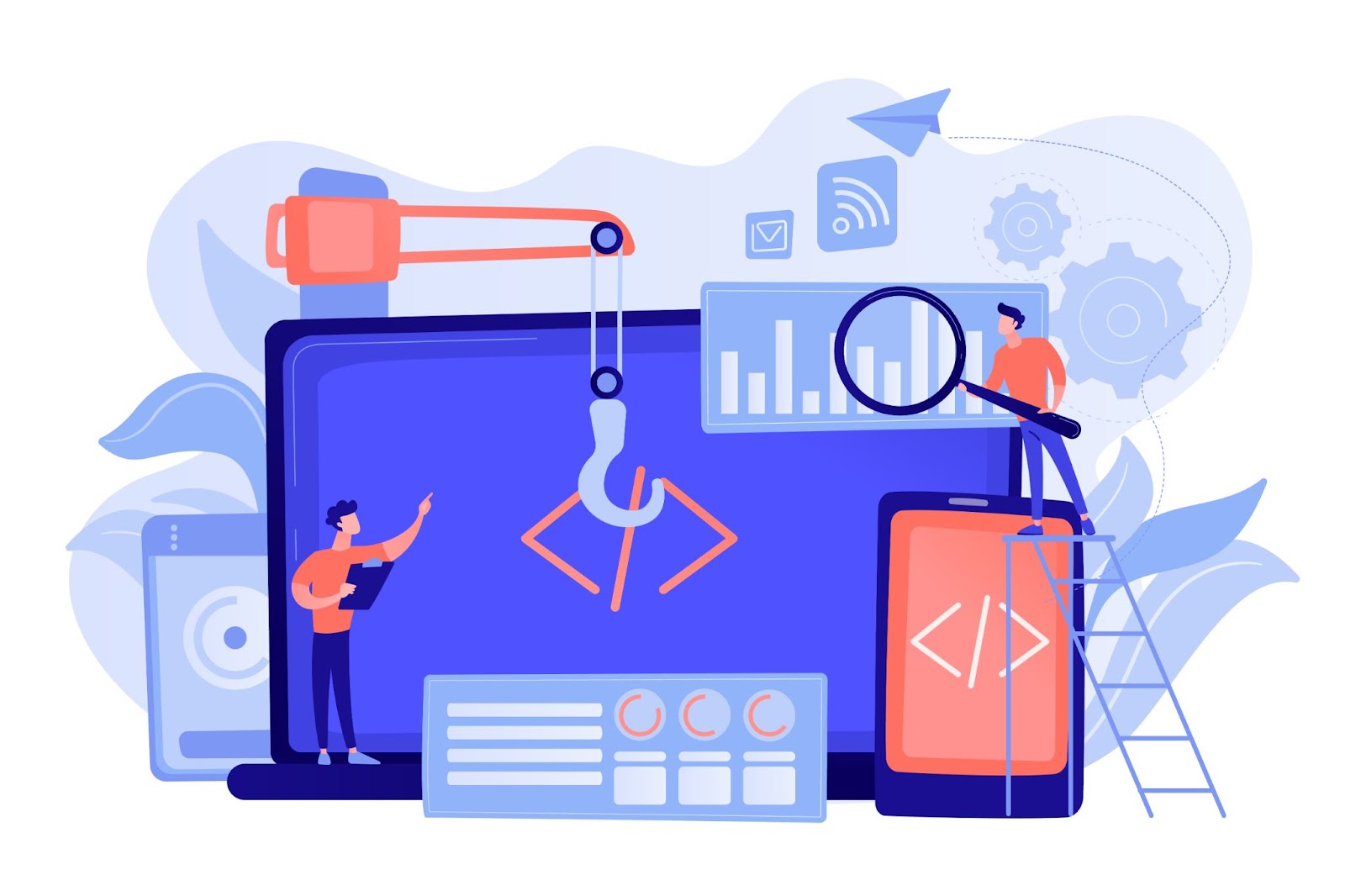
Using free tools to perform a Google Reviews search by name allows consumers and businesses to efficiently locate and analyze valuable customer feedback. These tools simplify the process, making it easier to filter relevant reviews, monitor brand reputation, and make informed decisions without the need for expensive software or advanced technical knowledge.
Google Search
The simplest and most accessible tool for conducting a Google Reviews search by name is Google itself. By typing the business name followed by “reviews” into the search bar, you can quickly access its Google My Business profile and customer feedback.
This method is highly effective for users who want immediate insights without navigating through additional tools. It’s also useful for comparing multiple businesses in the same category, as the search results often display side-by-side ratings.
Google Maps
Google Maps is another excellent free resource for finding reviews by name. Entering a business’s name in the search bar not only provides directions but also pulls up detailed reviews from customers.
This tool is particularly helpful for users looking for reviews tied to a specific location, such as restaurants, hotels, or local service providers.
Review Management Platforms
While many review management platforms are paid, some offer free plans that can be leveraged for basic tasks like performing a Google Reviews search by name.
Tools like ReviewTrackers or Reputology allow businesses to track their reviews across platforms, including Google, on free tiers. These platforms are great for identifying trends and analyzing feedback without incurring additional costs.
Social Media Mentions and Alerts
Though not strictly review-focused, tools like Google Alerts and Mention can complement a Google Reviews search by name. Setting up alerts for your business name helps you monitor when new reviews or related content are published.
While these tools don’t exclusively gather reviews, they keep you informed about your brand’s broader online presence, including user-generated feedback on other platforms.
Benefits of Free Tools
Free tools offer a no-cost way to access insights from customer reviews while supporting better decision-making. Whether you’re a consumer researching a purchase or a business aiming to improve its reputation, these tools streamline the process of finding and analyzing feedback.
In summary, utilizing free tools such as Google Search, Google Maps, and basic review management platforms can make conducting a Google Reviews search by name both straightforward and effective. They provide essential insights that can guide purchasing decisions and help businesses better understand their customers’ needs.
Using Google Search Operators for Review Filtering
Google search operators are powerful tools that can enhance the efficiency of a Google Reviews search by name, allowing users to filter reviews with precision. These operators work like shortcuts, narrowing down search results to provide highly relevant information quickly. For consumers and businesses alike, search operators streamline the process of finding specific reviews without sifting through irrelevant content.
One of the simplest and most effective operators is quotation marks. For example, if you’re looking for reviews about a specific business, you can type the name in quotes, like "Your Business Name reviews". This ensures Google displays results that include the exact phrase, making it easier to locate relevant reviews. Combining this with other terms like "positive" or "negative" can further refine the search.
Another useful operator is the site: command. If you want to focus solely on reviews from Google, include site:google.com in your search. For instance, a query like “Your Business Name reviews” site:google.com limits results to reviews within Google’s domain, excluding unrelated pages or platforms. This is especially helpful when conducting a Google Reviews search by name for reputation management or research.
The inurl: operator can also be useful. Adding inurl:reviews to your search term directs Google to prioritize URLs that include “reviews.” For instance, searching “Your Business Name” inurl:reviews can quickly locate pages featuring reviews about your business.
For businesses looking to track recent reviews, the Tools feature in Google Search allows date filtering. After performing a search, clicking on "Tools" lets you select a specific time frame, such as the past week or month. This is invaluable for monitoring new feedback that may require immediate attention.
Lastly, combining multiple operators can make your Google Reviews search by name even more precise. For example, “Your Business Name reviews” site:google.com inurl:reviews filters reviews on Google specifically and prioritizes URLs with the word “reviews.”
By leveraging these operators, both consumers and businesses can save time while finding the information they need. This efficient approach ensures that your searches are targeted, relevant, and aligned with your specific goals for reviewing or managing feedback.
Leveraging Browser Extensions and Add-Ons
Browser extensions and add-ons are valuable tools for streamlining a Google Reviews search by name, offering enhanced functionality and automation to save time. These tools integrate directly into your browser, providing additional features that make it easier to locate, analyze, and manage reviews for specific businesses or products.
One popular category of browser extensions focuses on simplifying review searches. Tools like Keywords Everywhere and SEOquake allow you to perform detailed searches while analyzing data related to the keywords you input. For instance, when conducting a Google Reviews search by name, these extensions can display keyword trends, related terms, and even competitive insights, helping you refine your search and uncover the most relevant reviews.
Extensions like Data Miner or Web Scraper take things a step further by enabling users to extract review data directly from web pages. If you’re monitoring multiple reviews for a single business, these tools can gather the data into spreadsheets for easier comparison and analysis. This is particularly useful for business owners tracking feedback over time and identifying trends across customer comments.
For managing reviews, browser add-ons like Reputology for Chrome or ReviewTrackers provide real-time updates and notifications. These tools not only help locate reviews through a Google Reviews search by name but also notify you of new feedback as it’s posted. Such functionality ensures businesses can address concerns promptly, respond to positive comments, and maintain a strong online presence.
Another helpful extension is Google Alerts Add-On, which complements your review search by notifying you whenever new content matching your search terms appears online. For example, if you set up an alert for a business name and "reviews," you’ll be immediately informed of new feedback. This real-time monitoring helps businesses stay proactive in managing their reputation.
By leveraging browser extensions and add-ons, both consumers and businesses can enhance their Google Reviews search by name experience. These tools simplify review discovery, improve data organization, and provide valuable insights into customer sentiment. Whether you’re a shopper making informed decisions or a business refining your strategy, browser-based tools offer an efficient way to stay on top of reviews.
Manual Methods for Performing a Google Reviews Search by Name
While there are tools and extensions available, manual methods remain an effective way to perform a Google Reviews search by name, particularly for those who prefer a straightforward approach. These techniques provide control over the search process, allowing users to find specific reviews or analyze customer feedback without relying on additional software.
Using Google Search
The simplest manual method is leveraging Google’s search engine. To perform a Google Reviews search by name, type the business or product name followed by “reviews” into the search bar. For example, entering "Your Business Name reviews" ensures Google focuses on results that contain that exact phrase. This method quickly surfaces the business’s Google My Business page, where you can read reviews directly.
To refine your search further, add specific terms like “positive,” “negative,” or “experience” after the business name. This helps you locate reviews that match your interests or concerns. For instance, searching "Your Business Name positive reviews" narrows the results to favorable feedback.
Exploring Google Maps
Google Maps is another manual method for conducting a Google Reviews search by name. Enter the business name into the search bar on Maps, and click on its profile. The review section displays all feedback, with sorting options for relevance or recency. This approach is particularly useful for finding reviews tied to a specific location or business branch.
Browsing Business Websites
Some businesses feature customer testimonials or direct links to their Google Reviews page on their websites. Visiting a company’s “Reviews” or “Testimonials” section can provide an organized way to access feedback. Although this doesn’t always include the entire pool of reviews, it’s a quick way to see curated highlights.
Checking Social Media Mentions
Although primarily designed for social interaction, platforms like Facebook and Twitter often include reviews or comments about businesses. Manually searching for a business name along with “reviews” on these platforms can uncover feedback that complements what’s available on Google.
Testing Multiple Keywords
Manually testing different keywords alongside a Google Reviews search by name helps uncover broader insights. Try combinations like “service,” “pricing,” or “quality” to locate reviews focused on specific aspects of a business.
By using these manual methods, consumers and businesses can perform a Google Reviews search by name efficiently, gaining access to valuable feedback for better decision-making or reputation management. These approaches are easy to implement and don’t require specialized tools, making them accessible to anyone.
Sorting and Scanning Reviews Within Google My Business
Sorting and scanning reviews directly within Google My Business is a straightforward and effective way to perform a Google Reviews search by name and gain valuable insights. This platform organizes customer feedback in a way that allows users to quickly find relevant reviews based on specific needs or interests.
Once you locate the business profile, the reviews section provides sorting options like “Most Relevant” or “Newest.” Sorting by relevance prioritizes feedback that aligns with common search terms or frequently highlighted topics, making it easier to see what matters most to other customers. On the other hand, sorting by recency ensures you’re viewing the latest feedback, which can be critical for evaluating recent service quality or product performance.
Scanning reviews is made even simpler with the built-in keyword search feature. By entering a specific term in the search bar within the review section—such as “customer service” or “pricing”—you can locate reviews that address your specific concerns. This targeted approach within Google My Business streamlines the Google Reviews search by name process, saving time while providing focused insights.
Using these sorting and scanning methods, both consumers and businesses can efficiently navigate reviews to make informed decisions or identify actionable feedback.
Exporting and Searching Reviews Using Excel or Google Sheets
Exporting reviews to tools like Excel or Google Sheets allows users to organize and analyze feedback more effectively when performing a Google Reviews search by name. This method is particularly useful for businesses that need to monitor trends, track customer sentiment, or categorize reviews based on specific criteria.
To start, many review management platforms offer the ability to export reviews in CSV format. Once the data is exported, you can upload it to Excel or Google Sheets for detailed analysis. Using filters and sorting features in these tools, you can quickly identify patterns, such as frequently mentioned keywords or common complaints. For example, you could sort by date to analyze recent feedback or filter by ratings to focus on negative reviews.
Google Sheets also provides the flexibility to create custom formulas or use built-in features like conditional formatting to highlight keywords related to your Google Reviews search by name. For instance, you can set up a search function to locate terms like “service,” “quality,” or “pricing” within the dataset, making it easier to pinpoint areas of concern or praise.
By exporting reviews into a spreadsheet, businesses gain a powerful way to manage, organize, and extract actionable insights, ensuring the feedback gathered from a Google Reviews search by name is effectively utilized.
Tips for Optimizing Google Reviews Search by Name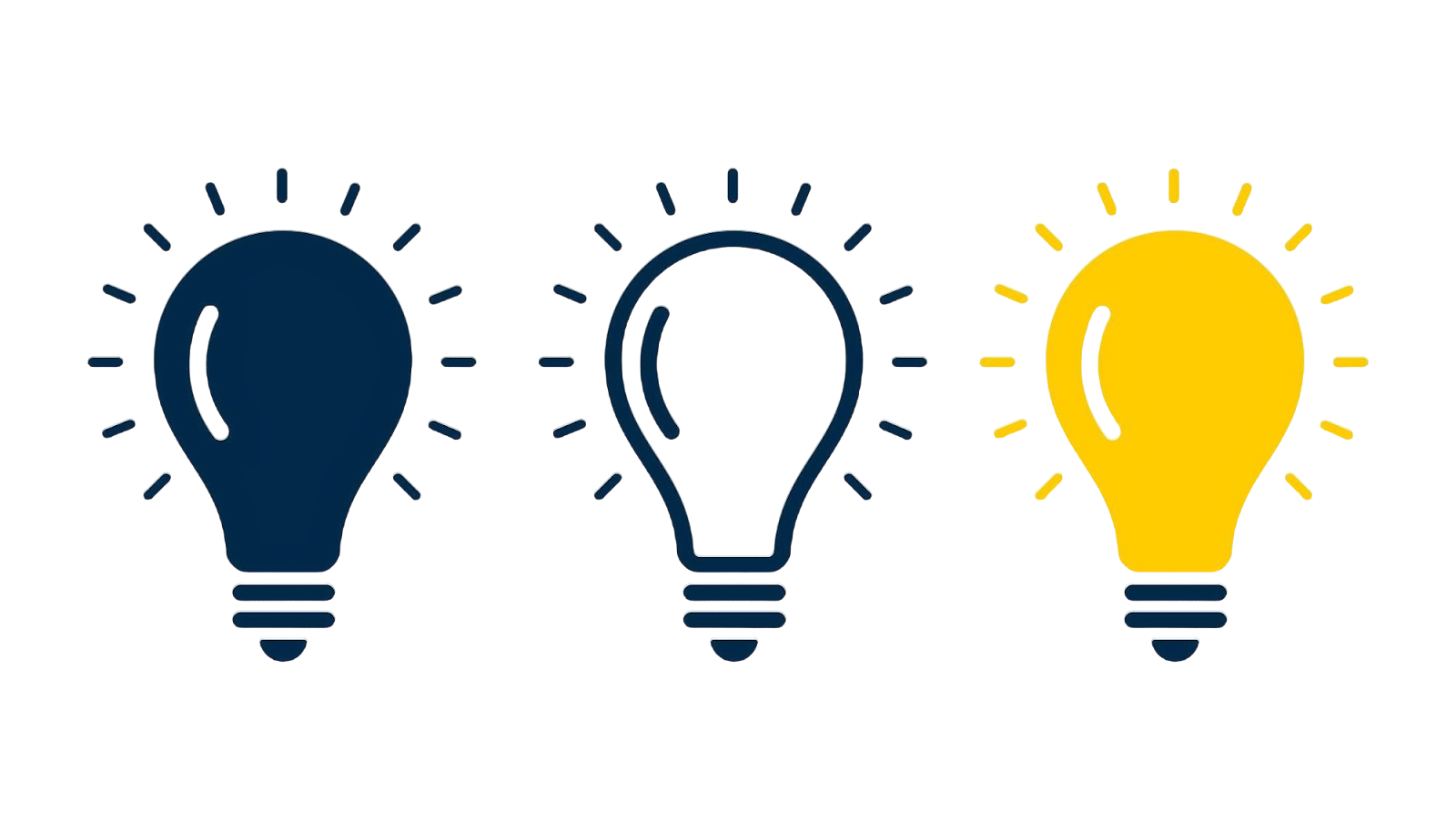
Effectively performing a Google Reviews search by name requires a strategic approach to ensure accurate, relevant, and actionable results. Whether you’re a consumer seeking reliable feedback or a business managing its reputation, these tips can help you get the most out of your searches and make informed decisions.
Use Specific Keywords
The more specific your search terms, the better your results. When conducting a Google Reviews search by name, include targeted keywords like "reviews," "customer service," or "pricing" alongside the business name. For instance, searching "ABC Restaurant reviews service" will return feedback focused on customer interactions at that restaurant. This precision saves time and ensures you’re finding the insights you need.
Utilize Google Search Operators
Google search operators are powerful tools that can refine your search and deliver highly targeted results. By incorporating operators like quotation marks (") or site-specific commands (site:), you can narrow your focus and eliminate irrelevant content. For instance, searching for "XYZ Store reviews" site:google.com will display only reviews found within Google's domain, helping you hone in on precise, business-specific feedback.
These operators are especially useful when researching particular topics or seeking user-generated content tied to specific keywords or platforms. Whether you’re gathering reviews, competitor insights, or niche data, using search operators streamlines the process, saving time and increasing the relevance of your search results.
Leverage Sorting Options in Google My Business
Google My Business offers robust sorting options that can help you efficiently analyze reviews and focus on what matters most. When viewing reviews, you can sort by “Most Relevant” to prioritize feedback that has garnered the most attention or directly addresses key aspects of your business. Alternatively, sorting by “Newest” ensures you’re staying up-to-date with the latest customer experiences and insights.
These sorting features allow you to tailor your review analysis to your specific objectives, whether it’s understanding overall sentiment, addressing recurring issues, or keeping track of recent feedback trends. By strategically using these options, you can gain deeper insights into customer opinions and improve your approach to managing your online reputation.
Combine with Review Aggregators or Alerts
To stay on top of customer feedback, combine manual searches with tools like Google Alerts and review aggregators. Setting up Google Alerts for your business name ensures you’re notified whenever new reviews or mentions appear online. This proactive approach helps you respond promptly to feedback and monitor your reputation in real time.
Additionally, leveraging review aggregators such as ReviewTrackers or Reputology can enhance your search process by consolidating reviews from multiple platforms. These tools provide a comprehensive view of customer sentiment while allowing you to keep Google Reviews as your central focus. By integrating alerts and aggregators into your workflow, you’ll streamline feedback management and ensure no critical insights slip through the cracks.
Export and Analyze Data
Exporting reviews into tools like Excel or Google Sheets is an invaluable step for businesses seeking deeper insights from customer feedback. By organizing reviews into a spreadsheet, you can filter, categorize, and analyze them to identify patterns and trends. For example, sorting reviews by star rating or searching for specific terms like “slow delivery” or “excellent quality” helps pinpoint recurring themes that require attention or highlight strengths.
These tools also allow you to track customer sentiment over time, providing a clear picture of your business's performance and areas for improvement. Whether you’re identifying operational challenges or celebrating success, systematic analysis of your Google Reviews ensures actionable insights that drive informed decision-making and enhance customer satisfaction.
Regularly Monitor Reviews
Consistency is essential for effectively managing your online reputation. Regularly performing a Google Reviews search by name ensures you stay updated on new feedback, allowing you to promptly address customer concerns and capitalize on positive reviews. This proactive approach not only helps in resolving issues quickly but also demonstrates your commitment to customer satisfaction.
By incorporating regular monitoring into your routine, you can maintain a strong online presence, build trust with your audience, and make data-driven decisions to improve your business. Following these tips will transform your Google Reviews search by name into a powerful tool for reputation management and continuous growth.
Using Precise Keywords and Phrases for Better Results
One of the most effective ways to improve a Google Reviews search by name is by using precise keywords and phrases. Targeted searches help narrow down results, making it easier to find reviews that are relevant to your needs. Whether you’re looking for specific feedback on a business’s services or analyzing trends, using well-thought-out terms can save time and deliver more actionable insights.
When performing a Google Reviews search by name, start by including the business or product name in quotation marks. For instance, searching "XYZ Restaurant reviews" ensures that results specifically pertain to that establishment. Adding descriptive keywords like “service,” “quality,” or “pricing” can further refine your search, especially if you’re seeking feedback on particular aspects of the business.
For consumers, this method is particularly useful when researching businesses for specific qualities. For example, typing "ABC Salon reviews customer service" will prioritize reviews discussing the salon’s interactions with clients. Businesses can also use this approach to uncover recurring trends or common complaints, enabling them to take targeted action.
Combining keywords with modifiers like “recent” or “best” can also provide more focused results. For example, a search like "XYZ Hotel reviews recent cleanliness" helps identify the most up-to-date feedback on a critical issue.
Using precise keywords in your Google Reviews search by name not only enhances the relevance of your results but also allows for a more efficient analysis of customer feedback. By tailoring your searches to specific concerns, you gain deeper insights into the areas that matter most to you. This strategic approach ensures you’re accessing the most meaningful information for decision-making or reputation management.
Avoiding Common Pitfalls in Review Searching
Conducting a Google Reviews search by name can provide valuable insights, but common mistakes can hinder the effectiveness of your efforts. Avoiding these pitfalls ensures you get the most relevant and accurate feedback, whether you’re a consumer or a business owner analyzing customer sentiment.
One major pitfall is using overly generic search terms. Searching a business name alone without adding qualifiers like “reviews,” “service,” or “pricing” often results in unrelated or unhelpful results. For example, typing "ABC Store" might yield a mix of unrelated content, making it harder to locate meaningful reviews. Adding specific keywords, such as "ABC Store reviews customer experience", refines your search and delivers more targeted results.
Another mistake is ignoring the sorting and filtering options within Google My Business. Failing to sort reviews by “Most Relevant” or “Newest” can result in outdated or less useful feedback. Sorting helps prioritize reviews that are either more impactful or reflective of recent interactions, streamlining your Google Reviews search by name for faster decision-making.
Overlooking mobile-specific reviews is another common oversight. Businesses often receive different feedback from mobile users, yet many searches focus only on desktop data. Testing how reviews display on various devices ensures you don’t miss valuable insights.
Lastly, relying solely on star ratings without reading the content of reviews can be misleading. High ratings may mask critical comments, while low ratings may include praise alongside constructive criticism. A comprehensive review search involves reading the full text to understand customer sentiment accurately.
By avoiding these pitfalls during your Google Reviews search by name, you can ensure a more thorough and effective exploration of feedback. Precision in search terms, proper use of filters, and careful review analysis help you extract actionable insights and make better-informed decisions.
Effortlessly Search Google Reviews for Specific Terms
Searching for specific names or terms in Google Reviews can be quick and hassle-free when you apply the right techniques. By leveraging tools like search operators, sorting options, and review aggregators, you can streamline the process and focus on the most relevant feedback. These strategies help you save time, uncover valuable insights, and act on data more effectively.
Whether you're pinpointing recurring themes, tracking customer sentiment, or analyzing trends, optimizing your review search methods ensures you get the information you need with ease. Simplify your searches and make more informed decisions to enhance your reputation management efforts and improve customer satisfaction.


