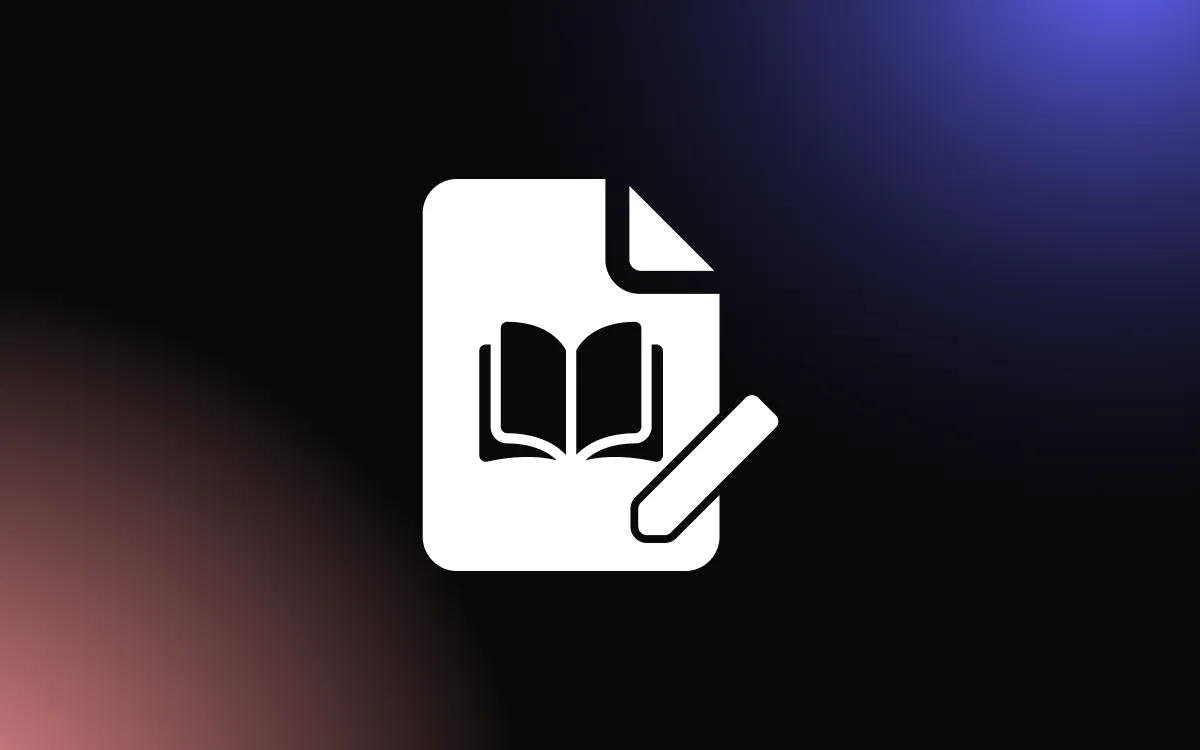Squarespace offers built-in SEO features, but without the right enhancements, your website may struggle to rank against competitors. Limited control over metadata, slow-loading pages, and ineffective keyword optimization can hinder search engine performance.
By integrating Squarespace plugins, you can improve indexing, optimize content, and enhance site speed to maximize search rankings.
This article explores the best SEO plugins to help your Squarespace site climb the search results.
Why Use SEO Plugins for Squarespace to Improve Rankings?
Optimizing your website for search engines is essential for increasing visibility and driving organic traffic. While Squarespace offers built-in SEO tools, integrating Squarespace plugins specifically designed for SEO can enhance your rankings even further.
1. Improve On-Page SEO Efficiency
On-page SEO is critical for improving search rankings, and plugins help automate and enhance various optimization tasks. Instead of manually adjusting metadata, headings, and image alt text, these plugins streamline the process and ensure best practices.
1. SEO Manager – This Squarespace plugin allows users to edit title tags, meta descriptions, and structured data, ensuring that pages are fully optimized for search engines.
2. TinyPNG Image Optimizer – Large image files slow down websites, affecting rankings. This plugin compresses images without sacrificing quality, improving site speed.
3. SEO Pro – Designed for keyword analysis, SEO Pro helps users track rankings and optimize content with targeted keyword suggestions.
Using plugins for on-page optimization ensures that all website elements, from headings to media files, are properly structured for search engine crawlers, helping improve visibility and organic traffic.
2. Optimize Website Speed and Performance
Page speed is a crucial ranking factor, and slow-loading websites can hurt SEO. Performance-focused plugins, such as TinyPNG for image compression, help reduce file sizes and improve load times, leading to better rankings.
3. Enhance Keyword Strategy
SEO-focused plugins like SEO Pro provide keyword analysis, allowing users to track rankings and adjust their strategy for better visibility in search results.
4. Improve Technical SEO
Some plugins offer schema markup, XML sitemaps, and structured data integration, helping search engines better understand and index your content.
How SEO Tools Improve Visibility and Organic Traffic
Integrating Squarespace plugins designed for SEO can significantly enhance your website’s visibility and organic traffic. These tools optimize key elements such as metadata, keyword placement, and technical SEO to improve search engine rankings.
1. Keyword Optimization – plugins like SEO Pro help identify high-ranking keywords, allowing you to refine your content strategy and attract more visitors.
2. Page Speed Enhancement – Faster websites rank higher. Plugins such as TinyPNG compress images, reducing load times and improving user experience, which is crucial for SEO.
3. Structured Data and Schema Markup – Tools like SEO Manager add structured data, making it easier for search engines to understand your content and display rich snippets in results.
Best Squarespace Plugins for SEO and Search Ranking Improvements
Using Squarespace plugins tailored for SEO can help improve search rankings and increase organic traffic. These tools optimize metadata, improve page speed, and enhance keyword strategy, making it easier for search engines to crawl and index your site. Here are some of the best Squarespace plugins for SEO.
Choosing the Right Squarespace Plugin
Selecting the best Squarespace plugins for SEO depends on your website’s specific needs. Whether you’re looking to improve page speed, enhance metadata, or track keyword rankings, these plugins provide valuable tools to boost search visibility and performance.
Top Plugins for Keyword Optimization and Meta Tag Management
Optimizing keywords and meta tags is essential for improving search rankings, and plugins help streamline this process. These tools ensure that your content is well-structured for search engines, increasing organic traffic.
1. SEO Manager – This Squarespace plugin allows users to edit title tags, meta descriptions, and alt text, ensuring that pages are optimized for search engines. It also provides recommendations for improving keyword placement.
2. SEO Pro – Designed for keyword analysis, this Squarespace plugin helps track rankings, analyze competitor strategies, and suggest keyword improvements to enhance search visibility.
3. Smart SEO – This plugin automates meta tag creation and adds structured data to improve indexing. It’s particularly useful for e-commerce sites looking to optimize product listings.
Analytics and Performance Tracking Tools for SEO
Monitoring website performance is essential for improving search rankings, and Squarespace plugins provide valuable insights into SEO metrics. These tools help track keyword performance, analyze traffic, and optimize site structure for better visibility.
1. Google Analytics Integration – While not a Squarespace plugin, integrating Google Analytics provides in-depth insights into visitor behavior, traffic sources, and conversion rates, helping businesses refine their SEO strategies.
2. SEO Pro – This Squarespace plugin tracks keyword rankings, providing data on which keywords drive the most traffic. It also offers competitor analysis to identify SEO opportunities.
3. Smart SEO Reports – This plugin generates automated SEO reports, analyzing metadata, page speed, and search rankings to ensure ongoing optimization.
How to Choose and Implement SEO Plugins for Squarespace
Selecting the right Squarespace plugins for SEO is crucial for improving search rankings, optimizing content, and driving organic traffic. With many options available, it’s important to choose plugins that align with your website’s needs and implement them effectively.
1. Identify Your SEO Needs
Before selecting a Squarespace plugin, determine your SEO priorities. Do you need better keyword optimization, faster page speed, or improved meta tag management? Plugins like SEO Manager help with metadata, while TinyPNG optimizes images for faster load times.
2. Ensure Compatibility with Your Site
Before installing Squarespace plugins, it’s essential to check their compatibility with your website’s template and existing tools. Some plugins may not function properly with specific themes or other installed extensions, potentially causing performance issues.
To ensure smooth integration, review the plugin’s documentation and confirm it works with your current plugins and settings. Testing plugins in a staging environment before applying them to your live site can help prevent conflicts.
Additionally, regularly updating both your site and plugins ensures optimal performance and security. Choosing well-supported plugins guarantees seamless functionality without disrupting your website’s SEO and user experience.
3. Implement and Configure Settings
After installing the Squarespace plugin, configure its settings based on SEO best practices. For example, SEO Pro allows you to track keyword rankings and optimize content accordingly.
4. Monitor Performance and Adjust Strategies
After installing Squarespace plugins, regularly monitoring SEO performance is essential for maintaining strong search rankings. Using tools like SEO Pro or Google Analytics, you can track keyword rankings, site traffic, and engagement metrics to assess the effectiveness of your optimizations.
If certain pages are underperforming, adjusting metadata, improving keyword placement, or enhancing page speed with plugins like TinyPNG can help boost rankings. Regular audits ensure that your SEO strategy evolves with search engine algorithms.
Optimize Your Squarespace Site with the Right SEO Plugins
Incorporating Squarespace plugins for SEO can significantly improve your website’s search visibility, loading speed, and overall ranking potential.
By using the right tools, you can automate optimizations, track performance, and stay ahead of the competition. Start enhancing your Squarespace SEO today and drive more organic traffic to your site!