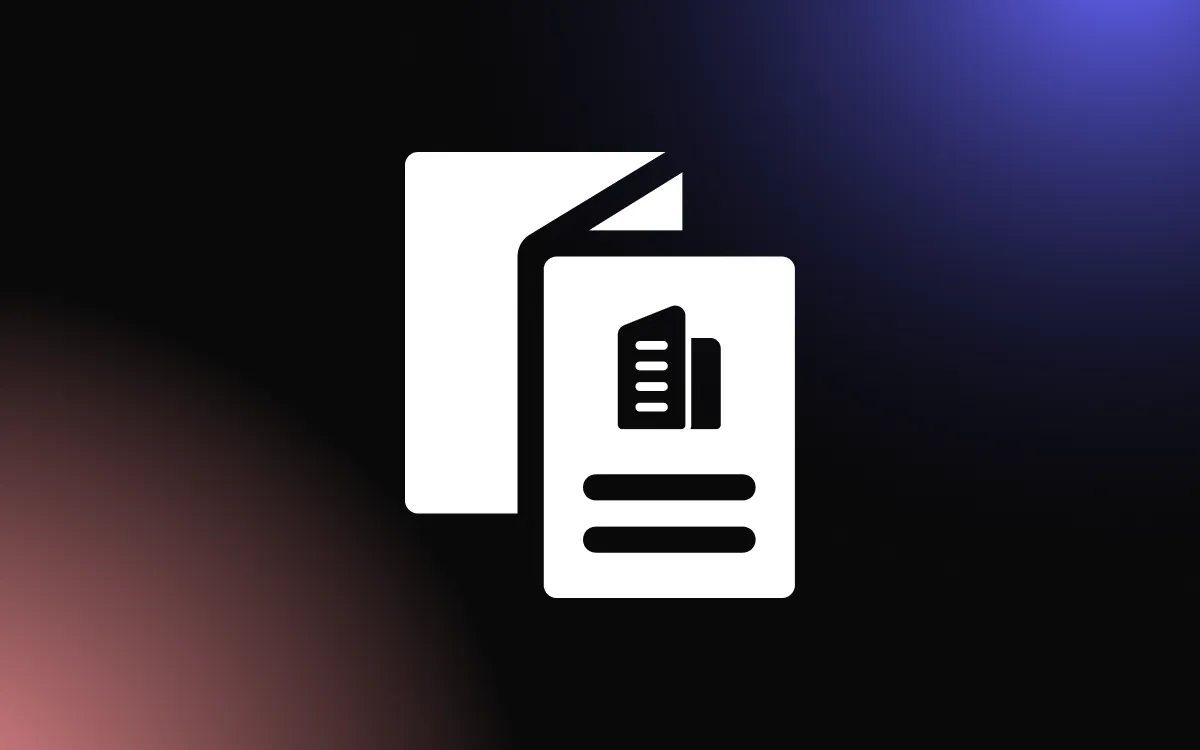As businesses seek to enhance their online customer interactions, real-time communication has become a cornerstone of digital customer service. Facebook's Messenger chat widgets are an integral solution, offering seamless integration on websites to facilitate instant messaging.
These widgets allow businesses to communicate with customers directly, mirroring the immediacy and personal touch of face-to-face interactions.
This article will explore the advantages of implementing Messenger chat widgets on websites, detailing how they can improve customer engagement and streamline communication processes.
Introduction to Messenger Chat Widgets
Messenger chat widgets are increasingly becoming a vital tool for businesses to interact seamlessly with customers on their websites via Facebook's Messenger app. These widgets integrate directly into a website, offering real-time communication that leverages the familiarity and extensive capabilities of Messenger.
What Are Messenger Chat Widgets?
Messenger chat widgets are tools that allow businesses to embed a version of Facebook Messenger directly into their website. This enables visitors to interact with the business without leaving the website or needing to use the Messenger app separately.
The chat widget appears typically in the lower right corner of the website as a small chat icon that users can click to expand and start chatting immediately.
This integration bridges the gap between web browsing and conversational commerce, allowing businesses to maintain continuous, personalized communication with their visitors.
Users can start a conversation on a business's website and then continue the discussion on their mobile device through Messenger, maintaining the conversation history and context.
Key Features and Capabilities
Messenger chat widgets come with a host of features designed to enhance customer service and user engagement:
- Real-time Interaction: Enables live chat functionality, allowing customers to receive instant responses to inquiries, which can improve customer satisfaction and increase conversion rates.
- Seamless Integration: Easily integrates with a business's existing Facebook page, utilizing the same communication tools and settings configured on their Messenger platform, ensuring consistency in communication.
- Persistent Chat History: Users can leave the website and continue the conversation through their Messenger app without losing any prior interaction history, providing a smooth and integrated experience.
- Automated Responses: Businesses can set up automated greetings, instant replies, and frequently asked questions. This automation helps provide immediate answers outside of operational hours and reduces the workload on customer service teams.
- Customization Options: The widget can be customized to match the branding of the business, including color themes and welcome messages, making it a cohesive part of the site’s overall design.
- Data Analytics and Insights: Integration with Facebook’s analytics tools allows businesses to track engagement metrics, helping to refine customer interaction strategies based on actual usage data.
Advantages of Messenger Chat Widgets
Messenger chat widgets offer a multitude of advantages for businesses looking to enhance their customer service capabilities, improve user experiences, and expedite response times. This integration into websites transforms the way businesses interact with their customers, leveraging Facebook’s powerful messaging capabilities.
Streamlining Customer Service
Integrating Messenger chat widgets streamlines customer service operations in several impactful ways. First, it consolidates communication channels, allowing businesses to manage conversations from their website and Facebook page in one place. This consolidation reduces the complexity of handling multiple communication platforms and ensures that no customer inquiries are missed.
Secondly, Messenger widgets support the use of automated bots that can handle initial customer inquiries without human intervention. These bots can guide customers through common questions, troubleshoot basic issues, and gather preliminary information before handing over complex queries to human agents. This not only increases efficiency but also allows customer service teams to focus on more nuanced customer needs, enhancing overall service quality.
Furthermore, because the widget is integrated with Facebook Messenger, businesses can utilize all the rich features of the platform such as sending images, links, and documents, facilitating a more dynamic and informative customer service experience that can address issues more comprehensively.
Enhancing User Experience
Messenger chat widgets significantly enhance the user experience on websites by providing a familiar and intuitive communication tool. Many users are already familiar with Facebook Messenger, so using the widget requires no additional learning curve. This familiarity breeds comfort and encourages more users to engage with the service, knowing they will have a seamless and integrated chat experience.
Additionally, Messenger allows for the customization of chat widgets, which means businesses can tailor the appearance and functionality of the chat interface to match their branding and website design. This customization not only makes the chat widget feel like a natural part of the website but also enhances the aesthetic appeal, contributing to a positive overall user experience.
Improving Response Times
The use of Messenger chat widgets can significantly improve response times, a critical factor in customer satisfaction and retention. With features like automated responses and 24/7 availability through bots, customers can receive instant replies at any time of the day, even outside of regular business hours. This immediacy ensures that customers feel attended to and valued, reducing frustration and potential drop-offs.
Moreover, since conversations can be managed centrally through the Messenger platform, responses can be more coordinated and faster. The historical chat data available helps customer service agents quickly understand context without needing the customer to repeat information, which speeds up resolution times.
In businesses where quick response times are crucial—such as in the e-commerce sector where customers might have pressing questions about products or shipping—having a Messenger chat widget can be the difference between closing a sale and losing a customer to a competitor.
Best Practices for Deployment
Deploying Messenger chat widgets effectively requires careful planning and execution. The goal is to enhance user interactions while maintaining operational efficiency. Key practices include designing effective chat interfaces, training staff for optimal use, and ensuring regular maintenance and updates of the chat systems.
Designing Effective Chat Interfaces
A well-designed chat interface is crucial for ensuring a seamless and enjoyable user experience. Here are some guidelines to follow:
- User-Friendly Design: The chat interface should be intuitive and easy to use. This includes clear and visible buttons, an easy-to-read font, and a responsive layout that adapts to different devices and screen sizes.
- Minimalistic Approach: Avoid cluttering the chat interface with too many options or complex features. A clean and straightforward design helps users quickly understand how to use the chat function without feeling overwhelmed.
- Consistent Branding: The chat widget should reflect the company’s branding to maintain consistency across all platforms. This includes using brand colors, logos, and voice in chat responses to reinforce brand identity.
- Accessibility: Ensure the chat interface is accessible to all users, including those with disabilities. This means implementing features like keyboard navigability, screen reader support, and options for changing text size or color contrast.
Training Staff for Optimal Use
Properly trained staff are essential for maximizing the potential of Messenger chat widgets. Here's how to ensure your team is well-prepared:
- Comprehensive Training: Provide thorough training that covers all aspects of the chat system, including handling typical inquiries, managing difficult situations, and using any specific features of the widget like file sharing or co-browsing.
- Role-specific Training: Different staff members may use the chat widget in various ways depending on their roles. Tailor training sessions to meet the needs of customer service reps, sales personnel, technical support, etc., ensuring that each team knows how to use the system effectively in their specific context.
- Soft Skills Development: Beyond technical skills, emphasize the importance of soft skills such as empathy, patience, and effective communication. These skills are crucial for delivering high-quality service and building strong relationships with customers.
Maintaining and Updating Chat Systems
Continuous maintenance and regular updates are vital to keep the chat systems running smoothly and efficiently:
- Regular Updates: Software updates are crucial for security, adding new features, and improving existing functionalities. Ensure your chat widget is always running the latest version to benefit from these improvements.
- Monitoring Performance: Regularly monitor the performance of the chat system to identify any issues or areas for improvement. Use analytics to track metrics such as response time, user satisfaction, and conversion rates.
- Gathering User Feedback: Actively seek feedback from users about their experience with the chat widget. This feedback can be invaluable for understanding what works well and what doesn’t, informing necessary adjustments or enhancements.
- Technical Support: Have a reliable technical support team in place to address any issues that arise promptly. Quick resolution of technical problems prevents disruption to the service and maintains user trust.
Challenges and Limitations
While Messenger chat widgets offer significant benefits for enhancing customer interaction, they also come with their own set of challenges and limitations. Handling a high volume of messages, addressing privacy and security concerns, and managing technical glitches are some of the hurdles businesses may face.
Handling High Volume of Messages
One of the major challenges with implementing Messenger chat widgets is managing a large volume of messages, especially for businesses that see significant web traffic. This can strain resources and lead to slower response times, adversely affecting customer satisfaction. To address this:
- Automation: Implement automated responses for common queries using chatbots. This can drastically reduce the load on human agents by handling standard inquiries and only escalating complex issues.
- Prioritization and Triage: Develop a system to prioritize messages based on urgency or customer value. This ensures that critical issues are addressed first, optimizing response efforts and resource allocation.
- Staffing and Scheduling: Increase the number of staff during peak hours or in response to predictable traffic patterns. Using a well-planned schedule can help manage the flow of messages more effectively.
Privacy and Security Concerns
Messenger chat widgets must handle personal and sensitive user data, making privacy and security paramount. The concerns here involve ensuring that all communications are secure and that the business complies with relevant data protection regulations. To safeguard privacy and security:
- Encryption: Ensure that all messages exchanged via the widget are encrypted to prevent unauthorized access to sensitive information.
- Compliance: Stay compliant with privacy laws like GDPR or HIPAA, which may involve obtaining user consent before collecting data and providing users with an option to easily request data deletion.
- Regular Audits: Conduct regular security audits and updates to safeguard against vulnerabilities and ensure that privacy measures are up to date.
Technical Glitches and User Frustration
Technical issues with Messenger chat widgets can lead to user frustration, impacting the overall customer experience. Common issues include widget crashes, slow loading times, and incompatibility with certain browsers or devices. To minimize these problems:
- Regular Testing: Continuously test the chat widget across different platforms and devices to ensure compatibility and smooth functioning. Identifying and fixing bugs quickly is crucial for maintaining functionality.
- User Support Channels: Provide alternative communication channels and clear instructions for users to report problems. Ensuring that users can easily reach out for help if the chat widget fails will mitigate frustration and maintain trust.
- Feedback Mechanism: Implement a feedback mechanism within the widget itself, allowing users to report issues or suggest improvements directly through the chat interface.
Future Directions in Chat Technologies
The landscape of chat technologies is continuously evolving, driven by advancements in artificial intelligence (AI) and machine learning (ML). These technologies are not only reshaping the capabilities of chat widgets but also influencing their future development and integration across various digital platforms.
Predictions for the Evolution of Chat Widgets
Chat widgets are expected to become more sophisticated and integral to the digital communication strategies of businesses. As users demand more seamless and integrated experiences, chat widgets will likely evolve to offer more personalized and context-aware interactions. Future chat widgets might incorporate advanced predictive analytics to anticipate user needs based on their browsing history and previous interactions, offering solutions and support proactively.
Additionally, the integration of chat widgets across multiple platforms will become more prevalent. Businesses will strive to provide a unified communication experience, enabling users to start a conversation on one device and seamlessly continue it on another without losing context. This cross-platform integration will enhance user convenience and satisfaction, leading to higher engagement rates.
Integration with AI and Machine Learning
AI and ML are set to play a pivotal role in the advancement of chat technologies. Here are a few ways these technologies could be integrated:
- Enhanced Personalization: AI algorithms can analyze vast amounts of data to tailor conversations to individual users, improving the relevance and effectiveness of interactions. Chat widgets could offer personalized shopping advice, support, and content curation based on individual preferences and behaviors.
- Improved Automation: Machine learning models can be trained on customer interaction data to better understand and respond to user queries. Over time, these models will enable chat widgets to handle increasingly complex inquiries with greater accuracy, reducing the need for human intervention.
- Emotional Intelligence: Future chat widgets may incorporate emotional intelligence capabilities, allowing them to detect user sentiments and adjust responses accordingly. This would make automated interactions feel more human-like and empathetic, further enhancing user experience.
- Predictive Support: Integrating predictive analytics could enable chat widgets to offer support or suggest actions before the user even articulates the need. For example, if a user frequently checks shipping updates, the chat widget might proactively provide shipping status as soon as they visit the site.
Conclusion
In conclusion, Messenger chat widgets provide a robust solution for businesses aiming to optimize their real-time communication with customers. This article has highlighted the strategic importance of integrating Facebook's Messenger capabilities directly into business websites, enhancing customer service and responsiveness.
By utilizing these widgets, businesses can offer a more dynamic and accessible communication channel, ensuring that customer inquiries are addressed promptly and effectively. Adopting Messenger chat widgets is a pivotal step towards advancing customer interaction and satisfaction in today's digital-first environment.