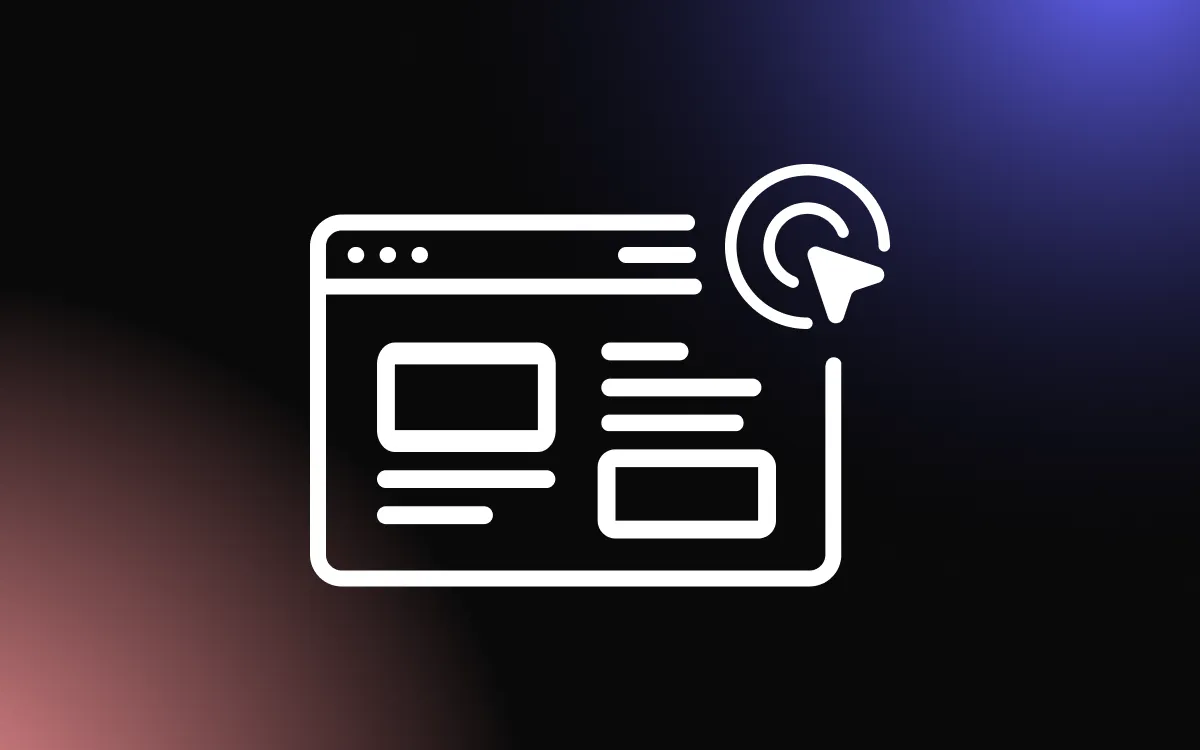Effective use of space is a fundamental element in design accessibility, ensuring that content is not only visually appealing but also easily navigable and understandable for all users, including those with disabilities. Proper spacing enhances readability, provides clear visual cues, and improves the overall user experience, making it a critical consideration in inclusive design.
This article will delve into the various aspects of utilizing space effectively to enhance design accessibility. From typography and layout to visual hierarchy and beyond, learn how to make informed design decisions that contribute to a more accessible and user-friendly experience.
The Role of Space in Design Accessibility
In the realm of design, accessibility ensures that products are usable by as many people as possible, including those with disabilities. The integration of adequate space plays a crucial role in enhancing design accessibility, making it an essential consideration for designers aiming to create inclusive and user-friendly products.
Understanding Design Accessibility
Design accessibility involves the creation of products, services, and environments that are easily navigable and usable by individuals with a variety of abilities.
It prioritizes universal design principles that seek to accommodate the diverse needs and capabilities of all users, ensuring equal access and opportunity for everyone, regardless of their physical or cognitive abilities.
In the context of design, accessibility encompasses various elements, including color contrast, text readability, and navigation ease, among others.
Why Space Matters in Accessible Designs
In accessible designs, the strategic use of space is paramount. Adequate spacing enhances the clarity and readability of text, ensuring information is easily digestible and accessible to individuals with visual impairments or cognitive disabilities. Well-spaced design elements, such as buttons and links, facilitate effortless navigation and interaction, enhancing the user experience for individuals with motor disabilities.
Proper spacing can also enhance the auditory experience for individuals using screen readers, as cluttered and cramped designs can create navigation challenges and confusion.
By ensuring ample space in designs, creators contribute to a more inclusive and accessible user experience, accommodating the needs and preferences of a diverse audience, and promoting equal access and engagement for all individuals.
Principles of Effective Use of Space
Effective use of space is a crucial component in design, playing a substantial role in enhancing clarity, focus, and user interaction while reducing visual clutter.
Proper space utilization ensures that designs are not only aesthetically pleasing but also functional and accessible.
Clarity and Readability
Space significantly impacts the clarity and readability of a design. Adequate white space, or the empty space around elements, can enhance text readability by preventing visual clutter and ensuring that text is easy to scan and read.
Proper spacing between lines, letters, and paragraphs contributes to clear, legible, and accessible text, ensuring that information is easily understood by a diverse audience.
In addition, the strategic use of space can effectively separate different elements of a design, such as text, images, and buttons, ensuring each stands out and is easily identifiable.
Enhancing User Focus and Direction
Effective space utilization also plays a pivotal role in enhancing user focus and direction. Thoughtfully designed space can guide users' eyes, directing them to the most crucial elements of a design, such as a call-to-action button or a key message.
This spatial guidance enhances user interaction and engagement, ensuring users easily find and interact with essential elements, contributing to a more seamless and enjoyable user experience.
It helps create a visual hierarchy, guiding users through the design in a structured, logical manner and ensuring that key information and elements receive the attention they deserve.
Reducing Visual Clutter and Overload
The principle of space is essential in reducing visual clutter and overload, contributing to a more effective and enjoyable design. Overcrowded designs, filled with too many elements and insufficient space, can overwhelm and confuse users, making it difficult to navigate and interact with the design.
Proper space allocation ensures that each element has room to breathe, preventing overload and confusion and enhancing the overall aesthetics and functionality of the design. It makes designs more clean, organized, and accessible, ensuring that users can easily navigate and engage with various elements without feeling overwhelmed.
Practical Strategies for Using Space
In the design field, effective space management is pivotal for creating aesthetically pleasing and functional layouts. It's not just about the elements themselves, but also the space around and between them.
Practical and strategic use of space can enhance the design’s clarity, usability, and overall appeal, making it more accessible and enjoyable for all users.
Adequate Padding and Margins
A basic yet essential strategy is ensuring adequate padding and margins. Proper padding around text, images, and other elements improves readability and prevents a cramped, overwhelming design.
Margins work similarly, providing breathing room and clearly defining the design's boundaries. Adequate padding and margins enhance the design's visual appeal and functionality, ensuring elements are clear, accessible, and easily navigable.
Consistent Spacing for Elements
Consistent spacing among various elements within a design is another crucial strategy. Consistency in spacing enhances the design's organization, making it more logical, cohesive, and easy to follow.
It ensures that similar elements maintain uniform spacing, enhancing the visual structure and improving the design’s readability and navigation. Consistency in spacing conveys professionalism and attention to detail, contributing to a more polished and effective design.
Utilizing White Space or Negative Space
White space, or negative space, is not just empty space but a powerful design element in its own right. Effective utilization of white space can emphasize particular elements, create a visual hierarchy, and enhance the design's overall aesthetic appeal.
It provides visual relief, helping to break up the design and make it more digestible and accessible. It allows elements to stand out, ensuring key information and calls to action are easily visible and attention-grabbing.
Grouping Related Items Together
Grouping related items together is a valuable strategy for enhancing clarity and organization. It employs the principles of proximity to logically organize related elements, making the design more intuitive and understandable.
Grouping ensures related items are visually connected, making it easier for users to navigate the design and find relevant information. It enhances the design's structure and organization, contributing to a more effective and user-friendly design.
Incorporating these practical strategies for space usage is fundamental for designers aiming to create effective, appealing, and accessible designs. Adequate padding and margins, consistent spacing, strategic use of white or negative space, and logical grouping of related items all contribute to enhanced clarity, organization, and usability in design, ensuring a more optimal and enjoyable user experience and effectively conveying the intended message or information.
By prioritizing and effectively implementing these space strategies, designers can ensure their designs not only look good but also function effectively for all users, enhancing accessibility, interaction, and overall design success.
Typography and Spacing
Proper integration of typography and spacing is central to effective design, ensuring text is not only aesthetically pleasing but also readable and accessible.
Thoughtful attention to various aspects like line spacing, font size, and text distinctions contributes to clearer and more effective communication through design.
Line Spacing and Line Length Considerations
Line spacing and line length are essential elements in ensuring text readability. Adequate line spacing prevents text from appearing cluttered, offering a breathing room that enhances readability and comfort for the reader.
It's vital to adjust the line spacing suitably relative to the font size to maintain balance and legibility. Regarding line length, shorter lines of text contribute to easier reading by preventing the reader's eyes from traversing long stretches, which can be tiring and confusing. Ensuring optimal line length aids in maintaining reader engagement and comprehension.
Font Size and Hierarchies
Effective use of font sizes and hierarchies further contributes to design clarity. Different font sizes can establish a clear hierarchy, effectively signaling the importance of various text elements and guiding the reader through the content logically.
Larger fonts typically denote headings or important messages, while smaller fonts are used for body text or additional information. Ensuring a clear, logical hierarchy through varied font sizes aids in enhancing the organization and readability of the text, contributing to a more structured and accessible design.
Clear Distinctions Between Text Elements
Clear distinctions between various text elements are crucial for effective typography and spacing. Utilizing different fonts, weights, or styles can help differentiate headings, subheadings, and body text, ensuring each text element stands out and is easily identifiable. These distinctions guide readers through the content, enhancing navigation and understanding.
Proper spacing between different text elements further reinforces these distinctions, preventing confusion and ensuring each element is clear and distinct.
Navigational Elements and Spacing
Navigational elements are vital components of design, guiding users through a website or application. Proper spacing around these elements is crucial for ensuring a seamless and efficient user experience, minimizing confusion and maximizing ease of use.
Spacious and Distinct Clickable Areas
Creating spacious and distinct clickable areas is paramount for efficient navigation. Ample space around buttons, links, and other interactive elements ensures that users can easily click or tap them without accidentally selecting adjacent elements.
This approach is particularly important for mobile and touch-screen interfaces, where precise clicking can be more challenging. By providing generous space around clickable elements, designers enhance usability, ensuring that users can navigate the platform effortlessly and effectively.
Clear Separation Between Navigation Items
Clear separation between navigation items is another essential aspect of spacing in navigational elements. Adequate spacing between different navigation items, such as menu options or links, prevents confusion and ensures that users can easily identify and select the desired option.
This clarity is crucial for a smooth and efficient navigation experience, allowing users to move through the platform with ease and confidence, without the frustration of misclicks and navigation errors.
Adequate Space for Dropdowns and Menus
Providing adequate space for dropdowns and menus ensures that these elements are easily navigable and readable. Cramped and cluttered menus can overwhelm users, making it difficult to find and select options.
Ample spacing within and around dropdown menus enhances visibility and accessibility, ensuring that users can easily view, read, and select from the available options.
Visual Content and Spacing
The proper alignment of visual content with adequate spacing plays a significant role in ensuring an effective and engaging design. It helps ensure that the visual elements complement rather than overwhelm the overall layout, providing a balanced and harmonious visual experience.
Ensuring Images Don't Overwhelm Text
Images are powerful tools for conveying messages and enhancing design, but it's crucial to ensure they don’t overshadow the text. Adequate spacing between images and text ensures that both can be easily seen and understood without one overpowering the other.
This balance allows users to seamlessly move between text and visuals, absorbing all the information without feeling overwhelmed or distracted.
Providing Breathing Room Around Visual Elements
Spacing around visual elements like images, icons, and graphics is essential for clear and effective design. This “breathing room” prevents visual clutter, helping each element to stand out while making the design more aesthetically pleasing and easier to navigate.
Proper spacing ensures that visual elements complement rather than compete with each other, enhancing the overall design and user experience.
Using Space to Highlight Important Visuals
Strategic use of space can also be employed to highlight key visual elements, drawing attention to the most important information or images in the design. By isolating crucial visuals with ample space, designers can ensure these elements capture the viewer’s attention, effectively conveying the prim
Mobile and Responsive Design Considerations
With the exponential growth in mobile device usage, ensuring your design is mobile-friendly and responsive is more important than ever. Spacing considerations play a pivotal role in achieving this goal, ensuring that your content is accessible, legible, and usable across a variety of screen sizes and devices.
Adapting Spacing for Different Screen Sizes
In mobile and responsive design, adapting spacing for various screen sizes is fundamental. Designers must ensure that elements are not too cramped on smaller screens, maintaining legibility and accessibility.
Responsive designs automatically adjust the spacing, ensuring that text, images, and other elements are displayed optimally across different devices. This adaptation maintains the design's integrity and ensures a consistent and enjoyable user experience regardless of the device used.
Prioritizing Essential Elements on Smaller Screens
On smaller screens, space is at a premium, making it essential to prioritize the most important elements. Designers need to focus on displaying essential information and functionalities prominently, ensuring they are easily accessible to users.
Clear and concise layouts, with adequate spacing around crucial elements, prevent visual clutter and ensure that users can easily find and interact with the most important content and features, enhancing the mobile user experience.
Touch Targets and Spacing on Mobile Interfaces
Touch targets and their spacing are critical considerations in mobile interface design. Adequate space should be provided around touch targets, like buttons and links, to ensure that users can easily tap them without mistakenly selecting nearby elements.
This spacing enhances the usability of mobile interfaces, ensuring that users can navigate and interact with ease and precision.
Tools and Techniques for Testing Spacing
Testing spacing within designs is paramount for ensuring that the final output is as effective, clear, and accessible as possible. Various tools and techniques can assist designers in this task, helping them optimize their designs for usability and aesthetic appeal.
Accessibility Testing Tools
Accessibility testing tools play a crucial role in assessing and optimizing the spacing within a design. These tools can automatically scan and analyze a design, identifying areas where spacing may be insufficient and suggesting improvements.
By ensuring adequate spacing throughout the design, these tools help enhance accessibility, making the content more usable for all individuals, including those with disabilities.
User Feedback and Usability Testing
Gathering user feedback and conducting usability testing are other effective techniques for testing spacing within a design. These methods provide direct insight into how real users interact with and perceive a design, allowing designers to identify and address any issues related to spacing.
By observing users as they navigate the design, designers can ascertain whether the spacing within the layout facilitates ease of use and comprehension or if adjustments are necessary to enhance the user experience.
Visual Grid Systems and Layout Tools
Utilizing visual grid systems and layout tools is another practical approach for testing and optimizing spacing. These tools enable designers to systematically organize and align elements within a design, ensuring consistent and harmonious spacing throughout.
Grid systems and layout tools help in creating balanced, orderly designs with adequate space around each element, enhancing the visual appeal and functionality of the final output.
Examples of Accessible Designs with Effective Spacing
- Medium: The design aspect of Medium features generous white space and clear, large fonts. This works effectively as it minimizes cognitive overload and makes it easy for users to focus on the content, providing a comfortable reading experience for all.
- Google: Google's design is characterized by its minimalist design with ample spacing between elements. This approach works because the clean and straightforward design ensures that users can easily navigate and find what they need without any distractions.
- Apple: Apple's website boasts a spacious layout, clear segmentation, and large, readable fonts. The design enhances clarity and ease of navigation, making it accessible to a wide range of users.
- Airbnb: Airbnb's design is clear and spacious, featuring large images and text. This design is visually appealing and easy to navigate, ensuring that users can effortlessly find and book accommodations.
- Gov.uk: Gov.uk adopts a simple, clutter-free design with clear headings and ample spacing. The website is designed with accessibility in mind, ensuring that users can easily locate the information and services they require.
- Dropbox: Dropbox's design is clean, with plenty of white space and clear calls to action. This design is intuitive, making it straightforward for users to understand and utilize the service.
The Future of Spacing in Accessible Design
As we navigate further into the digital age, the principles and practices concerning spacing in accessible design are destined to evolve, promising more inclusive and user-friendly interfaces and experiences.
The Role of AI in Predicting Optimal Spacing
Artificial Intelligence (AI) is poised to play a substantial role in predicting and determining optimal spacing in design. AI can analyze vast amounts of data and user behavior to make precise suggestions for spacing adjustments that enhance accessibility and usability.
By employing AI, designers can ensure their layouts are optimized for diverse user needs and preferences, providing a more inclusive and accessible user experience.
Evolving Standards and Best Practices
The standards and best practices for spacing in accessible design are continuously evolving, reflecting the growing understanding of diverse user needs and preferences. Designers must stay updated with these developments to ensure their designs meet the latest guidelines and standards for accessibility.
Embracing evolving standards not only enhances the accessibility of designs but also ensures their longevity and relevance in a rapidly changing digital landscape.
The Growing Emphasis on Universal Design Principles
The future will see an increasing emphasis on universal design principles, ensuring that designs are accessible and usable by as many people as possible, regardless of their abilities or circumstances. Spacing is a crucial component of universal design, contributing to the clarity, readability, and navigability of content.
By prioritizing universal design principles, designers can create more inclusive and accessible designs, ensuring that all users can interact with and benefit from the content, irrespective of their unique needs and challenges.
Conclusion
In conclusion, the thoughtful and strategic use of space plays a crucial role in ensuring design accessibility. It contributes to clear, understandable, and easy-to-navigate designs that are inclusive and welcoming to all users, regardless of their abilities. By considering the principles outlined in this article, designers can create more accessible and user-friendly spaces, both digital and physical, that cater to a diverse audience.
Remember, accessibility in design is not just a feature; it's a necessity that guarantees inclusivity, equality, and a better user experience for everyone. Embrace the strategies for effective space utilization and make accessibility a fundamental aspect of your design process.