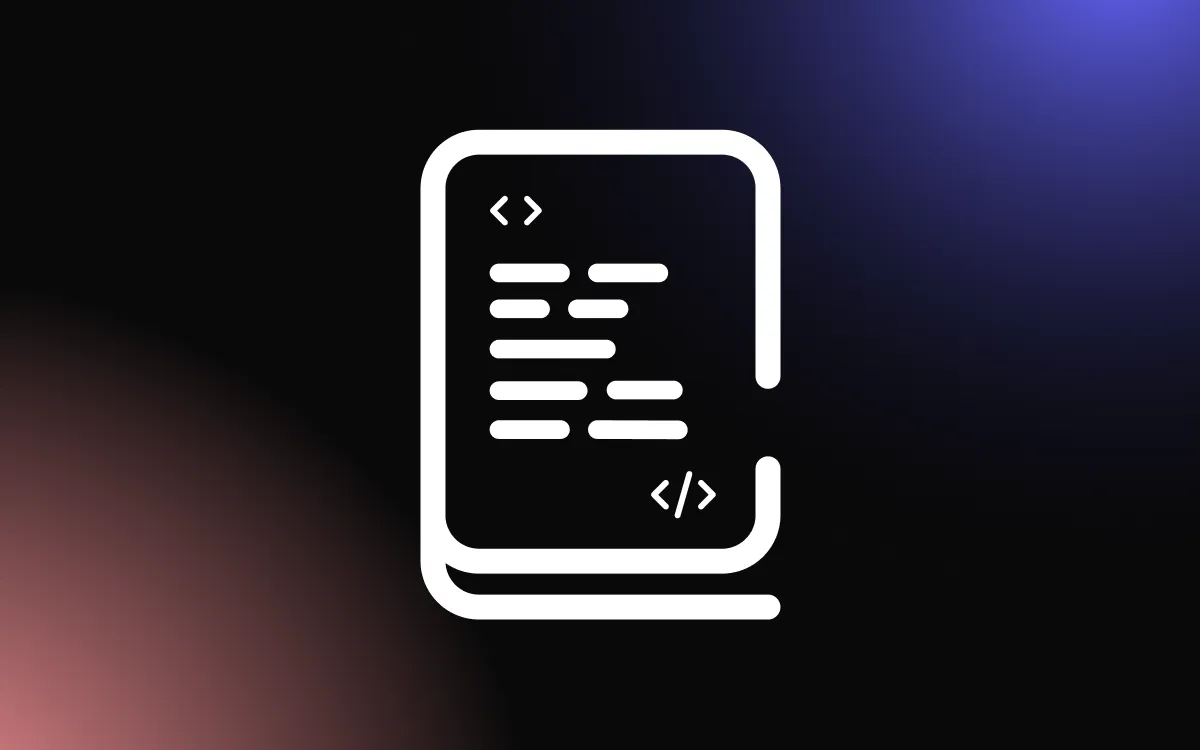Developing an app is hard work, so when all is said and done, you want to get the most downloads possible through your platform’s marketplace. The biggest factor that influences how many downloads you get is how your app or plugin is ranked within search results.
Maybe you’ve created the perfect plugin, one that addresses a user’s every concern in a particular area. In your mind, you should be getting hundreds of downloads each day! However, your downloads and views are stagnant, or worse, dwindling day by day. Why is this happening?
The answer is simple – your listing or directory text is not optimized to rank high within search results! No matter what kind of product you’re selling online, knowing the basics of SEO is a must. Optimizing the text users see in directories will help your plugin show up higher in relevant search results, increasing downloads and getting your products in front of more people.
In this article, we will discuss the best ways to optimize your listing text so you rank higher in the search results. This includes everything from choosing the right title to adding the right tags. Keep reading to learn how to help your app or plugin rank as high as possible!
Learn How To Monetize Your Apps Once You’ve Developed Them!
How Are You Ranked?
While every platform will use a different algorithm to rank app or plugin search results, the general factors are similar across the board. Whether you sell your plugin on WordPress, Wix, Shopify, or anywhere else, the following factors are likely to have the biggest impact on rankings:
- Title
- Tags
- Descriptions
In addition to the factors listed above, the following things also play a role, albeit smaller, in how your plugin will rank:
- Last update
- Average rating
- Number of installs
- Compatibility with the current platform
- The ratio of open/resolved support tickets
If you want to rank better within your marketplace’s search results, you’ll have to optimize your listing text to reflect these factors.
How To Rank Better
There are a few important things that will help your app or plugin rank better within a marketplace directory. To optimize your text, be sure to:
- Do keyword research
- Choose a good title
- Add the right tags
- Curate excellent short and long descriptions
Focusing on each of these factors will ensure your plugin ranks as high as possible. Below, we’ll discuss what you should be doing in each area.
Keyword Research
Doing keyword research is one of the best ways to increase your ranking. You’ll want to incorporate what you find during your research into your app or plugin’s title, description, and tags.
There are a couple of different ways to do keyword research. First, you can try thinking of topics you would search for if you were trying to find a plugin like yours. Then, using that information, think of keywords that users would use to search for these topics.
Another technique is using keyword research tools. These are online resources that let you input a specific URL or keyword. Then, they show you the search volume for your input, as well as related keywords you may want to use.
Good Title
Your title is arguably the most important thing to focus on here. This is probably the first thing users will look at when they see your plugin on their search results page, so you want it to grab their attention and encourage them to click.
The title of your app or plugin has a huge effect on how well it will rank. When choosing your title, consider your keyword research. Try to incorporate one or two of your keywords with the highest search volume into the title to increase its ranking. If you can, also include your brand name in the title. This will help people searching for your brand find your plugins quicker.
Tags
When you upload your app or plugin to a marketplace, you’ll be able to choose tags related to your product. When choosing your tags, make sure they’re relevant to your product’s features. If you add a lot of irrelevant tags, it could hurt your ranking.
Ideally, you’ll want to use around 10-12 tags for each plugin. Too many tags, or “overstuffing,” can negatively affect your ranking. To make sure you’re adding the best tags possible, check successful competitor apps or plugins. See which tags they’re using, then apply the relevant ones to your plugin as well.
Descriptions (Short/Long)
There are two descriptions you’ll have to pay attention to: short descriptions and long descriptions. Your short description will usually be displayed on a marketplace’s search results page, while your long description will be on the download page.
You want to keep your short description nice and concise, but make sure to include all your plugin’s main benefits to encourage users to click. Try to include your primary keyword 1-2 times, but do not overstuff the text.
Your long description, on the other hand, should be incredibly detailed. You can usually include unlimited characters in this description, so be sure to give users all the information they could possibly need before downloading. Incorporate your highest-scoring keywords, but again, don’t overstuff the text. If possible, include answers to any FAQs you get.
Additional Factors To Take Into Consideration
The factors listed above are most likely to affect your search results ranking. However, there are a few other optimization techniques you need to be aware of. These include:
- Responding to comments/tickets
- Providing regular plugin updates
- Keeping track of ratings and reviews
Below, we’ll discuss the importance of these three things and give you some tips on optimizing each.
Respond to Comments/Tickets
Responding to any user comments or support tickets promptly is essential to maintain credibility. When you answer a comment or resolve a support ticket, make sure to do so as quickly as possible.
Give the user all the information they will need, as well as any additional information you think will be helpful. If you have to update your plugin to fix the issue, be sure to make the update available publicly and let the user know as soon as you do.
Depending on which marketplace you use, the number of open support tickets you have may negatively affect your ranking. Providing timely user support is important for achieving a high ranking, so avoid having a support backlog at all costs.
When Was the Plugin Last Updated?
Updating your app or plugin regularly is a must, especially if your plugin was first developed over a year ago. Users will be able to see the date when a plugin was last updated on the download page, and some may be wary of purchasing one that has not been recently updated.
Regular updates let users know you’re still making improvements. This could mean adding new features, ensuring compatibility with the platform’s latest version, or simply fixing the glitches and bugs that are bound to pop up.
Updates are also important when ranking comes into the picture. Certain marketplaces will archive an app or plugin that hasn’t been updated in a while, meaning it will only show up in search results for the exact match title.
Ratings/Reviews
If you ever download apps or plugins yourself, you probably automatically disregard those with a low rating. For this reason, you probably won’t be surprised to hear that ratings and reviews can have a huge effect on not only the number of downloads but your overall ranking as well!
This is part of the reason why answering user comments and responding to support tickets quickly is so important. If people aren’t getting the functionality or support they expected out of a plugin, they may leave a negative review.
If you do receive a negative rating or review, try responding to it and asking the person how you can help solve their issue. If you are able to help, kindly ask them to resubmit their review. While they probably will not be able to change their original feedback, they can leave a new, positive review to balance your overall ranking out.
Removing Compatibility Issues Due to Platform Updates
Your app or plugin should always stay compatible with the platform you market it on, which is why addressing compatibility issues as soon as possible is essential. This goes hand-in-hand with regular updates. While compatibility issues are inevitable as the platform changes and expands, you can increase your credibility by resolving these issues for users as soon as possible.
Some platforms will let developers know when they are about to update. Make sure to stay in the loop so you can start working to update your plugin as soon as the new platform version goes live. This leads to reduced downtime, fewer issues for users, and overall, higher search rankings.
Optimize Your App’s Directory for Better Conversions
Optimizing your app or plugin’s listing text for different directories is the best way to rank higher in a marketplace’s search results. By employing basic SEO techniques, you’ll rank higher on WordPress, Shopify, Wix, BigCommerce, and more.
Focus first on choosing the right keywords. Then, apply what you find to your title, description, and tags. Be sure to provide adequate user support after uploading your plugins, such as regular updates, timely responses to messages and support tickets, and monitoring ratings or reviews. When all is said and done, you should see an increase in downloads and views in no time!