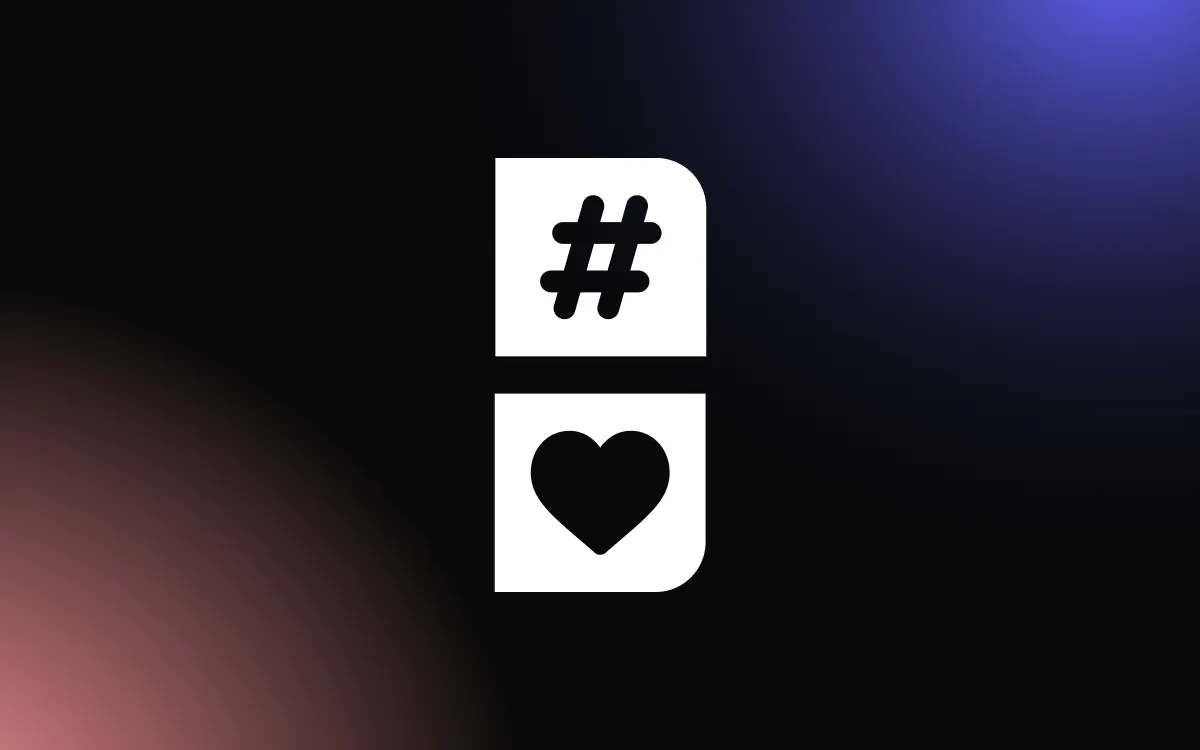Finding authentic customer reviews for a specific business can be a daunting task, especially when navigating through a sea of unrelated results.
Without a clear method, you may waste time sifting through irrelevant information instead of accessing the insights you need. By mastering a Google reviews search by name, you can efficiently pinpoint reviews tied to the business you’re researching, enabling better decision-making.
This article will guide you step-by-step on how to find reviews for any business using its name on Google.
Understanding the Role of Reviews in Consumer Decisions
Customer reviews are critical in shaping consumer decisions, making tools like Google reviews search by name free and accessible highly valuable. Reviews provide real-world insights into a business's products or services, helping potential customers evaluate trustworthiness and quality before making a purchase.
Positive reviews reinforce confidence, while negative feedback highlights areas of concern, enabling consumers to make informed choices. A Google reviews search by name ensures users find relevant, business-specific reviews quickly, without sifting through unrelated content.
For businesses, these reviews influence their reputation and directly impact customer acquisition. Encouraging satisfied customers to leave feedback and addressing negative comments thoughtfully can strengthen a business’s credibility and appeal.
By understanding and leveraging reviews, consumers make smarter decisions, and businesses improve their services to meet customer expectations.
How Accurate Searches Improve Trust and Relevance
Performing a Google reviews search by name ensures accurate and relevant results, which play a crucial role in building trust and credibility for both consumers and businesses. By focusing on reviews tied to a specific business, this search method eliminates irrelevant information and provides a clear, reliable snapshot of customer experiences.
For consumers, accurate searches help in evaluating a business’s reputation based on authentic feedback. Instead of wading through generic or unrelated content, users gain access to detailed reviews that highlight the strengths and weaknesses of the business they’re considering. This precision improves decision-making and fosters confidence in their choices.
For businesses, a Google reviews search by name allows for effective reputation management. By monitoring reviews specific to their brand, businesses can respond promptly to customer feedback, resolve concerns, and demonstrate accountability. This engagement strengthens relationships and builds trust among potential customers.
Accurate and relevant review searches ensure transparency, benefiting both consumers seeking reliable information and businesses aiming to uphold their credibility.
Step-by-Step Guide to Performing a Google Reviews Search by Name
Conducting a Google reviews search by name is an effective way to find detailed feedback about a specific business. Follow these steps to access and evaluate customer reviews efficiently.
Step 1: Open Google Search
Navigate to Google’s homepage or search bar on your device. Using Google as your starting point ensures access to comprehensive and up-to-date reviews.
Step 2: Enter the Business Name
Type the full name of the business you want to research into the search bar. For best results, include the location (e.g., “Café Delight Boston”) to refine the search and avoid irrelevant results.
Step 3: Add “Google Reviews” to the Search Query
Enhance your search by adding the phrase “Google Reviews” to the business name (e.g., “Café Delight Boston Google Reviews”). This directs the search engine to prioritize customer feedback related to the business.
Step 4: Review the Results
The search results will typically include the business’s Google My Business profile, showcasing its average rating, review snippets, and customer photos. Click on the “Google Reviews” link to view the full list of customer feedback.
Step 5: Filter and Analyze
Once on the review page, use Google’s filtering options to sort reviews by relevance or rating. Look for trends in feedback to gauge the business’s strengths and areas needing improvement.
By following this step-by-step guide, you can efficiently perform a Google reviews search by name, gaining valuable insights into a business’s reputation and customer experiences.
Using Google Search Operators for Precision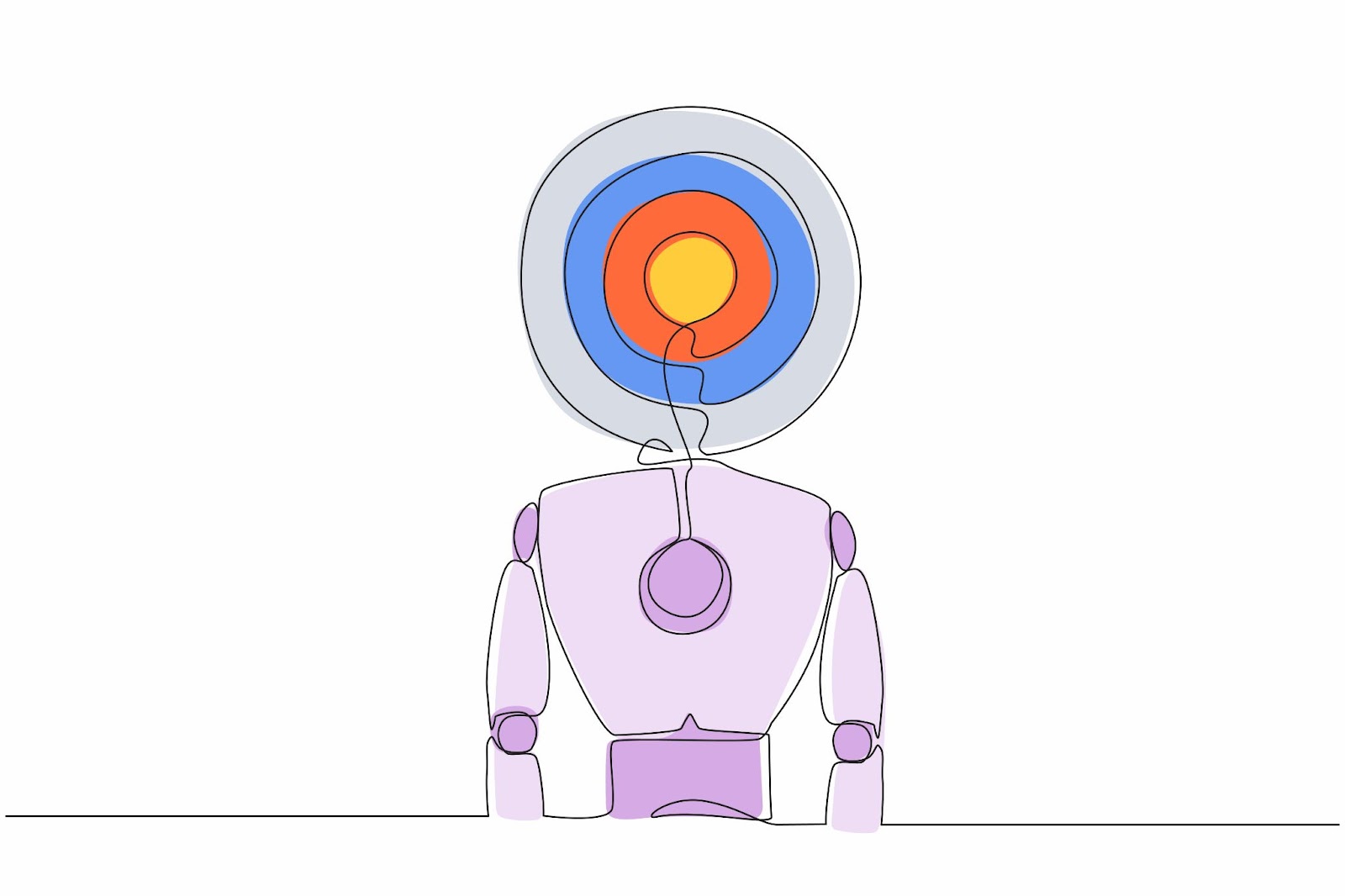
When performing a Google reviews search by name, using search operators can enhance accuracy and ensure precise results. These tools help narrow your search to focus on the most relevant feedback about a specific business.
For instance, to find reviews for "Joe's Pizza in New York," type:
"Joe's Pizza New York" "Google Reviews".
The quotation marks ensure Google searches for the exact phrase, eliminating unrelated results. Adding location details, such as the city or neighborhood, refines the results further.
For businesses with common names, include additional keywords like “customer reviews” or “ratings” to target relevant content.
For example:
"Blue Star Café" Seattle "customer reviews"
These operators help locate the business's Google My Business profile or other review listings directly.
By using search operators effectively, you streamline your Google reviews search by name, saving time and gaining precise insights into customer experiences.
Leveraging Google My Business for Review Searches
Using Google My Business (GMB) is a straightforward way to perform a Google reviews search by name and access valuable feedback about a specific business. GMB profiles consolidate reviews, ratings, and business information in one convenient location.
To start, search for the business name on Google. The GMB profile typically appears in the search results, often in the right-hand panel or at the top for local searches. Click the “Google Reviews” link within the profile to view a comprehensive list of customer feedback.
GMB also offers filtering options, allowing you to sort reviews by relevance or rating. This makes it easy to identify recurring trends or key insights about the business’s strengths and weaknesses.
For business owners, monitoring reviews through GMB helps maintain a strong online presence and engage with customers effectively. Leveraging this tool ensures accurate and organized access to reviews for both consumers and businesses.
Tips for Maximizing Your Search Efficiency
When conducting a Google reviews search by name, a few strategies can help you find the most relevant and accurate feedback quickly.
1. Use Specific Keywords
Include the full business name and location in your search query. For example, “Sunny Café Los Angeles Google Reviews” ensures precise results tailored to the specific business.
2. Leverage Search Operators
Utilize quotation marks or additional terms like “customer reviews” to narrow your search. For instance, "Sunny Café Los Angeles" "Google Reviews" focuses on exact matches, reducing irrelevant results.
3. Explore Google My Business
Visit the business’s Google My Business profile directly for organized reviews. Here, you can filter feedback by rating or relevance to identify trends and key insights efficiently.
By applying these tips, you can maximize the effectiveness of your Google reviews search by name, saving time and gaining deeper insights into customer feedback.
4. Refining Search Terms for Better Results
To perform an efficient Google reviews search by name, refining your search terms is crucial. Start by entering the exact business name in quotation marks, such as "Bella's Bistro", to narrow the results to relevant matches.
Including location details like a city or neighborhood further refines your search, e.g., "Bella's Bistro New York Google Reviews". Adding specific keywords like “customer feedback” or “ratings” can also enhance precision.
These refined terms help eliminate irrelevant results, focusing on accurate and actionable reviews. Properly tailored searches save time and provide valuable insights into the business’s reputation and customer experiences.
5. Avoiding Common Errors in Review Searches
When performing a Google reviews search by name, certain mistakes can lead to irrelevant or incomplete results. One common error is using vague or incomplete search terms. Always include the full business name and, if possible, its location to ensure accuracy, such as "Green Leaf Café San Francisco Google Reviews".
Another mistake is not utilizing filters available on Google My Business profiles, which can help sort reviews by rating or relevance. Avoid relying on general search results alone, as they may include unrelated businesses with similar names.
By refining search terms and leveraging available tools, you can avoid errors and get precise, valuable feedback.
Simplify Your Search with Google Reviews by Name
Performing a Google reviews search by name is a straightforward way to gather reliable feedback about any business. By following the methods outlined in this guide, you can save time, access valuable insights, and make informed decisions with ease.
Start searching today and unlock the full potential of Google reviews to enhance your research.