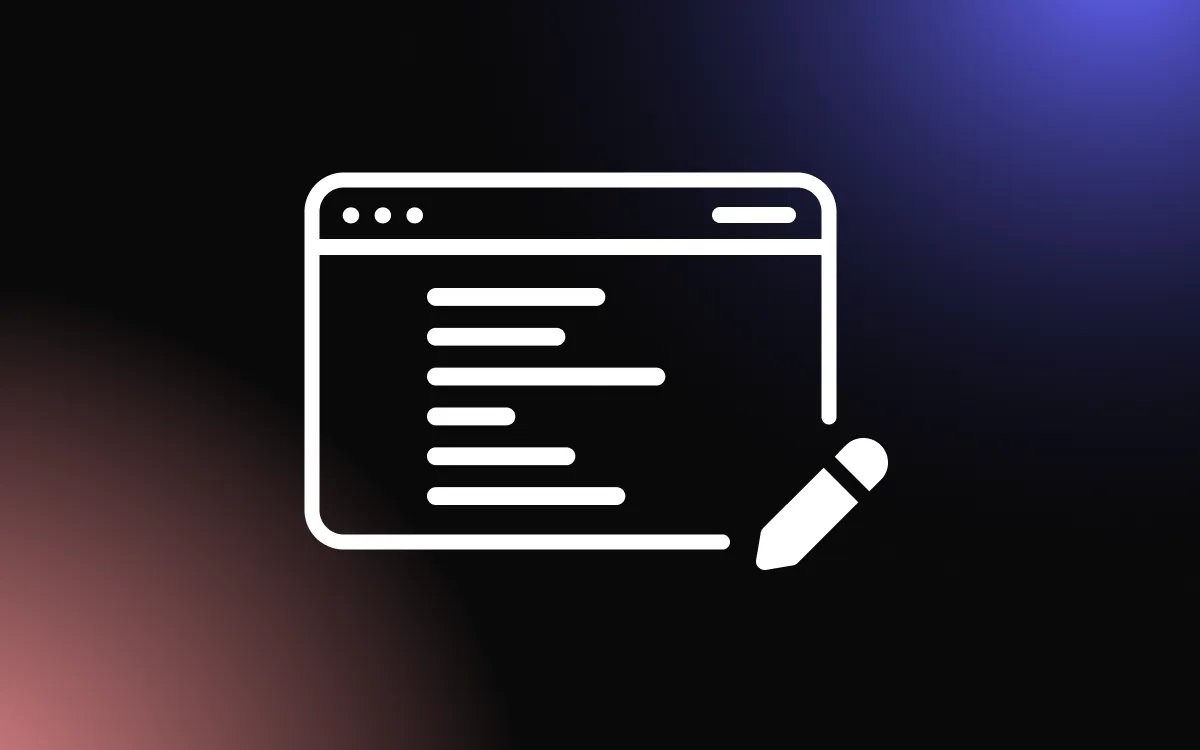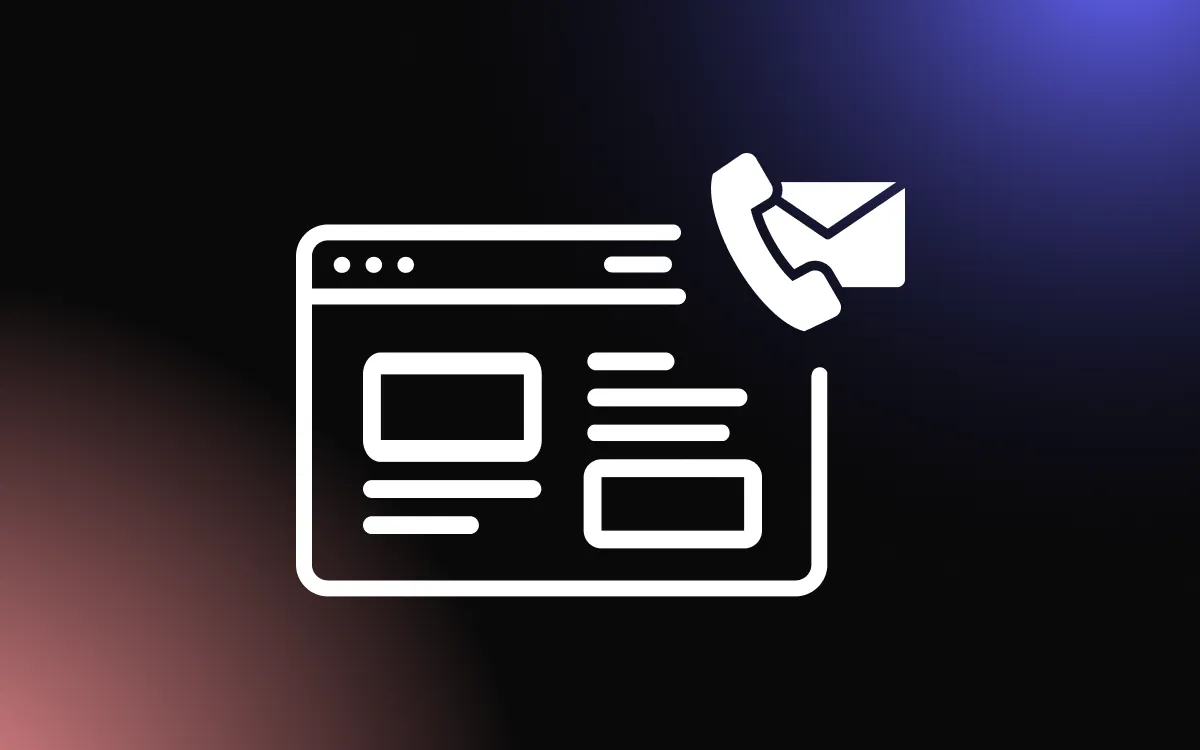Design hierarchy is the visual strategy that guides the viewer's eye to the most important elements of a design first. It's a fundamental principle in graphic and web design that helps create clear, effective, and engaging designs.
This article will serve as your guide to creating effective design hierarchies, providing you with practical tips and techniques. We'll delve into the importance of design hierarchy, explore the elements that contribute to it, such as size, color, contrast, and alignment, and provide actionable strategies to create a well-structured design.
What are Design Hierarchies?
Design hierarchies are a fundamental concept in visual communication and graphic design. They play a crucial role in how information is perceived and processed, guiding the viewer's eye and helping to make designs more readable and effective.
Definition of Design Hierarchies
Design hierarchy refers to the arrangement and presentation of elements in a way that implies importance. It's a system for organizing information that allows the viewer to easily navigate the design and understand the message it's conveying. This is achieved by manipulating various design elements such as size, color, position, contrast, and typography to establish a clear order of importance among the elements.
For example, in a newspaper, the most important news story of the day might be presented with a large, bold headline at the top of the page, followed by a subheading and then the body text. This hierarchy guides the reader's eye from the most important element (the headline) to the least important (the body text).
The Importance of Design Hierarchies in Visual Communication
Design hierarchies are essential in visual communication because they help to guide the viewer's eye and make the information more digestible. Without a clear hierarchy, a design can become confusing and difficult to navigate, making it harder for the viewer to understand the intended message.
A well-established design hierarchy can help to draw attention to the most important elements, improve readability, and guide the viewer through the content in a logical and intuitive way. This is particularly important in areas such as web design, where a clear hierarchy can help users to navigate the site and find the information they're looking for more easily.
Key Elements of a Design Hierarchy
Design hierarchy is a visual tool that helps to guide the viewer's eye and make the information more digestible.
It's achieved by manipulating various design elements to establish a clear order of importance among them. Here are some key elements that play a crucial role in creating an effective design hierarchy.
Size and Scale
One of the most straightforward ways to establish a hierarchy is through the use of size and scale. Larger elements naturally draw more attention and are perceived as more important than smaller ones.
By making the most important elements larger, you can guide the viewer's eye to them first. For example, in a poster design, the headline or main message would typically be the largest element, followed by subheadings and then body text.
Color and Contrast
Color and contrast are also powerful tools in creating a design hierarchy. Bright, bold colors tend to draw the eye more than muted ones, and high-contrast elements stand out more than those with low contrast.
By using color and contrast strategically, you can highlight key elements and guide the viewer's attention. For instance, a call-to-action button on a website might be made in a bright, contrasting color to make it stand out and attract clicks.
Alignment and Spacing
Alignment and spacing can also help to establish a hierarchy by grouping related elements together and separating different sections. Consistent alignment creates a sense of order and structure, while adequate spacing helps to prevent the design from feeling cluttered and makes it easier to digest.
For example, in a web page design, different sections might be separated by generous white space and aligned consistently to create a clear, easy-to-follow layout.
Typography
Typography is another key element in design hierarchy. Different font sizes, weights, and styles can be used to differentiate between headings, subheadings, and body text, creating a clear hierarchy.
Bold or italic type can be used to emphasize key points, while different font styles can be used to create contrast and add visual interest.
Steps to Create a Design Hierarchy
Creating a design hierarchy is a critical step in the design process. It helps to guide the viewer's eye, making the design more readable and the information more digestible. Here are the steps to create an effective design hierarchy.
Step 1: Identify Your Key Message
The first step in creating a design hierarchy is to identify your key message. This is the most important piece of information that you want your viewers to take away from your design. It could be a headline, a call to action, or a key piece of information.
Once you've identified your key message, you can design the rest of your hierarchy around it.
Step 2: Prioritize Information Based on Importance
Next, you need to prioritize the rest of the information based on its importance. This involves deciding which pieces of information are secondary or tertiary in importance.
These decisions will guide how you use size, color, and other design elements to create your hierarchy.
Step 3: Use Size and Scale to Emphasize Key Elements
Size and scale are some of the most straightforward tools you can use to create a design hierarchy. As a general rule, larger elements are perceived as more important. Therefore, your key message should be the largest element in your design.
Secondary and tertiary information should be smaller but still easily readable.
Step 4: Use Color and Contrast to Guide the Eye
Color and contrast can also be used to guide the viewer's eye and emphasize important elements.
Bright, bold colors naturally draw the eye, while high-contrast elements stand out more than those with low contrast. Use these tools to highlight your key message and other important information.
Step 5: Use Alignment and Spacing to Organize Elements
Alignment and spacing can help to create a sense of order and structure in your design. By aligning related elements and using consistent spacing, you can make your design easier to read and understand.
Use these tools to group related information and separate different sections of your design.
Step 6: Choose Typography to Convey Hierarchy
Finally, typography can be used to convey hierarchy. Different font sizes, weights, and styles can be used to differentiate between headings, subheadings, and body text. Bold or italic type can be used to emphasize key points, while different font styles can add visual interest.
Examples of Effective Design Hierarchies
Apple's Website
Apple's website is a great example of effective design hierarchy. The most important elements, such as the latest products, are placed prominently at the top of the page. The navigation menu is simple and clean, making it easy for users to find what they're looking for.
Google's Search Results
Google's search results page has a clear hierarchy. The search bar is at the top, followed by ads, and then organic search results. Each search result has a clear hierarchy as well, with the title, URL, and description clearly differentiated.
The New York Times' Website
The New York Times' website uses design hierarchy to guide readers through the news. The most important stories are placed at the top and are larger than the other stories. As readers scroll down, they see less important news.
Spotify's App Interface
Spotify's app interface uses hierarchy to make it easy for users to navigate. The currently playing song is always visible at the bottom of the screen. The rest of the interface is divided into sections (like Home, Search, and Your Library) that users can easily switch between.
Tools to Support Your Design Hierarchy Creation
Creating a design hierarchy is a crucial part of the design process. It helps to guide the viewer's eye and makes the design more readable and the information more digestible. Fortunately, there are several tools available that can support you in creating an effective design hierarchy.
Graphic Design Software
Graphic design software is a must-have tool for creating a design hierarchy.
Programs like Adobe Illustrator, Photoshop, and InDesign, or free alternatives like GIMP and Canva, offer a range of features that can help you create a visually appealing design hierarchy.
These include tools for adjusting size and scale, aligning elements, and manipulating color and contrast. They also offer a variety of typography options, allowing you to choose the perfect font to convey your message effectively.
Typography Tools
Typography plays a crucial role in creating a design hierarchy. Tools like Google Fonts and Adobe Fonts provide a vast library of fonts that you can use in your designs.
They allow you to experiment with different font styles, weights, and sizes to create a clear and effective hierarchy. Additionally, tools like Typewolf can provide inspiration by showing you what font combinations popular websites are using.
Color Palette Generators
Color is another essential element in a design hierarchy. It can guide the viewer's eye and emphasize important elements. Color palette generators like Coolors or Adobe Color can help you create a cohesive color scheme for your design.
These tools allow you to experiment with different color combinations and see how they work together. They can also generate color palettes based on a specific color, or even an uploaded image, making it easier to create a visually appealing and effective design hierarchy.
Tips and Techniques for Better Design Hierarchies
Creating an effective design hierarchy is an art. It requires a deep understanding of visual communication principles and a keen eye for detail. Here are some tips and techniques that can help you create better design hierarchies.
Keep It Simple
One of the most important principles in design is simplicity. A cluttered design can confuse the viewer and make it difficult for them to understand the message. When creating a design hierarchy, focus on the essential elements and remove anything that doesn't contribute to the message.
Use white space effectively to separate different elements and make the design more readable. Remember, the goal is to guide the viewer's eye and make the information easy to digest. A simple, clean design can do this more effectively than a complex one.
Be Consistent
Consistency is key in design. It helps to create a sense of harmony and makes the design easier to understand. When creating a design hierarchy, be consistent in the use of colors, fonts, and sizes.
For example, if you use a particular color for all the headings, use the same color for all of them. If you use a specific font for the body text, use it consistently throughout the design. This consistency will help to create a clear and effective hierarchy.
Test Your Design with Different Audiences
Finally, it's important to test your design with different audiences. What makes sense to you might not make sense to others. By testing your design, you can get feedback and make necessary adjustments. This can help you ensure that your design hierarchy is effective and that your message is clear. You can use tools like UsabilityHub or UserTesting to get feedback from real users.
Remember, the goal of a design hierarchy is to communicate a message effectively. By testing your design, you can ensure that it does just that.
Common Mistakes in Creating Design Hierarchies
Creating an effective design hierarchy is a crucial aspect of visual communication. However, it's easy to make mistakes that can confuse your audience or dilute your message. Here are some common pitfalls to avoid when creating design hierarchies.
Overcomplicating the Design
One of the most common mistakes in creating a design hierarchy is overcomplication. Designers often try to include too many elements or use too many different styles, which can make the design confusing and difficult to navigate.
Remember, the purpose of a design hierarchy is to guide the viewer's eye and make the information easy to understand. A simple, clean design is often more effective than a complex one. Avoid unnecessary elements and stick to a few key styles to create a clear and effective hierarchy.
Ignoring the Balance of Elements
Another common mistake is ignoring the balance of elements. In a design hierarchy, different elements should have different levels of prominence based on their importance. However, if the elements are not balanced correctly, the hierarchy can become confusing.
For example, if a less important element is more prominent than a more important one, the viewer may not understand the message correctly. Pay attention to the size, color, and position of each element to ensure that they are balanced and that the hierarchy is clear.
Neglecting the Target Audience
Finally, many designers neglect the target audience when creating a design hierarchy. Different audiences may interpret visual elements differently, so it's important to consider your audience when designing.
For example, younger audiences may be more attracted to bold, vibrant colors, while older audiences may prefer more subdued, classic styles. By understanding your audience's preferences and expectations, you can create a design hierarchy that is not only visually appealing but also effective in communicating your message.
The Impact of Effective Design Hierarchies on Communication
Design hierarchies play a crucial role in visual communication. They guide the viewer's eye through the design and help convey the intended message effectively.
When done correctly, design hierarchies can significantly improve readability, enhance user experience, and ensure effective visual communication.
Improved Readability and Comprehension
One of the primary benefits of a well-structured design hierarchy is improved readability. By organizing elements based on their importance, a design hierarchy guides the viewer's eye from the most critical parts of the design to the least.
This logical flow of information makes it easier for the viewer to understand and absorb the content, improving comprehension.
Enhanced User Experience
A well-executed design hierarchy also enhances the user experience. It makes the design more intuitive and user-friendly, reducing the cognitive load on the viewer. This ease of navigation increases user engagement and satisfaction.
For instance, in a website design, a clear hierarchy helps users find the information they need quickly and easily, making their experience more enjoyable and efficient.
Effective Visual Communication
Finally, design hierarchies are key to effective visual communication. They help convey the intended message clearly and effectively, ensuring that the viewer understands the main points without getting lost in the details.
A well-structured design hierarchy can highlight key messages, emphasize important elements, and guide the viewer's interpretation of the design. This clarity of communication can make the difference between a design that confuses and one that informs and persuades.
Conclusion
In conclusion, creating effective design hierarchies is a crucial aspect of design that can significantly enhance the clarity, effectiveness, and aesthetic appeal of your designs. It's about strategically using design elements to guide the viewer's eye and communicate your message effectively.
Remember, a well-structured design hierarchy is not just visually pleasing; it's a powerful communication tool that enhances user comprehension and engagement. With the insights and techniques shared in this article, you're now well-equipped to create design hierarchies that not only look good but also communicate effectively. So, let's put these insights into action and create designs that guide, engage, and inform.