
Displaying your Facebook content on your website is a great way to connect with visitors, but simply embedding an entire feed can clutter your page with irrelevant posts.
This lack of control can frustrate website owners who only want to highlight specific announcements, promotions, or key updates. By creating a Facebook feed widget that displays handpicked posts, you can keep your content focused and engaging.
This article will guide you through the steps to create and embed a widget that showcases selected Facebook posts on your website.
Why Use a Facebook Feed Widget to Display Specific Posts?
A Facebook feed widget is a powerful tool that allows you to display curated content from your Facebook page directly on your website. Instead of showing every post, you can configure the feed widget to highlight specific posts that align with your brand message or current marketing goals.
This targeted approach helps you emphasize important updates, such as product launches, promotions, or customer success stories. By displaying these handpicked posts through a feed widget, you ensure visitors see your most impactful content first, increasing the likelihood of engagement.
Additionally, embedding a feed widget on your website keeps your content fresh without constant manual updates. As your social media content evolves, the widget dynamically updates your chosen posts, keeping your website looking active and up-to-date.
Combining the reach of Facebook with your website traffic also helps strengthen your online presence. Visitors engaging with your feed widget may follow your page or share your posts, driving more traffic to both platforms.
Boosting Website Engagement with Curated Facebook Content
Integrating a feed widget on your website allows you to display handpicked Facebook posts, creating a more engaging and relevant experience for visitors. Rather than showing every update, curating content lets you highlight posts that align with your marketing goals, such as promotions, product launches, or customer reviews.
Displaying curated content through a feed widget keeps your website dynamic, encouraging visitors to explore more. Eye-catching visuals, engaging captions, and social proof from real customer interactions can capture attention and drive further clicks.
When website visitors see content tailored to their interests, they’re more likely to interact with your brand, follow your social media page, or share posts. This strengthens your brand presence across platforms while enhancing user experience on your site.
Strengthening Brand Trust Through Social Proof
Displaying curated social content with a Facebook feed widget is an effective way to build trust with your audience. Visitors are more likely to trust your brand when they see real-time interactions, positive comments, and customer experiences featured directly on your website.
A feed widget allows you to highlight posts showcasing customer testimonials, reviews, or user-generated content. This social proof reassures potential customers that others value your products or services, increasing their confidence in making a purchase or inquiry.
Additionally, featuring behind-the-scenes updates or community involvement posts through a feed widget can humanize your brand, showing authenticity and transparency. When visitors see this kind of real, social-driven content, they feel more connected to your business.
Leveraging the feed widget as a trust-building tool not only reinforces your credibility but also encourages more visitors to engage with your brand both online and offline.
Best Tools for Creating a Facebook Post Feed Widget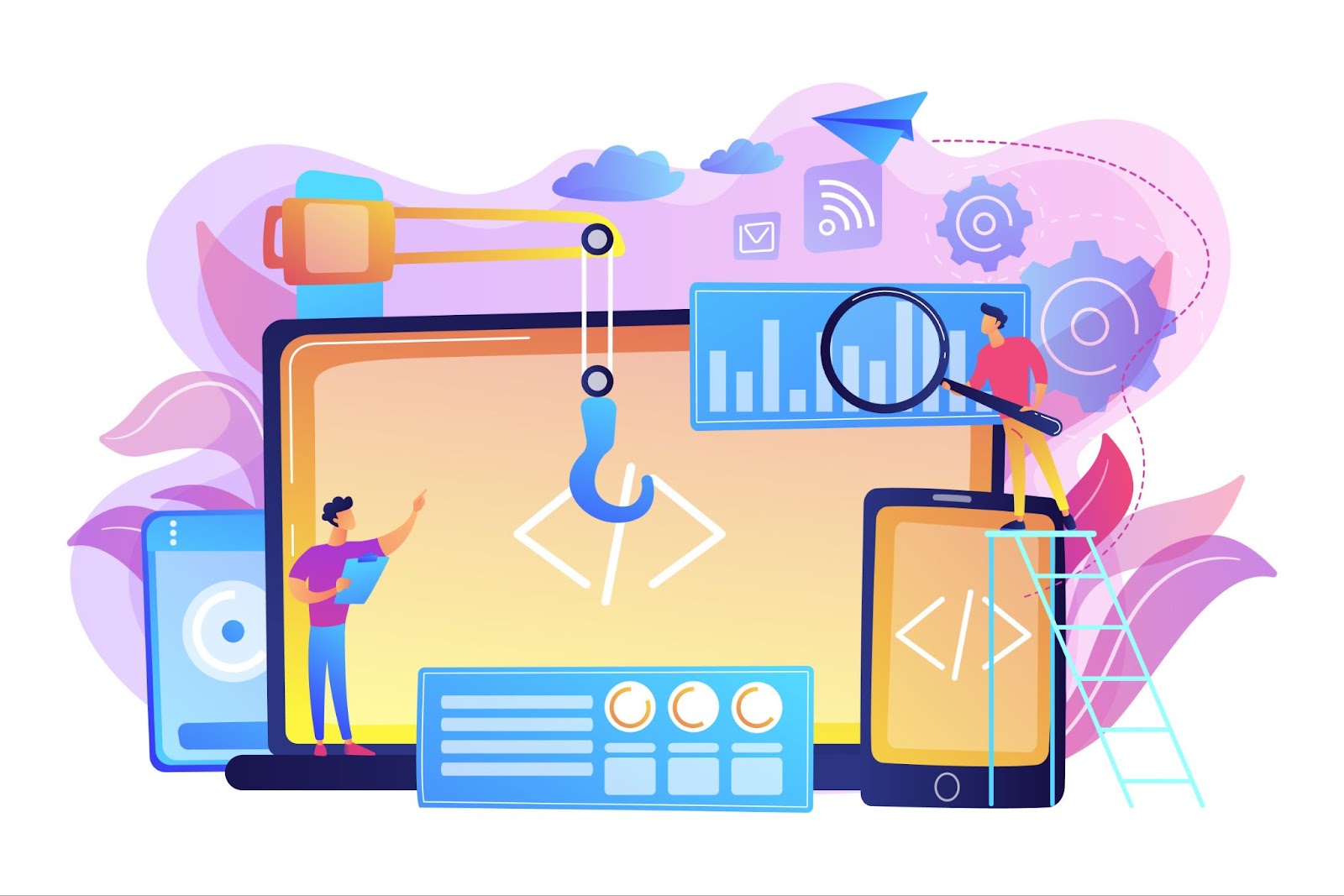
Choosing the right tool to build a Facebook feed widget is essential to effectively display your social content on your website. A well-designed Facebook post feed widget can showcase specific posts, improve user engagement, and strengthen your brand’s online presence. Here are some of the best tools available for creating and embedding a feed widget on your website.
1. Common Ninja Facebook Feed Widget
The Facebook Feed Widget allows you to seamlessly embed your Facebook content onto your website, keeping visitors engaged with your latest posts, photos, and updates. It provides a dynamic way to showcase your social activity, helping you boost brand visibility and encourage users to follow your Facebook page, all while keeping your website content fresh and lively.
With a range of customization options, the Facebook Feed Widget lets you match the feed’s design to your website’s style, ensuring a cohesive user experience. You can control what content is displayed, filter posts, and choose from various layouts to create an attractive, interactive feed that drives social engagement and enhances your brand’s online presence.
2. Taggbox Facebook Feed Widget
Taggbox is another powerful tool for embedding a Facebook feed widget. It specializes in social media aggregation, making it easy to curate posts from your page and display them in real time. It offers moderation options, so you can select only the most relevant content. Plans start at $24 per month, but they often have promotional discounts.
Key Features to Look for in a Facebook Post Feed Widget
Choosing the right post feed widget can significantly enhance your website’s appearance and user engagement. When evaluating options, certain features ensure that the feed widget you select aligns with your branding and marketing goals.
1. Customization Options:
A quality feed widget should allow you to customize colors, fonts, and layouts. This ensures the feed blends seamlessly with your website’s design.
2. Post Filtering and Moderation:
Look for a post feed widget that lets you select specific posts or filter by keywords. This allows you to display only relevant and high-quality content.
3. Automatic Updates:
The best feed widget automatically pulls new posts from your Facebook page, keeping your website fresh without manual updates.
4. Mobile Responsiveness:
Ensure the post feed widget adapts to different screen sizes for a seamless viewing experience on desktops, tablets, and smartphones.
How to Embed a Facebook Post Feed Widget on Your Website
Choosing to embed facebook feed on your website is a simple way to display your latest social media content and keep your site engaging. A well-placed Facebook feed widget can attract visitors’ attention, encourage social interaction, and strengthen your brand’s credibility.
1. Choose a Facebook Post Feed Widget Tool
Start by selecting a trusted post-feed widget provider like Common Ninja,, or Taggbox. These platforms offer customizable widgets that integrate smoothly with most website builders, including WordPress, Squarespace, and Wix.
2. Generate the Embed Code
After customizing your feed widget, the tool will generate an embed code. This HTML snippet allows you to place the widget anywhere on your website.
3. Embed the Widget on Your Site
Log into your website builder, navigate to the section where you want the post feed widget to appear, and paste the embed code. You can place it in a sidebar, footer, or homepage for maximum visibility.
4. Save and Preview
Save your changes and preview your website to ensure the feed widget displays correctly and updates with your latest posts automatically.
5. Using Code Snippets for Manual Embedding
Manually embedding a post feed widget using code snippets is a flexible option for website owners who want more control over placement. Most feed widget providers, like Common Ninja generate an HTML embed code after customizing your widget.
To embed it manually, copy the code snippet and paste it into your website’s HTML editor where you want the feed to appear. This could be on your homepage, sidebar, or footer.
After embedding, save your changes and preview the page to ensure the post feed widget is displaying correctly and pulling updates from your Facebook page.
6. Embedding Widgets via Website Builders and Plugins
Adding a Facebook post feed widget through website builders and plugins is the easiest option for non-coders. Platforms like WordPress, Wix, and Squarespace often support feed widget plugins that simplify integration.
For WordPress, search for a trusted Facebook post feed widget plugin, install it, and configure your page settings. Wix and Squarespace offer custom HTML blocks where you can paste the widget’s embed code.
Once added, customize the widget’s layout and style through the builder’s interface. Using website builders and plugins ensures your feed widget integrates seamlessly, updating automatically with new Facebook posts.
Customize Your Website with a Facebook Feed Widget
Using a Facebook feed widget to display specific posts helps you maintain control over what your audience sees while boosting engagement.
By carefully curating your content and embedding it seamlessly, you’ll create a more targeted and visually appealing website experience. Start customizing your feed widget today and give your visitors the updates that matter most!


