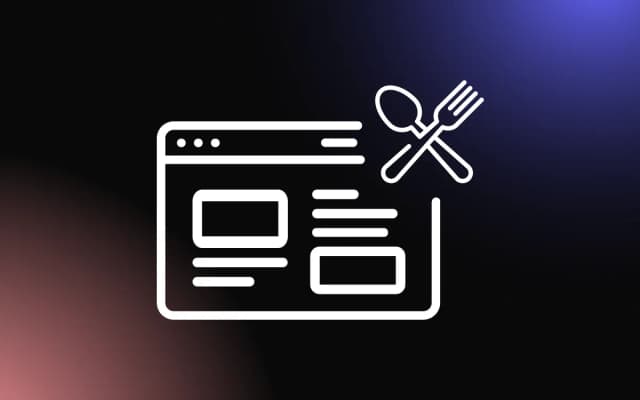Building a consulting website can be a game changer for professionals looking to expand their reach and showcase their expertise.
A well-crafted website serves not only as a portfolio for your services but also as a platform where potential clients can discover your unique approach and insights.
This guide will walk you through the essential steps of creating a website that not only looks professional but also effectively communicates your value proposition and engages your target audience.
Whether you're a seasoned consultant or just starting out, these tips will help you build a digital presence that stands out.
What is a Consulting Website?
A consulting website is a specialized digital platform where consultants showcase their expertise, services, and insights to attract and engage potential clients. It acts as a virtual office, providing a space for professionals to outline their qualifications, share testimonials and case studies, and offer resources that establish their credibility in their field.
Effective consulting websites are tailored to the consultant's specific audience, offering clear, accessible content and interactive features that facilitate communication, such as booking systems or live chat options.
This targeted approach helps consultants connect with their ideal clients and sets the stage for future collaborations.
What Should a Consulting Website Include?
The Basic
1. A Homepage
The homepage is the main page of a website, and it serves as an entry point to the site’s content. For this reason, it’s one of the most important pages on your website.
Since it’s the first page your visitors will see and as it sets the tone for the rest of your site, it’s prudent to consider its design, your branding, and how it will be represented, including colors, fonts, logos, and taglines.
With a well-designed homepage, you can create a positive first impression and encourage visitors to explore your website further.
A homepage usually contains the following elements:
- A site navigation menu with links to important sections and pages that will allow users to easily navigate your website.
- Call-to-action buttons (CTAs) that will be clearly visible, with a clear call-to-action text that will encourage users to click on it and perform the desired action, like, for example, signing up for a newsletter or making a purchase.
- Many homepages contain a hero section to immediately catch the user’s attention and nudge them towards performing a certain action.
Note: Common Ninja has a wide selection of call-to-action buttons that you can easily add to your website.
2. An About Us Page
Another important page to have on your website is the “About Us” page. This page is crucial to establishing credibility and building trust.
The about us page often contains information about the organization, its mission, its history, and the people behind it, enabling users to establish a connection with the company and learn more about the organization and its values.
Note: Common Ninja has a great selection of widgets that can enhance your “About Us” page.
3. A Contacts Page
A “Contacts” (or a “Contact Us” page) is another, very important page to have on your website. It provides visitors with a way to get in touch with the website's owners or administrators. Typically, it will include contact information about the business (like a contact email address, phone number, and physical address), as well as a contact form that a visitor can fill out and send to contact the website’s owners.
This page helps to further build trust, improve user experience, and enable other businesses to contact the website owners regarding open new business opportunities.
Note: Common Ninja can improve how users contact you via a free and easily customizable Contact form.
4. A Header & Footer
Headers and footers have become an integral part of website design, and anyone building a website should add them to their website.
Having a header and a footer on your website will improve navigation, create a consistent look, support your branding, provide important information, and improve conversion with CTAs.
The header typically includes branding elements (like the colors, logo, company name, etc.), and navigational menus (to other pages, login options, etc).
The footer will also include branding elements, as well as links to other pages, but its design enables adding more links, CTAs, and other information, in an organized and aesthetically pleasing manner.
The Advanced
While the above elements are true for all websites, a consulting website requires a few more elements.
Services
The Services section of a consulting website is crucial as it clearly outlines what you offer. This can include various forms of consulting work, from strategic planning to digital transformation.
For clarity and ease of navigation, it's beneficial to organize this section into sub-pages if you offer multiple or diverse services. Detailed descriptions help potential clients understand your offerings and decide if they align with their needs.
Case Studies or Portfolio
The Case Studies or Portfolio section is a powerful tool on a consulting website. It provides concrete examples of past successes and detailed accounts of how you've addressed client needs, demonstrating your expertise and the tangible results you've achieved.
This not only showcases your capabilities but also helps in building confidence among prospective clients.
Testimonials and Reviews
Testimonials and Reviews are essential for building trust and authenticity. Positive feedback from past clients serves as social proof, greatly influencing the decision-making process of potential clients.
This section adds credibility and provides insight into the experiences of others with your consulting services, making it a vital element for attracting new business.
Note: Common Ninja offers a great selection of Testimonial and Review widgets for you to easily add to your website.
Blog or Resources
A Blog or Resources section enriches a consulting website by offering valuable content that positions you as a thought leader in your industry.
Whether through insightful blog posts, comprehensive guides, or informative podcasts, this content not only attracts visitors but also keeps them engaged.
It's a dynamic way to share your expertise and keep your audience updated on the latest trends and solutions.
FAQs
The FAQs section addresses common inquiries potential clients may have, providing immediate answers to their questions. This accessibility can help lower the barriers for clients to initiate contact and start a conversation about your services. Well-crafted FAQs can cover everything from service details to project timelines, smoothing the path to engagement.
Note: Common Ninja offers a great, fully customizable FAQ widget that can be added to your website.
Pricing
Including a Pricing section, or at least a discussion of pricing factors, brings transparency to your consulting services.
Clear information on costs or how fees are determined sets expectations right from the start, helping to filter potential clients and reduce inquiries that don’t fit your business model.
Call to Action (CTA)
Strategic placement of Calls to Action (CTAs) throughout your website encourages visitors to take specific steps, such as booking a consultation or downloading a resource.
Effective CTAs convert casual visitors into leads and active clients, making them a critical component of your website’s functionality and success.
How To Create a Consulting Website?
Step 1: Choose Your Website Builder
There are lots of available website-building platforms today. How many you ask? Well, there are well over 200 website and e-commerce builders.
Clearly, not all are on the same level or for the same purpose, but the sheer amount is both fascinating and scary. Fascinating because it means that there’s a lot to choose from, and scary because there’s too much to choose from.
Luckily, there are around 20 that truly stand out in terms of the features they offer, how easy it is to use them, and their prices. We have a great article about the best website builders out there that you should definitely take a look at.
Great Website Builders for a Consulting Website
While the above gives you a broad overview of website building, here are some website builders that could be great for building a Consulting website:
Wix
Wix is known for its intuitive drag-and-drop interface, making it accessible even for those without technical expertise.
It offers a wide range of customizable templates that are specifically designed for consulting services, encompassing features like online booking systems, email marketing tools, and integration with various CRM systems.
These capabilities make Wix a versatile choice for consultants looking to establish a comprehensive online presence.
Squarespace
Squarespace is celebrated for its sleek designs and strong focus on aesthetics, which are vital for consultants wanting to make a strong visual impression online.
The platform provides robust blogging capabilities, portfolio pages, and built-in analytics to track visitor interactions, offering a polished and professional way to showcase consulting services and thought leadership.
WordPress (with Elementor or Divi)
WordPress, when enhanced with themes and plugins like Elementor or Divi, offers unparalleled control over website design and functionality.
This flexibility is ideal for consultants who need advanced features like SEO tools, extensive plugins for additional functionalities, and scalability. WordPress's open-source nature allows for extensive customization, catering to any specific requirements a consulting business might have.
Weebly
Weebly is appreciated for its simplicity and ease of use, making it a favorable option for consultants who prefer a straightforward approach to website building.
It offers a range of templates that can be easily customized to suit different consulting niches and includes essential built-in tools like contact forms, FAQs, and customer testimonials, providing a solid foundation for building a professional consulting website.
Choose a Hosting Plan (Optional)
Depending on what website builder you chose, you may have to get a hosting plan separately. We have a great guide on the top 10 hosting providers available on the market. Mind you that many of these offer the option to get a domain name, too.
Choose a Domain Name (Optional)
Depending on what website builder you choose, and on what hosting plan you choose, you may have to get a domain name separately.
Step 2: Start Designing Your Website
Choose a Template (Optional)
Some website builders offer pre-made templates that you can choose from for specific website types. This is a great way to save time on design.
Choose Color Schemes
Color schemes are super important in website design and branding. They're not just for show—colors can really affect how we feel and react. If a brand chooses the right colors, it can guide our eyes where they want, make us feel a certain way, and even get us to take action.
This is where color theory comes in. It's basically the science of how colors work together and how they make us feel. For instance, blue usually makes us feel calm and trustful, red stirs up energy and passion, and green symbolizes growth. So, when a brand chooses colors that match its vibe and the feelings it wants to evoke, it can really boost its recognition and trust with customers. Super cool, right?
Choose Fonts
Font pairing is like the secret sauce in website design and branding. Just like colors, the fonts you choose can really set the mood and deliver your brand message. You've got to think about the vibes different fonts give off. A fancy script might feel elegant, while a bold, all-caps font can scream confidence and power.
The trick is in finding fonts that complement each other without clashing or looking too similar. That's why we do font pairing. You want your headline font to grab attention, but it needs to work well with your body text font, which should be easy to read. So, for instance, you might pair a decorative font for your headers with a simple, clean one for the body text. Get it right, and you're on your way to a website that looks super professional and keeps your visitors reading. It's a bit like a good music duo—each part's got to be good on its own, but together they create a whole new level of awesome!
Add a Hero Image
The hero section of a website is like the opening scene of a movie—it sets the stage and grabs your attention. It's that first big chunk you see when you land on a website, often with a big image, a catchy headline, and a call to action. It's there to quickly show you what the site or the brand is all about and, hopefully, make you want to stick around.
Choosing the right elements for your hero section is key. A stunning image or background can draw people in, while a powerful headline can spark interest. Then there's the call to action, which could be a button or a link, nudging you to do something—like shop now, sign up, or learn more. So, think of the hero section like your website's elevator pitch. It's got to be punchy, engaging, and super clear about what's on offer. If it's done right, it's like a friendly welcome mat that invites visitors to come in and explore more.
Add CTAs
Calls to Action (CTAs) on a website are like your friendly tour guides. They tell you where to go next and what to do. You'll often find them as buttons or links with words like "Buy Now", "Sign Up", "Learn More"—you get the idea. They're super important because they help guide your visitors and encourage them to take the actions you want them to.
But here's the thing: all CTAs are not created equal. A good CTA is clear, concise, and compelling—it tells you exactly what you'll get and why you should click on it. And where you place them can make a big difference, too. You want to position your CTAs where they'll be noticed, like in your hero section, at the end of a blog post, or even in a pop-up. So, think of CTAs as your website's friendly nudges, steering your visitors in the right direction and getting them to engage, interact, and hopefully, become customers. It's like having a good salesperson right there on the page.
Step 3: Publish The Website
When you are done setting up and designing your website, publish it. And that’s it.
How To Enhance Your Consulting Website?
Enhance Your Website With Powerful Widgets
While many of the website builders we recommended are great for building your Consulting website, they are somewhat limited in the features and tools they offer, and, in a competitive world, every additional feature that you can add to your website can be a game changer.
That’s where Common Ninja comes in to save the day.
Common Ninja offers an extensive, ever-growing collection of professional and reliable widgets that will help you save time and money and improve your website beyond what your current website-building platform offers.
Common Ninja’s widgets are free, fully customizable, perfectly responsive, and easy to use (just check our YouTube guides), so be sure to check them out, and greatly improve your website.
Common Ninja — The Only Collection of Widgets You’ll Ever Need
Content
Content is an important part of any website, no matter what niche it’s in. Content can include anything from text, images, videos, and other media that informs, educates, or entertains the audience, and we highly recommend that you add good content to your website.
It is crucial for several reasons:
- It provides value to visitors — good content, can provide value to users, whether these are guides, service or product comparisons, tips, tricks, or other equally helpful content.
- It builds trust and credibility — by creating good, well-written, and well-researched content, you can increase trust in your brand and improve its credibility.
- It improves SEO: Search engines like Google prioritize websites with high-quality, relevant content, so by creating content that includes relevant keywords and provides value to your audience, you can improve your website’s search engine rankings and drive more traffic to your website.
- It drives conversions — well-written content that addresses pain points, with strategically placed CTAs can drive conversions, such as sign-ups, purchases, or inquiries, up.
- It establishes your brand’s voice and identity — the content on your website is an opportunity to establish your brand’s voice and identity. Consistent and high-quality content can help your brand stand out and create a memorable impression on your audience.
Optimization
Optimizing a website is essential for improving its visibility on search engines, increasing traffic, and improving the user experience. Here are some effective ways to optimize your website:
- Remove unnecessary distractions
- Improve page speed
- Optimize for mobile
- Optimize forms
- Write good copy
- Write good CTAs
- Define and communicate your value proposition
- Localize content
Promotion
Promoting a website is essential for increasing its visibility and driving traffic to it.
It requires time & effort, and here are some ways that can help you promote your website:
- Social Media: Social media platforms like Facebook, Twitter, LinkedIn, and Instagram are great for promoting your website, building a following, and driving traffic to it.
- Email marketing: Building an email list is an effective way to promote your website, reach your audience directly, and keep them updated on your latest content or products.
- Paid advertising: Paid advertising through platforms like Google Ads or social media ads can help you reach a larger audience and drive targeted traffic to your website.
- Collaboration: Collaborating with other websites in your niche can help you gain exposure, drive traffic to your site and improve your SEO via backlinking.
- Incentives: Offering incentives like discounts, free trials, or giveaways can attract new users to your website and encourage them to share it with others.
Conclusion
As you embark on creating your consulting website, remember that this digital platform is more than just a business card; it's a dynamic space to engage with clients and demonstrate your expertise.
By focusing on clarity, usability, and your unique value, you can develop a website that not only attracts but also retains potential clients. With these strategies in hand, you’re well-equipped to build a site that reflects your professional image and paves the way for business growth.