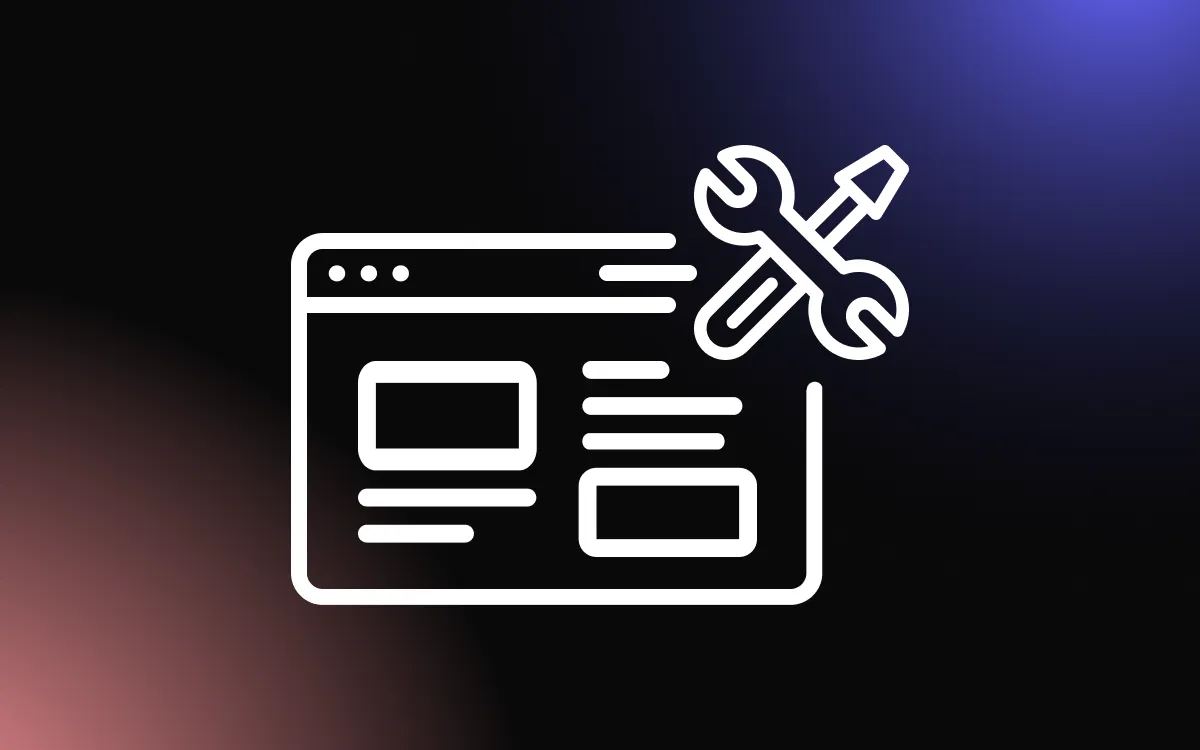Creating a professional and visually appealing website can be a daunting task, especially for those without extensive technical knowledge. Carrd is an intuitive platform that simplifies the process, allowing users to build stunning one-page websites with ease.
Whether you're looking to create a personal portfolio, a landing page for a project, or a simple business site, Carrd offers a range of customizable templates and user-friendly tools.
This full guide will walk you through the steps to build a Carrd website, from setting up your account to customizing your design and publishing your site.
What Is Carrd?
Carrd is a streamlined, web-based platform designed for creating and publishing simple, responsive one-page websites. It's favored by individuals and small businesses for its ease of use, affordability, and minimalist design options.
Users can choose from a variety of templates or build their site from scratch, and features include adding text, images, links, and backgrounds with minimal coding skills required.
Carrd is particularly popular among freelancers, artists, and those looking to establish a quick online presence without the need for complex website functionality.
Building a Carrd Website
Start by going to Carrd’s website: https://carrd.co/
Select a Template
There, you will be met with this window. Usually, website building platforms require to you register first, and then start building your website, Carrd does it differently. First, you build your website.
So, start by clicking on the green button titled “Choose a Starting Point”.
It will take you to a template selection window. Some are premium options, others are free. Choose the one you want and continue.
Carrd has a beautiful explanation window, explaining how to edit the page and what various buttons mean.
Make sure you read it carefully and then click on the green button.
Start Editing
Now, you can start editing your page. It’s fairly simple. Like the guide above said, you can add new sections by clicking on the “+” sign and choosing the desired section.
Then, once you choose a section, you can further edit it by using the sidebar on your left.
Here, you have options to customize various aspects of the section, including it’s style and animations, if there are any.
THe style tab allows you to customize the appearance of your section (colors, fonts, etc.)
The “Animation” tab allows you to customize the various animation settings (like speed, duration, etc.)
There are additional settings for each section, some of which are hidden behind the premium account. So depending on your needs, you might need to upgrade your account.
Sign Up & Publish
Lastly, you can go to the hamburger menu on the right-hand side, and select the publish option to make your website public. But here comes an important part.
You can’t publish until you register. So here starts your registration / sign-up process. You can publish freely if you choose the .carrd.co domain. If you want to change it to a customized domain, you will have to get a premium account.
Enhancing Your Carrd Website & Taking It to the Next Level
Now you know how to build a Carrd website, we would like to offer a way to enhance it beyond its current capabilities — with Common Ninja.
Common Ninja offers an ever-growing collection of professional and reliable widgets that will help you save time and money and improve your website. Common Ninja’s widgets are free, fully customizable, perfectly responsive, and easy to use, so be sure to check them out.
Common Ninja — The Only Collection of Widgets You’ll Ever Need
Building a Carrd Website — Tips & Tricks
Once you are done building your Carrd website, you might want to consider following these tips and tricks to make your Carrd website truly stand out.
Design
Designing a website is no easy task. Choosing the right colors, fonts and other elements is not only an art but a science as well. There’s importance in setting up the font and color scheme for the entire website before constructing it. We recommend reading a little about color theories, font pairings, styles, layouts & accessibility guidelines before venturing into building your Carrd website.
Content
Before you start building your website, take the time to plan out your content. This will help you organize your website and create a better user experience for your audience.
Templates
Carrd offers a wide range of templates to choose from. Select a template that matches your website’s content and design needs.
High-Quality Images
While using high-quality, heavy images may seem counterintuitive if you are trying to optimize your website, many services can help you in reducing the size, as well as load the images gradually (lazy-loading) to make the loading speed faster. Using high-quality images will help make your website more visually appealing and engaging for your audience.
Simplicity
Avoid cluttering your website with too much content, images, or design elements. Keep it simple and clean, with a focus on your main message and call to action.
Testing & Previewing
Test your website on different devices and browsers to ensure that it looks and functions as intended. Carrd offers a preview function that allows you to see how your website looks on different screens.
Optimize
We’ve covered this before, but we recommend that you optimize your website, and use Carrd’s built-in SEO tools that can help improve your website’s visibility on search engines.
Conclusion
In conclusion, building a Carrd website is an accessible and efficient way to establish an online presence. This guide has provided a comprehensive overview of the steps involved, from initial setup to final customization and publication.
By following these instructions, you can create a professional and attractive website that meets your specific needs without the complexities of traditional web development. Carrd's user-friendly platform makes it possible for anyone to build a site that stands out, helping you to effectively showcase your work or business online.