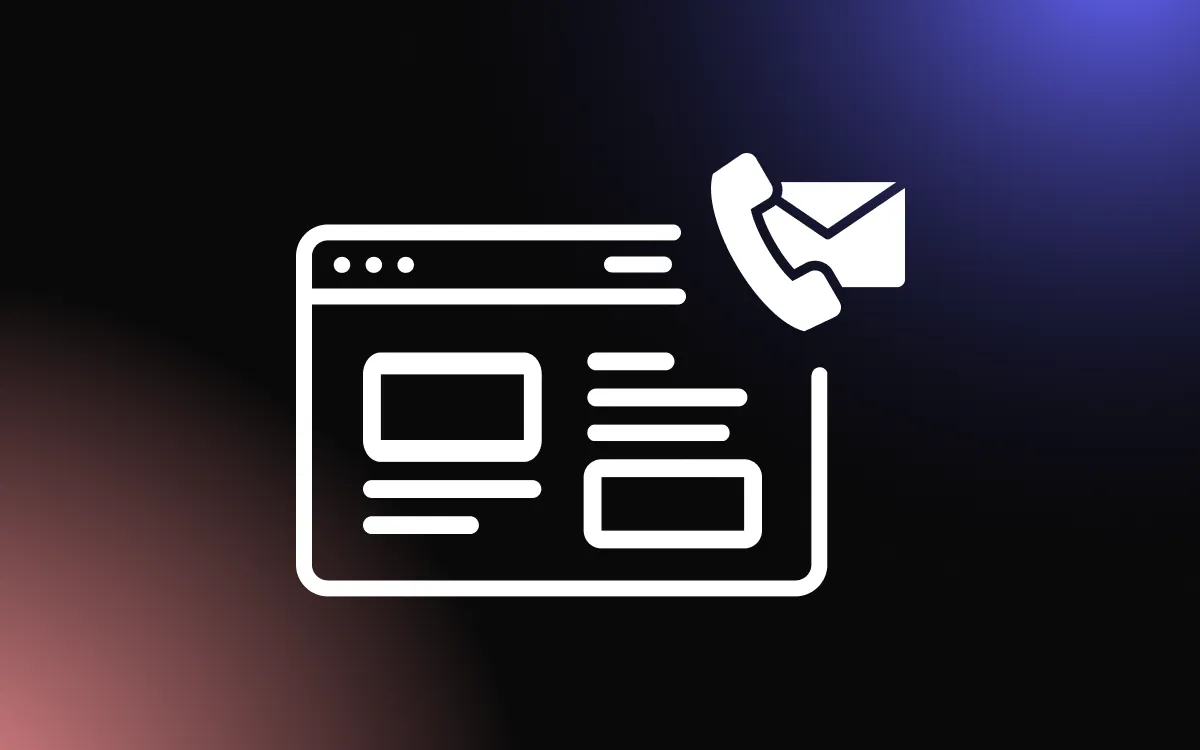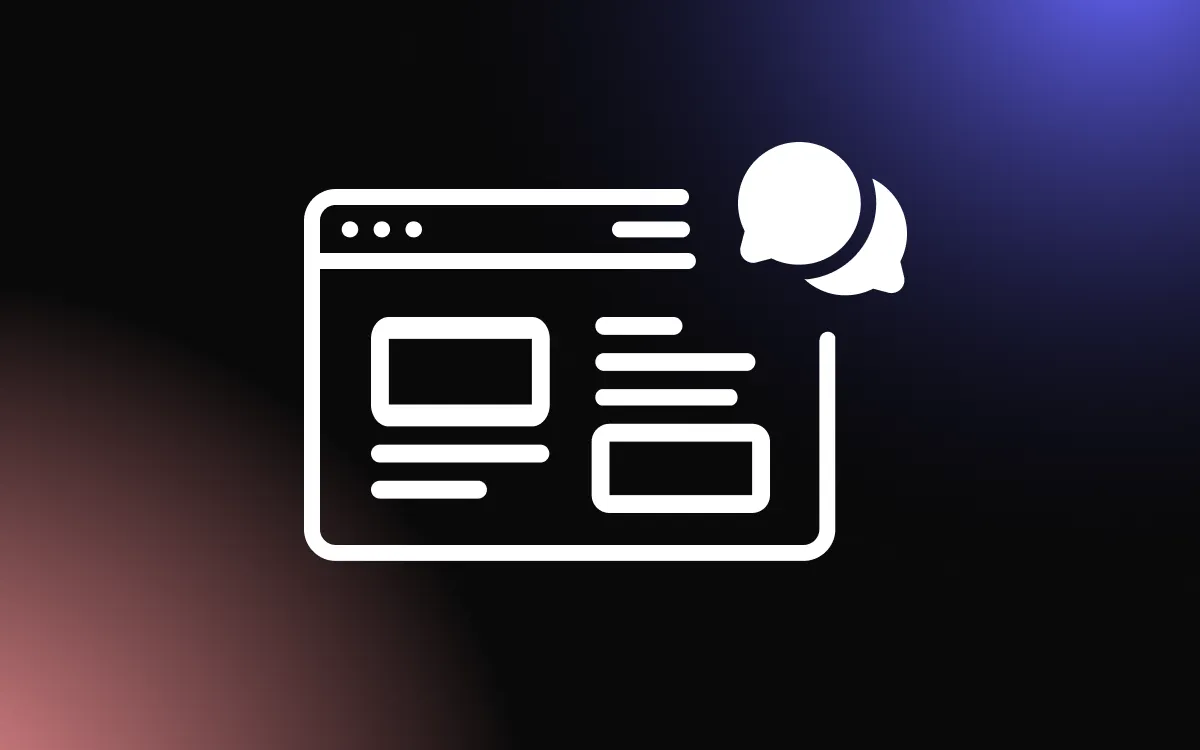Building an online store is a crucial step for artists and small business owners looking to expand their reach in the marketplace. BigCartel provides a user-friendly platform specifically designed for creatives who want to sell their work without getting bogged down by overly complex e-commerce systems.
However, setting up an effective BigCartel website requires more than just uploading products; it demands a thoughtful approach to design, branding, and customer engagement.
In this article, we will walk through the essential steps on how to build a BigCartel website that not only looks professional but also drives sales and enhances your brand's digital presence.
What Is BigCartel?
BigCartel is a web-based platform designed specifically for artists and makers looking to sell their creations online without the hassle of setting up a complex e-commerce site. Tailored to the needs of small-scale entrepreneurs, it offers an easy-to-use interface that allows users to personalize their online store with unique themes and manage a limited number of products for free, with the option to upgrade as their business grows.
What sets BigCartel apart is its community-focused ethos, providing tools and support that cater to creative individuals looking to carve out their own niche in the marketplace. This makes it a favored choice for those who value simplicity, affordability, and a supportive environment for selling art, handmade goods, and other unique products.
Building a BigCartel Website
Sign Up
First, go to their website (https://www.bigcartel.com/) and signup.
After finishing signing up, you will be taken to the dashboard and greeted with a little popup on the bottom left-hand side, which can help you pinpoint the areas that you need to set up. You can click on them and easily navigate to the relevant sections.
You can use the popup or ignore it, either way, the dashboard is where you can add products, view your orders, and create discounts. This is a quick-access sort of dashboard. The sections are fairly straightforward, and there’s no need to expand on them.
If you’d like to customize your shop, you’ll have to go to “Account”. There are additional settings one can edit here, like images, the domain, billing information, location, currency, taxes, etc. All of which you should add in accordance with the place you will be selling and shipping from.
To customize your website, however, you’ll have to click on “Account”, and then choose the “Go to Shop Designer” option under the Shop Design section.
Select a Template
Before discussing the other tabs, we’ll start with the last one, which is the “Templates” tab where you can select pre-made templates by BigCartel. This can be a great way to kickstart your design process and save time.
Start Editing
Now, whether you’ve chosen a template or now, there are additional options available in this section that you should be aware of. Let’s get to know the editor.
The Top Bar
There is a top bar with two drop-down menus on the top, right side. The Home button simply allows you to navigate between your pages easily, while the Desktop button, is for you to see how the website will look on different devices (desktop, tablet, or mobile).
The Sidebar
Next, we have the left-hand sidebar. This is where most of the options for design are. Here, you can control the design, add pages, add code, and choose templates.
Settings
In the “Settings” tab, there are lots of options (really, quite the long list) to work with. Here, you can change the color scheme and the typography of your website.
You can add your logo and a hero image:
And here are some other options that you can change and edit, like:
- The announcement text, which displays an announcement message on the top of every page
- The contact page text, which displays a message within your contact page
- The cart page text, which displays a message within your cart page
- The maintenance mode message, which displays what message the visitor sees when your website is not live.
- The navigation items, which are responsible for the number of custom page links shown in the main navigation
There is a long list of options under this category, not all of them relevant to all users, so it’s really a good idea to go over them and choose what’s best for you.
Pages
The “Pages” tab is a fairly forward section that enables you to add pages to your website.
Code
The “Code” section is for the more advanced users who want to dabble in the CSS or HTML of the website. It’s a fairly straightforward section. One caveat, however. This is a premium option, and to be able to modify the code, you’ll have to upgrade to a higher-tier plan.
Templates
We’ve covered the templates part above, this is where you can choose pre-made templates for your website, in case you don’t want to spend much time designing your own store.
Publish
Lastly, to make your store live, you’ll have to go back to your Dashboard, choose “Account”, and from the menu, toggle the maintenance mode off:
Enhancing Your BigCartel Website & Taking It to the Next Level
Now you know how to build a BigCartel website, we would like to offer a way to enhance it beyond its current capabilities — with Common Ninja.
Common Ninja offers an ever-growing collection of professional and reliable widgets that will help you save time and money and improve your website. Common Ninja’s widgets are free, fully customizable, perfectly responsive, and easy to use, so be sure to check them out.
Common Ninja — The Only Collection of Widgets You’ll Ever Need
Building a BigCartel Website — Tips & Tricks
Once you are done building your BigCartel website, you might want to consider following these tips and tricks to make your BigCartel website truly stand out.
Design
Designing a website is no easy task. Choosing the right colors, fonts and other elements is not only an art but a science as well. There’s importance in setting up the font and color scheme for the entire website before constructing it. We recommend reading a little about color theories, font pairings, styles, layouts & accessibility guidelines before venturing into building your BigCartel website.
Content
Before you start building your website, take the time to plan out your content. This will help you organize your website and create a better user experience for your audience.
Templates
BigCartel offers a wide range of templates to choose from. Select a template that matches your website’s content and design needs.
High-Quality Images
While using high-quality, heavy images may seem counterintuitive if you are trying to optimize your website, many services can help you in reducing the size, as well as load the images gradually (lazy-loading) to make the loading speed faster. Using high-quality images will help make your website more visually appealing and engaging for your audience.
Simplicity
Avoid cluttering your website with too much content, images, or design elements. Keep it simple and clean, with a focus on your main message and call to action.
Testing & Previewing
Test your website on different devices and browsers to ensure that it looks and functions as intended. BigCartel offers a preview function that allows you to see how your website looks on different screens.
Optimize
We’ve covered this before, but we recommend that you optimize your website, and use BigCartel’s built-in SEO tools that can help improve your website’s visibility on search engines.
Conclusion
In conclusion, creating a BigCartel website is an excellent opportunity for small businesses and artists to showcase and sell their work on a platform that emphasizes simplicity and user experience.
This article has provided a roadmap for building a BigCartel website, from initial setup to advanced customization, focusing on the importance of a cohesive brand image and effective customer engagement strategies.
By following these guidelines, you can develop a compelling online presence that captivates your audience and helps your business thrive in a competitive digital landscape.