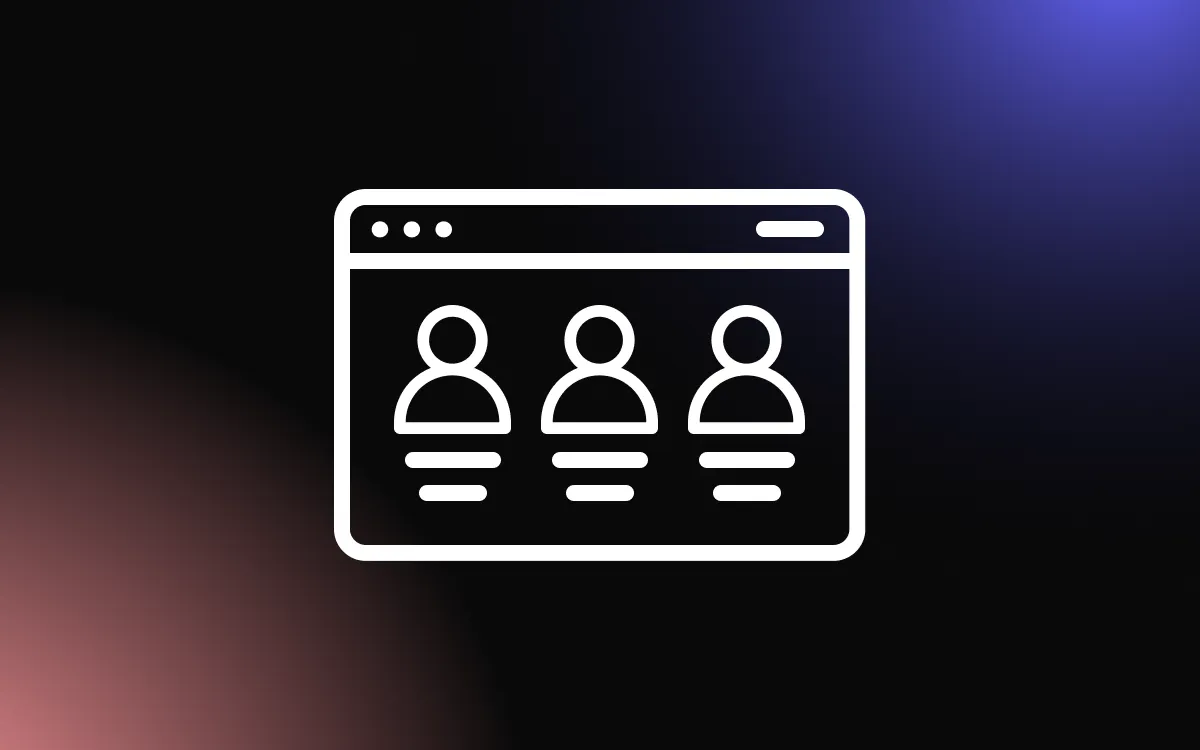Figma’s annual conference, ConFig 2024, which took place this June, was a game changer for Figma users worldwide, unveiling a host of innovative features designed to enhance the experience.
Among the most talked about updates and features are the revamped UI3 and the groundbreaking Figma AI. These features promise to redefine how designers interact with their tools, making workflows more intuitive and efficient.
In this post, I want to dive into these two major updates and highlight some other significant enhancements that have been announced. While it might take a little time to adjust and find our groove again, I'm confident that our community will make the most of these new features. So, let's explore how Figma is raising the bar in the design industry together.
UI3 - A Fresh Perspective for Design
So what is UI3?
Figma's UI3 is a major overhaul aimed at providing a cleaner, more intuitive workspace for designers. The redesigned interface focuses on minimizing distractions and making essential tools more accessible. With the new interface, designers can now enjoy a distraction-free environment that puts their creations front and center, while cleaning the clanky sidebars and giving the whole UI a simpler look with the new iconography and structure.

Changes of UI3
The improvements in UI3 are not just cosmetic; they have practical implications that enhance the overall user experience. By streamlining the workspace and reorganizing the work panels, Figma allows designers to focus more on their creative process and less on navigating the tool.
Though at first glance some may be alarmed by the change, we still have all the known tools we always had, just with a few tweaks! The new design moves further from the old top bar and side panels into a new, fresh, and modern look, with floating and collapsable panels and a new toolbar at the bottom of the screen.
The new design also moved some of our favorite tools. So now, the most used ones will be easier to access, starting with the properties panel, which has been reordered to make your workflow even better. It's worth mentioning that some tools feel a bit hidden, like the masking and shape manipulation options, and I’m embarrassed to say it took me about three days to find how to go back to the project by clicking the small project name below the file name.
Though the fields do feel a bit too low and dense, and I still sometimes intuitively go to where the top bar was, I have no doubt the new design is a breath of fresh air that will make the experience more enjoyable, and contribute to a smoother workflow and better design outcomes.
Key changes worth looking into
- Decluttering the Workspace: One of the most significant improvements is the decluttering of the workspace. This update focuses on making everything clean and streamlined, reducing visual noise and distractions. By simplifying the interface and allowing panel collapse, Figma ensures that designers can concentrate on their work without being overwhelmed by the environment. This clean workspace is particularly beneficial for maintaining focus during complex design tasks.
- Reordering and Organizing: UI3 also brings a more logical and intuitive reordering of panels and properties, to make your overall workflow feel much easier. This reorganization allows designers to access the tools in the property panel more efficiently, reducing the time spent searching for options and settings. By grouping related properties together, Figma improves the usability of the interface, making the design process smoother.
- Modern Design: The visual overhaul in UI3 includes floating panels, updated iconography, and a more modern aesthetic that bring all of Figma’s products together. Providing a flexible workspace to allow designers to focus on their designs. The new iconography is not only visually appealing but also enhances usability by making it easier to identify and use various tools. These visual improvements contribute to a more enjoyable and efficient design experience, aligning with contemporary design standards and expectations.
Figma AI - Revolutionizing Design Workflows
Introduction to Figma AI
One of the most exciting announcements at Config 2024 was the introduction of Figma AI. This collection of AI-powered tools is designed to simplify various aspects of the design process, from generating UI layouts based on text descriptions to automating repetitive tasks like prototyping and text rewriting. While currently in beta, Figma AI is set to become a cornerstone of the platform, offering powerful capabilities that promise to revolutionize how designers work.
Key AI Features
- Make Designs: This feature allows designers to generate entire UI layouts and component options from simple text prompts. It's a great tool for overcoming the "blank canvas" syndrome and sparking new ideas. By inputting a basic description, designers can quickly see their ideas come to life, making the first design phase much more dynamic.
- Make Prototypes: Building on the Make Designs feature, Figma AI can also generate interactive prototypes. This capability allows designers to transform static layouts into functional prototypes rapidly and easily, enabling us to visualize and refine our ideas quickly.
- Replace Content: Figma AI can automatically replace placeholder content with real text and images, based on the context provided. This feature is particularly useful for quickly populating designs with relevant content, making the mockup phase faster and more efficient.
- Visual and Asset Search: Finding the right design elements has never been easier. With visual and asset search, users can locate specific components and designs using images, sketches, or selections. This feature will help large and small teams alike, as it reduces the time spent searching for the right assets.
- Automated Actions: Figma AI also includes tools for automating routine tasks. From background removal to layer renaming, these automated actions help streamline workflows, allowing designers to focus on more creative and strategic aspects of their projects.
These AI enhancements are designed to significantly boost productivity and creativity within design teams. By automating routine tasks and providing intelligent design suggestions, Figma AI allows designers to spend more time on high-value activities. However, it's important to note that though these features are free at the moment, Figma AI is expected to become a paid feature in its early 2025 release, which could impact budget considerations for many teams.
Other Notable Updates
Even though we’ve highlighted the two major features impacting design workflows, there are several other notable updates from Config 2024 that deserve our attention. While perhaps not as groundbreaking, these updates still significantly impact the overall daily use of Figma.
Figma Slides
If you’re like me, and your go-to way for creating a presentation is actually just using a Figma design file with some smart prototyping, you might be excited to hear about this one. Figma Slides introduces a powerful presentation tool crafted specifically for designers. It combines Figma's design precision with easy-to-use presentation features, allowing users to create interactive and engaging presentations with the recognizable and familiar Figma interface. Key features include flexible templates, real-time collaboration, and interactive elements like polls and voting to capture feedback. This tool is currently in open beta and will transition to paid plans in early 2025.
Enhanced Dev Mode
The updates to Dev Mode focus on improving collaboration between designers and developers. Features like the updated Ready for Dev View and the new Code Connect facilitate smoother handoffs and better communication within teams. These ensure that developers have clear guidance on what is ready to build and can access relevant code snippets directly from the design files.
Auto Layout and UI Kits
Auto Layout has received significant improvements, making it more intuitive and capable of handling complex designs. Additionally, Figma has integrated UI kits from Apple iOS and Google Material Design directly into the assets panel. This makes it easier for designers to access and utilize these resources, ensuring consistency across projects.
Balancing Innovation with Cost
Config 2024 introduced great new features like Figma AI and Figma Slides, but they come with added costs. Figma AI and Slides, though free in beta, will both become paid in 2025. Enhanced Dev Mode features and improvements in Auto Layout and UI kits might also mean higher subscription prices. As we hope prices won’t get significantly higher, they are sure to go up, and teams will need to weigh these benefits against their budgets.
Conclusion
Config 2024 has brought a range of exciting updates to Figma, solidifying its position as a leading design tool. The introduction of UI3 offers a cleaner, more intuitive workspace that enhances productivity and creativity. Figma AI revolutionizes the design process with powerful automation and intelligent suggestions, while Figma Slides enables designers to create engaging presentations directly within Figma. And the Enhanced Dev Mode features improve collaboration between designers and developers.
Overall, The conference has set a new standard for design tools, offering powerful capabilities that can transform the way teams work. By embracing these innovations, designers can leverage Figma’s full potential to create stunning, impactful designs. You should stay tuned for more updates as these features make their way to the public over the next few months.