
A visually appealing website is essential for engaging visitors and keeping them interested in your content.
One effective way to enhance your site's visual appeal is by incorporating interactive PDFs — like PDF flipbooks, for example — which go beyond static documents to offer dynamic, clickable content. These PDFs can feature embedded multimedia, links, and interactive elements, making them a powerful tool for elevating user experience.
This article will explore how interactive PDFs can enhance your website's visual appeal and provide practical tips for using them effectively.
The Role of Interactive PDFs in Web Design
Interactive PDFs offer an enhanced way to present content on websites, combining the functionality of traditional PDFs with engaging, interactive elements. They are a valuable tool for conveying complex information in an accessible, visually appealing format.
Definition and Benefits
An interactive PDF allows users to engage with multimedia elements, such as clickable links, embedded videos, forms, and navigation tools, directly within the document.
Unlike static PDFs, interactive PDFs offer a dynamic experience that makes it easier for users to explore content and take action.
This format is particularly useful for reports, presentations, catalogs, and instructional materials, providing a seamless, user-friendly way to consume information.
Visual and Functional Advantages
Interactive PDFs provide both visual and functional advantages in web design. Visually, they allow for a polished, professional presentation with customizable layouts that maintain brand consistency.
Functionally, interactive elements like clickable menus, videos, and forms enhance user engagement and streamline navigation.
By integrating multimedia content, interactive PDFs make complex information more digestible and accessible, improving the overall user experience on a website.
Integrating Interactive PDFs into Your Website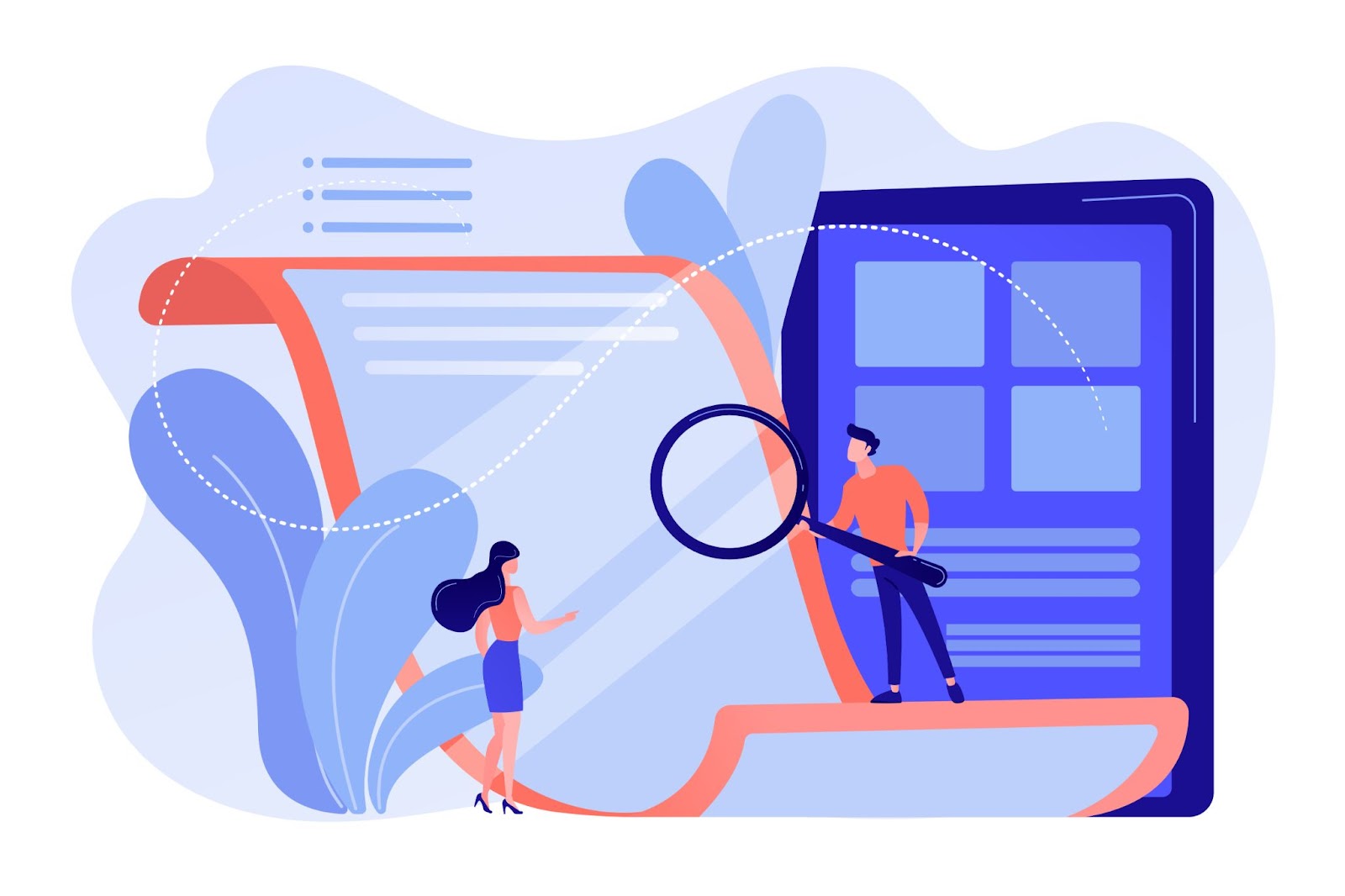
Integrating interactive PDFs into your website can enhance user engagement and provide an efficient way to present detailed content. By strategically placing these PDFs and ensuring they are technically optimized for performance and accessibility, you can create a seamless user experience.
Placement and Usage Ideas
Interactive PDFs are ideal for presenting detailed documents like product catalogs, annual reports, whitepapers, and user manuals.
You can place them on relevant landing pages, resource libraries, or blog posts where users are seeking in-depth information. For e-commerce sites, using interactive PDFs for product brochures or lookbooks allows customers to explore offerings more easily.
In educational or business environments, interactive PDFs can be used for training materials or case studies, enabling users to access multimedia content directly within the document.
Technical Considerations for Embedding PDFs
Embedding interactive PDFs on your website requires careful attention to technical performance. Using the right tools or platforms is crucial for embedding, with options like iframes or third-party PDF viewers (e.g., Scribd, Issuu, or Adobe). Ensure the file is properly compressed to prevent slow load times, which could negatively affect user experience.
Additionally, use HTML5 embed methods or PDF plugins that support interactive features, such as clickable links and embedded media, ensuring that these functions remain intact across different browsers and devices.
Ensuring Responsiveness and Accessibility
Making your interactive PDFs responsive is essential for catering to users on various devices, particularly mobile users.
Ensure that the PDFs scale properly on smaller screens and that interactive elements like buttons and forms remain usable. Accessibility is equally important — be sure that your PDFs are readable by screen readers, include alternative text for images, and use proper tagging for navigation.
This ensures that your content is inclusive and compliant with accessibility standards, providing a smooth experience for all users.
Design Elements that Make PDFs Interactive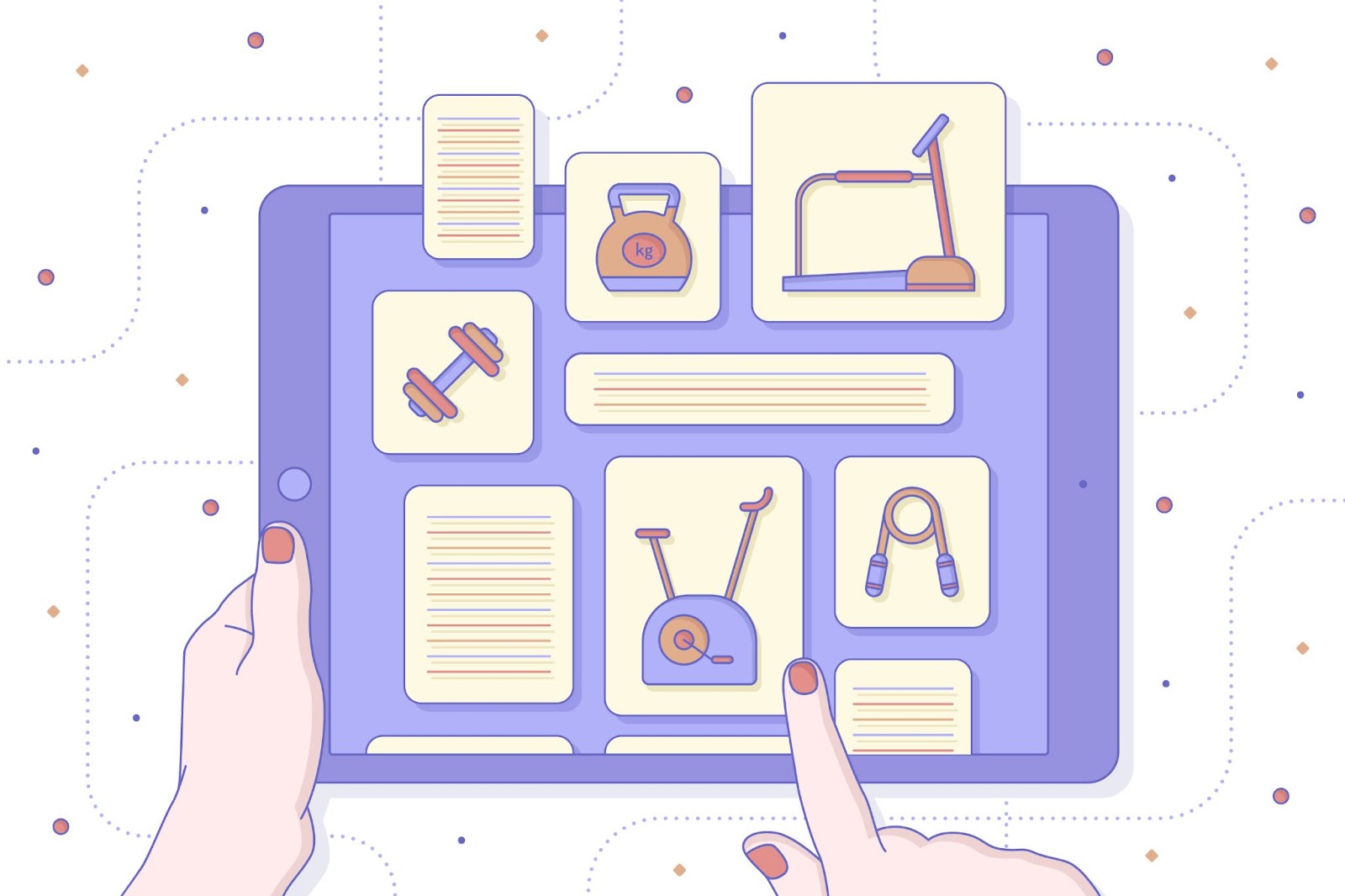
To elevate the user experience and increase engagement, making PDFs interactive is essential. Incorporating design elements such as navigation tools, embedded multimedia, and hyperlinks and annotations transforms static documents into dynamic content, improving both usability and functionality.
Navigation Tools
Interactive PDFs benefit greatly from intuitive navigation tools that make it easier for users to explore content.
These tools can include clickable tables of contents, bookmarks, and navigation buttons (such as “Next” and “Previous” arrows or “Home” buttons). For larger documents, incorporating a sidebar with thumbnails or section markers enables users to jump directly to specific sections.
Well-designed navigation tools reduce the need for endless scrolling and make the document easier to browse, which enhances the overall user experience. Including search functionality within the PDF can also help users quickly locate specific information.
Embedded Multimedia
Adding multimedia elements, such as videos, audio clips, and animations, significantly enriches the content of an interactive PDF. Embedding video tutorials, product demonstrations, or interviews into reports or brochures allows users to access additional layers of information without leaving the document.
Similarly, audio features can add value by including spoken explanations or music in creative portfolios. Multimedia elements engage users more deeply and can explain complex concepts visually or aurally, making the PDF more dynamic and informative. Just ensure that multimedia is properly optimized to prevent slow load times.
Hyperlinks and Annotations
Hyperlinks and annotations offer functional interactivity by allowing users to connect with external resources or internal sections of the PDF. Hyperlinks can direct users to related web pages, products, or downloadable resources, providing seamless integration between the PDF and your website or e-commerce platform. Internal links, such as cross-references to other sections, streamline navigation within the document.
Additionally, adding annotations—such as comments, highlights, or pop-up explanations—can provide additional context, guide readers through complex sections, or encourage specific actions, like filling out a form. These interactive elements improve the reader’s ability to engage with and explore the content.
Tools and Software for Creating Interactive PDFs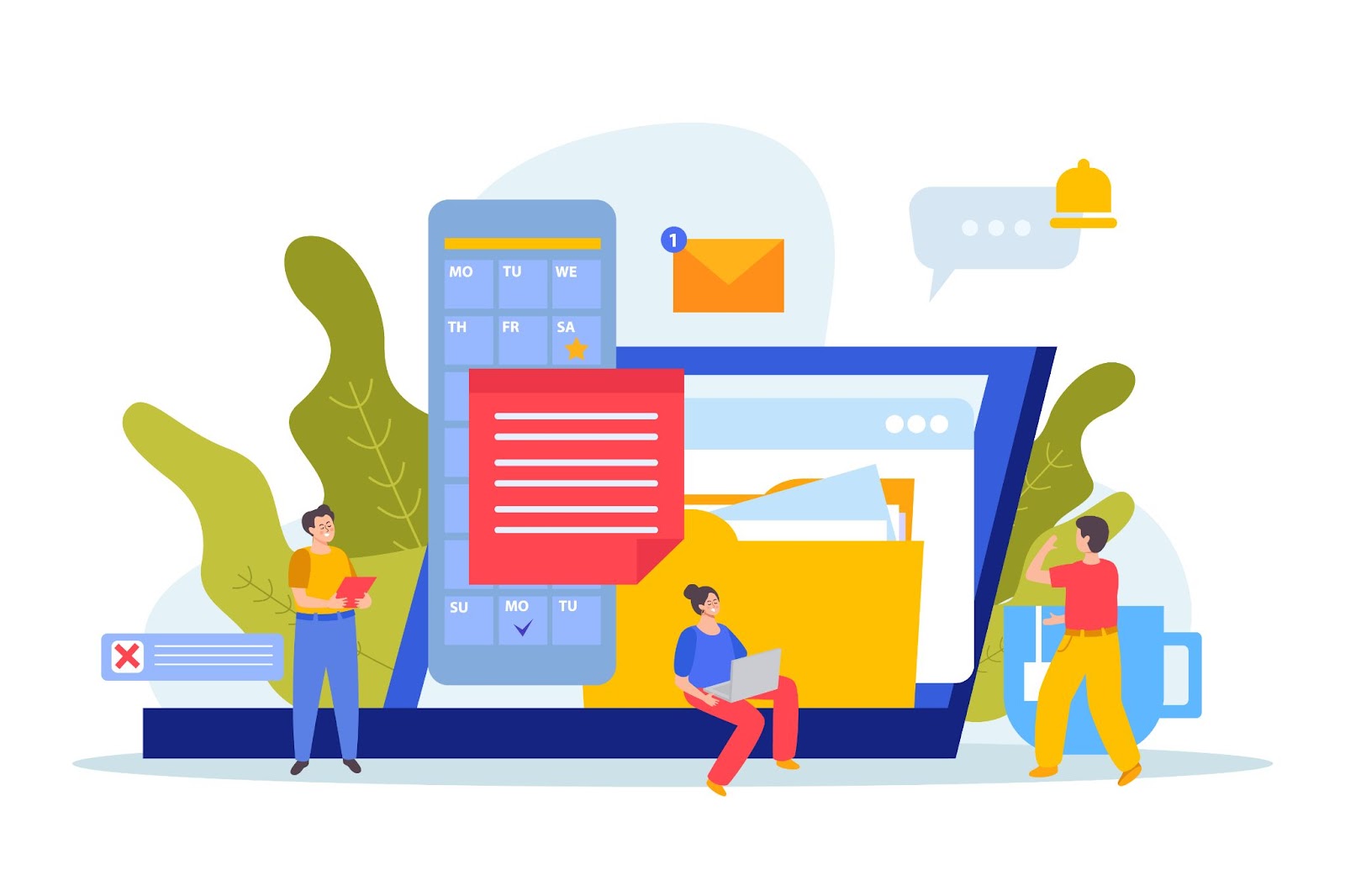
Creating interactive PDFs requires the right tools and software to ensure a seamless, engaging user experience. Various software options are available, each offering features that can enhance the functionality and design of your PDFs.
Leading PDF Editing Software
Several powerful PDF editing tools are ideal for creating interactive PDFs. Adobe Acrobat Pro DC is one of the most widely used options, providing a comprehensive suite for adding multimedia, interactive forms, hyperlinks, and navigation elements.
Other popular tools include InDesign, which offers robust design capabilities for interactive documents, and Foxit PDF Editor, known for its ease of use and rich feature set.
For a more online-centric approach, tools like Flipsnack and Issuu allow you to convert static PDFs into interactive flipbooks.
And, once you’ve created the PDF, you can use Common Ninja’s PDF Flipbook widget to add your PDF to the website in an interactive way that’s sure to wow your users.
Features to Look for in PDF Software
When selecting PDF editing software, it’s important to look for features that enhance interactivity and usability.
Essential capabilities include the ability to add multimedia elements (videos, audio, and animations), create clickable links, and implement navigation tools like bookmarks or buttons. Customization options for forms, such as adding fillable fields and signature areas, are crucial for interactive documents.
Additionally, ensure the software supports mobile-friendly layouts and allows for easy optimization to keep file sizes manageable without compromising functionality.
Best Practices for Interactive PDFs on Websites
Integrating interactive PDFs into your website can enhance user experience, but it’s essential to follow best practices for optimal performance. Focus on optimizing load times and keeping content relevant.
Optimizing for Fast Load Times
To ensure a smooth user experience, it’s crucial to optimize your interactive PDFs for fast load times. Compress images, videos, and other multimedia elements to reduce the file size without sacrificing quality.
Tools like Adobe Acrobat or online compressors can help minimize file size while maintaining interactivity. Additionally, choose an appropriate format (like HTML5 or responsive design features) to ensure the PDF loads quickly across all devices, especially mobile.
Keeping Content Up-to-Date
Regularly updating the content of your interactive PDFs ensures that the information remains accurate and relevant.
Whether it’s product catalogs, brochures, or reports, keeping your documents current reflects professionalism and provides value to users. Consider revisiting the content periodically to add new sections, update multimedia elements, or revise out-of-date information. Easy access to the most recent data ensures users stay engaged with up-to-date resources, improving their overall experience on your site.
Conclusion
In conclusion, incorporating interactive PDFs into your website is a great way to enhance visual appeal and boost user engagement. This article has outlined the benefits of using interactive PDFs, including their ability to present complex information in an engaging, interactive format.
By leveraging these dynamic documents, you can create a more immersive experience for your visitors, helping your content stand out and leaving a lasting impression. Implementing interactive PDFs can transform your website into a more engaging and visually appealing platform.


