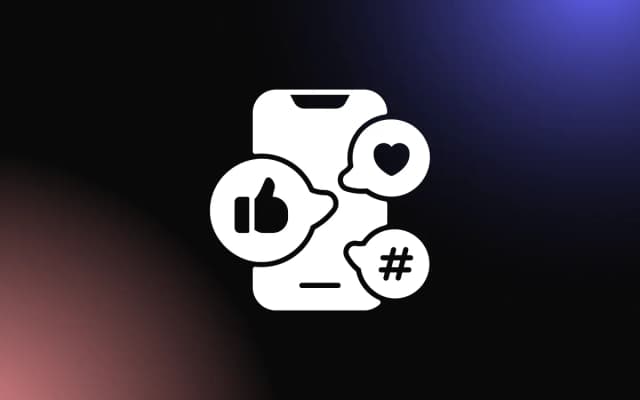In a crowded inbox, standing out and keeping your audience engaged is crucial for the success of any email campaign. One of the most effective ways to do this is by incorporating interactive widgets into your emails, allowing recipients to engage with your content directly from their inbox.
Whether through embedded polls, quizzes, or product carousels, these interactive elements can transform static emails into dynamic experiences that drive higher engagement and conversion rates.
This article will explore how to enhance your email campaigns with interactive widgets, offering practical tips for creating more engaging and impactful communications.
Introduction to Interactive Email Widgets
Interactive email widgets are dynamic elements that add engagement and functionality to emails, allowing recipients to interact with content directly within the email.
These widgets transform static emails into engaging experiences, providing a more immersive and user-friendly way to convey information.
Definition and Types of Interactive Widgets
Interactive widgets are embedded features that enable users to perform actions without leaving the email. Common types include image carousels, polls, videos, accordions, and product ratings.
These widgets make emails more engaging by offering recipients a chance to explore content, provide feedback, or even make purchases within the email itself. They are particularly useful for e-commerce, marketing, and newsletters.
Benefits of Using Widgets in Emails
Using interactive widgets in emails significantly boosts user engagement and click-through rates. They allow recipients to interact directly with the content, reducing the need to navigate away from the email.
This streamlined experience enhances customer satisfaction, improves conversion rates, and increases the likelihood of actions being taken, such as completing a purchase or participating in a survey. Additionally, interactive widgets help personalize the email experience, making the communication more relevant and engaging for recipients.
Key Types of Interactive Widgets for Emails
Interactive widgets in emails can enhance engagement, encourage actions, and create a more dynamic user experience. Among the most effective types of interactive widgets are polls and surveys, interactive image galleries, and call-to-action buttons.
Polls and Surveys
Polls and surveys are powerful interactive widgets that allow recipients to provide feedback directly within the email. These tools can be used to gather opinions on products, customer satisfaction, or even preferences for upcoming events or features. Polls offer a quick, one-click interaction, while surveys typically gather more detailed information.
By incorporating these widgets into emails, businesses can improve engagement rates and collect valuable insights in real time. The simplicity of engaging with a poll or survey in an email reduces barriers to participation, making it more likely that recipients will respond.
Interactive Image Galleries
Interactive image galleries provide a visually engaging way for recipients to explore products, services, or projects within an email. These galleries allow users to scroll through images or click on thumbnails to view different items or angles, making them perfect for e-commerce or portfolio-based emails.
Image galleries can showcase new product lines, featured offerings, or visual content in a more immersive way compared to static images.
By enabling interaction within the email, galleries can boost engagement and lead to more clicks as users explore what’s being showcased without leaving their inbox.
Call-to-Action Buttons
Call-to-action (CTA) buttons are one of the most crucial interactive elements in emails, prompting users to take specific actions like signing up for a webinar, making a purchase, or downloading a resource.
Unlike text links, CTA buttons stand out visually and encourage recipients to engage with the content more directly. Strategically placing bold, compelling CTA buttons in emails can drive higher conversion rates.
Personalizing the CTA and making it action-oriented (e.g., “Shop Now” or “Get Your Free Trial”) further enhances its effectiveness.
Best Practices for Implementing Widgets in Email Campaigns
Implementing interactive widgets in email campaigns can significantly enhance engagement, but it’s important to follow best practices to ensure smooth performance. These include ensuring compatibility across email clients, balancing interactivity with load times, and thorough testing and optimization.
Ensuring Compatibility Across Email Clients
Email clients (like Gmail, Outlook, or Apple Mail) often differ in how they handle interactive elements, so ensuring compatibility is essential.
Some email clients support advanced interactivity, while others may not render widgets correctly. To maximize reach, always use fallback options for email clients that don’t support certain interactive features.
For instance, if an interactive poll isn’t supported in a particular client, provide a link that directs users to an external landing page where they can complete the poll.
Understanding the limitations of different email platforms allows you to ensure that your email delivers a functional experience regardless of the recipient’s client.
Balancing Interactivity with Email Load Times
While interactive widgets can enhance user engagement, they can also affect email load times. Large image galleries, videos, or complex features can slow down how quickly an email loads, which may lead to higher abandonment rates.
To avoid this, balance interactivity with performance by optimizing images, minimizing the use of large files, and compressing multimedia content.
Additionally, prioritize loading essential content first, ensuring that key messaging appears promptly even if more complex widgets take longer to load. Striking this balance ensures that emails remain functional and engaging without frustrating recipients with slow load times.
Testing and Optimization
Before launching any email campaign featuring interactive widgets, thorough testing is essential. Test your emails across different devices, operating systems, and email clients to verify that all interactive elements function properly. Use tools like Litmus or Email on Acid to preview how emails will render across platforms.
Additionally, A/B testing different interactive elements can help you determine which widgets drive the highest engagement rates. Regular optimization based on performance metrics, such as click-through rates and completion rates for embedded polls or galleries, helps refine your strategy for future campaigns.
Designing Widgets for Maximum Engagement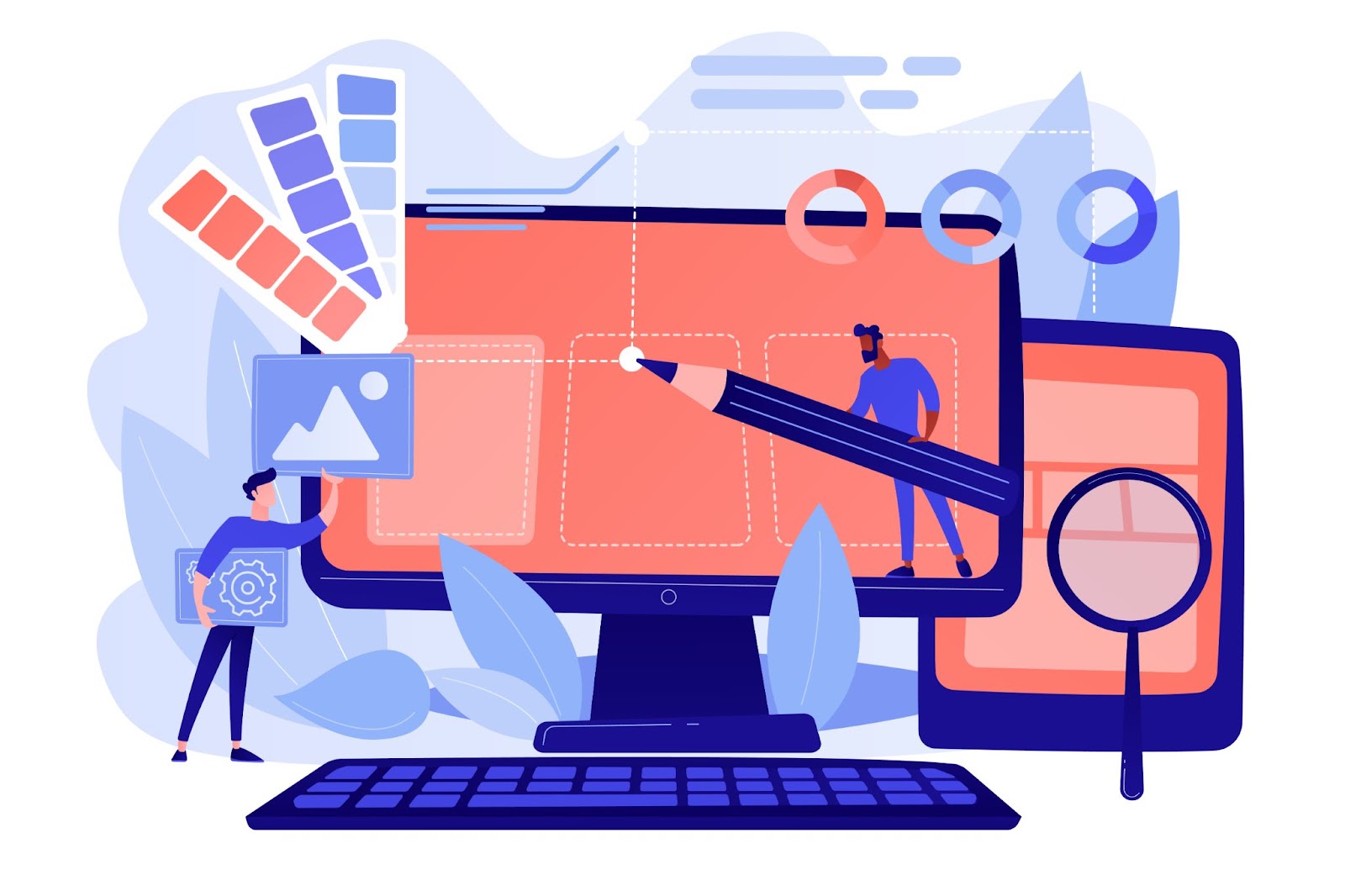
To maximize engagement, widgets in email campaigns must be visually appealing and have a user-friendly interface. These two factors play a crucial role in ensuring that recipients interact with your email content.
Visual Appeal
The visual design of a widget is the first thing that captures the attention of the recipient. To make your widgets stand out, use vibrant colors that align with your brand, eye-catching imagery, and clear typography.
Maintain a clean design that doesn’t overwhelm the user but draws attention to the key elements, such as interactive buttons or clickable images. Consider adding subtle animations to make the widget more dynamic, but ensure they enhance the experience without distracting from the core message.
A visually engaging widget can increase the likelihood of interaction and make your emails more memorable.
User-Friendly Interface
A user-friendly interface ensures that your recipients can easily engage with the widget. Keep the design simple and intuitive, so users can understand how to interact with it without instructions.
Make sure buttons, links, or interactive elements are large enough to be tapped on mobile devices. Use clear, concise labels to guide users toward the desired action, such as “Vote Now” or “Explore More.”
Ensuring that the widget is responsive across different devices will also enhance the user experience, as most recipients will view emails on mobile.
Measuring the Impact of Interactive Widgets
Measuring the effectiveness of interactive widgets in your email campaigns is key to understanding their impact on user engagement and conversions. Focus on tracking engagement metrics and analyzing conversion rates to assess performance.
Tracking Engagement Metrics
Tracking engagement metrics helps you evaluate how well recipients are interacting with your widgets. Metrics like click-through rates (CTR), time spent interacting with the widget, and completion rates for polls or surveys provide insights into user behavior.
Tools such as Google Analytics or built-in email marketing platforms can help monitor these metrics in real time. This data allows you to identify which widgets resonate most with your audience and fine-tune future campaigns.
Analyzing Conversion Rates
Beyond engagement, it’s important to measure how well interactive widgets drive conversions. Track actions such as form submissions, product purchases, or content downloads resulting from interactions with the widget.
By analyzing conversion rates, you can gauge the overall effectiveness of your widgets in pushing recipients further along the sales funnel, helping to optimize strategies for better business outcomes.
Conclusion
In conclusion, integrating interactive widgets into your email campaigns is a powerful way to increase engagement and create more personalized experiences for your audience. This article has outlined the benefits of adding dynamic elements to your emails, demonstrating how they can capture attention and encourage more meaningful interactions.
By leveraging interactive widgets, businesses can make their email campaigns more effective, driving higher open rates, clicks, and conversions while creating a more enjoyable user experience.