
Capturing and maintaining your audience's attention online is no small feat, especially with ever-changing content demands. Embedding a Facebook feed on your website allows you to showcase real-time updates, promote interaction, and keep your site dynamic without constant manual updates.
This seamless integration not only strengthens your connection with visitors but also encourages deeper engagement with your brand.
This article will walk you through how to embed a Facebook feed and leverage it to keep your audience engaged.
Introduction to Embedding Facebook Feeds
Embedding Facebook feeds into a website is a powerful way to enhance engagement and provide dynamic, real-time content for visitors. When you embed Facebook feed content, you bring the interactivity and appeal of social media directly to your site, allowing your audience to stay connected without leaving your webpage. This seamless integration fosters greater connectivity and strengthens your brand's online presence.
The ability to embed Facebook feed content offers numerous advantages for businesses and content creators. It helps showcase social proof by displaying positive customer interactions, comments, and reviews from your Facebook page.
Additionally, embedding feeds ensures that your website stays fresh and updated, reflecting the latest posts, events, or promotions in real-time. This is especially valuable for businesses that rely on timely communication, such as event planners or e-commerce stores announcing sales.
Embedding feeds also enhances user experience by encouraging site visitors to interact with your social media directly from your webpage. Features such as liking, sharing, or commenting on posts make it easier for users to engage with your content, driving traffic back to your Facebook page and increasing your overall reach.
With tools and plugins designed to embed Facebook feed content effortlessly, the process has become more accessible than ever. Whether for WordPress, BigCommerce, or custom websites, these solutions allow you to integrate your social media presence seamlessly, ensuring your website remains engaging and visually dynamic.
Benefits of Featuring Facebook Content on Your Website
Adding Facebook content to your website offers multiple benefits, from boosting engagement to enhancing your online presence. When you embed Facebook feed content, you create a dynamic connection between your website and your social media, allowing visitors to access real-time updates without leaving your site. This integration keeps your website fresh and engaging, encouraging users to return for new content.
Featuring Facebook content also builds trust and credibility by showcasing authentic customer interactions, reviews, and testimonials. By displaying positive social proof, you help potential customers feel more confident about engaging with your brand. Additionally, embedding feeds increases visibility for your Facebook page, driving more traffic and interaction.
The ability to embed Facebook feed content also simplifies marketing efforts by combining platforms. Users can interact with posts directly, fostering seamless communication and boosting social media reach—all while improving user experience on your website.
Overview of Embedding Methods
There are several methods to embed Facebook feed content on your website, each catering to different technical skill levels and customization needs. The simplest approach is using the official Facebook Page Plugin, which generates embed code that you can insert directly into your website’s HTML. This method is user-friendly and provides a straightforward way to display your feed with minimal effort.
For more customization, third-party tools and plugins are available. These solutions often offer advanced design options, allowing you to adjust layout, colors, and functionality to match your website's branding. Platforms like WordPress, Wix, and BigCommerce have dedicated plugins that make the process even easier by integrating seamlessly with their platforms.
If your site requires a highly tailored solution, you can use custom coding with Facebook’s Graph API to pull specific content. Whichever method you choose, embedding feeds ensures a dynamic, engaging website experience while keeping your audience connected.
Step-by-Step Guide to Embedding a Facebook Feed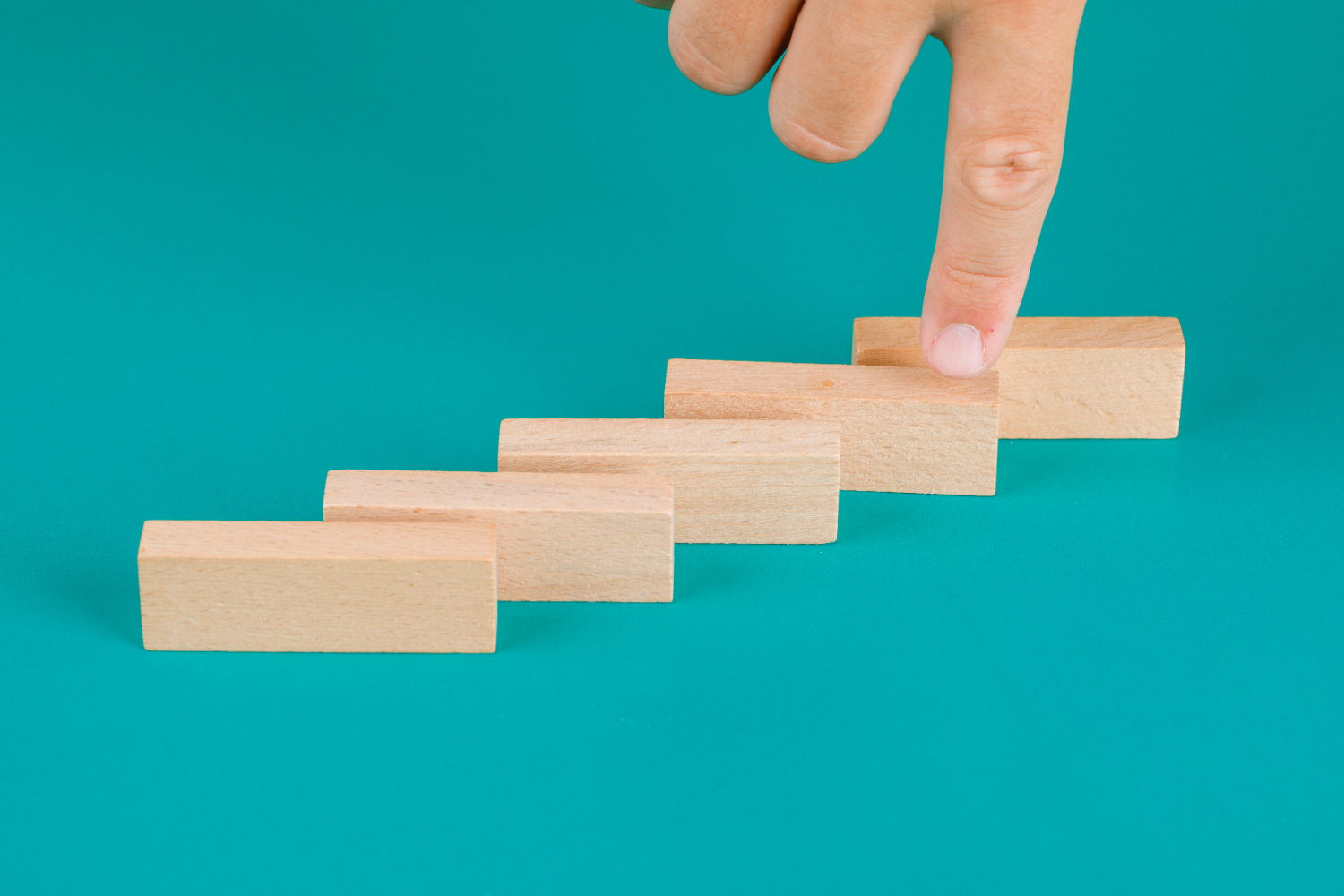
Embedding a Facebook feed on your website is a straightforward process that helps integrate dynamic social media content into your site.
Follow this step-by-step guide to embed Facebook feed content effectively, ensuring seamless functionality and an engaging display for visitors.
Step 1: Determine the Embedding Method
The first step is to decide on the method you’ll use to embed Facebook feed content. Popular options include using Facebook’s Page Plugin, employing a third-party plugin, like Common Ninja’s Facebook Feed widget (for a more customizable and easy way to add the feed), or custom coding with Facebook’s Graph API. Choose a method based on your technical skills and the level of customization you require.
Step 2: Access the Facebook Page Plugin
If you opt for Facebook’s Page Plugin, visit the official Facebook developer page to generate the embed code.
Enter your Facebook page URL, adjust the width, height, and other display options, and copy the provided code.
Step 3: Integrate the Embed Code
Paste the copied embed code into your website’s HTML where you want the feed to appear. For example, in WordPress, use a custom HTML block in the page editor. On other platforms, such as Wix or BigCommerce, embed the code in a designated widget or HTML section.
Step 4: Test the Display
After adding the code, preview your website to ensure the embed Facebook feed content appears as intended. Check for proper alignment, responsiveness across devices, and functionality, such as scrolling or clicking on posts.
Step 5: Customize Appearance
For advanced customization, use third-party plugins or tools, like Common Ninja’s Facebook Feed Widget. These solutions often offer additional options for styling the feed, matching it to your website’s design, and enhancing interactivity.
Step 6: Monitor and Update
Regularly monitor your embedded feed to ensure it updates in real-time and remains visually appealing. Address any changes to your website’s structure or Facebook page settings that could affect the integration.
By following these steps, you can effortlessly embed Facebook feed content into your site, enriching the user experience and strengthening your social media integration.
Choosing the Right Tools and Plugins
Selecting the appropriate tools and plugins to embed Facebook feed content on your website is essential for achieving seamless integration and a polished appearance. With a variety of options available, choosing the right solution depends on your technical expertise, customization needs, and the platform your site is built on.
For simplicity, tools like the official Facebook Page Plugin are an excellent choice. This plugin allows you to generate embed code directly from Facebook’s developer site, enabling you to display your feed with minimal effort. It’s a straightforward solution for those seeking basic integration without advanced features.
If customization is a priority, third-party plugins are highly effective. Platforms like WordPress, Wix, and BigCommerce offer specialized plugins designed to embed Facebook feed content with enhanced styling and functionality options. These tools let you match the feed’s appearance to your website’s design and provide additional features like responsive layouts or filtering capabilities.
The right tool ensures easy setup, consistent updates, and an engaging user experience.
Configuring the Facebook API for Integration
For a highly customized solution to embed Facebook feed content, configuring the Facebook API is an effective approach. This method allows you to pull specific data from your Facebook page and tailor the integration to fit your website's needs. While it requires some technical expertise, the flexibility it offers makes it a powerful option.
To start, log in to the Facebook for Developers platform and create an app. This step generates an App ID and App Secret, which are essential for accessing the Facebook Graph API. Once your app is set up, request the appropriate permissions to access your Facebook page data, such as posts, photos, or events.
Next, use the API Explorer tool to test queries and fetch the desired content. The API returns data in JSON format, which can be processed and styled using JavaScript or other programming languages. Implement the API calls in your website’s backend, ensuring the feed updates dynamically.
With the Facebook API, you gain control over how you embed Facebook feed content, enabling a seamless and custom integration.
Best Practices for Displaying Facebook Feeds
Effectively displaying a Facebook feed on your website requires strategic planning to ensure it enhances user experience and aligns with your site’s design.
By following best practices, you can embed Facebook feed content that is visually appealing, functional, and engaging for your visitors. Here are key considerations for getting the most out of this integration.
Optimize for Mobile Responsiveness
Ensure your embed Facebook feed content is fully responsive and adapts seamlessly to different devices. Most visitors access websites via mobile phones, so it’s essential that your embedded feed displays correctly on smaller screens.
Use responsive plugins or customize your code to maintain readability and usability across devices.
Match Design to Your Website
Integrating your feed into your site’s design is crucial for a cohesive look. Choose colors, fonts, and layouts that complement your website’s style.
Many tools and plugins in the BigCommerce App Marketplace or other platforms offer customization options to help you align the feed’s appearance with your branding.
Prioritize Loading Speed
Embedded feeds can sometimes affect website performance. To prevent slow loading times, use lightweight plugins or optimized scripts to embed Facebook feed content. Additionally, limit the number of posts displayed at once to ensure the feed doesn’t overload your site’s resources.
Showcase Relevant Content
Focus on displaying posts that add value to your website visitors. Highlight promotions, events, testimonials, or content that aligns with your audience's interests. Avoid overcrowding the feed with unnecessary updates to maintain clarity and engagement.
Monitor Regularly
Consistently monitor the feed to ensure it updates in real-time and functions without glitches. Address broken links, outdated posts, or any display issues promptly to maintain a professional appearance.
Provide Interactive Features
Encourage visitor interaction by enabling features like liking, sharing, or commenting directly from the feed. Interactive content fosters user engagement and strengthens the connection between your website and social media presence.
By following these best practices, you can successfully embed Facebook feed content that not only enhances your website’s functionality but also enriches the user experience, driving higher engagement and fostering a stronger connection with your audience.
Layout and Design Considerations
When you embed Facebook feed content on your website, thoughtful layout and design are critical to ensure the feed integrates seamlessly with your site’s aesthetic. A well-designed feed not only enhances the visual appeal of your website but also provides a user-friendly experience that keeps visitors engaged.
Start by choosing a layout that complements your website's overall structure. Common options include grid, carousel, or vertical scrolling formats. Each layout serves a different purpose: grids work well for showcasing multiple posts simultaneously, while carousels and scrollable feeds are ideal for highlighting content in a space-efficient manner.
The feed’s design should align with your site’s branding. Use plugins or tools that allow customization of colors, fonts, and styles to match your website’s theme. Avoid clashing designs that may distract or overwhelm visitors.
Additionally, consider the placement of the embed Facebook feed on your website. Prominent locations, such as the homepage or sidebar, ensure maximum visibility while maintaining balance with other elements on the page. Prioritize simplicity and clarity for an optimal user experience.
Ensuring Mobile Responsiveness
When you embed Facebook feed content on your website, ensuring it is mobile-responsive is essential for delivering a seamless user experience. With a significant portion of web traffic coming from mobile devices, your embedded feed must adapt flawlessly to different screen sizes and resolutions.
Start by choosing tools or plugins designed for responsive design. Many options available for embedding Facebook feeds offer built-in responsiveness, ensuring the feed automatically adjusts to fit mobile, tablet, and desktop displays. These tools save time and effort while maintaining consistency across devices.
Customize the layout to enhance readability on smaller screens. For example, use vertical scrolling or single-column formats to simplify navigation on mobile devices. Avoid overcrowding the feed with too many posts or visual elements, as this can make it difficult for users to interact with the content.
Test the embed Facebook feed on various devices and browsers to identify and resolve any display issues. By prioritizing mobile responsiveness, you can ensure your feed enhances the user experience regardless of how visitors access your site.
Engaging Your Audience Through Facebook Content
Integrating dynamic social media elements into your website, such as Facebook feeds, is a powerful way to engage your audience. By strategically using tools to embed Facebook feed content, you can create a real-time connection between your brand’s social media and your website visitors. This approach fosters interaction, enhances visibility, and builds trust with your audience.
Showcase Relevant and Timely Content
When you embed Facebook feed content, focus on displaying posts that resonate with your audience. Highlight promotions, customer testimonials, live updates, or upcoming events that encourage user interaction. Timely and relevant content captures attention, keeps visitors engaged, and drives them to take desired actions, such as clicking on a promotion or attending an event.
Encourage Interaction with the Feed
Interactive feeds allow visitors to like, comment, or share posts directly from your website. This not only increases engagement on your Facebook page but also keeps your audience actively involved on your site. Features like reactions and comment sections make your website feel more dynamic and connected to your social media presence.
Use Visual Elements to Boost Engagement
Facebook content is rich with visuals, and embedding your feed brings these elements to life on your website. Posts with images, videos, or infographics grab attention and communicate your message more effectively. Ensure the feed is designed to showcase visual content prominently, leveraging its appeal to create a stronger impact.
Monitor Performance and Engagement
Regularly review how your embedded feed is performing. Tools and plugins that embed Facebook feed content often provide analytics to track metrics such as clicks, impressions, and interactions. Use this data to identify which types of posts drive the most engagement and adjust your strategy accordingly.
Align with Your Marketing Goals
Integrating Facebook content should align with broader marketing goals, such as increasing brand awareness, boosting conversions, or promoting loyalty programs. By embedding a well-curated Facebook feed, you can create a seamless channel for audience engagement, bridging the gap between your website and social media. This approach ensures your content serves as an effective tool for both interaction and growth.
Types of Content That Drive Engagement
When you embed Facebook feed content on your website, selecting the right types of posts is key to maximizing audience engagement. Certain kinds of content are particularly effective in capturing attention, encouraging interaction, and fostering a connection with your brand.
Visual content, such as high-quality images and videos, consistently performs well in driving engagement. Eye-catching visuals quickly grab attention and convey messages effectively, making them ideal for promotions, product showcases, and behind-the-scenes glimpses of your business. Adding captions or calls-to-action to these posts can further enhance their impact.
User-generated content, such as customer reviews, testimonials, or shared posts, is another powerful way to build trust and authenticity. Featuring this type of content in your embed Facebook feed not only showcases satisfied customers but also encourages others to engage with your brand.
Interactive posts, like polls, questions, or contests, invite direct participation, making users feel involved. By curating these types of engaging content, your embedded feed becomes a dynamic tool for connection and growth.
Encouraging Interaction and Feedback
When you embed Facebook feed content on your website, creating opportunities for audience interaction and feedback can significantly enhance engagement. Interactive feeds provide a dynamic platform where users can connect with your brand directly, fostering stronger relationships and building community.
Start by sharing posts that invite participation, such as polls, questions, or calls-to-action. For example, ask your audience about their preferences, seek opinions on upcoming products, or encourage them to share their experiences. These posts not only generate comments and reactions but also provide valuable insights into customer needs.
Incorporate user-friendly features in your embedded feed that enable visitors to like, comment, and share posts without leaving your website. By simplifying the interaction process, you make it more likely for users to engage. Additionally, respond to comments promptly to show your audience that their input matters.
Highlight user-generated content, such as reviews or photos, in your embed Facebook feed to acknowledge and celebrate your community. This not only encourages further interaction but also reinforces brand loyalty.
Maintaining and Updating Your Facebook Feed
Keeping your embedded Facebook feed fresh and relevant is crucial to sustaining engagement and ensuring it remains a valuable addition to your website. Regular maintenance and updates to the content you embed Facebook feed ensure that visitors stay engaged and your website looks professional and dynamic. Here’s how to manage your feed effectively.
Monitor Content Quality
Consistently review the posts displayed in your feed to ensure they align with your brand’s messaging and audience interests. Remove outdated or irrelevant posts to keep the content current and appealing. Highlight high-performing posts, such as popular promotions or engaging customer testimonials, to maximize their impact.
Update Visuals and Layout
Refreshing the visual elements of your embedded feed can significantly enhance its appeal. Consider updating the design periodically to match seasonal campaigns, new branding, or website redesigns. Many tools that embed Facebook feed offer customization options, allowing you to modify layouts, colors, and fonts to maintain a cohesive and modern look.
Address Technical Issues Promptly
Occasionally, embedded feeds may experience issues such as broken links or delayed updates. Monitor the feed regularly to identify and resolve these problems quickly. Test the functionality across devices and browsers to ensure a consistent user experience.
Post Regularly on Facebook
Since your embedded feed reflects the activity on your Facebook page, maintaining an active posting schedule is essential. Share fresh content frequently, including updates, announcements, and engaging visuals, to ensure the feed stays lively and engaging for website visitors.
Incorporate Analytics for Optimization
Use analytics tools to track the performance of your embedded feed. Many plugins and apps for embedding Facebook feeds provide insights into visitor interactions, impressions, and click-through rates. Analyze this data to refine your strategy, focusing on the types of posts that drive the most engagement.
By maintaining and updating the content you embed Facebook feed, you can create a dynamic, visually appealing feature that consistently engages your audience and reinforces your brand’s online presence. Regular monitoring and adjustments ensure that your embedded feed remains an effective tool for driving website traffic and interaction.
Automating Content Updates
Automation is a key strategy for efficiently managing the content you embed Facebook feed on your website. By automating updates, you ensure that your feed stays fresh and relevant without requiring constant manual intervention. This saves time and ensures your audience always sees the latest posts from your Facebook page.
Most tools and plugins designed to embed Facebook feed content include features for real-time or scheduled updates. Real-time syncing automatically reflects new posts, comments, and interactions on your website as they occur on your Facebook page. This keeps your feed dynamic, showcasing your most recent promotions, announcements, or user-generated content.
If you prefer more control, scheduled syncing allows you to determine how frequently the feed updates. For example, you can set it to refresh daily or weekly, depending on your posting activity. This method balances automation with oversight, ensuring that only relevant and high-quality content is displayed.
Automating updates not only streamlines maintenance but also ensures a consistently engaging feed for your visitors.
Handling User Comments and Interaction
When you embed Facebook feed content on your website, managing user comments and interactions effectively is essential for fostering engagement and building a positive relationship with your audience. Active moderation and timely responses demonstrate that you value user input, creating a welcoming environment for communication.
Start by monitoring the comments section of your embedded feed regularly. Many tools that allow you to embed Facebook feed content include moderation options, enabling you to filter or review comments before they appear publicly. Use these features to address inappropriate or spammy content, ensuring the discussion remains constructive and brand-friendly.
Engage with users by responding promptly to questions, feedback, or compliments. Acknowledging comments not only strengthens your connection with your audience but also encourages others to participate. For businesses, addressing concerns or resolving issues publicly can enhance credibility and showcase excellent customer service.
By staying proactive and responsive, you can turn interactions in your embedded feed into meaningful opportunities to build trust and loyalty.
Legal and Privacy Considerations
When you embed Facebook feed content on your website, it’s essential to address legal and privacy concerns to ensure compliance with regulations and protect your users’ data. Failing to meet these requirements could lead to legal issues and damage your brand’s reputation. Here are key considerations to keep your integration both lawful and transparent.
Adhere to Data Privacy Laws
Compliance with data privacy laws like the General Data Protection Regulation (GDPR) and the California Consumer Privacy Act (CCPA) is critical when you embed Facebook feed content.
These regulations require transparency about how user data is collected and used. Clearly inform website visitors if embedding a Facebook feed involves data tracking, such as cookies or third-party analytics. Including a privacy policy on your website detailing these practices is a must.
Secure Permissions for Shared Content
When featuring user-generated content in your feed, ensure you have explicit permission from the individuals involved. While Facebook’s terms of service often cover publicly shared content, explicitly asking for consent can prevent potential disputes.
This is especially important for photos, videos, or sensitive comments displayed in your embedded feed.
Use Secure Integration Methods
The tools and plugins used to embed Facebook feed content should adhere to industry security standards. Choose reliable platforms that provide encrypted data transmission to protect user interactions and information. Regularly update these tools to guard against vulnerabilities.
Display Proper Attribution
When embedding a Facebook feed, ensure the source of the content is clearly identified. This helps maintain transparency and gives credit to the original platform. Most tools automatically include branding, but check your settings to ensure compliance.
Monitor and Update Privacy Practices
As privacy regulations evolve, stay updated on changes that might affect your embedded feed. Periodically review your integration, privacy policy, and user consent practices to ensure ongoing compliance.
By addressing these legal and privacy considerations, you can embed Facebook feed content responsibly and confidently. A transparent and secure approach not only keeps you compliant but also builds trust with your audience.
Adhering to Facebook's API Use Policies
When you embed Facebook feed content using the Facebook API, it is crucial to adhere to Facebook's API use policies to ensure compliance and maintain access. Facebook has strict guidelines to protect user data and ensure the responsible use of its platform. Violating these policies can result in revoked API permissions or even legal consequences.
Start by reviewing Facebook’s Platform Terms and Developer Policies, which outline acceptable uses for the API. These policies include requirements for transparency, such as notifying users if their data is collected or used. If your application collects personal information, ensure it complies with data protection laws like GDPR or CCPA.
The API use policies also prohibit excessive data scraping or misuse of data. When you embed Facebook feed content, limit the data requested to what is necessary for the feed's functionality. Regularly audit your integration to confirm it meets Facebook's guidelines.
By adhering to Facebook's API policies, you can ensure a secure, compliant integration that enhances your website’s functionality.
Ensuring User Privacy and Data Protection
When you embed Facebook feed content on your website, safeguarding user privacy and protecting their data is a top priority. As embedded feeds often involve the transfer of data between Facebook and your site, ensuring compliance with privacy regulations like GDPR and CCPA is essential to maintain user trust and avoid legal issues.
Start by being transparent about data collection. If your embedded feed uses cookies or tracks user behavior, clearly inform visitors through a privacy policy or cookie consent banner. Explain how the data is used, stored, and shared, ensuring users have the option to opt-out if required by applicable laws.
Choose tools that prioritize security to embed Facebook feed content. Plugins and integration methods should include encrypted data transfer to protect user interactions and prevent unauthorized access. Regularly update these tools to address potential vulnerabilities.
Additionally, avoid storing unnecessary user data and implement robust access controls for sensitive information. By prioritizing user privacy and complying with data protection laws, you can ensure a secure and responsible integration.
Keep Your Audience Connected with an Embedded Facebook Feed
Embedding a Facebook feed on your site is an effective way to create a lively and interactive experience for your visitors. By providing fresh and relevant content directly from your social media, you can boost engagement, strengthen your brand presence, and keep your audience coming back for more. Start embedding today and watch your website's engagement soar.


