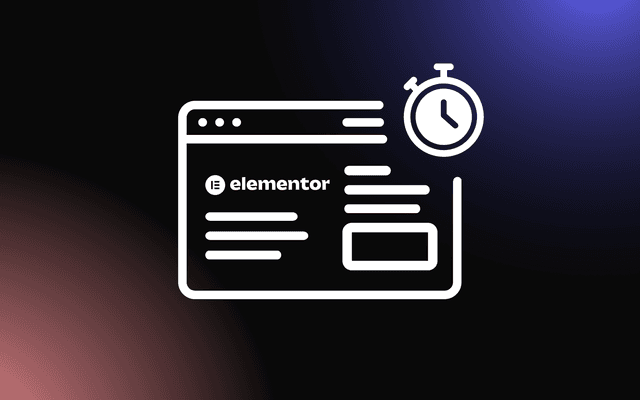Presenting PDF content on websites doesn't have to be a static, one-dimensional experience. With the right tools and creative approaches, you can transform PDFs into interactive and visually appealing features that enhance user engagement.
From embedding PDF flipbooks and interactive PDFs to integrating multimedia elements, there are numerous ways to showcase your documents in a more dynamic manner.
This article will explore creative methods for presenting your PDF content on websites, ensuring your information is both engaging and easily accessible for your audience.
The Importance of Innovative PDF Presentation
Presenting PDFs in an innovative way is essential for improving user experience and maximizing the impact of your content. By making your PDFs more interactive and accessible, you can increase engagement and ensure a wider audience can easily access the information.
Enhancing User Engagement
Innovative PDF presentations, such as interactive flipbooks or multimedia-enhanced PDFs, offer a dynamic experience that holds users' attention.
Embedding features like clickable links, videos, and animations allows users to interact with the content directly, making the document more engaging and visually appealing.
This leads to longer viewing times and higher user retention, which is especially beneficial for product catalogs, reports, and portfolios.
Improving Content Accessibility
Innovative PDF presentations also improve accessibility, ensuring that the content is usable on different devices and by diverse audiences.
Features like responsive design, text-to-speech capabilities, and navigation tools make it easier for people with disabilities to access the information.
Mobile-friendly PDFs ensure that content can be easily viewed on smartphones and tablets, broadening the reach and usability of the material.
Transforming PDFs into Interactive Web Elements
Transforming static PDFs into interactive web elements can greatly enhance user experience, making your content more dynamic and engaging. Techniques such as embedding PDFs as flipbooks, using them in slideshows, and creating expandable PDF thumbnails help integrate PDF content seamlessly into websites.
Embedding PDFs as Flipbooks
One of the most visually appealing ways to transform PDFs into interactive web content is by embedding them as flipbooks. Flipbooks replicate the experience of flipping through a physical book, offering smooth transitions and multimedia capabilities.
Flipbooks are ideal for product catalogs, magazines, and reports, as they provide a highly engaging, user-friendly way to browse through large amounts of information without overwhelming the viewer.
Using PDFs in Slideshows
Another effective method for incorporating PDFs into web design is by converting them into slideshows. This approach breaks down large PDF documents into bite-sized, digestible slides that are easier to navigate.
Whether you’re showcasing a presentation, training material, or a product portfolio, embedding PDFs as slideshows creates a more interactive experience.
Tools like Google Slides or PowerPoint allow you to export and embed PDF-based presentations directly onto your website. Users can click through the slides at their own pace, making this method ideal for guiding users through structured information.
Creating Expandable PDF Thumbnails
For websites with large document libraries or downloadable content, creating expandable PDF thumbnails is a practical way to display content.
Thumbnails provide a preview of the PDF’s first page, and when clicked, expand into a full-screen view without leaving the webpage. This approach reduces clutter while allowing users to explore the document in more detail.
This is especially useful for resource-heavy websites like research databases, portfolios, or digital libraries. Using lightbox-style plugins, you can easily integrate expandable PDF thumbnails, offering a streamlined way for users to engage with the content.
Integrating PDFs with Web Animations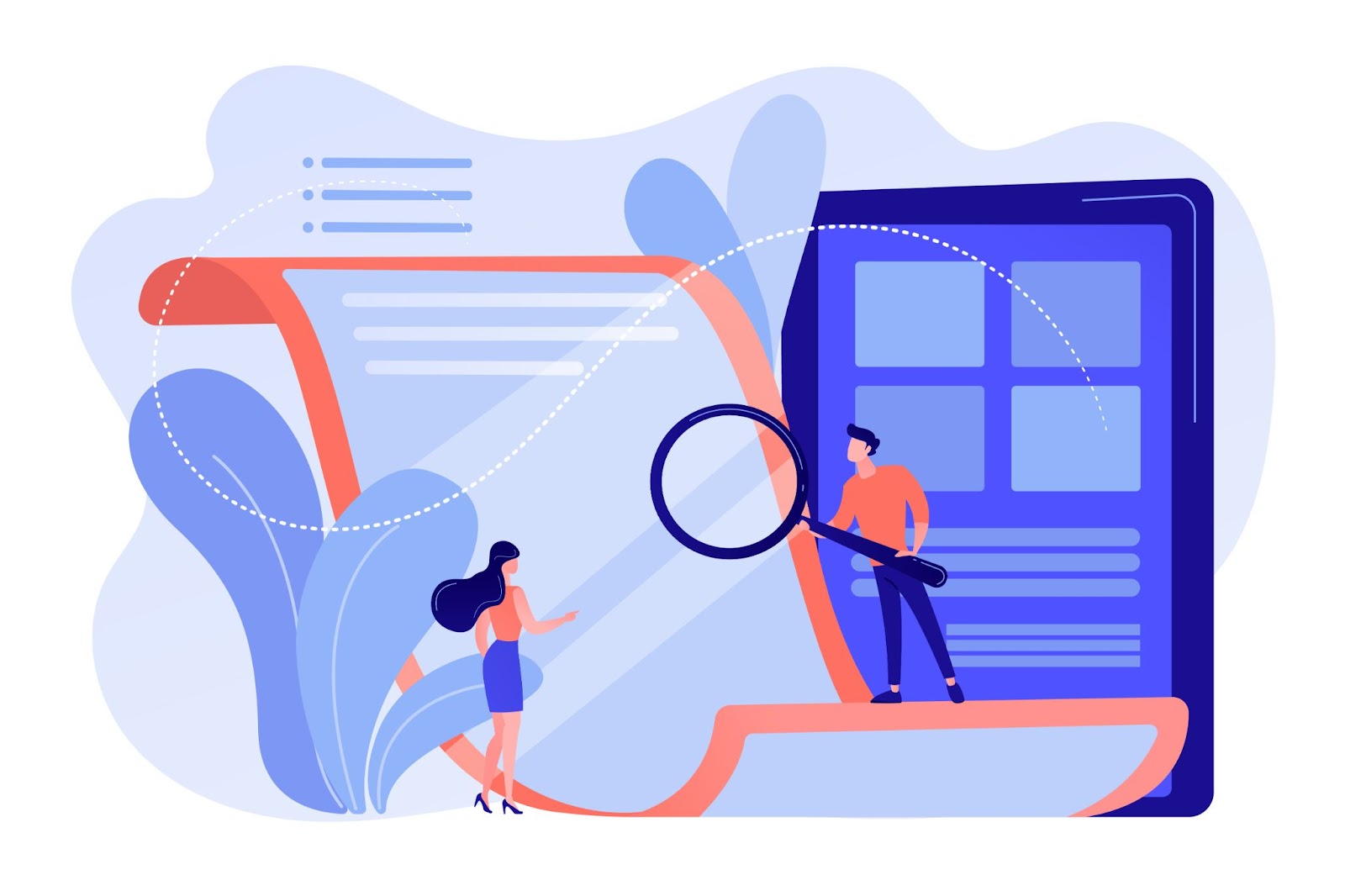
Integrating PDFs with web animations can enhance user interaction and create a visually appealing way to present content. Techniques like animating PDF entrances and exits, layering effects, and using interactive hotspots can bring static PDFs to life, making them more engaging and user-friendly.
Animating PDF Entrances and Exits
Animating the way PDFs appear and disappear on a webpage can make the transition between content smoother and more engaging. Using entrance animations, such as fade-ins, slides, or zoom effects, you can introduce a PDF in a more dynamic way, catching the user's attention.
Exit animations like fade-outs or sliding the document off-screen add a polished finish when the user closes or moves away from the PDF.
These animations create a more seamless browsing experience, preventing sudden content shifts. Implementing these effects with CSS or JavaScript libraries like Animate.css or GreenSock (GSAP) allows for smooth, customizable transitions.
Layering Effects for PDF Displays
Layering visual effects over PDF displays can enhance the user experience by adding depth and interactivity to the presentation.
For example, overlaying shadow effects, subtle parallax scrolling, or background animations can give the PDF a more immersive feel, making it stand out from the surrounding webpage content.
These layers add a sense of depth and motion, drawing users into the document and encouraging exploration. CSS3 and JavaScript libraries like ScrollMagic can be used to create layered effects that respond to user interactions, such as scrolling or hovering, providing a more engaging way to display PDF content.
Interactive PDF Hotspots
Interactive PDF hotspots offer a powerful way to turn static documents into dynamic content hubs. Hotspots are clickable areas within the PDF that trigger interactions, such as opening external links, displaying pop-up information, or revealing additional media like videos or images.
By strategically placing hotspots within a PDF, you can guide users through the document and offer additional layers of information without cluttering the main layout. JavaScript or HTML5-based libraries enable the integration of these hotspots, providing a highly interactive and engaging experience for users, perfect for product guides, maps, or instructional documents.
Using PDFs in Multimedia Contexts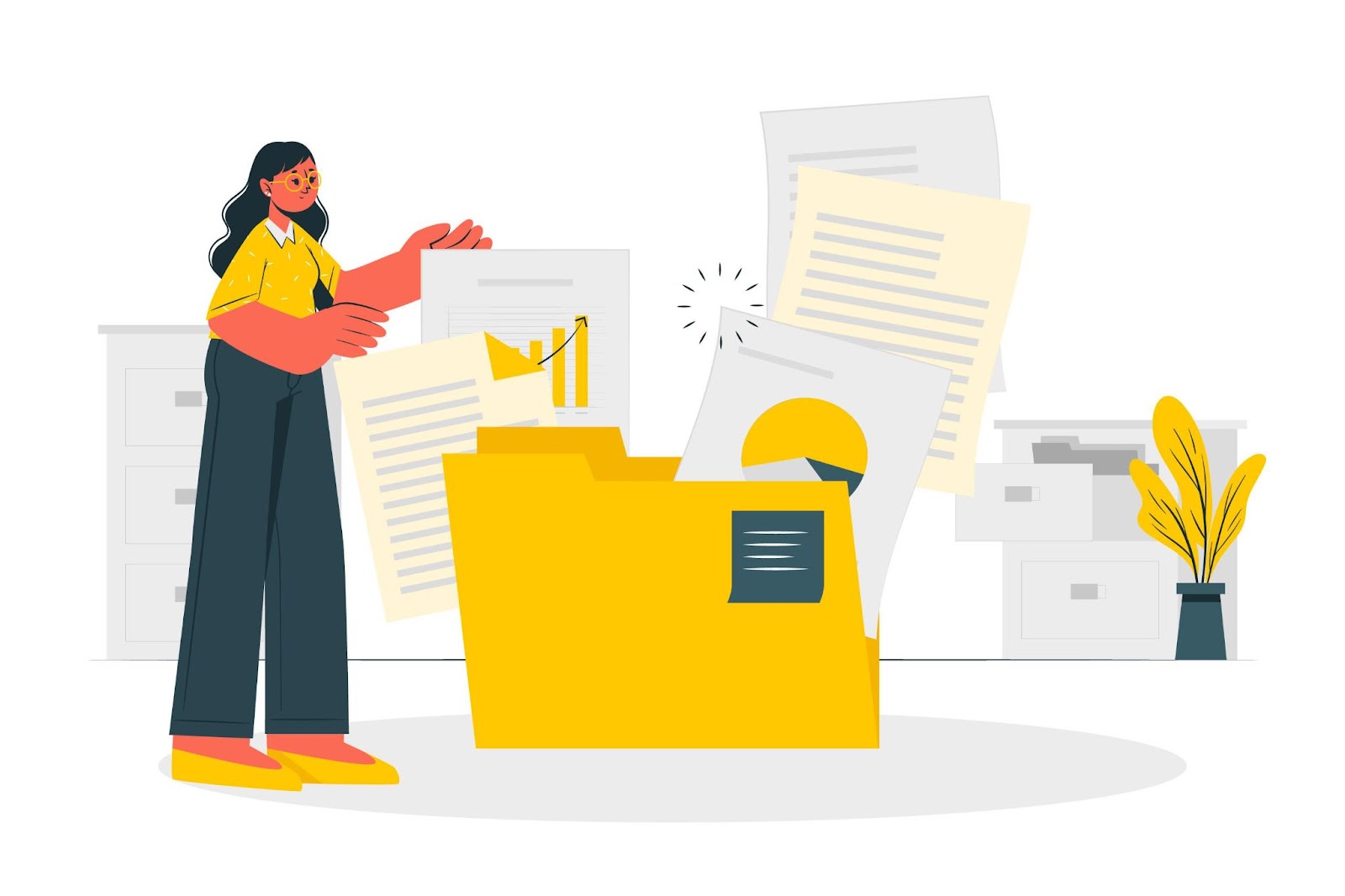
Integrating PDFs into multimedia contexts enhances user engagement by combining traditional document formats with dynamic, interactive content. Techniques such as combining PDFs with video and embedding them into interactive timelines offer unique ways to enrich the user experience.
Combining PDFs with Video Content
Embedding PDFs alongside video content allows users to explore additional information while watching tutorials, product demos, or presentations.
For instance, a product demo video can be accompanied by a downloadable PDF that offers detailed specifications, pricing, or a step-by-step guide. This combination helps keep viewers engaged and provides more comprehensive content.
Embedding the PDF in a pop-up or sidebar next to the video ensures easy access without disrupting the video playback. Platforms like Vimeo or YouTube can integrate with PDFs to offer this dual-content experience, boosting both engagement and content retention.
PDFs as Part of Interactive Timelines
Incorporating PDFs into interactive timelines is an excellent way to present historical data, project milestones, or educational material. Each point on the timeline can link to a PDF that contains detailed reports, case studies, or additional resources.
This structure allows users to dive deeper into specific moments or events while maintaining an overview of the entire narrative. Tools like TimelineJS enable seamless integration of PDFs into timelines, giving users a highly interactive and informative experience.
This approach is especially useful for presenting research, business case studies, or project developments.
Advanced Techniques for PDF Web Integration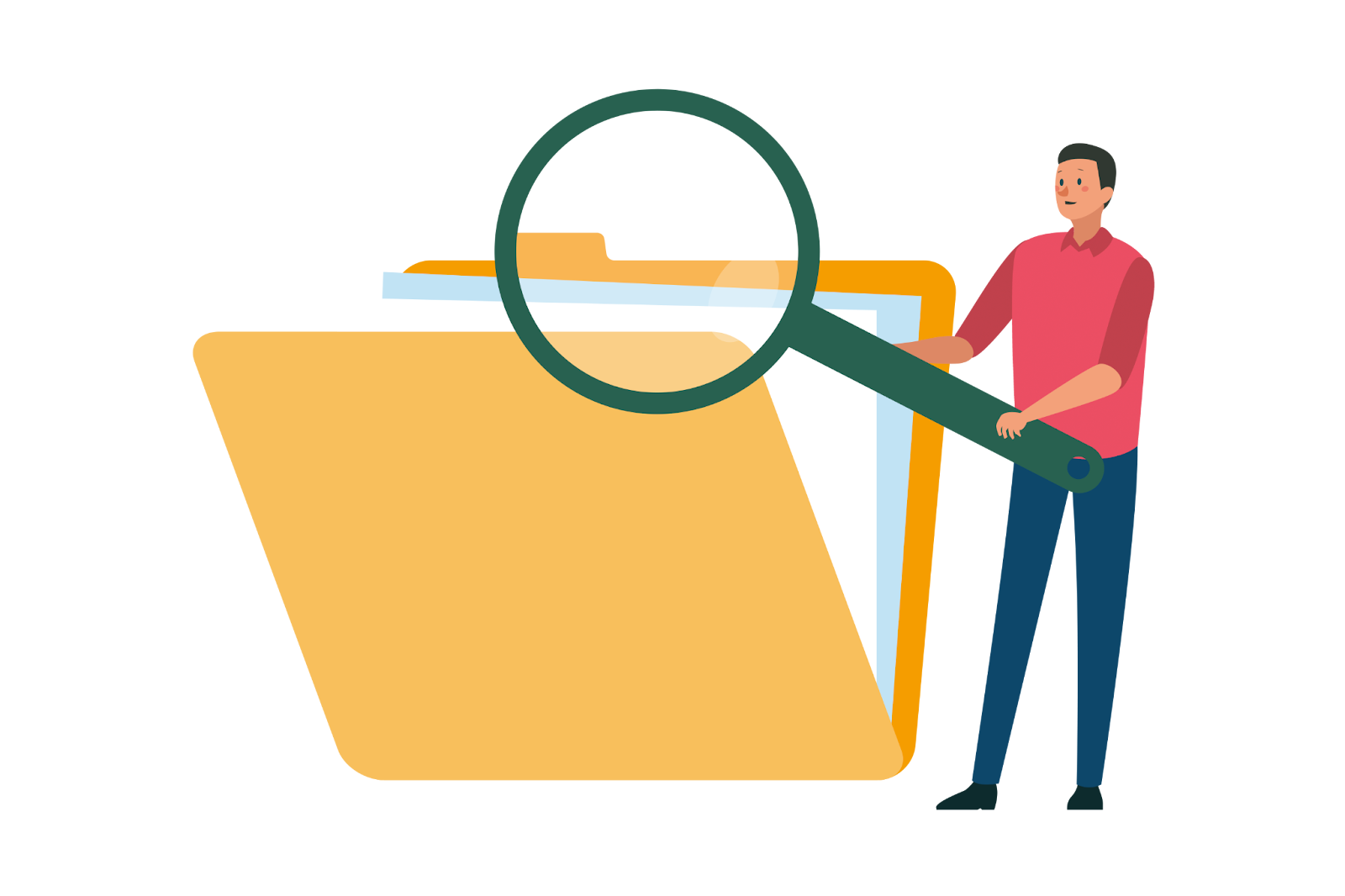
Integrating PDFs effectively into your website requires advanced techniques to ensure fast performance and optimal visibility. Using progressive loading for large PDFs and applying SEO strategies to embedded documents can significantly enhance user experience and search engine rankings.
Progressive Loading for Large PDFs
Progressive loading, or lazy loading, allows large PDFs to load in sections as users scroll through the document, rather than requiring the entire file to load at once. This technique improves performance, especially on mobile devices or slower connections, by displaying content incrementally.
Progressive loading ensures users can access critical information immediately without waiting for the entire PDF to download, providing a smoother and faster browsing experience.
SEO Optimization for Embedded PDFs
To make embedded PDFs more SEO-friendly, you should add metadata, including descriptive titles, alt text for images, and keyword-rich content. Ensure that PDFs are embedded as HTML5 content rather than as static files, which allows search engines to crawl and index the text within the document.
Additionally, optimize PDF file sizes and structure for mobile responsiveness to enhance both user experience and search engine rankings.
Conclusion
In conclusion, creatively presenting your PDF content on websites can significantly improve user engagement and make your information more compelling. This article has highlighted various strategies, such as using flipbooks, embedding multimedia, and creating interactive PDFs, to transform static documents into dynamic features.
By employing these techniques, you can provide a more immersive and engaging experience for visitors, ensuring your content stands out and resonates with your audience.