
Organizing tournaments or competitions can be a logistical challenge, especially when it comes to creating and displaying brackets in a clear and professional manner. Designing brackets manually is often time-consuming and prone to errors, which can frustrate participants and organizers alike.
Using tools designed for bracket creation allows you to create custom designs tailored to your event's needs and seamlessly integrate them into your website.
This article will guide you through building and embedding custom brackets with a bracket maker that looks professional and functions flawlessly.
Why Use a Bracket Maker for Tournaments and Events?
Digital tools for bracket creation are invaluable for organizing tournaments and events efficiently. Whether you’re hosting a sports competition, an e-sports event, or a casual game night, using these tools simplifies the process of pairing participants, tracking progress, and displaying results.
One of the primary advantages of these tools is their ability to automate complex setups. It eliminates the need for manual bracket creation by instantly generating pairings based on the number of participants and tournament format, such as single elimination, double elimination, or round-robin. This automation saves time and ensures accuracy, reducing the chance of human error.
Additionally, these tools enhance the overall event experience by providing clear, professional-looking brackets that are easy to follow for participants and spectators alike.
Many tools offer customization options, allowing organizers to personalize the bracket with team names, logos, and colors, creating a polished and branded presentation.
With features like real-time updates and the ability to handle large numbers of participants, these tools ensure your tournament runs smoothly from start to finish. By simplifying organization and adding visual appeal, they are essential for creating an engaging and well-managed event experience.
Advantages of Digital Bracket Makers
Using digital tools for brackets offers numerous advantages, making tournament organization easier and more efficient. These tools automate the creation of brackets, saving time and eliminating errors that can occur with manual setups.
These digital solutions also provide real-time updates, allowing organizers to input match results instantly and advance winners automatically. This ensures the bracket stays accurate and up-to-date throughout the event.
Additionally, digital solutions often include customization options, enabling organizers to personalize brackets with team names, logos, and colors. These features, combined with accessibility across devices, make them essential for streamlined and professional tournament management.
How Bracket Makers Enhance Event Management
Brackets creation tools significantly enhance event management by streamlining the organization and execution of tournaments. Whether you’re hosting a small competition or a large-scale event, these tools automate complex processes, saving time and ensuring accuracy.
One of the key ways these tools improve event management is by automating participant pairings. With just a few clicks, organizers can generate brackets tailored to specific tournament formats, such as single elimination, double elimination, or round-robin. This eliminates the need for manual calculations, reducing errors and ensuring fairness in matchups.
Real-time updates are another valuable feature. As match results are entered, these tools automatically advance winners to the next round, keeping the tournament moving smoothly. This feature is especially beneficial for events with tight schedules, as it minimizes delays and ensures participants and spectators always have access to the latest standings.
Additionally, these tools contribute to the visual appeal of an event. Customization options, such as adding team names, logos, and colors, allow organizers to create professional, branded brackets that engage participants and audiences alike. Many digital solutions are also compatible with online sharing platforms, making it easy to distribute brackets to remote participants or spectators.
By simplifying organization, maintaining accuracy, and enhancing presentation, these tools become indispensable for efficient and professional event management.
Steps to Create Custom Brackets Using a Bracket Maker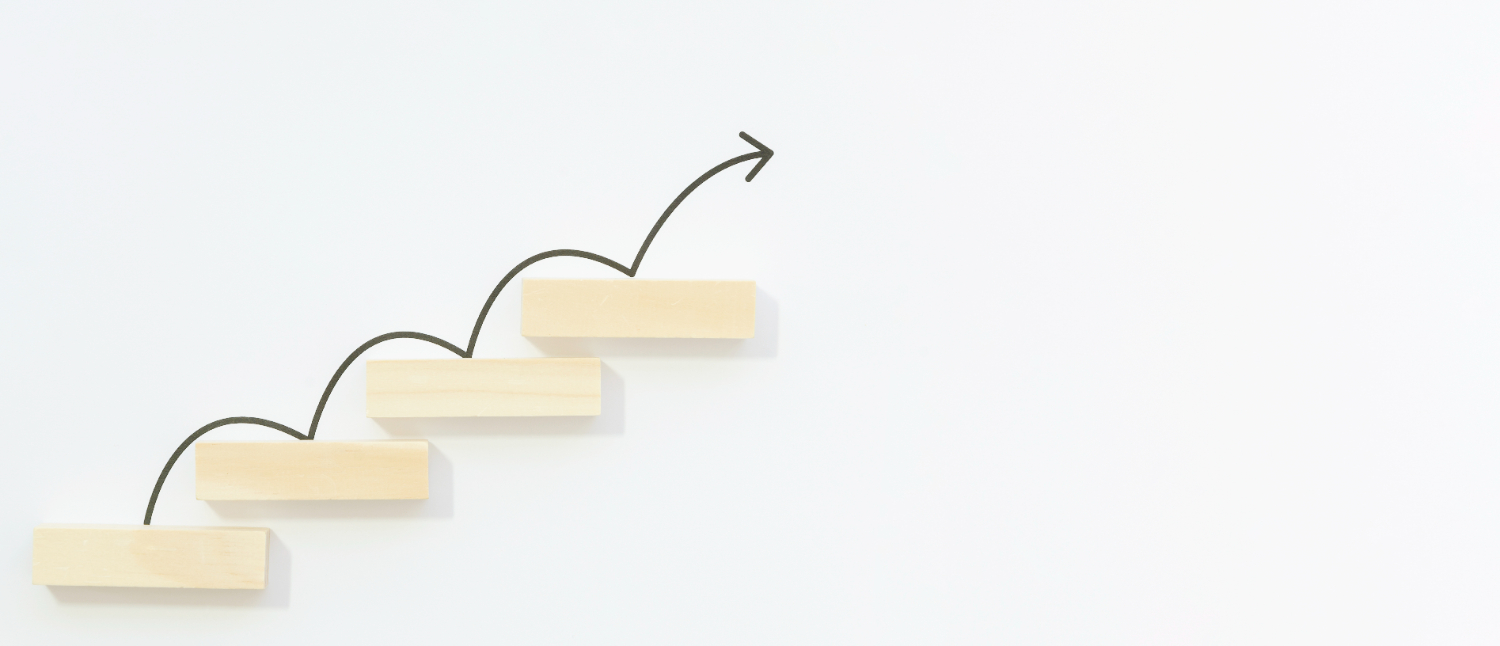
Creating custom brackets with digital tools is a straightforward process that saves time and ensures professional results. Whether you’re organizing a small tournament or a large-scale event, following these steps will help you design brackets tailored to your needs.
1. Choose Your Bracket Maker
Start by selecting a tool that suits your event’s requirements. Many online tools offer free versions with basic features, while premium options include advanced customization and real-time updates. Ensure the tool supports the tournament format you need, such as single elimination, double elimination, or round-robin.
Common Ninja’s Bracket Maker
Common Ninja’s Bracket Maker is a versatile and user-friendly tool for creating and embedding custom brackets directly into your website. Whether you're organizing sports tournaments, gaming competitions, or community events, this widget provides a seamless way to design professional-looking brackets that can be tailored to your needs. With its intuitive interface, you can easily customize the appearance, add participant details, and manage results in real time, ensuring your brackets are both visually appealing and functional.
What sets this bracket maker apart is its adaptability and compatibility with various platforms. You can embed it on virtually any website, allowing users to engage with the content interactively. Features like responsive design, customizable themes, and advanced control over layout make it an ideal choice for businesses, event organizers, and content creators. By using Common Ninja's Bracket Maker, you not only streamline the process of bracket creation but also enhance user engagement and interaction, making it an essential tool for anyone looking to manage tournaments effectively online.
2. Input Participant Details
Enter the names of all participants or teams into the tool. Some tools allow bulk uploads, which is especially useful for larger events. If your tournament involves seeded matchups, arrange participants according to their rankings or assign seeds manually within the software.
3. Customize Your Bracket
Personalize the bracket to align with your event’s branding. Many tools let you customize layouts, colors, fonts, and team names. You can also add logos or icons to enhance visual appeal. If the tool supports it, include additional details like match locations or times to make the bracket more informative.
4. Select the Tournament Format
Choose the appropriate format for your event. For example, single elimination is ideal for faster tournaments, while double elimination allows participants a second chance. Most tools generate the structure automatically once the format is selected.
5. Preview and Test
Before finalizing, preview the bracket to ensure accuracy. Check that all participants are included, matchups are correctly arranged, and the design aligns with your preferences. Test any interactive features, such as live updates, to ensure they work seamlessly.
6. Publish and Share
Once satisfied, save and share your bracket. Most tools offer options to export brackets as PDFs, embed them on websites, or share direct links. Distributing the brackets ensures participants and spectators stay informed and engaged.
By following these steps, you can create custom brackets with digital tools that are organized, visually appealing, and perfectly suited to your event.
Adding Custom Brackets to Your Website
Integrating custom brackets into your website using digital tools enhances user engagement and streamlines tournament organization. By embedding brackets directly on your site, you can showcase real-time updates, match results, and participant progress, creating an interactive experience for visitors.
Start by designing your bracket with a tool that supports website integration. Once the bracket is customized to your preferences — complete with team names, logos, and colors — export it in an embeddable format such as HTML, iframe code, or a direct link. Many tools also offer responsive designs, ensuring the bracket looks great on any device.
To embed the bracket, add the generated code to your website’s HTML editor or use the widget integration feature provided by platforms like WordPress, Wix, or Duda. Position the bracket strategically on a page dedicated to your event or tournament to make it easily accessible for participants and spectators.
Interactive features, such as clickable matchups and live updates, further enhance the experience. Visitors can follow the tournament in real-time, making the website a central hub for engagement.
By embedding custom brackets from a tool, you provide a visually appealing and functional element that enriches your site and keeps audiences connected to the event.
Embedding Brackets with HTML or Widgets
Using tools, you can easily embed custom brackets on your website with HTML or widgets, offering a seamless way to showcase tournament progress. Most tools generate embeddable HTML code or iframe links, which you can copy and paste directly into your website’s HTML editor. This ensures the bracket displays correctly and updates in real-time if supported by the tool.
For website builders like WordPress, Wix, or Duda, many tools offer widget integration, simplifying the process even further. These widgets allow you to drag and drop the bracket into your site’s layout without needing coding skills.
By embedding brackets with HTML or widgets, you create a visually engaging and interactive element that keeps your audience connected and informed throughout the event.
Ensuring Responsive Bracket Integration
Integrating brackets created with these tools into your website requires attention to responsiveness to ensure they perform seamlessly across all devices. A responsive bracket adapts to different screen sizes, providing a consistent and user-friendly experience for desktop, tablet, and mobile users.
To achieve responsiveness, select a tool that supports mobile-friendly designs. Many tools generate brackets with layouts that automatically adjust to fit the viewer’s device. For instance, a multi-column bracket on a desktop might collapse into a scrollable single column on a smartphone, maintaining usability and clarity.
When embedding the bracket on your website, use iframe code or widgets that include responsive attributes. Ensure the iframe has the width="100%" and height="auto" settings to allow the bracket to resize dynamically with the webpage.
Additionally, test the integration on multiple devices to confirm its functionality. Use browser developer tools or online simulators to preview how the bracket appears on various screen resolutions. Address any layout issues by modifying CSS styles or using media queries to customize the display for smaller screens.
Ensuring your bracket integration is responsive not only improves user experience but also enhances accessibility and engagement, making your event more inclusive and visually appealing to all visitors.
Simplify Tournament Management with a Bracket Maker
Digital tools are essential for creating visually appealing, well-organized brackets that elevate your event and website. By following these steps, you can ensure your brackets are customized, error-free, and easy to display online. Start designing brackets that make your tournaments shine and engage participants effortlessly!


