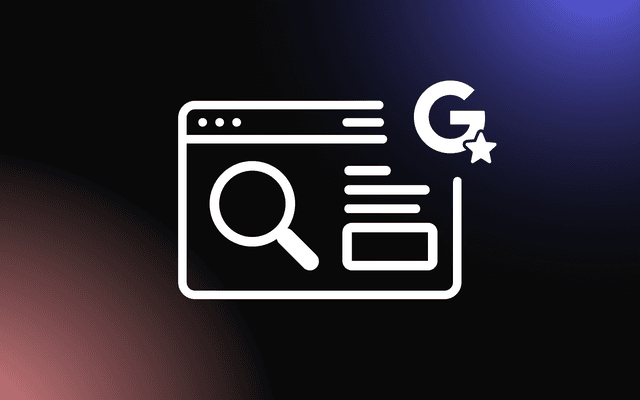Traditional PDFs, while useful for sharing information, often lack the interactivity needed to engage today’s online audience. Converting these static documents into interactive website experiences can significantly enhance user engagement and make content more accessible and dynamic.
From adding multimedia elements to incorporating clickable links and forms, transforming PDFs into interactive formats, like PDF flipbooks, provides a modern way to present content.
This article will explore how converting traditional PDFs into engaging website experiences can revitalize your digital presence and improve user interaction.
Limitations of Traditional PDFs in Modern Web Design
While PDFs have been a popular format for document sharing, traditional PDFs present several limitations when used in modern web design. These include user experience challenges and compatibility and accessibility issues.
User Experience Challenges
Traditional PDFs often provide a less engaging user experience compared to interactive web formats. Users need to scroll through long documents without the benefit of intuitive navigation or interactive features like clickable links or embedded media.
This lack of interactivity can make it difficult for users to quickly find relevant information, leading to frustration and disengagement, especially in content-heavy PDFs like reports or catalogs.
Compatibility and Accessibility Issues
Traditional PDFs may also face compatibility and accessibility challenges. They are not always optimized for mobile devices, making it cumbersome for users to view or interact with them on smaller screens.
Additionally, standard PDFs are not as easily navigable for users with disabilities, such as those using screen readers.
Without proper formatting, these PDFs can fail to meet accessibility standards, limiting their usability for diverse audiences.
Benefits of Transforming PDFs into Interactive Web Content
Transforming static PDFs into interactive web content offers significant advantages in enhancing user engagement, improving information accessibility, and boosting SEO potential. This shift enables businesses to create a more dynamic and effective online presence.
Enhancing User Engagement
Interactive web content provides a more engaging experience than traditional PDFs by allowing users to interact with multimedia elements such as videos, animations, clickable links, and forms. Instead of scrolling through static text, users can explore content more intuitively and enjoy a richer experience.
For example, in product catalogs or presentations, users can click on items to learn more, watch tutorials, or even make a purchase directly from the content. This interactivity keeps users engaged longer, increasing the likelihood of conversions and helping businesses achieve their marketing goals.
Improving Information Accessibility
Transforming PDFs into interactive web content improves accessibility for all users, including those with disabilities. Web-based content is easier to optimize for mobile devices, ensuring a seamless experience across desktops, tablets, and smartphones.
Additionally, interactive web content can be structured for screen readers and other accessibility tools, making it easier for users with visual impairments or cognitive challenges to navigate and understand the content. Features such as search functionality, responsive design, and intuitive navigation also make information easier to find, enhancing the overall user experience.
Boosting SEO Potential
Unlike traditional PDFs, which are often isolated from the rest of a website, interactive web content can be fully integrated with a site’s SEO strategy. By converting PDFs into web-based content, businesses can include relevant keywords, meta tags, and alt text, improving the likelihood of ranking higher in search engine results.
Interactive web content can also drive more inbound links and social sharing, further boosting the website's visibility. This makes the content more discoverable and accessible, driving organic traffic and improving the site’s overall SEO performance.
Strategies for Converting PDFs to Web-Friendly Formats
Converting traditional PDFs to web-friendly formats can significantly improve user experience and content accessibility. Three effective strategies include using HTML5 for enhanced interactivity, incorporating multimedia elements, and implementing responsive design principles to ensure seamless access across devices.
Using HTML5 for Enhanced Interactivity
HTML5 is a powerful tool for converting static PDFs into interactive, web-friendly content. Unlike PDFs, HTML5 allows for dynamic elements like clickable links, embedded forms, and animations, which enhance user engagement.
By converting PDFs into HTML5 format, businesses can create a more interactive and fluid user experience. HTML5 content can also be easily indexed by search engines, improving visibility and SEO performance.
Additionally, HTML5 ensures that the content can be viewed across multiple platforms and browsers without requiring users to download external plugins, offering greater accessibility and convenience.
Incorporating Multimedia Elements
Incorporating multimedia elements into converted PDFs enriches the content and makes it more engaging for users. Videos, audio clips, and interactive charts can break up large blocks of text and provide deeper insights.
For instance, a product catalog transformed into web-friendly content could feature embedded videos demonstrating product use, enhancing the user experience. Multimedia elements also improve how information is communicated, making it more visually appealing and easier to digest.
By incorporating these elements, businesses can create a more immersive environment that holds users' attention longer and increases the chances of interaction and conversion.
Implementing Responsive Design Principles
Responsive design is essential when converting PDFs to web-friendly formats. It ensures that the content is accessible and visually appealing on all devices, from desktops to smartphones.
By adopting responsive design principles, you can guarantee that your content adapts to different screen sizes, making navigation easy and intuitive regardless of the user’s device.
This approach improves accessibility, ensures a consistent user experience, and reduces bounce rates, as users can easily interact with your content on the go.
Tools and Technologies for PDF Conversion
When converting PDFs to web-friendly formats, the right tools and technologies are essential for ensuring a smooth process and high-quality results. Various software solutions are available to simplify this task, each offering unique features to enhance your digital content.
Overview of Conversion Software
There are several popular tools for converting PDFs into web-friendly formats, such as HTML5 or interactive documents.
Platforms like Common Ninja, Adobe Acrobat DC, Flipsnack, and PDF2HTML5 offer efficient solutions for converting static PDFs into dynamic content.
These tools allow users to maintain formatting and interactive elements while making the content more accessible across multiple devices. Many platforms also offer cloud-based options, making it easy to store, share, and embed content directly onto websites or emails.
Features to Look for in Conversion Tools
When selecting PDF conversion tools, look for features that enhance user experience and content accessibility.
Key features include the ability to maintain formatting, incorporate interactive elements like clickable links and multimedia, and ensure responsive design for mobile compatibility. SEO optimization is another important feature, allowing you to add metadata and alt text for improved search engine visibility.
Additionally, consider tools that offer analytics to track user interaction and performance, helping you refine your content strategy over time.
Best Practices for Web Content Design from PDFs
Converting PDFs into web content requires attention to design principles that maintain user engagement and performance. Two key factors to focus on are maintaining brand consistency and ensuring fast load times.
Maintaining Brand Consistency
When transforming PDFs into web content, it’s important to ensure that your brand’s identity remains consistent. Use the same fonts, colors, logos, and design elements that are present in your other digital materials to create a unified look across all platforms.
Consistency in branding builds trust and familiarity with your audience, reinforcing your brand message while maintaining a professional appearance.
Additionally, ensure the tone and style of your content align with your overall branding for a cohesive user experience.
Ensuring Fast Load Times
Fast load times are critical for user retention and SEO. When converting PDFs, optimize images, multimedia elements, and interactive features to reduce file size and improve performance.
Use compression tools and ensure that embedded videos or graphics don’t slow down the page. Prioritizing performance not only enhances the user experience but also helps keep visitors engaged, especially on mobile devices where speed is even more crucial.
Conclusion
In conclusion, converting traditional PDFs into interactive website experiences is a powerful strategy for enhancing user engagement and delivering content in a more dynamic format.
This article has discussed the various ways you can transform static documents to make them more interactive, visually appealing, and user-friendly.
By adopting this approach, businesses can create more immersive content experiences that captivate visitors and encourage longer engagement, ultimately leading to a more impactful digital presence.