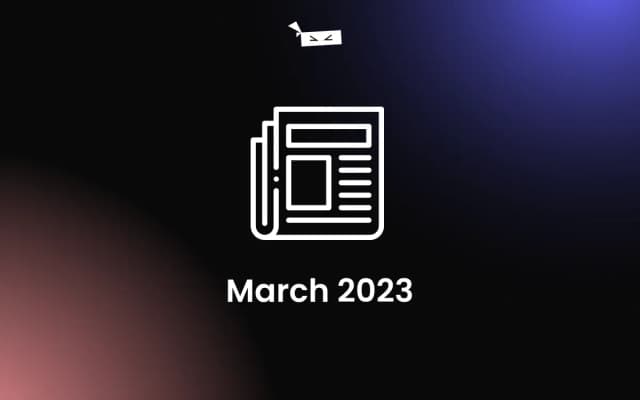Ready for the latest scoop? Let’s dive into the February 2023 chapter of Common Ninja’s “News & Updates.”
This month, we bring you our brand new YouTube channel with comprehensive guides on how to use our widgets on a multitude of different platforms.
In addition, we’ve released a bunch of new widgets and features that will greatly improve your experience.
Introducing: A New YouTube Channel

Recently, we’ve released a new YouTube channel, which is dedicated entirely to tutorials and guides for our widgets. This platform allows us to communicate in a different way, providing you with a comprehensive understanding of our products and operations.
This YouTube channel is essentially your knowledge hub for our widgets. Expect a range of product tutorials and comprehensive guides, all designed to support you in utilizing our widgets effectively. Visit and subscribe to it here.
Introducing: New Widgets

We’re absolutely thrilled to unveil a bunch of exciting new widgets designed to elevate your digital experiences. This release includes the Creative Cards Carousel, Twitch Feed, Image Carousel, Quotes Carousel, Instagram Feed, and Amazon Reviews.
First off, we have the Creative Cards Carousel, a dynamic tool that allows you to showcase information or visuals in a captivating rotating display.
Next up is our Twitch Feed widget, tailored to seamlessly integrate your Twitch streams and interactions.
The Image Carousel widget is a visually engaging way to display a series of images, perfect for portfolios or showcasing product photos.
On a similar note, we have the Quotes Carousel, which is a unique tool to display customer testimonials or inspiring quotes in a rotating carousel format.
Our Instagram Feed widget is here to provide a seamless integration of your Instagram content into your digital platforms.
Finally, the Amazon Reviews widget enables you to incorporate customer reviews from Amazon, providing social proof and enhancing your credibility.
We believe these new widgets, with their unique functionalities, will bring greater interactivity and engagement to your digital platforms. Can’t wait for you to try them out!
Introducing: New Features

We’ve added new features to the following widgets:
- Numbers Counter Widget
- A new automation feature: you can now add X count to the end number once a day, week, or month.
- Notification Popup Widget
- Added: a rich text editor.
- Feeds Widget
- Added: two new layouts.
- Brackets Widget
- Added: an option to edit the Champion view.
- FAQ Widget
- Added: an option to export to CSV.
- Charts Widget
- Added: line width settings.
- Event Flip Cards & Event List Widgets
- added: an option to control the date and time formats.
- Image Hotspot Widget
- added: an option to set when to open the tooltip (on hover or on click).